uTorrent is one of the most popular BitTorrent clients.
If you want to download anything large files then there’s nothing like uTorrent.
In order to download any file, first, you just need to download the uTorrent on your device.
If you have an Android mobile device and want to download the uTorrent then you can simply open your GOOGLE Play Store and need to search for the application.
You can simply type the uTorrent and you’ll get the application.
Make sure to install the application for free.
There are basically two versions of the uTorrent, either you can use it for free or you can pay for it.
In the paid version, you’ll get an ad-free experience.
If you want to download a movie then you simply need to download the movie torrent file first.
In order to download the torrents, you need to open the web browser and search for the file.
Suppose, you want to download a movie TITANIC then you first need to search for its torrent file or magnet link.
To find the torrent file, either you can search on the web or you can use various torrent search engines.
Once you get the torrent file, make sure to upload it and start DOWNLOADING the file and your file will start downloading.
Sometimes, you may come across a situation when you get a slow downloading speed in your uTorrent application.
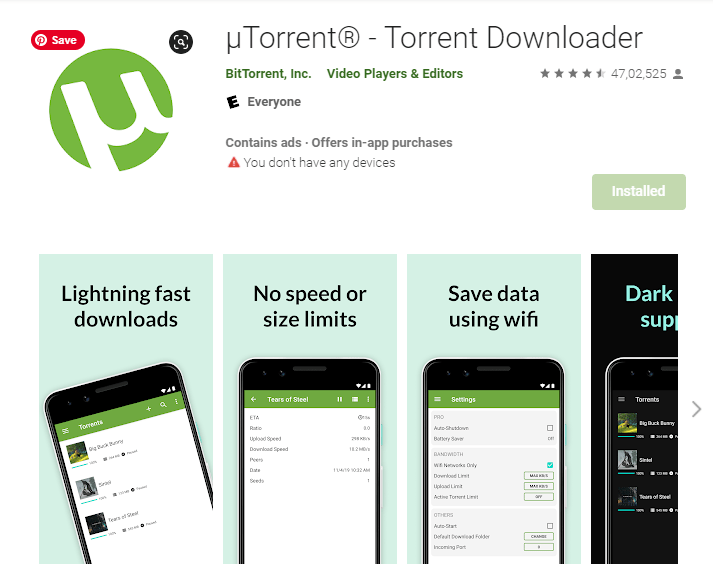
If this is the case and you’re also facing the same problem then you’re at the right place.
In this article, I’m gonna share with you how you can speed up your downloading speed on your uTorrent android application.
Make sure to read this article and follow the exact same steps.
There’s not any definite method of solving the issue that’s why I’ll share every possible solution to that.
Here are the methods of speeding downloading speed:
1. Check your WIFI SPEED:
The first and most important method is to check your WIFI SPEED.
In order to check the speed, you need to search on GOOGLE Internet Speed Check, you’ll get tons of free tools.
Make sure to open one of these and check your download and upload speed.
If you’re getting a good internet speed that means it’s not from your WIFI router ends.
But if you’re getting the worst speed then you need to contact your ISP. Ask why you’re getting slow speed and solve the issue.
2. Make sure to check settings:
The second thing that you can try with your uTorrent Android application is to check your application settings.
In order to do that, you need to follow certain steps.
Make sure to read the below steps in order to resolve the issue.
– Open the uTorrent application and click on the hamburger icon, you’ll find at the top-left of the screen. When you click on that, it’ll show you some options.
Make sure to click on the SETTINGS tab.
– When you click on that, it’ll show you all of your uTorrent application settings.
Here, you can customize the things as per your own choice.
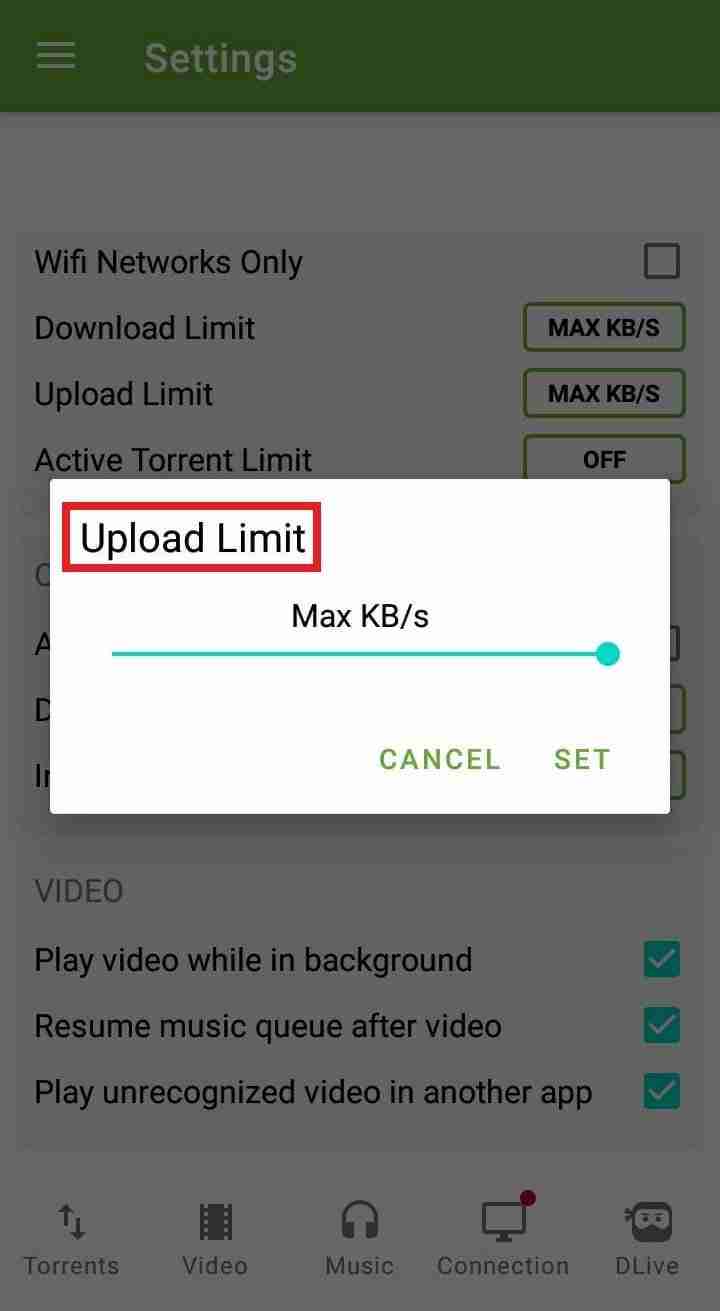
– First, come to BANDWIDTH and make sure the DOWNLOAD and UPLOAD LIMIT is set to MAX.
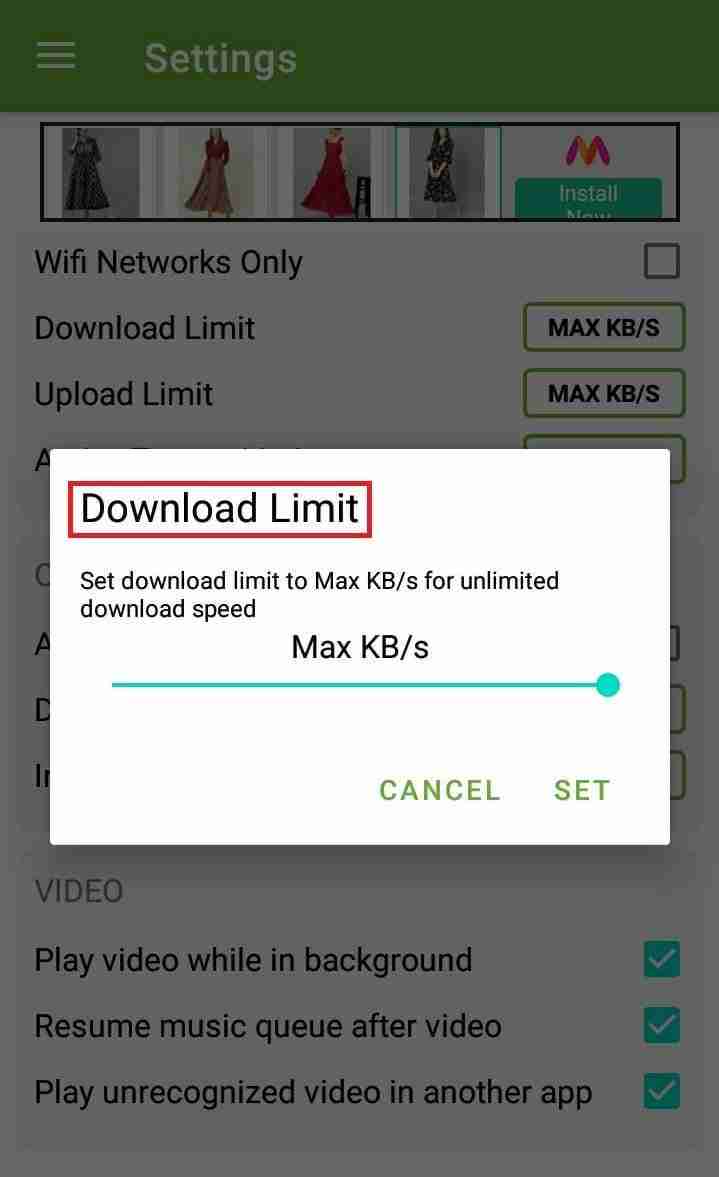
– Now, comes to OTHERS, here you can find the INCOMING PORT. Make sure to change it to 6882 and click on OK.
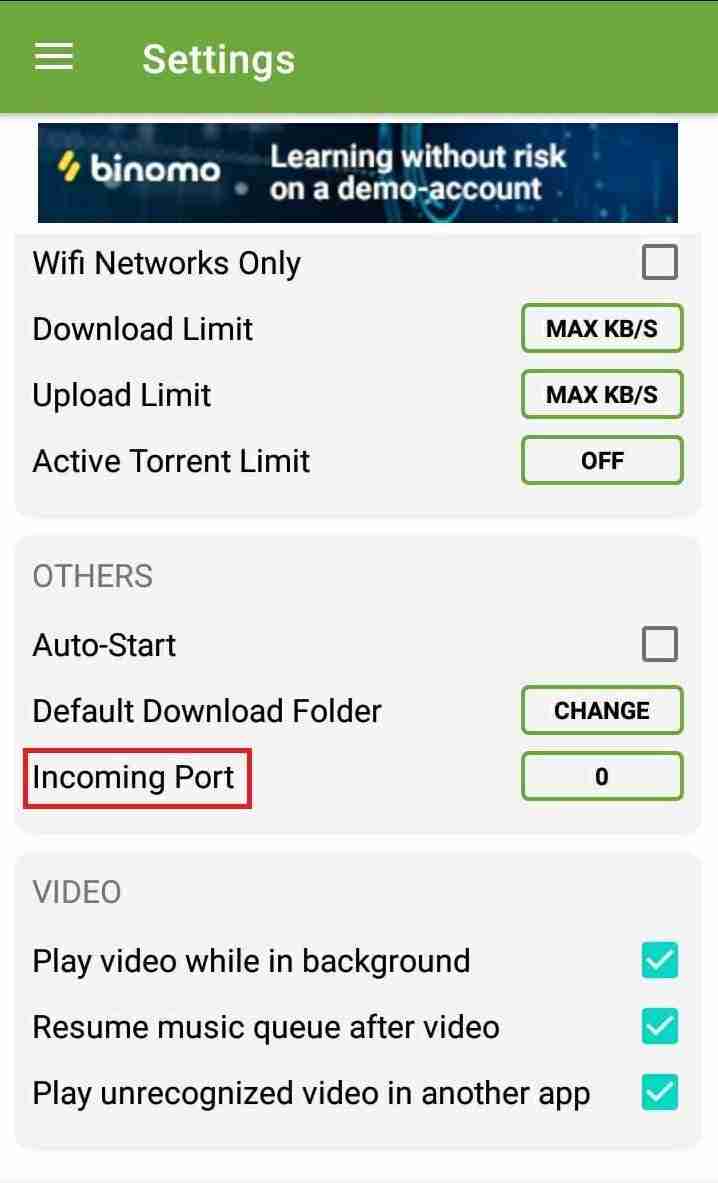
– If changing the port is not working for you then make sure to set it to 1.
These are the important settings that you can do in your uTorrent mobile application.
If you guys still getting slow downloading speed then make sure to stay with me because the tutorial does not end here.
3. Kill all background tasks:
Another thing that you can do is to kill all the background tasks. In order to do that, you need to go to your task manager.
Every device has its own task manager, make sure to go there and kill all the tasks except the uTorrent.
Make sure to give it a priority and you’ll see the download speed will boost up.
4. Uninstall and reinstall the application:
If you’re still getting slow downloading speed with your uTorrent client then make sure to uninstall the application and reinstall the application.
In order to uninstall the application, you need to long-press the application and click on UNINSTALL.
Once the application is uninstalled, make sure to reboot your Android device launch the Play Store, and search for the uTorrent again.
Once find the application, you need to install it and see if there is any significant change in the downloading speed or not.
5. Make sure to check the number of seeders:
If you’re not getting enough downloading speed on your uTorrent application that might be because of fewer seeders or what we call the donors.
The more number of seeders a torrent file has the better you’ll receive the downloading speed.
If you have downloaded a smaller number of seeders torrent then make sure to search on the web again and find the higher number of seeders file.
In this case, if the file you want to download has a large number of leechers but fewer seeders then it typically gets slow down the loading speed.
6. Maybe your ISP is the issue:
Maybe your ISP causing the slow downloading speed on your uTorrent application.
In order to check whether your ISP blocking or slowing down the traffic of the torrent file you can directly ask your ISP or you can do one more thing just open another network and check the speed.
If there is any difference in the downloading speed then it might be caused by the ISP you’re using.
The better you should your ISP whether they blocking the uTorrent or other BitTorrent clients.
7. Maybe you’re using a low-specification device:
It’s not bad using low-specification devices but as the technology changes the applications get updated day by day.
In order to match the speed and performance, you need to upgrade your hardware as well.
Well, if your pocket doesn’t allow you to do so, then there is a middle option.
You can use the lower version of the uTorrent.
Make sure to search on the web and you’ll get tons of third-party websites that provide the APKs.
Make sure to be careful while downloading such applications from these third-party websites because they may contain viruses and malware.
Make sure to downgrade the application and start using it.
Maybe your slow downloading speed will solve out.
These are the required steps you need to take in order to speed up your downloads.
If any of the above methods not working for you then make sure to change your BitTorrent client.
Yes, there are tons of alternatives to uTorrent like BitTorrent, qBitTorrent, VUZE, etc.
Make sure to download the alternate option and install and start using it.
Bottom lines:
I hope you guys found this article helpful.
If you have any further questions or anything you want to suggest then make sure to mention it in the comments down below.
uTorrent is one of the best applications or software that you can use in order to download almost any size of data.
No matter which type of content you may need to download just download them with uTorrent.



