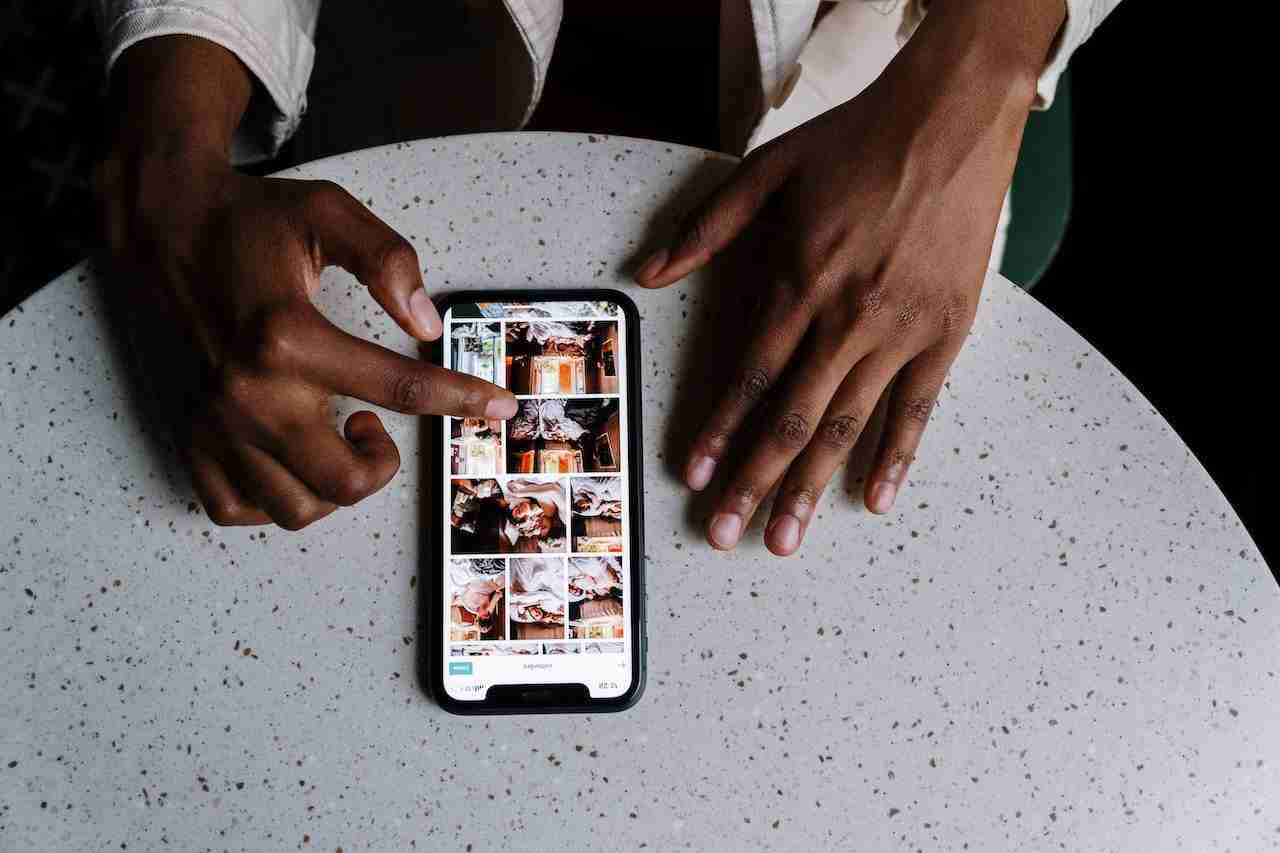Instagram is one of the names among us that almost everybody is aware it. If you want to connect and want to share your thoughts and your daily life with your loved ones, friends, and families then Instagram is one of the best visual platforms.
It has over 1 billion users and over 2 billion downloads across the globe. If you’re not using the platform then you’re missing a great opportunity to not only connect with your loved ones but also for making money and marketing your business online.
In order to use this platform, you need to open the PlayStore or AppStore and install the application for free. Once the application is installed, you need to open the application and register a free account.
Once the account is registered, now, you’re ready to connect and share your daily life with your followers. Instagram now integrates a lot of features.
Now, you can’t even create an individual account but also can create a business account where you’ll get tons of free tools for marketing your business. You’ll get analytics, where you’ll get an insight into the activity happening with your account.
Instagram allows you to create a free account, you can follow others and others can follow you back, can like and comment on someone’s post and someone can do on yours, can send direct messages, can go live, you can send document files or anything you like, etc.
There are tons of features of Instagram that you can explore. Instagram is so much popular that the young audience especially teenage are crazy about it.
They share their daily life pictures with their followers. Sometimes, you may across a situation when you delete your Instagram post and want to get it back.
If you accidentally deleted or intentionally deleted your Instagram post, it can be a video or image. Is there any way to get it back? Well, make sure to stay with me and read the article in order to get a detailed idea about this.
Well, if you deleted the photos and videos from your Instagram profile and want to get this content back then there is very little chance of getting it back this content.
There are a few conditions if you follow then you may get access again but the number of likes and comments is still lost.
Read more:-
Get My Disabled Instagram Account
1. Here is the first way of backup:
If you want to get back the Instagram content you deleted accidentally from your account then there is a feature by which you can get back your posts, stories, and reels.
It’s an Instagram backup or backup of recently deleted posts. Make sure to stay with me and read the article in order to get all the steps carefully.
1. First, you need to open the Instagram application on your mobile device. Once you open it, you need to click on your profile, you’ll find the bottom-right of your screen.
2. When you click on that, you’ll find an option at the top-right of the screen. It’s three parallel lines. Make sure to hit this hamburger icon and you’ll find an option called YOUR ACTIVITY.
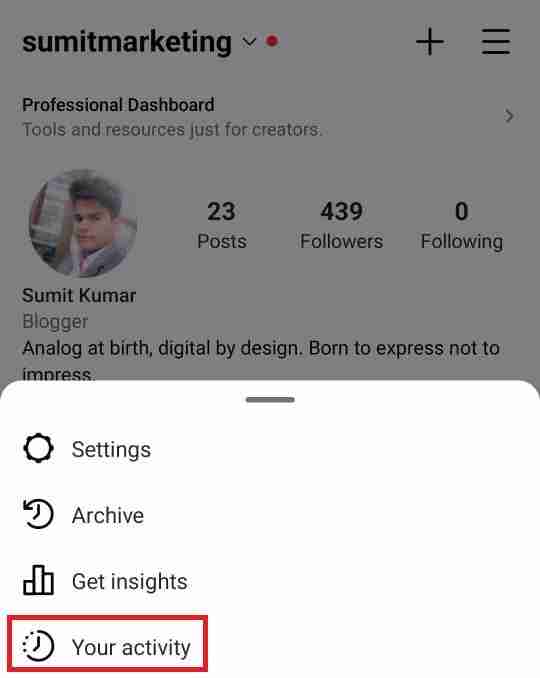
3. When you click on it, you’ll find several options. Here, you’ll find the RECENT DELETED. Please click on it.
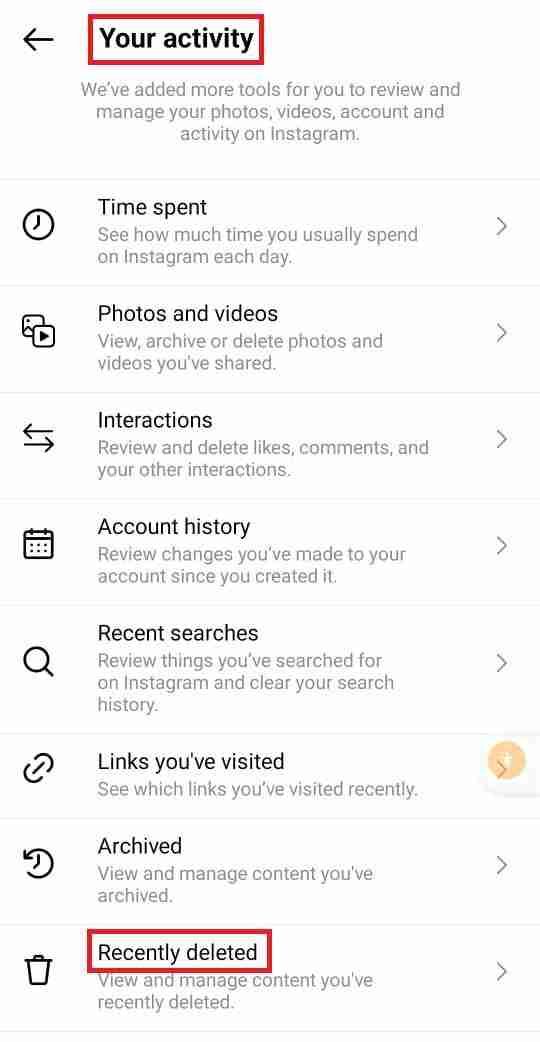
4. When you’ll click on it and reach inside the folder, here, you’ll see all of your deleted content. Make sure, you have 30 days to recover your Instagram posts and reels and 24 hours to recover your stories so do it ASAP.

If you can’t see the content you deleted from your Instagram account that means it is already past its maximum time and deleted permanently from the account that can’t be undone.
2. Make sure to check out your archive:
The archive folder is one of the best places where you can check your posted content on Instagram. When you share your story on your Instagram profile it saves in your archive folder after completing its 24 hours.
If you want to see the deleted story then the archive is one of the best ways to do it. Sometimes, instead of deleting a post, you may archive it, so you can also check in your archive folder.
Here are the steps:
1. First, you need to open the Instagram application, and then you need to click on the profile you’ll find at the bottom right of your mobile screen.
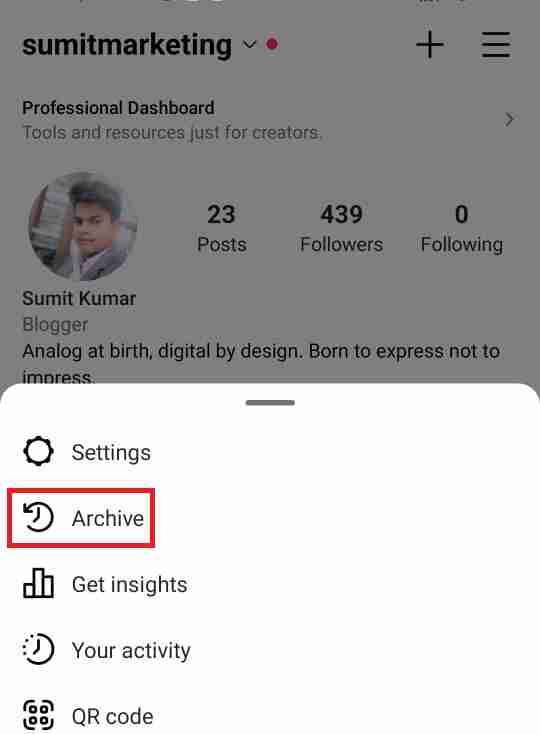
2. When you’ll click on your profile, here, you’ll find three horizontal parallel lines. Make sure to click on that. When you click on that, you’ll find the archive option.

3. Click on it, here you can see all of your archived content. You can simply check whether your deleted post is there or not.
These are the required steps you need to take in order to get access to the deleted content on your profile. If you still can’t find the deleted content then there are plenty of other ways to find it.
Read more:-
8 Plans to Improve Your Instagram Marketing
3. Check out your mobile local storage:
Another great way of checking whether you can get your deleted Instagram post or not. You can go to your gallery or documents where you can find your media files.
Once you reach the location, make sure to find a folder with the name Instagram. Once you get access to the folder, now, here you can check whether you saved the pictures and videos while posting content on Instagram.
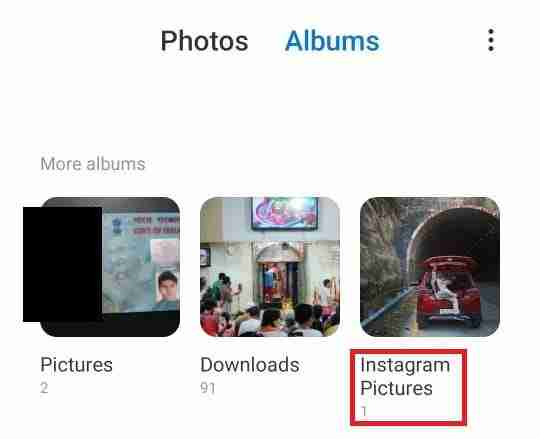
If you find the post content then well if not then this is not the end. We have a couple of things that we can try. Make sure to stay with me and read the article in order to get those steps as well.
4. Check your Google or iCloud storage:
If you can’t find the photos or videos you deleted from your Instagram account yet then there is another great way of finding it to check your cloud storage.
In order to do that, if you have an Android device then you can check your Google Drive login with the same account as your device is logged in.
If you set up the backup on your photo and video gallery then you may find the backup on your Google Drive.
If you’re using an iOS device then you can check your iCloud by logging in with the same credentials as you logged in on your mobile device. If you get the files you’re looking for then good if not then there is the last option as you can find below.
5. Using an online recovery tool:
If you still can’t find the photo and video you deleted from your Instagram account on your mobile device then there is last option is to recover the photo or video downloaded by third-party tools or software. You can simply go to Google and type your query.
Once you get the result pages, make sure to open one of these tools and start exploring whether it can recover the deleted content from your device or not.
These tools may be paid for, you may need to pay some bucks in order to use any of these tools.
Read more:-
Send Email To Instagram Customer Support
Recover Deleted Messages On Instagram
Bottom lines:
These are the required ways you can apply to get back to your deleted content from your Instagram account. Make sure, if you can’t find the content with any of these steps then it’s sorry to say but true your content is deleted forever and it may not get back.
You need to forget that post and move on. If you find my article helpful and want to appreciate my effort then please do share it with your loved ones, friends, and families.
Also, if you have any questions or anything you may have to share with us then please write me in the comments down below.