If you want to download something then you most probably open your browser and then you’ll open your favorite engines like GOOGLE, BING, YAHOO, and then start searching, right?
Sometimes, we find what we actually looking for, and sometimes we don’t.
Some people use third-party torrent clients like uTorrent, BitTorrent, Vuze, etc.
These third-party clients help people to download the main file no matter the size of the file.
If you’re also using a BitTorrent client and want to download something but you are stuck with your torrent client then you’re in the right place.
If you’re using uTorrent as your torrent client and want to download something but it is stuck with an error stating “connecting to peers” nothing else happens.
If this is the case then you’re in the right place.
Make sure to stay with me and read this article and you’ll learn how to fix this error.
I’ll explain all the possible steps that you can take in order to resolve the issue.
I don’t need to explain about the uTorrent the most popular BitTorrent client.
In order to download the application in your system you just need to go to their official website and then you need to click on the CLASSIC download button.
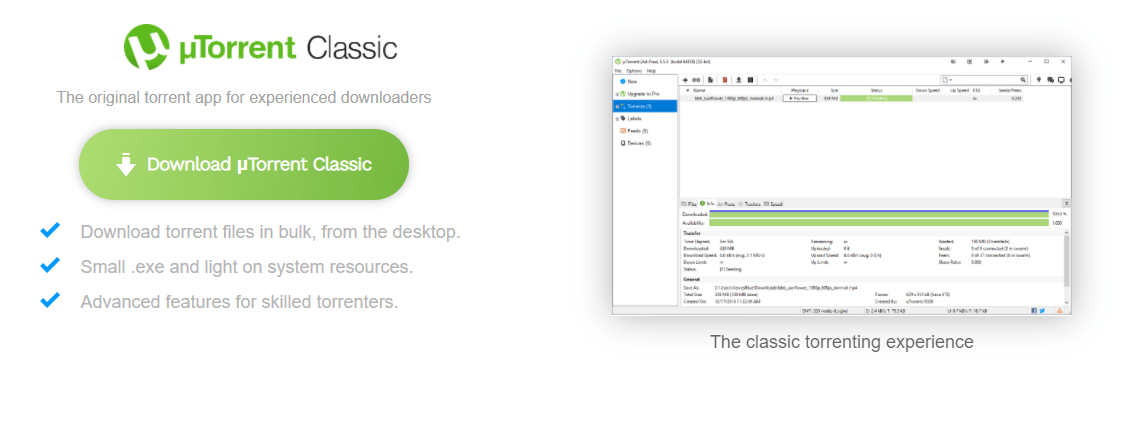
When you’ll do so, it’ll download the file to your laptop or PC.
Make sure to install the file and you’re ready to torrent around the web.
Read more:-
Utorrent – Everything You Need To Know
Dragon City – Everything You Need To Know
Here are the steps you need to take:
If you want to resolve the issue of stopping downloading in your uTorrent software then make sure to read this article and follow the below steps.
Maybe your issue will be resolved.
But before that, you need to understand how uTorrent and other BitTorrents work.
When you’ll try to download something via BitTorrent clients then you’ll see on your dashboard called SEEDERS.
These are people like us who upload the file.
Suppose, you want to download the game GTA5. Then you first need to download the torrent file from the web or with any torrent search engine.
Once you get the file or magnet link, now, you need to upload the file on your BitTorrent client.
Now, you can start downloading the file.
Now, the thing is that the file you’re downloading is uploaded by many PCs or what we call seeders like u you, and me.
The more you’ve seeders the better you’ll get the speed. In case, you have fewer seeders then you’ll get a slow speed.
Now, if your speed is stuck and you’re not getting more peers that means there are fewer seeders as compared to peers.
If this is the case then make sure to follow the below steps and maybe your issue will be solved.
1. Make sure to check the number of trackers you have.
If you want more trackers then you can update the list from the given below list, and it may start downloading the content.
udp://opentracker.i2p.rocks:6969/announce http://opentracker.i2p.rocks:6969/announce udp://tracker.opentrackr.org:1337/announce http://tracker.opentrackr.org:1337/announce udp://tracker.internetwarriors.net:1337/announce http://tracker.internetwarriors.net:1337/announce udp://exodus.desync.com:6969/announce udp://tracker.cyberia.is:6969/announce udp://3rt.tace.ru:60889/announce http://5rt.tace.ru:60889/announce udp://explodie.org:6969/announce http://explodie.org:6969/announce udp://47.ip-51-68-199.eu:6969/announce udp://tracker.tiny-vps.com:6969/announce udp://tracker.ds.is:6969/announce udp://retracker.lanta-net.ru:2710/announce http://open.acgnxtracker.com:80/announce udp://www.torrent.eu.org:451/announce udp://tracker.torrent.eu.org:451/announce udp://open.stealth.si:80/announce udp://tracker.moeking.me:6969/announce udp://ipv4.tracker.harry.lu:80/announce http://tracker.dler.org:6969/announce http://rt.tace.ru:80/announce udp://valakas.rollo.dnsabr.com:2710/announce udp://opentor.org:2710/announce udp://cdn-2.gamecoast.org:6969/announce udp://cdn-1.gamecoast.org:6969/announce https://trakx.herokuapp.com:443/announce http://h4.trakx.nibba.trade:80/announce udp://t3.leech.ie:1337/announce udp://t2.leech.ie:1337/announce udp://t1.leech.ie:1337/announce udp://vibe.community:6969/announce udp://tracker0.ufibox.com:6969/announce udp://tracker.zerobytes.xyz:1337/announce udp://tracker.v6speed.org:6969/announce udp://tracker.uw0.xyz:6969/announce udp://tracker.shkinev.me:6969/announce udp://tracker.army:6969/announce udp://storage.groupees.com:6969/announce udp://nagios.tks.sumy.ua:80/announce udp://mts.tvbit.co:6969/announce udp://movies.zsw.ca:6969/announce udp://mail.realliferpg.de:6969/announce udp://ln.mtahost.co:6969/announce udp://line-net.ru:6969/announce udp://fe.dealclub.de:6969/announce udp://engplus.ru:6969/announce udp://edu.uifr.ru:6969/announce udp://discord.heihachi.pw:6969/announce udp://daveking.com:6969/announce udp://cutiegirl.ru:6969/announce udp://code2chicken.nl:6969/announce udp://bubu.mapfactor.com:6969/announce udp://bt2.archive.org:6969/announce udp://bt1.archive.org:6969/announce udp://blokas.io:6969/announce udp://aruacfilmes.com.br:6969/announce http://vps02.net.orel.ru:80/announce http://tracker.zerobytes.xyz:1337/announce http://t.overflow.biz:6969/announce udp://us-tracker.publictracker.xyz:6969/announce udp://u.wwwww.wtf:1/announce udp://tracker4.itzmx.com:2710/announce udp://tracker2.dler.org:80/announce udp://tracker1.bt.moack.co.kr:80/announce udp://tracker.lelux.fi:6969/announce udp://tracker.fortu.io:6969/announce udp://tracker.altrosky.nl:6969/announce udp://tracker.0x.tf:6969/announce udp://torrentclub.online:54123/announce udp://inferno.demonoid.is:3391/announce udp://bt2.3kb.xyz:6969/announce udp://bt.okmp3.ru:2710/announce http://tracker1.bt.moack.co.kr:80/announce http://tracker.gbitt.info:80/announce http://tracker-cdn.moeking.me:2095/announce http://torrentclub.online:54123/announce http://bt.okmp3.ru:2710/announce udp://zephir.monocul.us:6969/announce udp://www.loushao.net:8080/announce udp://udp-tracker.shittyurl.org:6969/announce udp://tracker.zemoj.com:6969/announce udp://tracker.skyts.net:6969/announce udp://tracker.sigterm.xyz:6969/announce udp://tracker.loadbt.com:6969/announce udp://tr2.ysagin.top:2710/announce udp://tr.cili001.com:8070/announce udp://retracker.sevstar.net:2710/announce udp://retracker.netbynet.ru:2710/announce udp://public-tracker.zooki.xyz:6969/announce udp://johnrosen1.com:6969/announce udp://free-tracker.zooki.xyz:6969/announce udp://drumkitx.com:6969/announce udp://camera.lei001.com:6969/announce udp://bioquantum.co.za:6969/announce udp://admin.videoenpoche.info:6969/announce udp://6ahddutb1ucc3cp.ru:6969/announce https://w.wwwww.wtf:443/announce https://tracker.tamersunion.org:443/announce https://tracker.sloppyta.co:443/announce https://tracker.renfei.net:443/announce http://tracker.vraphim.com:6969/announce http://tracker.sloppyta.co:80/announce http://tracker.skyts.net:6969/announce http://tracker.noobsubs.net:80/announce http://tracker.loadbt.com:6969/announce https://tracker.nitrix.me:443/announce https://tracker.nanoha.org:443/announce https://tracker.lelux.fi:443/announce https://tracker.imgoingto.icu:443/announce https://tracker.hama3.net:443/announce https://tracker.foreverpirates.co:443/announce https://tracker.coalition.space:443/announce https://1337.abcvg.info:443/announce http://www.loushao.net:8080/announce http://vpn.flying-datacenter.de:6969/announce http://tracker2.dler.org:80/announce http://tracker.lelux.fi:80/announce http://torrenttracker.nwc.acsalaska.net:6969/announce http://t.nyaatracker.com:80/announce http://t.acg.rip:6699/announce http://retracker.sevstar.net:2710/announce http://pow7.com:80/announce http://open.acgtracker.com:1096/announce http://ns3107607.ip-54-36-126.eu:6969/announce http://mail2.zelenaya.net:80/announce http://bt.100.pet:2710/announce http://bobbialbano.com:6969/announce udp://tsundere.pw:6969/announce udp://tracker.kali.org:6969/announce udp://tracker.dler.org:6969/announce udp://tracker-udp.gbitt.info:80/announce udp://tr.bangumi.moe:6969/announce udp://public.publictracker.xyz:6969/announce udp://open.lolicon.eu:7777/announce udp://ns389251.ovh.net:6969/announce udp://ns-1.x-fins.com:6969/announce udp://concen.org:6969/announce udp://bt2.54new.com:8080/announce udp://bt.firebit.org:2710/announce udp://anidex.moe:6969/announce https://tr.ready4.icu:443/announce http://tracker4.itzmx.com:2710/announce http://tracker.bt4g.com:2095/announce
These are the list of trackers that you can update in your list. For that, you need to right-click on your active download file.
When you do so, it’ll show you some options. Make sure to click on the PROPERTIES and then you need you’ll see the “active trackers”.
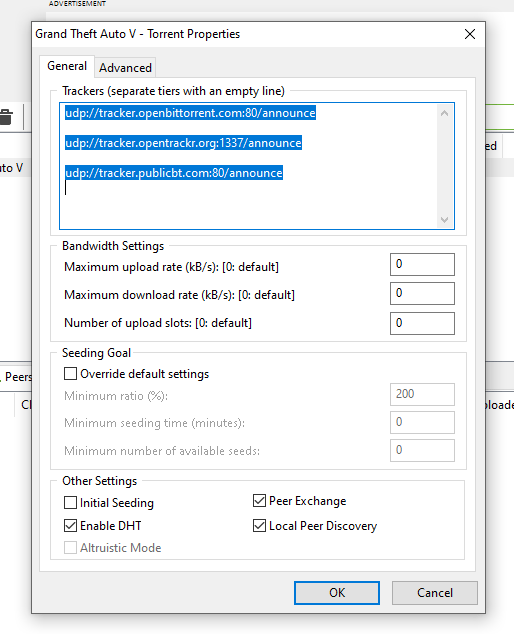
Here, you need to update the list. Once the list is updated, make sure to click on the APPLY and OK.
2. If this is not working for you then you should check your Windows firewall.
Maybe, it’s stopping your download from the uTorrent client.
If you’re using Windows 10 then you need to search in the search box FIREWALL and you’ll get the settings.
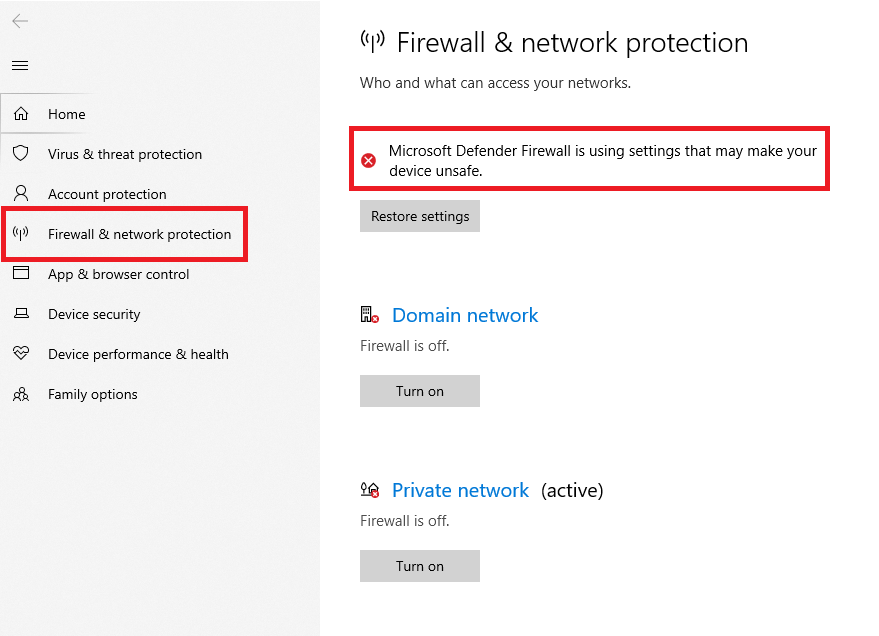
Either you can stop your WINDOWS firewall or you can do one more “setting”.
You need to click on the OPTIONS and then you need to hit the PREFERENCES.
When you do so, it’ll show you the settings.
Now, you need to click on the CONNECTIONS. Here, you’ll see a checkbox to enable UPnP port mapping.
3. One more general thing you can try is to restart your internet connection.
If you’re using a WIFI router or cable connection then you should restart it. Maybe the issue will be solved.
4. If the issue is not solved then you can do one more thing.
Leave uTorrent as it is. Maybe after some time, it’ll start getting enough seeders, and downloading will start.
5. Make sure to ask your ISP. Maybe the issue will be from their end.
You can use a proxy network or a VPN. It not only increases your downloading speed but also helps you to solve the issue.
Read more:-
23 Best Technology And Gadgets Blogs
9 Reasons People Use uTorrent So Much
6. Make sure to check your antivirus software.
Maybe you set your security level at HIGH RISK and your antivirus stops the downloading from the uTorrent client.
If this is the case then you can try to temporarily disable it or you can set it to LOW-RISK level.
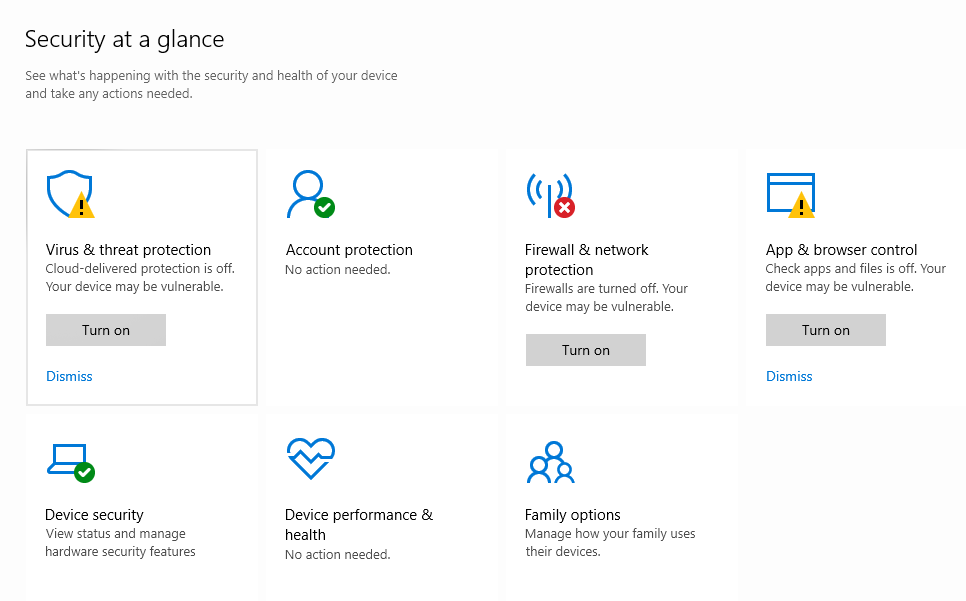
7. One more thing that you can try is to click on the OPTIONS button you’ll find at the top. When you do so, it’ll show you some options.
Make sure to click on the PREFERENCES tab.
When you do so, it’ll show you a window. Make sure to click on the PRIVACY tab.
Here you need to click on the CHECKBOX and click on both of the options.
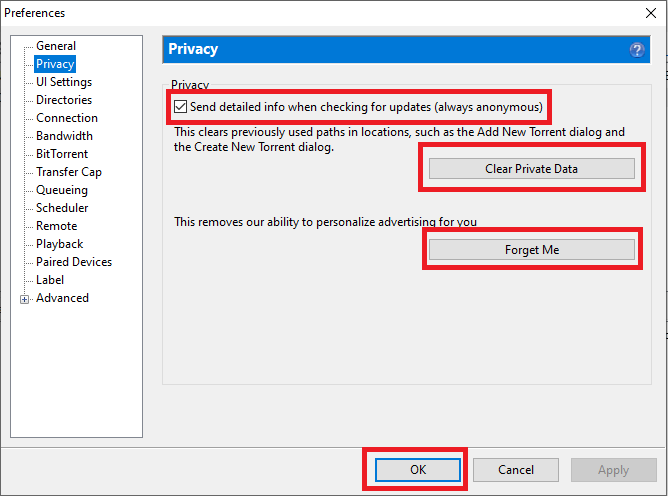
CLEAR PRIVATE DATA and FORGET ME.
Once you do all these, make sure to restart it, and maybe your issue will be solved.
You can also do, make sure to run your Windows RUN and type the following thing %AppData%.
When you’ll do this, it’ll open all the folders of your related software.
Make sure to find the uTorrent and clear resume.dat and resume.old.dat files inside that folder.
Don’t worry these are temporary files that need to be clear.
8. If still not issue solved then one more thing that you can try is to uninstall uTorrent and install it again.
I know your progress will be lost but if it works then you can again start downloading your lost.
9. You can also try one more setting, you need to open the uTorrent client and click on the OPTIONS tab.
Here, you need to click on PREFERENCES.
Make sure to click on the CONNECTIONS.
Here, you’ll see an option called PORT USED FOR INCOMING CONNECTIONS.
Make sure to set it to 64582 and apply the changes.
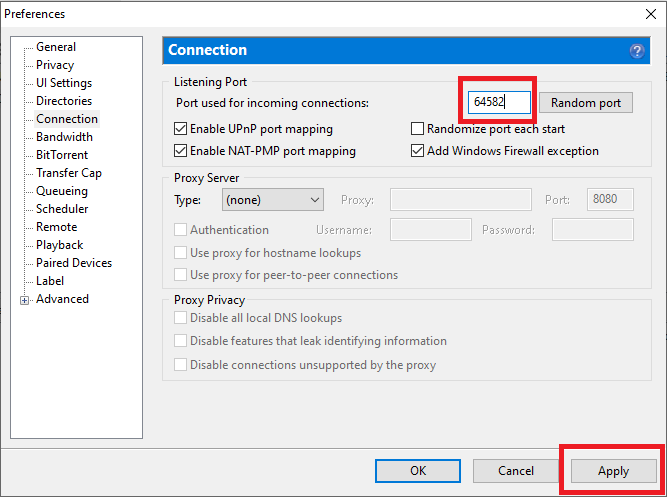
10. You can also try one more thing, you need to again open your uTorrent OPTIONS. Again PREFERENCES.
Here, you’ll find an option on the left side called BANDWIDTH.
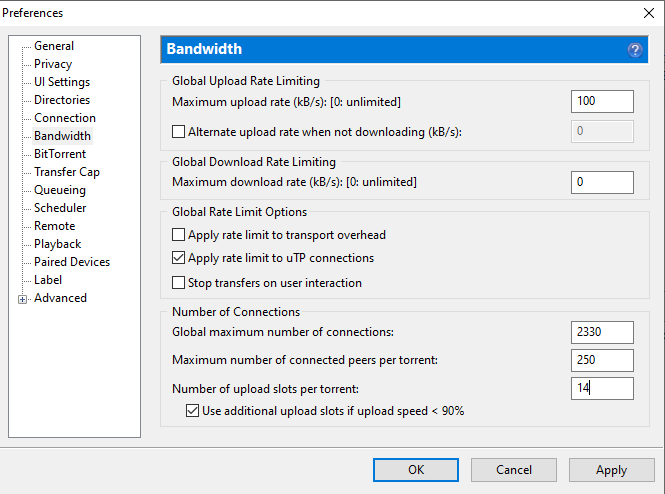
Make sure to set all the settings as per the below metrics.
- From Global upload rate limiting set Maximum Upload Rate: 100 kB/s
- From Global download rate limiting set Maximum Download Rate: 0 (0 means unlimited)
- From Number of connections set Global Maximum number of connections: 2330
- Maximum number of connected peers per torrent: 250
- Number of upload slots per torrent: 14
- Press Apply and finally press OK.
11. Make sure to check whether your uTorrent software is fully up to date.
Means you’re using the latest version.
If not then you should update it as soon as possible.
Also, check whether you trying to download the file and have enough space or not.
12. Make sure to check uTorrent port encryption.
If it’s set to DISABLE then you should either ENABLED it or FORCED it and APPLY the changes.

Now, you need to restart your uTorrent client again.
13. If still the issue is not solved then the last thing that you can try is to find another torrent file. Maybe, the file, you’re downloading is dead means no SEEDS.
If this is the case then you should try to download another torrent file.
You can either search on SEARCH engines like GOOGLE, YAHOO, BING, etc. or you can use torrent search engines.
If the above-mentioned steps are not helping you and you still facing the issue then don’t worry there are tons of different torrent clients as well.
You can search on the web and you’ll find alternate options.
Read more:-
Increase The Download Speed In uTorrent
11 Differences Between BitTorrent And uTorrent
Bottom lines:
Hope you guys found this article helpful. If you have any issues after following the above steps then you can put your comments in the comments section.
Still, have questions related to uTorrent, make sure to switch yourself from other clients.



