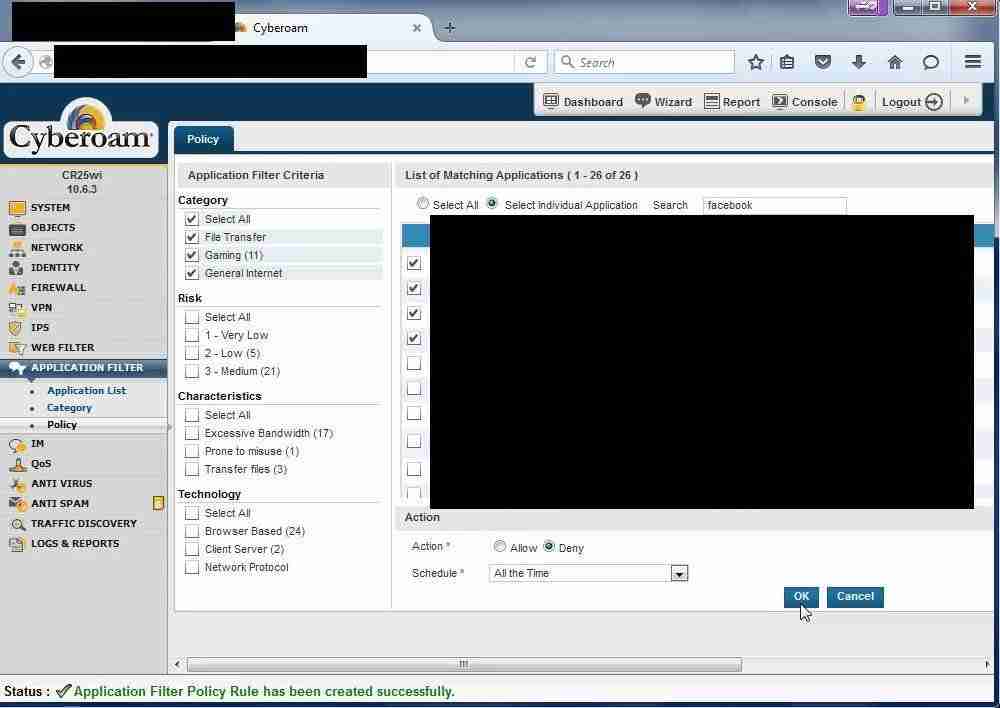uTorrent is one of the best applications or software programs in order to download large files and data.
You can download media content like images and videos and can even download games and software applications as well.
In order to download any type of data using uTorrent, you first need to download the application or software in your system.
In order to download it, you need to search for the uTorrent.
When you search for it, you’ll find several websites. Make sure to click on the official website link.
When you click on it’ll show you an option at the top of the menu section called PRODUCTS.
Make sure to click on it.
When you hit that option, it’ll show you several options.
You can download it for WINDOWS, ANDROID, iOS, and even can download for LINUX as well.
Suppose, you have a Windows machine, now, you need to download the uTorrent for WINDOWS.
Once the software or application is downloaded into your systems, now, you’re ready to use it.
Make sure to install it in your system and you’re ready to run the program.
People use uTorrent for downloading copyrighted material that is illegal.
Make sure, downloading copyright-free content is legal, and copyrighted content is purely illegal.
If you’re downloading such content then you may be punished by the original author or your ISP.
Sometimes, your ISP may block the use of uTorrent applications or applications on your devices.
If this is the case then how you can use it?
Well, make sure to stay with me and read this article and enjoy the content.
In this article, I’m gonna share with you how you can Download Torrents By Using uTorrent In A Cyberoam Blocked Network.
Make sure to stay with me and read this article carefully.
If you find it helpful then don’t forget it to share in your community as well.
Read more:-
By using VPN servers:
In case, if your ISP blocked uTorrent then the best option for overcoming the blocked network is to use the VPN servers.
VPN also called the VIRTUAL PRIVATE NETWORK is one of the best ways to unblock blocked servers.
In case, if you’re not able to access torrent websites then the best option is to use these sites by using VPN servers.
Either you can use a free VPN service or you can buy a paid plan as well.
In order to download a VPN, you can simply search on the web and can demonstrate a free or paid server.
Some of the free VPN services are ExpressVPN, SurfShark, NordVPN, etc.

Make sure to download one of these servers and start using it.
You can download these servers for free which means, you don’t need to pay a single penny for it.
In order to bypass the blocked network, you need to download one of these VPN servers.
Once you get and install it on your system, make sure to open and run it.
Now, try to browse the VPN websites. You’ll find the sites are opening and it’s working fine.
If you want to bypass the Cyberoam firewall then the best option for that is to use the VPN servers.
Apart from that, there are lots of other options as well but they are slow.
Make sure to read this post and continue and follow the points mentioned below.
By using proxy service:
Another option for bypassing the Cyberoam firewall is to use the Proxy servers.
There are tons of free and paid proxy settings and services that you can use in order to download the content using the proxy service.
There are some free proxy services that you can use in order to bypass the CYBEROAM.
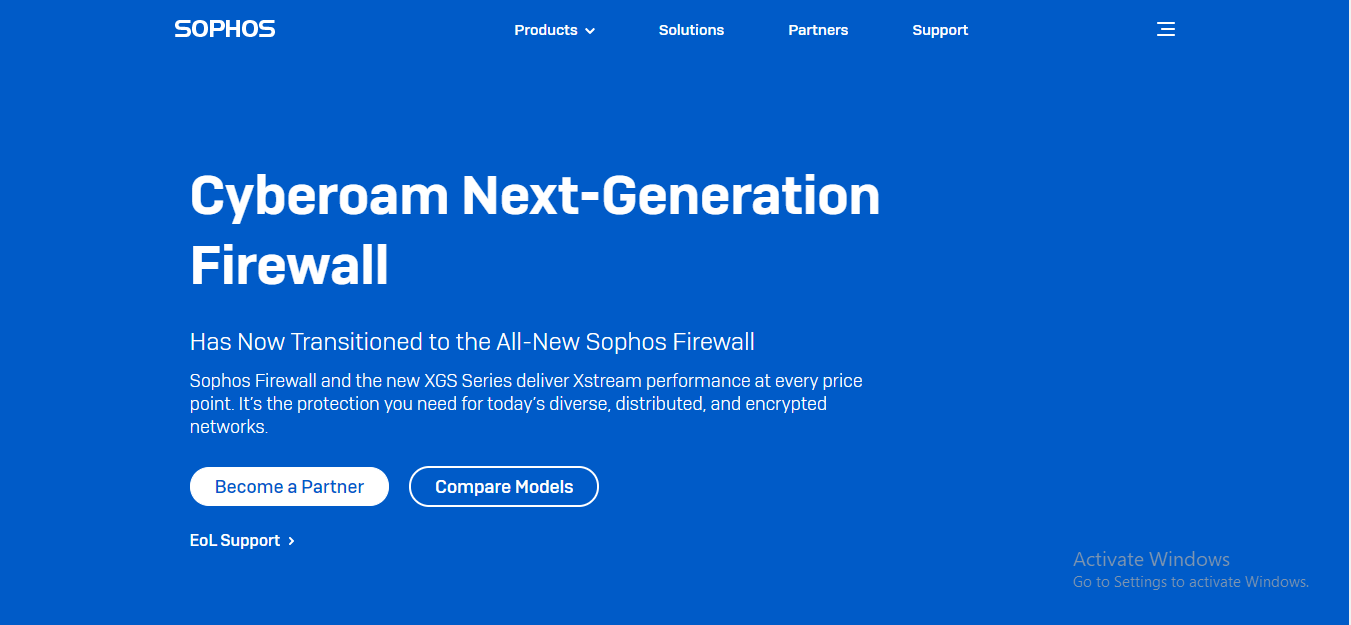
You can use one of these services for free.
- Hidester Proxy.
- Proxysite.com – Free Web Proxy Site.
- Hide.me – Free Anonymous Proxy Browser.
- Kproxy – Free Anonymous Web Proxy.
These are some of the free services that you can use in order to bypass the CYBEROAM-blocked networks.
Read more:-
Algorithm Used In BitTorrent, uTorrent
Download uTorrent On Various Platforms
By doing some settings:
Another great option for bypassing the Cyberoam blocked networks. Make sure to stay with me and follow the same settings you can follow.
So Let’s get started on “How to Bypass Cyberoam Security and download torrents.
First of all, download uTorrent 3.0 from the given website…
Link: Old Version of uTorrent 3.0 Download – OldApps.com
After installing it, follow the given instructions described below :
1. Go to Options
2. Select Preferences
3. Go to the ‘Connection’ tab,
Edit: “Port used for incoming connections” Section: 45682
4. Go to the ‘Bandwidth’ tab,
Edit: Global Upload Rate Limiting :
Maximum upload rate (kb/s): 1
Number of Connections :
Global maximum no. of connections: 8000
Maximum no. of connected peers per torrent: 2900
No. of upload slots per torrent: 14
5. Go to the BitTorrent Tab
In basic BitTorrent Features
Enable everything except “Limit local peer bandwidth”
In Protocol Encryption
Outgoing: Enabled…check the Allow incoming legacy connections
6. Go to the Queuing Tab
In Queue Settings
Maximum no. of active torrents: 1000
Maximum no. of active downloads: 90
In Seeding Goal
Maximum ratio: 100
When uTorrent reaches the seeding goal
Check the box ‘limit the upload rate to 20’
7. Go to Scheduler
check the box ‘Enable Scheduler’
8. Then Go to Advanced Settings
Do this thing as directed below
bt.allow_same_ip : True
bt.enable_tracker : True
bt.no_connect_to_services : False
bt.send_have_to_seed : False
dht.rate : 2
gui.delete_to_trash : False
gui.show_notorrents_node : False
ipfilter.enable : False
net.calc_rss_overhead : False
net.outgoing_port : 50
peer.disconnect_inactive_interval : 900
queue.dont_count_slow_dl : False
queue.dont_count_slow_ul : False
rss.update_interval : 20
These are some of the uTorrent settings you can try on your own.
Make sure to carefully follow the same and if you get stuck anywhere, you can mention it in the comments down below.
Read more:-
Locate uTorrent Downloading Files Folder
Should I Stop The Seeding In uTorrent – Explain
Bottom lines:
It’s all about Download Torrents By Using uTorrent In A Cyberoam Blocked Network.
If you’re in an office, college, the university then you may face such kinds of issues of not downloading content with Cyberoam.
If you have any issues with any of these methods then make sure to mention them in the comments down below.
Make sure to read the article carefully and don’t forget to share it with your loved ones, friends, and families.