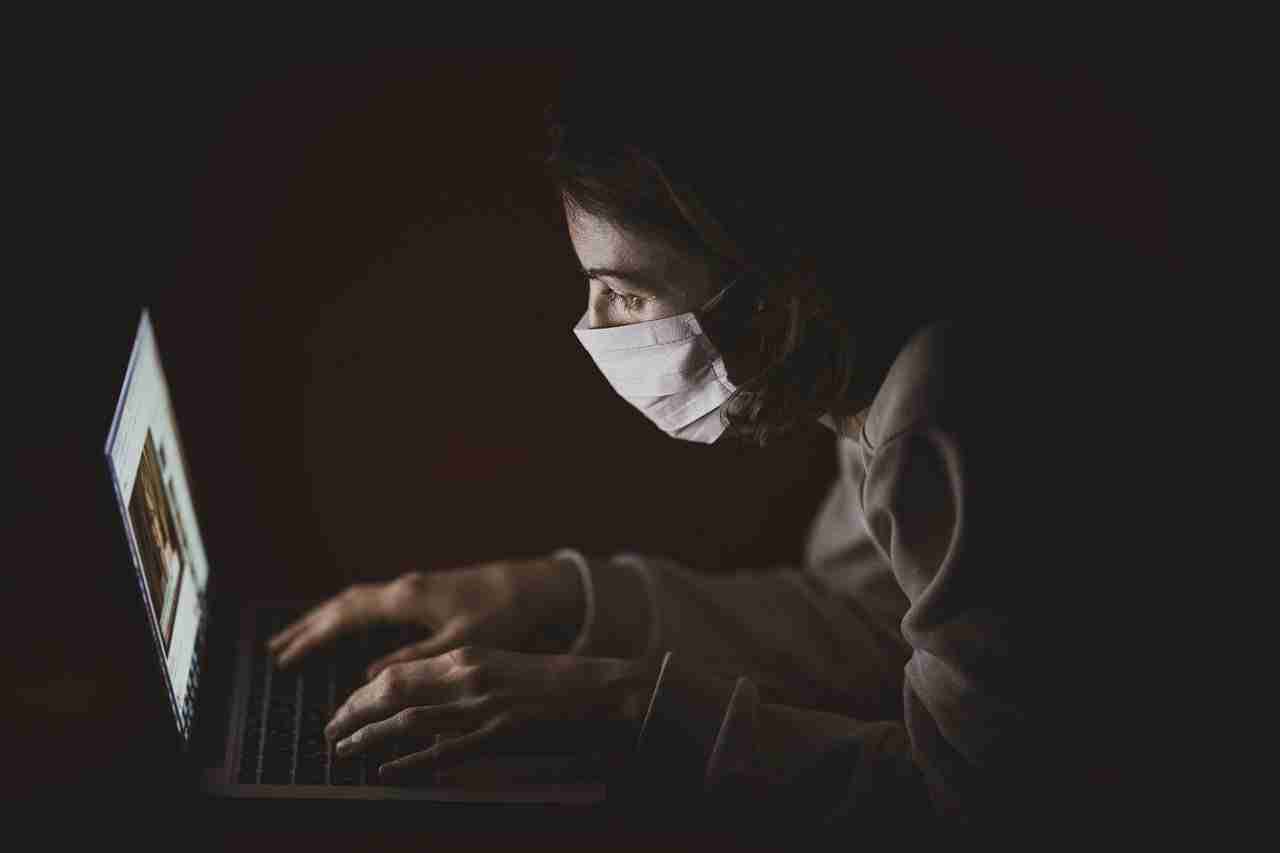uTorrent is one of the most popular BitTorrent clients.
If you want to download a large amount of data then there is nothing like uTorrent.
In order to download the uTorrent, you need to open the web browser and need to search for the uTorrent.
When you search for it, you’ll see the official website of the uTorrent.
Make sure to click on it and open the website. Once the website opens, now, you need to click on the PRODUCTS tab, and you’ll find the top of the menu section.
When you click on that, it’ll show you several options.
Make sure to click on the CLASSIC version for Windows.
When you click on that, it’ll download the .EXE file in your system.
Once the file is downloaded, make sure to locate it double-click and install it.
During installation, it may ask you to install some third-party software or programs.
Make sure to uncheck the boxes and install the only uTorrent.
Once the uTorrent will installed, now, you’re ready to use it.
In order to use uTorrent, you need to open it and need to download a torrent file.
Suppose, you want to download a movie then you first need to download its torrent file.
In order to download a torrent file, you need to open the web browser and need to search for the torrent file.
Once you’ve found the torrent file, make sure to download it.
Either you can download a torrent file or you can copy the magnet link.
Once you get one of these, make sure to open your uTorrent application and upload the torrent file.
Once you upload the torrent file, make sure to click on the download button.
You need to give the appropriate location where you want to download your main file.
Once the location is set, make sure to hit the DOWNLOAD button and your downloading will start.
uTorrent is one of the best BitTorrent clients in order to download large amounts of data. With uTorrent, you can download almost any type of file.
Sometimes, you may face issues in using uTorrent, your anti-virus may show that uTorrent is a virus.
In this article, I’m gonna share with you, is uTorrent is a virus.
Well, make sure to stay with me and read this article in order to understand it.
Just like any other BitTorrent client, uTorrent is a client that helps to download almost any type of torrent file.
In order to download any file, you need to open your web browser and need to search for the torrent file.
Once you get the file, you need to open the uTorrent application or software program and need to upload the torrent file.
Once the file is uploaded, make sure to hit the DOWNLOAD button and your downloading will start.
If you’ll try to scan the uTorrent program with VirusTotal then you’ll find it’ll flag by 19 antivirus companies out of 66.
That means, 19 antiviruses telling the software can be malware, spyware, potentially unwanted software, and so on.
Just like uTorrent other BitTorrent clients like BitTorrent also facing some issues.
People are confused about whether they should download the application or software or not.
Well, make sure to stay with me and read this article in order to understand this.
Read more:-
11+ Website For Downloading Movies
You should download it or not?
Well, there is not any direct answer to this question.
If you want to download and use the program then you should make sure that you do not download any pirated content.
uTorrent itself is a client but the content that you’re downloading can be a virus, malware, or spyware.
If you want to use the program then you should care that you shouldn’t download any pirated content by any means.
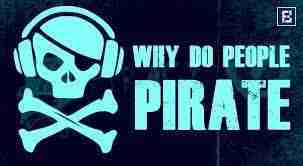
If you want to use the program and your antivirus continuously warns you about security issues then one thing you can do is allow the application from the firewall.
Once you’ll allow the program it’ll not show you any warning messages or anything like that.
If this doesn’t work for you then you can use the alternate of the uTorrent.
You can use the BitTorrent program. It’s not flagged by antivirus. It’s pretty easy and similar to use like uTorrent.
Read more:-
Download Torrent Using UC Browser – Explain
Downgrade uTorrent Software And Application
How to use the program?
If you want to use the program safely then you should download the copyright-free content and also need to make sure the content is downloaded from a trusted source.
Make sure to scan the files and folders once the uTorrent will download and your file is ready to use.
If you still have doubts then you can delete the files and folders you have downloaded because these files can contain severe threats that can damage your system and can steal your personal information.
Read more:-
Can I Get Caught If I Use uTorrent – Explain
Should I Stop The Seeding In uTorrent – Explain
Bottom lines:
In the end, I’ll say uTorrent is not a virus and not even a threat.
If you want to use the program then you can allow the application from your antivirus firewall so that it’ll not delete by your antivirus program.
Make sure to download copyright-free content and never download pirated content because pirated content may contain harmful files and folders that can damage your personal information and can steal your data.