Google Play Store is the official app store for Android devices, where users can find and download various types of apps, games, music, movies, TV shows, books, and magazines.
Here are some key features and guidelines for using the Google Play Store:
– Availability: Google Play Store is available on all Android devices, including phones, tablets, and Android TVs.
– Account creation: To use the Google Play Store, you need a Google account. If you don’t have one, you can create a new account for free.
– App discovery: Google Play Store has a variety of categories to help users discover new apps and games, including “Top Charts,” “Editor’s Choice,” and “New Releases.” Users can also search for specific apps by name or keywords.
– App installation: To install an app, navigate to the app’s page on Google Play Store and click the “Install” button. The app will then be downloaded and installed automatically on your device.
– App updates: Google Play Store will notify you when updates are available for your installed apps. You can choose to update them manually or set up automatic updates.
– In-app purchases: Many apps on Google Play Store offer in-app purchases for additional features or content. Be sure to read the app’s description and reviews before making a purchase.
– Ratings and reviews: Users can rate and review apps on Google Play Store, which can help other users decide whether to download or purchase the app. As a developer, it’s important to encourage your users to leave positive reviews and address any negative reviews or feedback.
– Developer guidelines: Google Play Store has strict guidelines for app developers, including restrictions on content, security, and privacy. Be sure to read and follow these guidelines when developing and publishing your app.
– Publishing process: To publish an app on the Google Play Store, you must create a developer account, submit your app for review, and comply with all guidelines and policies. Once your app is approved, it will be listed on Google Play Store for users to download and purchase.
Google Play Store is one of the best marketplaces for installing Android applications on your Android device for free. If you want to install any Android application, game, book, movie, comics, or any digital content then the Play Store is the best place.
If you’re a Play Store publisher or a developer then you may be aware of the Play console and how to use it. Play console is the dashboard of the Google Play Store where a publisher or developer can publish his/her Android application and it’ll be available for installation for Android users.
If you’re a publisher and you want to remove any Android application from your Play console account then how you’ll do that?
In this article, I’ll try to share with you all the required steps you need to take in order to remove the Android application from your Play console account. Make sure to read the article and let’s deep dive into it.
Read more:-
Download The Google Play Store App For iPad
5 Best Quran Apps On The Google Play Store
If you want to remove your app from Google Play, here is a detailed guide on how to do it:
– Sign in to the Google Play Console: Go to the Google Play Console website (play.google.com/apps/publish) and sign in with your Google account.
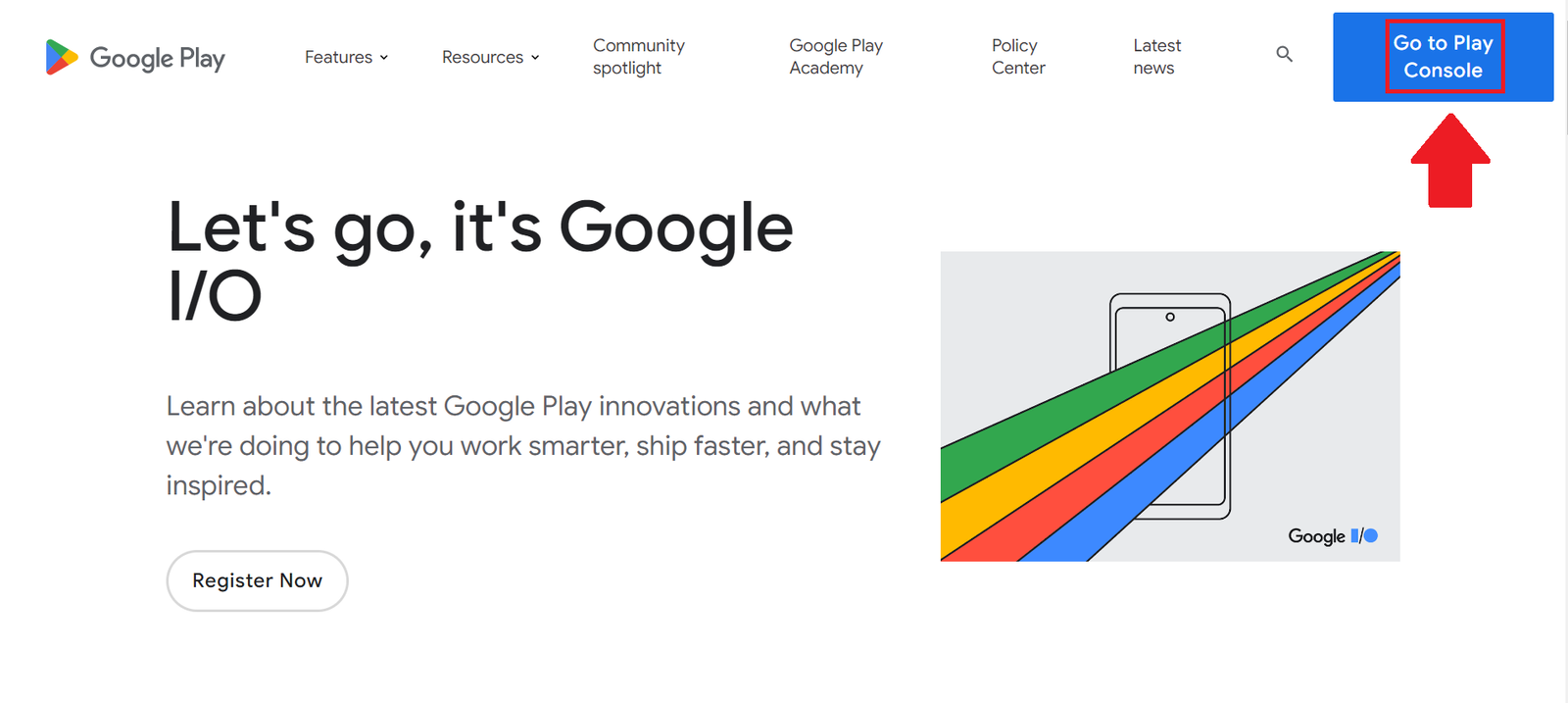
– Select the app you want to remove: Click on the app that you want to remove from the list of apps displayed on the dashboard.
– Go to the “Setup” menu: In the left-hand navigation menu, click on “Setup”.
– Click on “Advanced settings”: Scroll down to the bottom of the page and click on “Advanced settings”.
– Scroll down to “App availability“: Scroll down to the “App availability” section, and you will see a “Remove app” button.

– Click on “Remove app”: Click on the “Remove app” button and follow the instructions to confirm that you want to remove your app from Google Play.
– Wait for the app to be removed: It may take several hours for your app to be completely removed from Google Play. During this time, your app will no longer be available for download or purchase.
Note: If your app has in-app purchases or subscriptions, you should cancel them before removing your app from Google Play.
This will ensure that users are not charged for any services they cannot access.
Also, keep in mind that once you remove your app from Google Play, you will not be able to restore it.
If you want to make your app available again, you will need to upload it as a new app and go through the review process again.
Read more:-
6 Steps To Add A Device To Google Play Store
Hack Google Play Store Using Lucky Patcher
Here are some additional details you may find helpful:
1. Unpublishing vs. Removing an app: When you want to take your app off of Google Play, you have two options: unpublishing or removing.
Unpublishing means that your app will no longer be visible to users, but it will still be listed in the Google Play Console.
Removing, on the other hand, means that your app will be completely deleted from the Google Play Console and cannot be restored.
2. Impact on existing users: If you remove your app from Google Play, existing users who have already downloaded your app will still be able to use it.
However, they will not be able to re-download it or receive any updates. It’s a good idea to let your users know in advance if you plan to remove your app from Google Play.
3. Impact on app reviews and ratings: When you remove your app from Google Play, all of the reviews and ratings associated with it will also be removed.
This can be a good thing if you have negative reviews, but it can also be a bad thing if you have a lot of positive reviews.
4. Impact on app data and analytics: If you remove your app from Google Play, you will no longer have access to the app data and analytics that were collected while the app was live on the store.
It’s a good idea to download any important data or analytics reports before removing your app.
5. Impact on your developer account: Removing your app from Google Play does not affect your developer account. You can still use the same account to publish other apps in the future.
I hope this additional information was helpful. Google Play console is easy to use for publishing and unpublish your already published Android application.
Make sure to read all the steps carefully in order to remove your Android application.
Read more:-
Install Google Play Store On Gionee Phone
Download Android Apps from Google Play on a PC
Final conclusion:
Google Play Store is one of the best marketplaces for Android applications. You can use this platform for publishing your Android application.
You can purchase a Google Play console account. It’ll cost you $25 and it’s a lifetime account.
You can use this account to publish your Android application. You can upload almost any type of Android app you want.
If you have any further questions or anything you may have to discuss then please do share it in the comments down below. Don’t forget to share the article with your loved ones, friends, and families.



