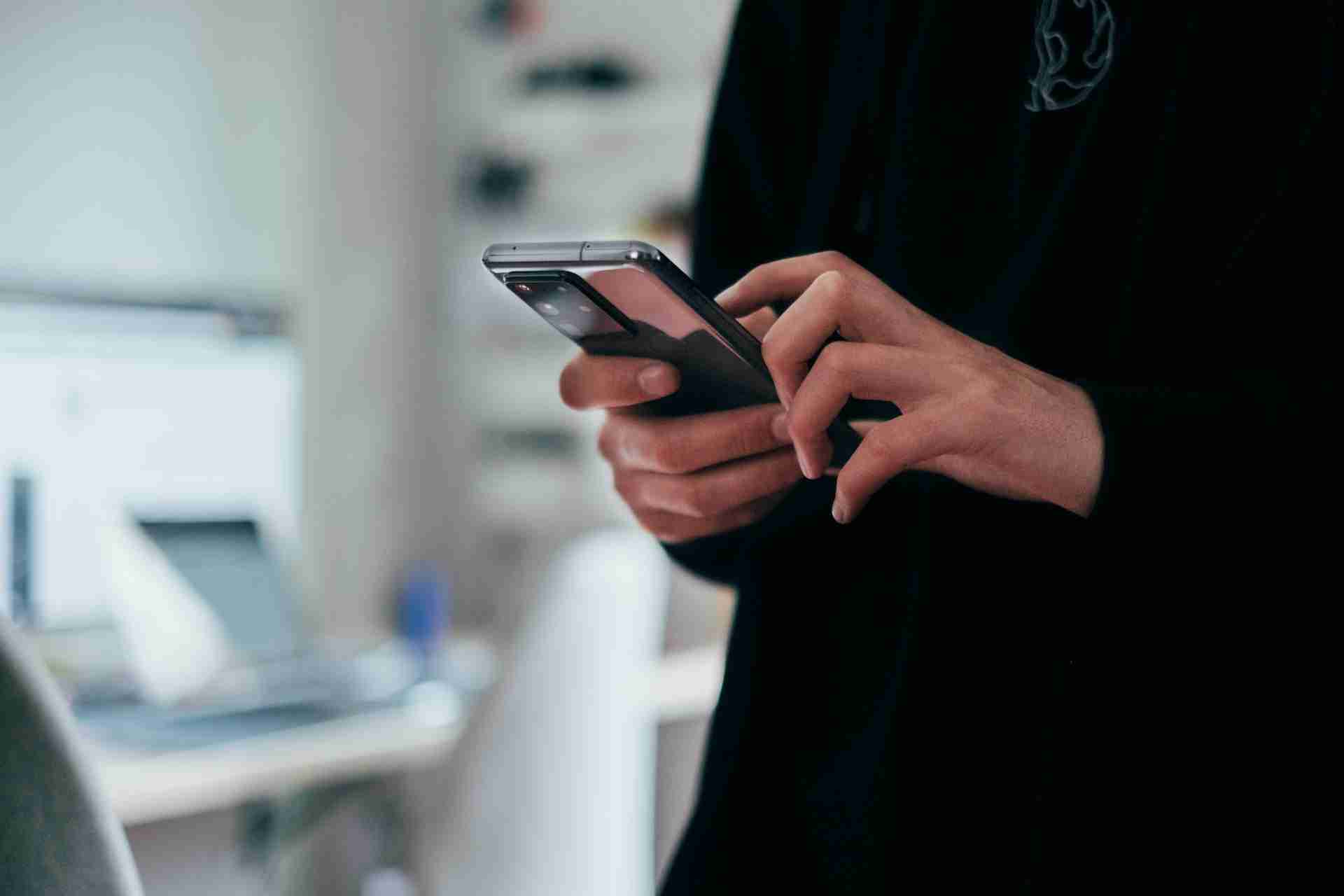Google Play Store is one of the best marketplaces for downloading and installing Android applications for free and paid. Google Inc. wholly owns it.
If you have an Android device in your hand, you can find it by searching for it in your menu area or anywhere on the home screen.
In case, if you need to install an Android application then you need to open it and need to search for the application that you want to install. Once you get it, make sure to hit the INSTALL button.
When you do so, the installation process will start. Now, the application will start installing on your device. Once the application is installed, now, you’re ready to use it. You can open the application and start using it.
Sometimes, you may come across a situation when you need to see where all of your installed application data is stored in your device.
If this is the case then you’re at the right article. In this article, I’ll explain how you can see the ENTIRE DATASET of your Google PlayStore. Make sure to stay with me and read the article.
In order to get access to the entire dataset, you need to have a third-party platform like 42matters.
It’ll help you to get some of the actionable insights that will help you to launch your application, grow your android application, and many more.
It’ll help you to get access to the following insights as I stated below.
- All Google Play Apps
- Country-specific metadata
- Language-specific metadata
- App Availability per country
- Permissions
- Integrated SDKs
- Physical Address of the publisher
- Developer Support Email
- Availability on iTunes
- Downloads information
and many more. These are the insights you can easily get access with 42matters.com.
If you’re a small company or a big enterprise, these insights will be helpful to you.
You can analyze the dataset and then you can easily make some actionable decisions.
If you’re a data analyst and looking out for analyzing your competitors then it can be the best way of doing this.
You can analyze each of these data points and then you can make the right decision.
Read more:-
Google Remove Applications From PlayStore
Download Statistics of My Application
Here are some more platforms similar to 42matters:
In case, you want to get access f the various datasets of android applications then here are some more platforms that can help you the same.
Make sure to go through each of these platforms and figure out which one is the best alternative and which one gives you more statistical data in your Android application world.
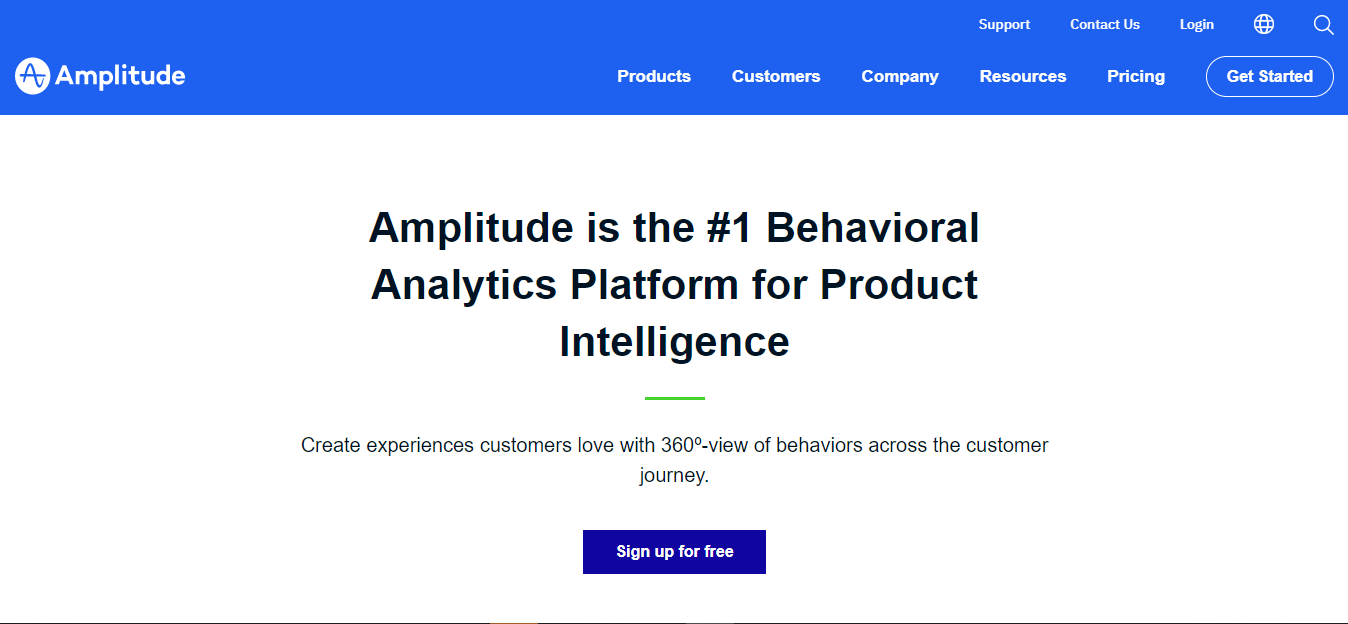
It’s one of the best platforms to analyze the data of an android application. It’s one of the best behavioral 360 insight tools that can help you predict the right data of your competitors.
It’s one of the best alternatives to the 42matters. In order to use this tool, you need to click on the above link and head over to the official website.
When you’ll reach the website, here, you can simply request a demo. Amplitude is great for almost all sizes of enterprises.
If you have any questions or anything in your mind then you can share them in the comments down below.
2. Mixpanel:
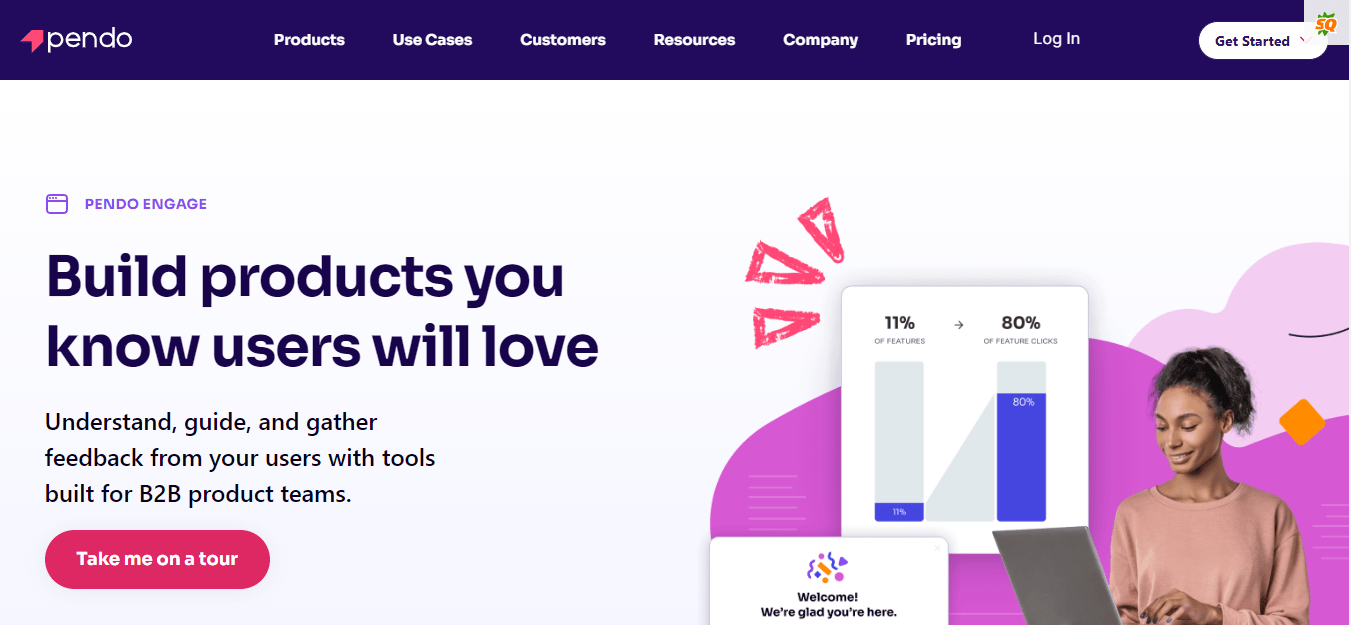
If you’re a marketer then you may be aware of the platform.
It’s another great platform for tracking user behavior, what users are doing, and how they are behaving with your product or your competitor’s products.
You can analyze various actionable insights and then you can make the right decision.
The company has over 7000 paying companies including big giants like Expedia, Uber, Yelp, BuzzFeed, and Lemonade.
The company has headquarters in New York, Seattle, Austin, London, Barcelona, and Singapore.
Read more:-
Web View Application On Google PlayStore
9 Things You Should Know Before Releasing Android Application
3. Google Analytics:
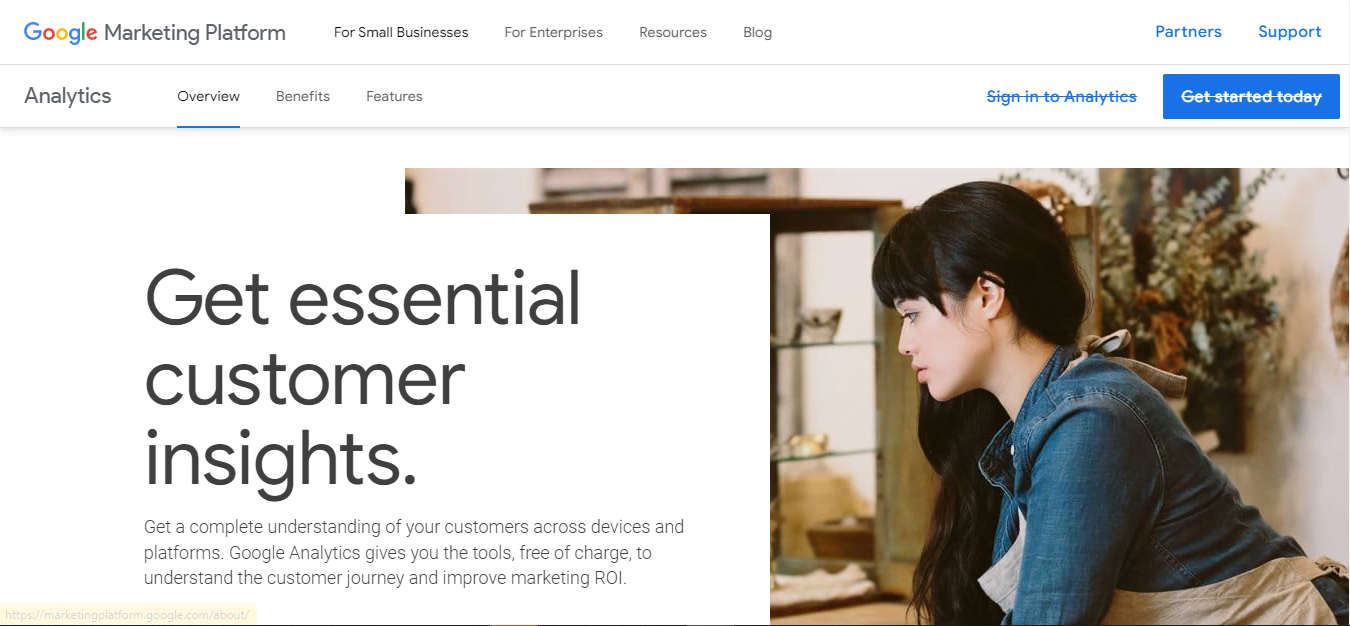
If you’re a savvy marketer then you must be aware of one of the most popular insights measuring tools for your android application or even a website.
Google Analytics is easy to set up and use. You can head over to the official website and all you need is a Google account in order to install it in your android application or any website.
Google Analytics can be installed on both small websites as well as enterprise-level big websites or Android applications.
If you want to use it then just create an account and install the code and start using it.
4. Similarweb:

If you want to track the user behavior on your website then it can be the best platform for it. You can’t even track your own website data, you can even analyze your competitor’s data.
You can see how many visitors are coming to your website from different countries and can even break it down to the city level.
In order to use this platform, you need to click on the above link and head over to the official website. You can create a free website over there and can start using it.
You can even download a Chrome extension and can start tracking different websites on the web.
5. Pendo:
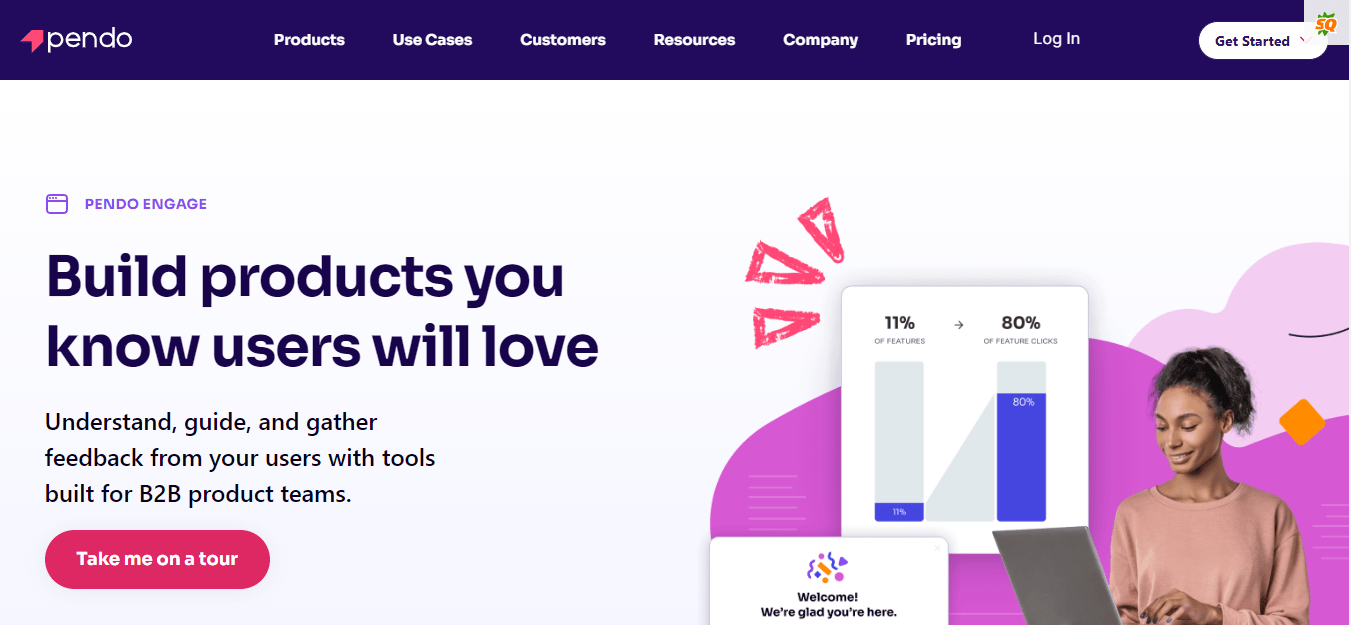
If you want to track user behavior then it can be the best platform for it. You can track the user behavior on your web platforms and clan makes the right decision.
You can analyze user behavior by taking the right feedback on your platform.
You can see how your platform or product is performing with respect to different users across different devices as well as places.
These are the tools that you can use in order to get an analysis of your software applications and can easily get the data for quality analysis.
If you have any issues in using any of these platforms then you can simply mention it right in the comments down below.
Read more:-
6 Best Antivirus For Mobile In PlayStore
Buy An Android Application From Google PlayStore
Final thoughts:
These are the tools that can help you to derive some useful insights for your Android applications. If you’re a marketer or data analyst then you must need to start using one of these tools.
Make sure, not all the tools are free. Some are paid as well.
You need to figure out which one will be the perfect one for you.
If you have any questions or anything you may have to share with us then please write it down in the comments down below.