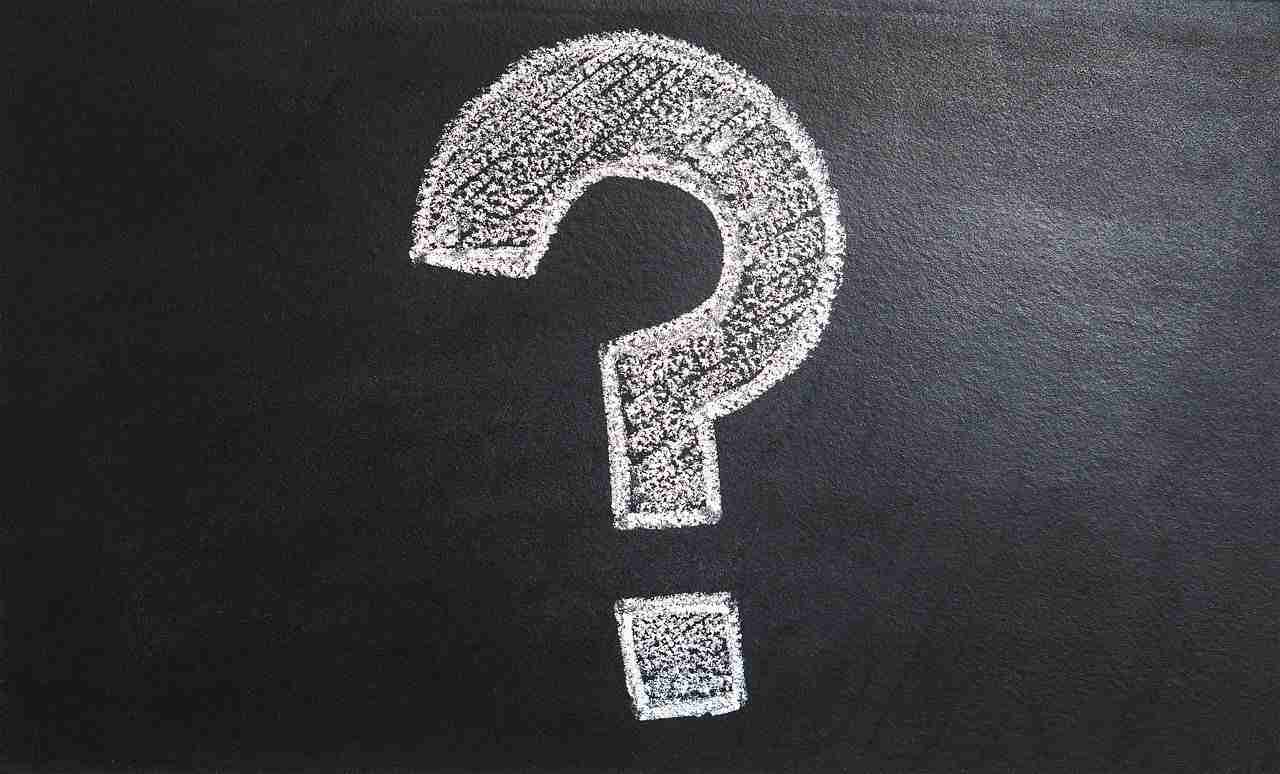WhatsApp is the largest and most popular application on the internet.
If you want to use the instant text message application on your mobile then make sure to download the application on your device and start using the platform.
WhatsApp helps you to stay connected with your loved ones.
You can send and receive text-based messages, you can share the media files like images and videos, you can share the live location, you can send audio messages, can do audio or video calls as well, etc.
WhatsApp can help you to do a lot of things. Now WhatsApp is not only an instant text message application it is much more than that.
If you want to use the platform then make sure you have a digital device.
Make sure to download the application, register your account, and start using the platform.
Nowadays there are tons of alternatives out there if you want to get some information then there is no need to open the search engines and search on GOOGLE.
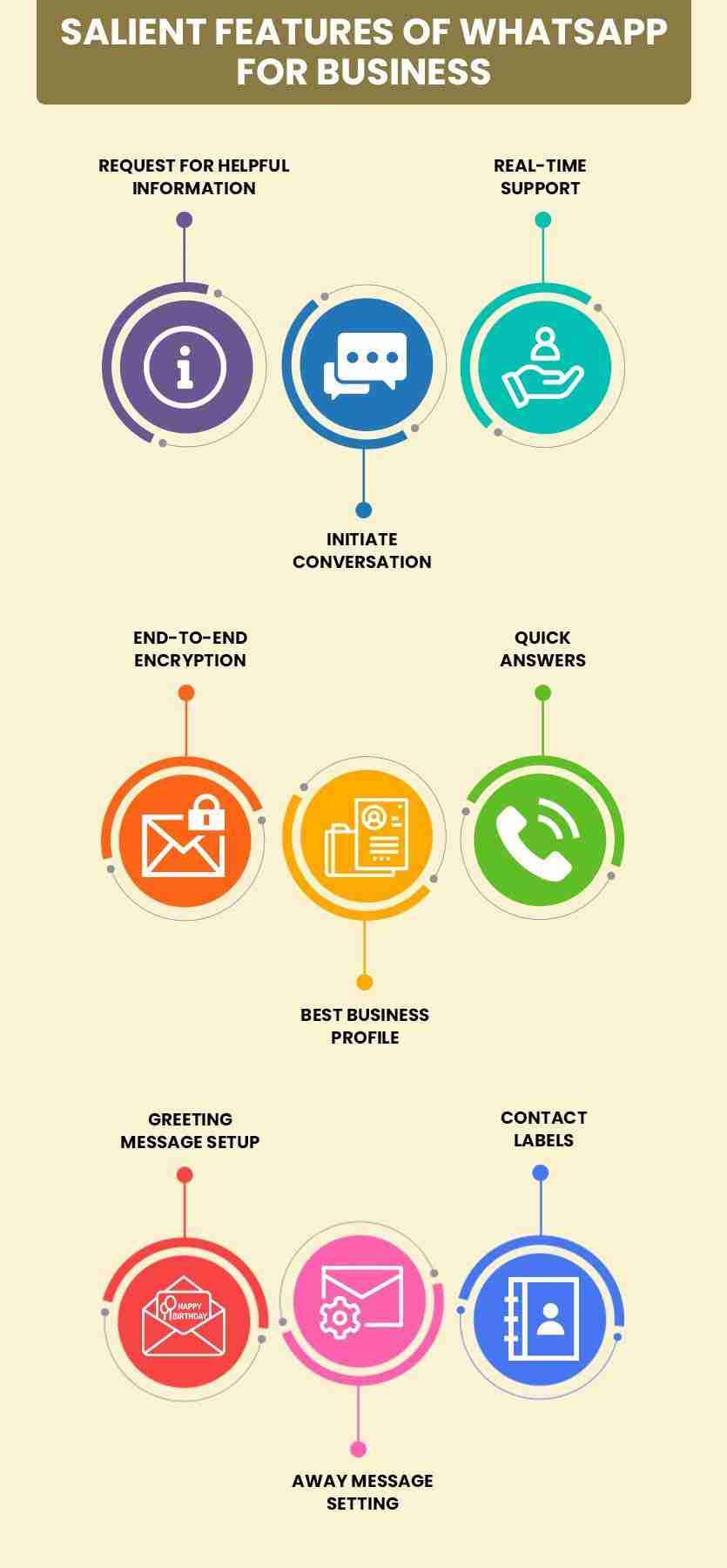
Instead of that, you can use the WhatsApp assistant as well.
There is a wiki service on WhatsApp. You can search for anything you want.
You just need a WhatsApp account for that and you can find anything Also you can subscribe for NEWS, UPDATES, and Anything you want.
If you want to start the WIKI service on your WhatsApp account then make sure to follow the steps mentioned down below.
Want to learn more?
2 Ways To See Who Views My WhatsApp Profile
Uninspirational Instagram Account You Should Follow
Here are the steps to start the WIKI service:
1. First, you need to add the following number +1 581 318 3940.
You can save this number on Wikipedia. (For Indian Wikipedia has updated its number to +91 782 399 6418 or +91 9841531032).
2. After adding the number to your phone contact, make sure to open the WhatsApp account create a WhatsApp group on your WhatsApp account, and add the number inside the group.
Once the number is added you can ask anything.
3. Make sure to ask anything that comes to your mind.
You can search in textual format. Once you’ve put the query make sure it’ll answer you in textual format.
4. You can ask anything that comes to your mind. You can also subscribe to your newsletter as well.
5. You can search for anything I search for wiki java then it provides me with all the information about the Java language.
Want to learn more?
2 Ways To See Who Views My WhatsApp Profile
Uninspirational Instagram Account You Should Follow
Now we will talk about how this WhatsApp wiki works. Basically, these WhatsApp wiki works on the API services.
There is an API of the WhatsApp application. As you can see below point about the WhatsApp wiki bots.
1. Users send the query and software on the other end receives the query.
2. After receiving the query it starts searching for the results and after getting the results it sends the number with a different API.
3. Now you’ll get the answer once you raise the query. It works like search engines you’ll search for anything and it responds the same.
This is how WhatsApp wiki works, Now I’ll give you a detailed explanation of the merits and demerits of the wiki service Make sure to stay with me and I’ll tell you something more about the service.
Merits of using the WIKI service:
- Every time you Don’t need to go to the search engines to find the basic answers. Instead of that, you can use these wiki services.
- Wikipedia replies to almost all queries, make sure to use these services now on your WhatsApp personal or professional account.
- It never stores the data anywhere, it purely searches from the search engines and provides the results.
Demerits of using the WIKI service on your device:
- You’re adding an unknown number on your device, make sure about that.
- Your privacy may be compromised.
- WIKIPEDIA is a bot, as you’ll add this number to your WhatsApp group it’ll read all the messages. Make sure your privacy may be compromised.
- Wikipedia service works like a trojan because whatever you type it’ll start reading all the messages and maybe it may be not good for privacy concerns.
WhatsApp closed various wiki services and I don’t think there is any wiki service left, still, you can try to search on the internet, and maybe you’ll get a reliable service.
If you want to get more information about WhatsApp bots, make sure to follow the link so that you can get even more knowledge about WhatsApp bots.
Want to learn more?
Photoshopping With Kendall Jenner’s Instagram Pics
Bottom lines:
I hope you find the relevant information about the WhatsApp bots.
Currently, WhatsApp eliminating such bots and I think there is not any bot left.
If you want to use the online bot and you’re too lazy to open the search engines and find anything then you can consider using the telegram’s bot.
It’s a reliable source. If you have any questions or suggestions make sure to mention them in the comments down below.
Hope you find the article helpful, make sure to share it with your loved ones.
If you have any questions or suggestions please mention them in the comments down below.