Google PlayStore is one of the best places for finding and installing Android applications on your mobile devices.
If you have an Android device in your pocket then you must be aware of the term called Android PlayStore.
It’s a marketplace where you can search for the Android application and then you can install them for free or there are some paid applications.
Android PlayStore is one of the best platforms for finding and installing Android applications.
It’s easy to use. All you need to open the application and then you need to search for the application that you want to download.
There are lots of options that you can use in order to find the best applications for your Android device.
You can view the TOP CHARTS section where you can find all the top applications that are downloaded by most of its users.
You can’t even find the top applications, you can even search for the games as well. Just like Android applications, there are top games as well.
You can download these games for free and start playing.
When you open the Google PlayStore, you’ll find a section called FOR YOU.
Here, you can see all the applications as per your usage of the PlayStore platform.
You can find options like EDITOR’s CHOICE, TOP DEVELOPERS, and OTHER BADGES.
Sometimes, you may come across a situation when you need to know what exactly the meaning of these badges and parameters is.
Well, make sure to stay with me and read this article in order to understand everything you need to know about these badges.
Make sure to stay with me and read this article in order to understand the meaning of these badges and let’s discuss in depth the meaning and logic behind the badges.
Read more:-
5 Tricks To Identify A Fake Instagram Account
5 Best Ways To Convert Images Into Text
Meaning of these badges and the logic behind them:
As we know Google PlayStore is one of the biggest marketplaces for Android applications and games.
If you want to download an Android application or any game on your Android device then you just need to head over to the PlayStore and need to search for the application that you want to download.
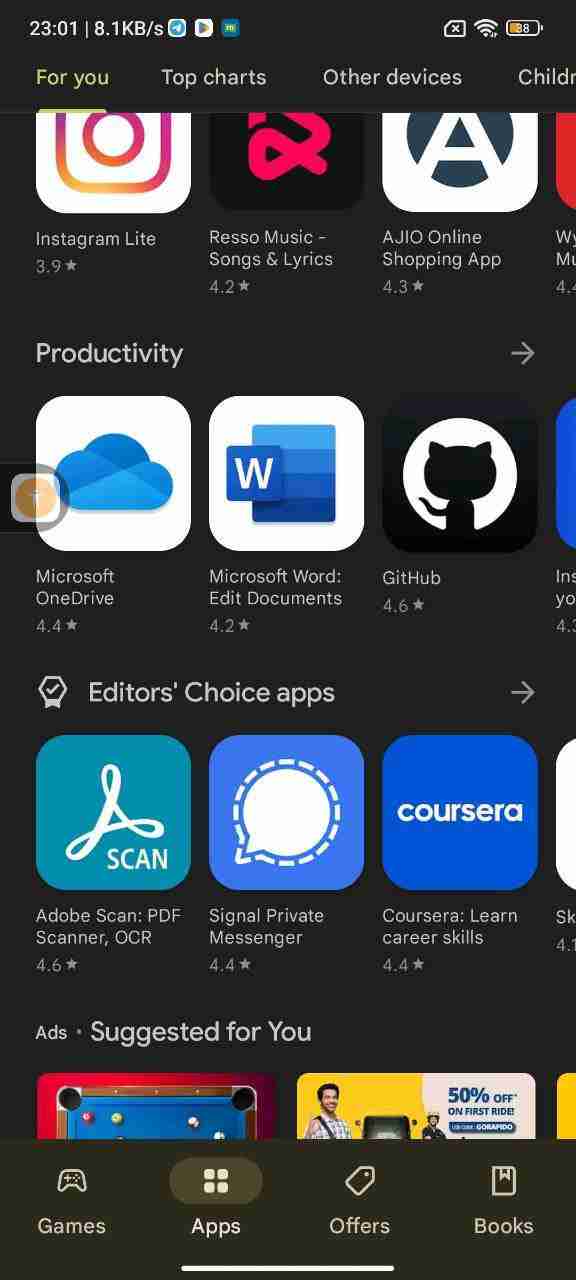
On PlayStore, you’ll find some of the applications in the EDITOR’s CHOICE section it’s basically a section where you can find the application that is specifically selected by the Google PlayStore and these are the top applications as per the user’s downloads and ratings.
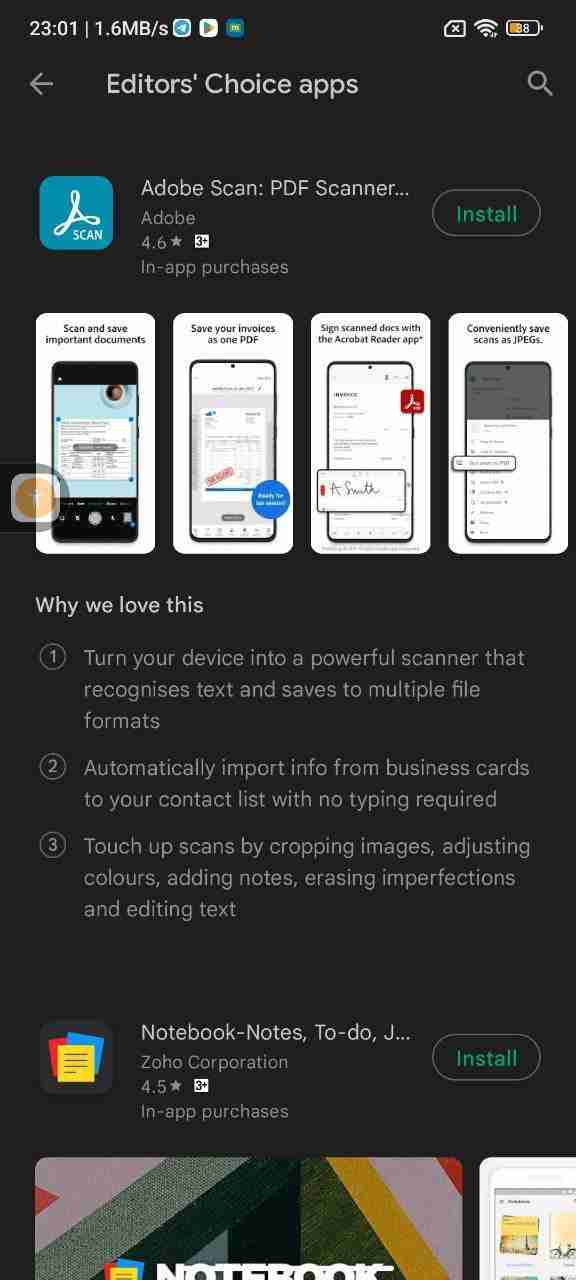
The developers of these applications will also be awarded the badge called Top Developer’s Badge.
The Tope developers badge is one of the recognitions that will be given to you if you’re a developer.
If you’re a developer and your published applications are performing well on the PlayStore then you’ll get a badge called the TOP Developer badge.
This recognition you’ll receive if you have a good number of downloads on your already published application.
Read more:-
Google PlayStore Ratings Helps A Developer
Bitcoin Miner – Everything You Need To Know
Why these badges?
Google Play editorial staff will provide these badges because you’re a renowned developer and your published applications are performing well on the PlayStore.
If your applications are performing well on the platform then you’ll get such badges.
These badges are trusted by the end-users that the applications are verified and authorized by the editorial staff of the PlayStore and users can download the application without having any issues.
Read more:-
Send an Email To Instagram Customer Support
5 Methods To Recover Deleted Instagram Posts
Bottom lines:
Google PlayStore trust badges are basically for the trust of the user’s end.
If you’re noticing a trust badge beside an Android application that means the application can be downloaded without any issues.
It’s developed by a trustworthy author and can be installed without any issues.
You can simply click on the Install button in order to install the application for free and your application will be installed on your device without having many issues.



