WhatsApp is the largest and most popular instant-text application on the planet.
In case, if you’re looking for a platform in order to share your thoughts and ideas with your loved ones, friends and family members then make sure to download the application on your device.
The device can be a mobile, tablet, or even a laptop or PC itself.
You can use the WhatsApp application not only for connecting with your loved ones, friends, and family members, but you can also do a lot of things on the platform.
In case, if you have a business and you want to connect with like-minded people then there is nothing like the WhatsApp application.
For your information, I just want to tell you that the WhatsApp application currently has more than 2 billion users around the world.
You can imagine the database and the users continuously growing.
If you’re still not using the platform then make sure you’re missing a huge opportunity.
WhatsApp application has now become a lot of features.
This means, now you can do a lot of things on the platform.
WhatsApp application allows you to share text-based messages, you can share media files like images and videos, you can share documents like PDF, PPT, and other formats as well.
In case, if you’re looking for a platform in order to share your current or live location then there is nothing like the WhatsApp application.
Make sure to open your WhatsApp application then go to CHATS.
When you reach there, you need to select the contact where you want to share your location.
Once selected, you need to click on the attachment like an icon you’ll find at the bottom-right in CHATBOX.
When you click on it, it’ll ask you to select the map like an icon.
Make sure to click on that and boom!
Now you can share your current as well as live location.
If you’re looking for a platform in order to connect with like-minded people so that you can promote your stuff then you’re at the right place.
WhatsApp application also allows you to CREATE a WhatsApp group.
WhatsApp groups and broadcast lists are the best things on the planet in order to share your thoughts and ideas with your friends and family members.
In order to CREATE a WhatsApp group, make sure to open the WhatsApp application on your device.
Once the application opens, you need to go to the CHATS section you’ll find in the middle of the application.
Then make sure to go to your WhatsApp contacts.
When you reach there, you need to select those people that you want to add to the group.
Once selected, you need to click on the CREATE GROUP button you’ll find at the top of the WhatsApp application.
Now your WhatsApp group is ready to share anything related to your WhatsApp group niche.
Make sure to CREATE only those WhatsApp groups that you want to create and run for the long run.
Otherwise, you can consider joining other WhatsApp groups.
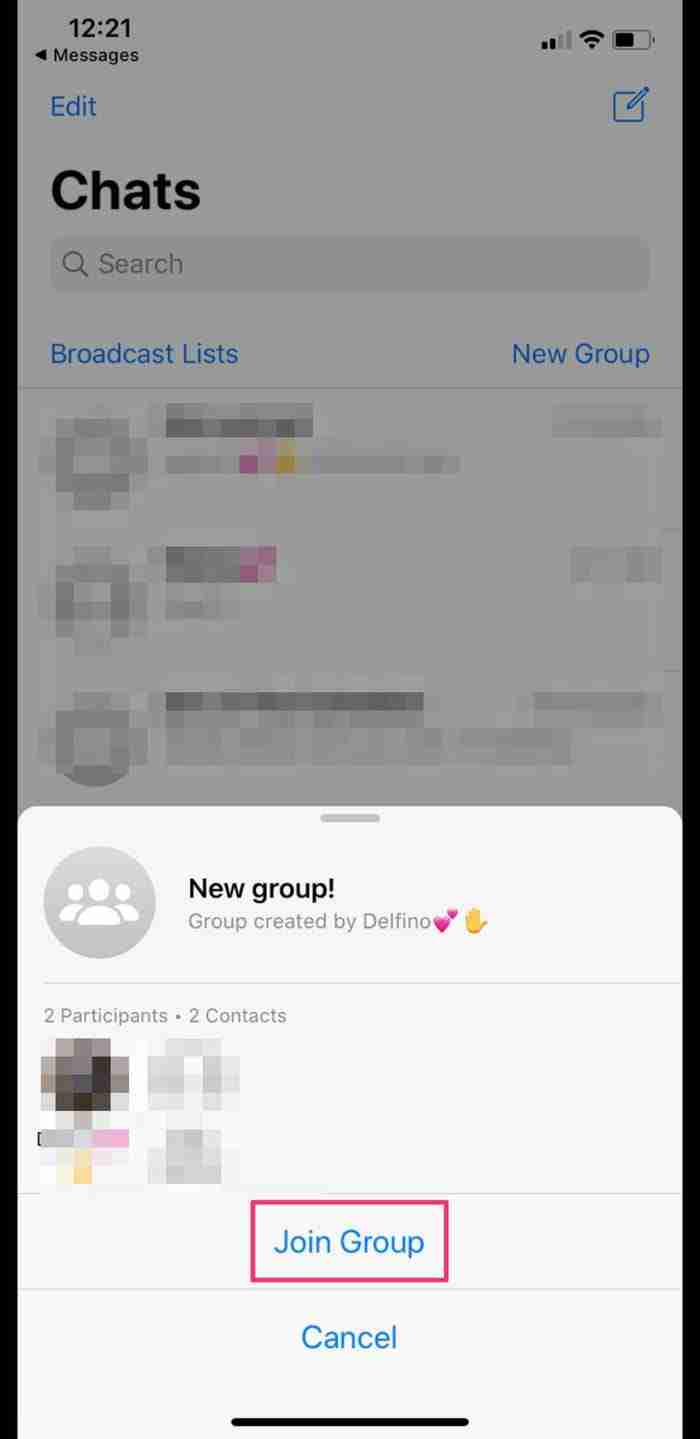
There are tons of WhatsApp groups, you can easily JOIN these WhatsApp groups.
It’s introductory about the most famous platform.
Now move further and let’s discuss, What features you need to get more productive on the platform.
In order to get an answer, make sure to stay with me and I’ll share with you a list of the upcoming features you need in order to get more production on the platform.
These features are my personal choice, if you have any contradiction to them or if you have a better suggestion then make sure to mention them in the comments down below.
Learn more:
Clash Of Clans WhatsApp Group Links
Blogger WhatsApp Group Links Join Now
Features expected in the WhatsApp update:
WhatsApp application, as I already cleared is the most popular instant-text application on the planet.
If you want to connect with your friends and family members then make sure to download the application, register a free account, and start sharing anything with your friends and family members.
WhatsApp application as all you know is free to use. Now it has tons of things that you can do right now but there is always some limitation on every platform.
These limitations can ruin your overall experience and you always need a better update next time.
Now, in my further discussion, I’m gonna share with you a list of the WhatsApp features that need to be included in the next official update.
If you also have the same issue then make sure to mention it in the comments down below.
If you have more expectations from the company then you can also mention them in the comments.
We will try to include those limitations and improvements as well.
1. Ask for joining a particular WhatsApp group:
It was one of the worst experiences that I faced.
Imagine the situation when you wake up in the morning open your phone and connect to the internet.
What do you see?
A lot of messages on WhatsApp.
Suddenly, you open the WhatsApp application and you find that you added to a WhatsApp group and there are tons of messages.
The WhatsApp group is completely irrelevant and even if you don’t have any interest become part of that WhatsApp group.
There are supposed 165 members in the group and you don’t know even a single person.
I think you also faced the same issue.
WhatsApp should launch a feature where we manually approve the WhatsApp group, whether we want to add to that WhatsApp group or not.
When someone tries to add to any WhatsApp group we first get a notification that someone wants to add to their WhatsApp group.
Now it’s our choice that we approve it or reject it.
It’s one of the most demanding features according to my point of view.
Tell me your points as well.
What do you think about it?
2. WhatsApp Web should be independent:
Have you ever tried the WhatsApp Web on your laptop or PC?
I hope you tried it.
Now think about the situation, your mobile phone may get lost or it may be damaged.
Sometimes, it is also possible that you can’t find your cell phone and you have an online video call scheduled on your WhatsApp account what will you do?
Now come to the point, WhatsApp Web is one of the awesome features as all we know but we also know that this feature will only work when you have access to your device and your device must have an active internet connection.
Now think about the part when you need to get access to your WhatsApp Web even without your cell phone then there is nothing to do that.
WhatsApp should launch a feature that allows you to give you access to your WhatsApp account even on your laptop or PC without your mobile, tablet, etc.
What do you think about this feature?
Should it be included in the next update or not?
Learn more:
Lawyers WhatsApp Group Links Join Now
Cars WhatsApp Group Links Join Now
3. Offline feature in WhatsApp application:
When you’ll connect the internet to your device and open your WhatsApp application then you’ll appear online.
You’ll appear online even if you hide the last seen from your WhatsApp account.

Is there any choice that I want to secretly check my WhatsApp even if my data or WIFI is on?
Well, there is nothing like this. In case, if you want to check your WhatsApp messages secretly then you first need to turn off the data or WIFI and then need to check your WhatsApp account if you want to check it secretly.
There should be an option that will allow us to select whether we want to appear online to others or not.
Just like the SKIPE platform, you can see a choice there, you want to appear online or you want to appear offline.
4. Story saves feature:
WhatsApp application has included the story feature.
In case, if you want to add stories like images and videos then you can easily find an option for that.
It’s one of the great features.
People use this feature on a regular basis in order to showcase their lives.
WhatsApp stories are good to see but imagine if you like someone’s story whether it may be images or videos, there should be a SAVE option.
I know you can save your WhatsApp stories with the help of a third-party application or by going into the file manager then the WhatsApp folder then stories.
Still, there should be a direct option for that, so that, we can save it, and later with the appropriate permission, we can share it on other social platforms or in WhatsApp contacts.
What do you think about this feature?
It should be included or not in the next update?
Make sure to let me in the comments below.
Learn more:
Bikes WhatsApp Group Links Join Now
Philippines WhatsApp Group Links Join Now
5. Increase the WhatsApp group member limit:
As we know, the WhatsApp application is the most used instant-text application on the planet.
In case, if you want to CREATE a WhatsApp group with like-minded people and these people are more than 256 then you can’t add all of these people to your single WhatsApp group.
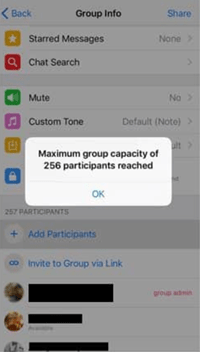
Now, you need to create two or sometimes three WhatsApp groups if the numbers are more.
I want to expand this limit so that we can add more people to a single WhatsApp group. What do you think about this feature?
We should include this feature or not? Make sure to mention your answer in the comments below.
6. The broadcast list has a drawback:
Have you ever tried the broadcast list?
The broadcast list is one of the most used features in the WhatsApp application.
In order to CREATE a broadcast list, make sure to open the WhatsApp application.
Once the application opens, now you need to go to your WhatsApp contacts, and then you need to click on the CREATE BROADCAST list.
When you click on it, it’ll ask you to add people to the list.
Just like the WhatsApp group, you can add up to 256 members in a single broadcast.
Now if you want to CREATE a WhatsApp broadcast that has a larger number than 256 then you need to CREATE two or three WhatsApp broadcast lists.
It’s one of the drawbacks.
We need more people to add to the broadcast lists.
Now, move further, suppose your broadcast list is created and you added people inside the list.
Suppose, you just shoot a message, now the thing is that, only those people will receive that message, and have your contact saved on their device.
If someone has not saved your contact in their device then they won’t receive your WhatsApp broadcast list message.
I just want, these messages to be received by all people added to the broadcast.
The broadcast list is one of the best ways to interact with your audience personally.
In case, if you want to share something with a group of people and you want to share that personally then there is nothing like WhatsApp broadcast lists.
If you’re still not using it, make sure to create one and start using it.
7. Multi-share file:
Have you ever tried to share a file, whether it be a media or a document?
You’ll see, you can share only a single file at a time.
Here, I’m talking about forwarding the file, not from your device to any of your WhatsApp contacts.
You can share a single file at a time but in later WhatsApp updates, we want that, we can forward the multiple files at the same time.
What do you think about this feature?
It should be included in the next update or not?
Make sure to mention the comments below.
8. WhatsApp group call shortcut:
It’s I think one of the most demanding features for WhatsApp Android users.
In case, if you want to do audio calls in your WhatsApp group and want to connect with a group of people in a WhatsApp group then instead of opening the WhatsApp application and then go to the WhatsApp group.
There should be an option to create a shortcut for that WhatsApp group call so that later you can directly access that without even opening the WhatsApp application.
This feature is currently introduced to iOS but still waiting in Android.
What do you think about this feature? We should include it or not?
Want to learn more?
2 Ways To See Who Views My WhatsApp Profile
Uninspirational Instagram Account You Should Follow
9. Add people by “scanning the WhatsApp QR code”:
Have you ever tried Instagram or Snapchat? You’ll find an option called add people by scanning a QR code.
QR code is a unique code that will help you to identify the person on the SOCIAL MEDIA platform.
Just like that, I think the WhatsApp platform should also introduce a feature like this.
People want easy ways to perform any task.
If WhatsApp launches a feature like this in the future then it can be super easy for us to add people to your WhatsApp contacts.
What do you think about it?
10. WhatsApp CHATS ranking factor:
Suppose you have tons of WhatsApp contacts and you interact with lots of people on the WhatsApp application then it’s difficult for you to find the person you like the most and want to send the message.
You need to search for it in the search bar.
WhatsApp applications should implement an algorithm that will help to rank the CHATS.
Suppose, you interact with contacts the most, you send and receive messages, and media files like images and videos, and you interact on audio and video calls the most then it should rank high in your WhatsApp CHATS.
With the help of this feature, you’ll easily get the CHAT and easily can send and receive messages.
What do you think about this feature? It should update in the next version or not?
These are the most wanted features on my list.
In case, if you have more suggestions like these then make sure to mention them in the comments down below.
Now move forward and I’ll tell you a few more WhatsApp features that the company recently released.
Now you can implement these features on your WhatsApp account and can get more productivity.
WhatsApp new features:
Since it launched, now WhatsApp application developed many new features.
WhatsApp application is a really easy and simple instant-text message platform.
Now, I’m gonna share with you a list of the features that the company launched a few months ago and continuously working hard to develop more like these.
1. WhatsApp group description:
When you JOIN any WhatsApp group, you’ll find the description part in each WhatsApp group.

You can see the guidelines and a few points that define the WhatsApp group.
It’s one of the good features in order to get an idea about the WhatsApp groups.
2. Admin control:
Now, the WhatsApp group admin has full control of the WhatsApp group.
Admin can decide who can change the name of the WhatsApp group, the group icon, and the description of the WhatsApp group.
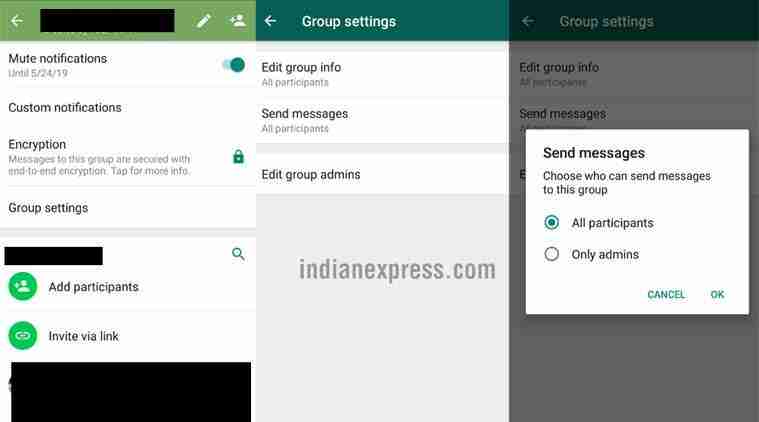
In case, if you’re the admin then you can simply remove yourself as WhatsApp admin without leaving the WhatsApp group.
Want to learn more?
Photoshopping With Kendall Jenner’s Instagram Pics
3. Group private CHAT:
In case, if you want to reply to someone privately in a WhatsApp group then it’s now possible.
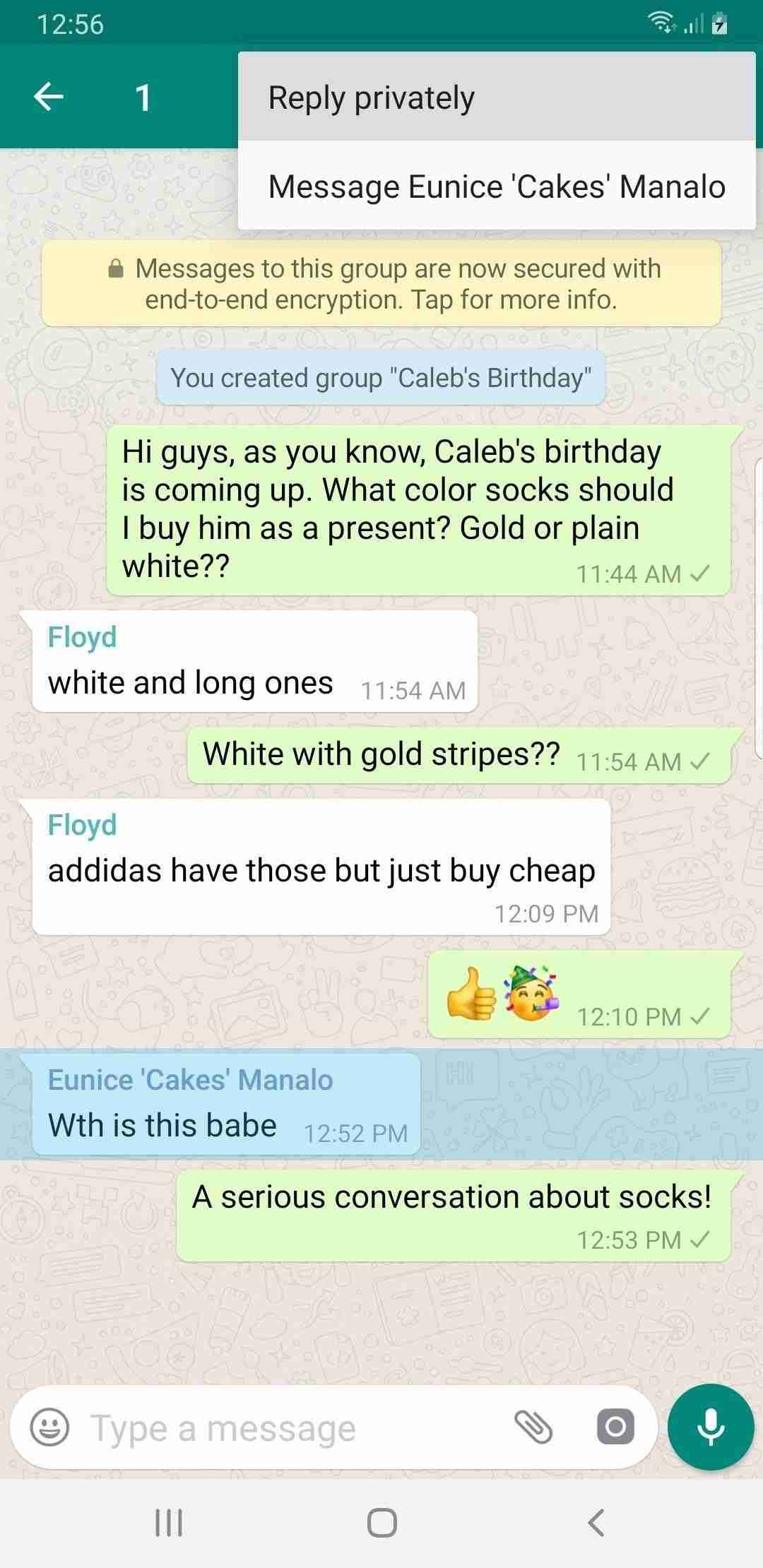
You can easily reply to someone in a WhatsApp group privately.
Make sure to use this feature next time you want to reply to someone privately.
4. Participant search:
If you’re a part of any WhatsApp group then you can easily search for a particular participant in a WhatsApp group.
Make sure to use the search feature in order to search for the participant.
5. Product catalog:
WhatsApp for business launches a most important feature.
Now, you can add your products and services on your WhatsApp for business application account and you can easily showcase these products to your catalog to your customers.
When someone sends you a text message then you can directly interact with them with your products and services you sell.
6. WhatsApp PAY feature:
Now you can send and receive the money with the help of WhatsApp PAY.
It’s one of the awesome features in order to send and receive money with the UPI.
This feature is only available in Idea.
Make sure to start using the feature in your WhatsApp application right now.
These are the features you can try in your WhatsApp account right now.
In case, you have more amazing features and I left something then you can mention it in the comments down below.
Want to learn more?
Instagram Hiding Likes Test Globally
Instagram Action Blocked Comprehensive Guide
Bottom lines:
WhatsApp is the largest and most popular instant-text application on the planet.
In case, if you want to share your thoughts and ideas with your friends and family members, or your loved ones then make sure to start using the platform.
WhatsApp application has now integrated a lot of things on its platform.
In case, you have more such amazing WhatsApp feature suggestions then make sure to mention them in the comments down below.
WhatsApp application is helpful in order to share your thoughts and ideas with like-minded people.
Make sure to start using the platform right now on your device.



