WhatsApp is the largest and most popular application on the planet.
If you want to connect with your loved ones then make sure to install the application on your device. Once the application is installed, make sure to register on WhatsApp with your phone number.
Once the account is registered, make sure to start connecting with your loved ones.
You can do a lot of things on the platform, you can share images and videos, you can share documents, you can even share your live location as well, etc.
Sometimes you may need to connect with a number of people at the same time, WhatsApp can help you with that.
You can make WhatsApp groups and broadcast lists as well.
WhatsApp groups are the best ways to connect with same interests people at the same time.
In this article, we’ll discuss the WhatsApp groups and their admin.
Make sure to stay with me and I’ll teach you all the things related to WhatsApp groups.
This guide I dedicated this to the WhatsApp group admin.
You will learn a lot of things in this guide.
Let’s take a real-life example, suppose you are alone and you need to build a team in order to do something that you may not do alone.
Now you start building the team. What happens when you start building the team, obviously you’re the leader of the team or you are the admin of that team or group?
You have the right to add new members to the group. You have also the right to decide the rules of the WhatsApp group.
Just like WhatsApp groups, you can consider if you want to create a WhatsApp group then you’ll be the admin of the group and you have the right to add new people inside the group you can also decide the rules and apply the restrictions according to your need.
We’ll discuss these points. Make sure to take a cup of tea or coffee and leave the rest on me.
I’ll teach you all the things related to the WhatsApp group and its admin.
When you create a WhatsApp group that means you’re creating a group in the real world and you want to discuss one particular niche.
Now the motive behind creating a WhatsApp group can be anything. Sometimes we may need to create a WhatsApp group for connecting with friends and family, sometimes we may need to discuss one particular thing, sometimes we may need to discuss some common topics, etc.
The reason behind creating a WhatsApp group can be anything, it totally depends on you.
1. What are the WhatsApp group and its admin?
As I already cleared, WhatsApp groups are the best way to connect with a bunch of people at the same time.
Sometimes we may need the same interested people to discuss a common topic.
Sometimes we need a platform where we can connect with our family members and friends, Here comes the role of the WhatsApp group.

WhatsApp groups help us to discuss common ideas with our friends and family members.
When initially someone creates a WhatsApp group then he/she has become the right of the administration.
This means he/she can make the required changes inside the group.
If someone else wants to become the admin of the group then he/she has two options, either he/she can request the administrator to make him/her admin, or when the admin leaves the group only he/she can become the admin.
There is not no third way to become an admin.
If you already have a WhatsApp group and you want to become an admin of that group then you first need to request the admin to make you admin as well or when the admin leaves the group then luckily you may become an admin.
These are the only two ways to become an admin.
WhatsApp admin can choose which member he/she wants to keep inside the group and which one not. The group admin can add and remove the member as per/his/her choice.
2. How to create a WhatsApp group?
Creating a WhatsApp group is easy, you just need to open the WhatsApp application then you need to go to the contacts of your WhatsApp.
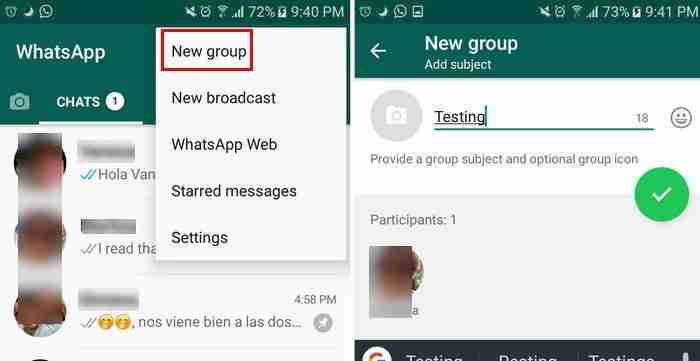
Now you have two options, either you can select the first option, create a group or you can long-press on the contact.
Once you’ll long press, it’ll select the contact. After selecting the contact when you’ll see the green tick you can select multiple people at the same time.
Once all the contacts are selected, make sure to hit the button to create a group.
When you’ll do so it’ll ask you to create a group and also decide the name of the group.
You can also give a name to that group and you can also pick an image for your new group. Make sure to do all the edits and once done your group is now ready to discuss.
3. Roles and responsibilities of the WhatsApp group admin?
WhatsApp group admin has lots of roles and responsibilities. Just like a leader has roles and responsibilities, just like the WhatsApp group admin has.
If you’re an admin of the group then you can make the necessary changes inside the WhatsApp group.
Make sure to stay with me and I’ll tell you all the changes that an admin can make. Here is the list of edits given below.
1. You can add new people and remove the people as per your choice.
2. You can make someone else admin as per your choice.
3. You can change the rules of the group. You can edit the description and rules of the WhatsApp group.
4. You have the right to generate the invite link and you have the right to revoke that link.
Let’s discuss these points in detail.
If you have just created a WhatsApp group that means you’re the super admin of the group.
You can make anyone admin of the group but you always become the super admin of the group.
You can dismiss the rights of the WhatsApp group admin but no one can dismiss your WhatsApp group admin rights or no one can remove your adminship.
If you want to add new people to the group then you need to click on the add icon you’ll find on the WhatsApp group.
Once you click there it’ll ask you to add new people inside the group. You can add a maximum of 256 people to the group.
1. Suppose you have 50 contacts on your device, now you want to add new people inside the group. You have the right to add as many people as you want.
You can add up to 256 people inside the group.
Once the limit exceeds you won’t be able to add new people inside the group.
If someone inside the group violating the policy or someone spamming inside the group then you can remove that member from the group.
2. You’re the super admin of your WhatsApp group but sometimes you may need to make a new admin in the group.
You have the right to make someone else admin.
In order to make someone admin, you need to go to the list of the members, Once you’ll click it, it’ll show you all the members list.
Now you need to long-press the contact you want to make an admin. Now I’ll show you some options.
Make sure to click on the make admin option. Once you’ll click on the make admin option the person will get the rights of the admin.
You’re the super admin of your WhatsApp group, which means no one can remove your admin rights but you can remove the rights of admin and you can also remove that member from the list.
Suppose you’re the admin of a group and suddenly your number got shut down then to get access to the adminship again in the same group, either you need to get access to the old number or you need to create a new group.
If you have access to your old WhatsApp then you can do one thing.
You can change the number. Once you shift the number, all the rights will shift to a new number and all chats including groups and contacts will shift.
3. If you’re the super admin of the group then you have the right to change the rules and description of the group.
In order to change the description and rules, you need to click on the name of the group. Once you click, you can change all the relevant things from there.
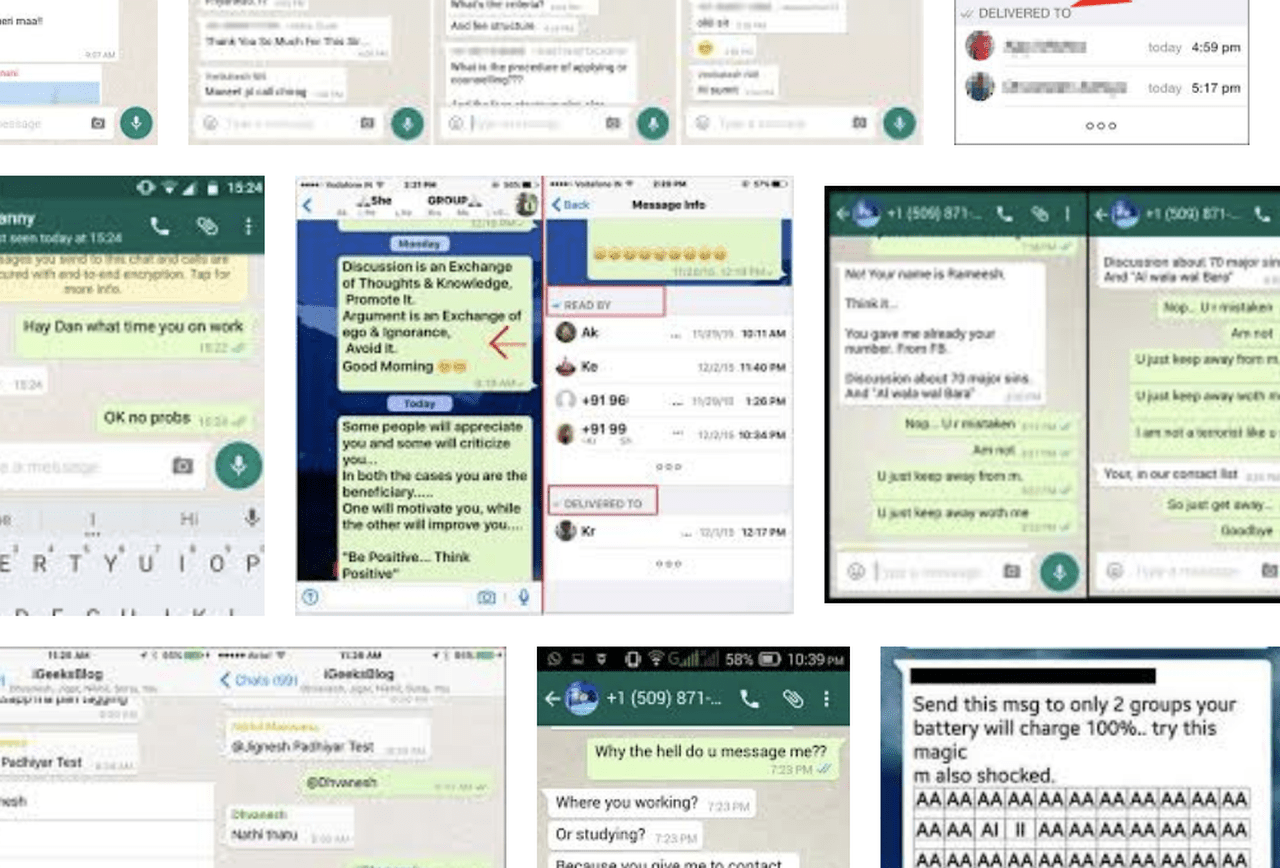
4. You can generate the invite link for the WhatsApp group.
In order to generate the link, you need to click on the information icon you can find at the top of the group.
Make sure to hit that button where you can see the generate invite link option.
Once you click on it, it’ll generate the link. You can share that link. When someone clicks on that link he/she can directly get into the group.
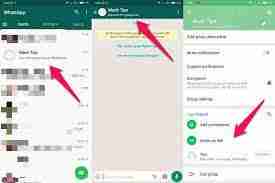
4. What happens when the admin leaves the group?
Suppose accidentally if you leave the WhatsApp group then who will become the next admin?
Now we will discuss that. Basically, I saw there is not any certain algorithm for that.
In order to become the admin of the group, you may need to become an active member of the group.
I don’t know how WhatsApp decides who should become the next admin of the group.
If you already assign someone admin or if you already assign 2-3 admin inside the group then the admin role will not pass on to new members when you leave the group.
If there is not any admin other than you then there are not any certain criteria about who becomes the next admin.
Maybe it decides on the algorithm of the most active member of the group, maybe it decides on the basis of the members in chronological order, etc.
Exactly I can’t say who becomes the next admin.
These are all about the WhatsApp group. Now we will try to describe a few more points that we may not cover in the article, Stay tuned for more comprehensive research.
5. Why admin is important?
1. Once you remove yourself from adminship then there is not any direct way you can become the admin at yourself.
In order to become an admin, you need to ask the new admin or you need to drop a message inside the group that you also want to become admin again.
2. If someone else did an inappropriate post inside the group and as an admin, you want to remove that post from the group in order to make the community clean.
Unfortunately, there is not any way to do that. Only the person who posted the content has the right to delete that post.
3. If you’re the admin of a WhatsApp group and you deleted all the members from the group. Now after some time you may decide to add them again and you added them then there can be two possibilities.
Either they can view your old messages or they won’t be able to view your messages.
If the members you removed from the group, they deleted the WhatsApp group from their WhatsApp chats they no longer be able to view the old messages.
If they don’t delete the WhatsApp group then there is a possibility they can view the old messages inside the group.
4. If your WhatsApp group has multiple admins and someone adds you or removes you from the group then you can recognize by the notification who adds you or removes you from the group.
5. If you’re the admin of the WhatsApp group then you have complete rights to delete the WhatsApp group.
This means no one other than you can delete the WhatsApp group.
In order to delete the group, you need to remove all the members from the group and then need to proceed with the request for the deletion of the group.
It’s just to remove the members from the group first then it’ll allow you to delete the group.
Bottom lines:
These are the points about the WhatsApp group admin.
WhatsApp group admin has complete rights to edit the group.
You can do a lot of things in the group if you’re an admin of the group.
Being a WhatsApp group admin you have lots of rights. You can do a lot of things on the platform.
If you have any questions or suggestions please mention them in the comments down below. If you like my approach then don’t forget to share it with your friends and family members.



