How to use Facebook on your mobile without an internet connection?
Hey, friends as all we know Facebook is the largest using social networking platform around the world and it’s the number one social networking site as per Alexa world site ranking.
Facebook is a well-known platform for connecting friends and family.
You can make friends by sending friend requests and can connect with others.
Not only individual if you’re a brand then you can also use Facebook and can make a Facebook page to showcase your products and services.
As all, we know for using Facebook all you need is an active internet connection.
If you have an active internet connection then you can log in to your Facebook account, right?
It’s true but not completely true.
Do you know some hacks that can help you to use Facebook without an internet connection? What?
Yes, you can.
Here in this article, I’m gonna share with you some tips and tricks that help you to get access to your Facebook account without an active internet connection so let’s get started.
Here are the tips to use Facebook without an active internet connection:
1. Internet.org by Facebook:
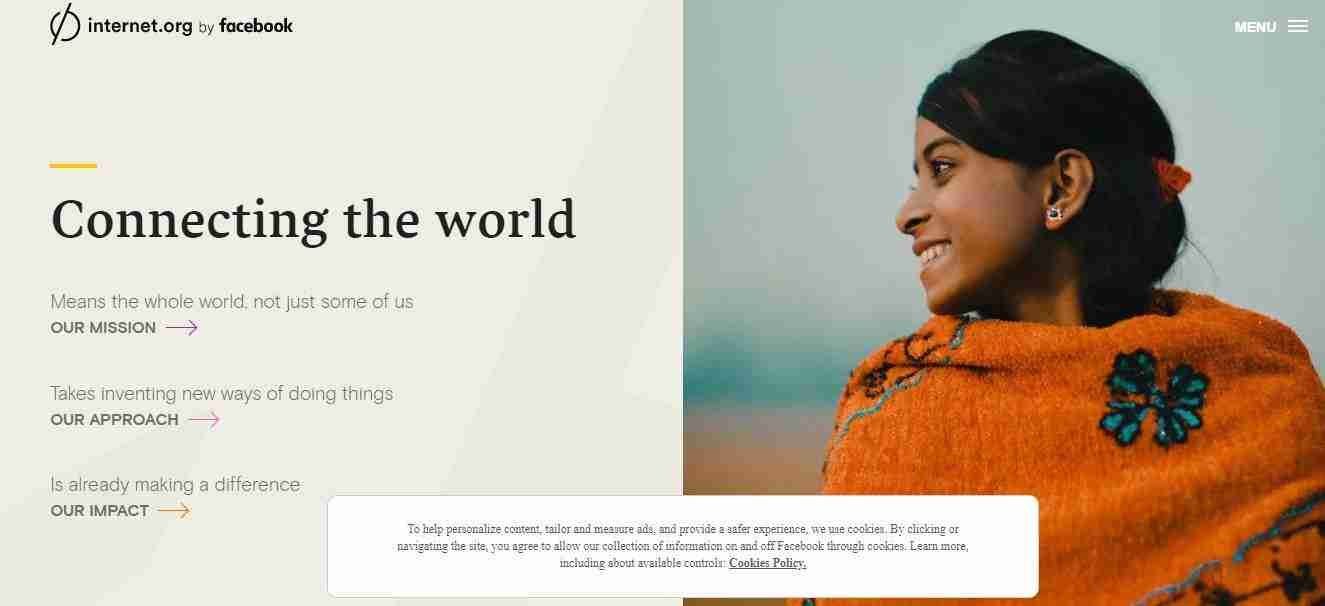
It’s a great initiative by Facebook.
Just imagine those people who don’t have access to the internet.
Facebook wants that everyone should connect so it’s a good initiative taken by Facebook.
Now you can download the free internet.org application on your cellphone and can start using the internet for free.
All you need is the internet only for downloading the app later you can freely use the internet connection.
You can get access to basic websites like health, education, Facebook, news, etc.
First, you need to go to your app store and search for “internet by Facebook”.
Install the app and after installing it open it on your cell phone and start using Facebook and other websites also.
Learn More:
Best Instagram Fonts Generator Websites | Instagram Fonts
Instagram to Video Download | IG Video Downloader
2. Just by dialing *325#:
So still you’re using your old classic handset.
Well, sometimes it happens that you are stuck in a place where there is no internet connectivity.
Maybe you are using your old handset and still, want to get the update on your Facebook account then here is the best option for you.
All you need to dial the above-given USSD [Unstructured Supplementary Data] code.
After dialing the code you’ll get access to log in to your Facebook account then after you have multiple options like a status update, messages, notifications, etc.
You can get updates on the following services.
This code is not suitable for accessing all your Facebook features still it’s useful to get updates on a few basic things.
Access to all Facebook features:
To get access to all of your Facebook features here are the numbers you need to dial:
- News Feed
- Wall Posts
- View Notifications
- Update Your Status (FREE)
- Manage Friends
- Sent/Receive Messages
- Birthday Reminders
- Quik Friend – *325*friend’s mobile number#
- Status Juggler – *325*75#
- Update your status: *325*1#
- News Feed: *325*2#
- Post on a friend’s Wall: *325*3#
- Notifications: *325*4#
- Unsubscribe from this service: *325*22#
These are the services that you can use to get access to simple mobile codes.
Read More Stuff:
How to Find Someone on Instagram | Find Friends
Look at Someone’s Instagram Stories Without Knowing Them
3. Offline Browser:
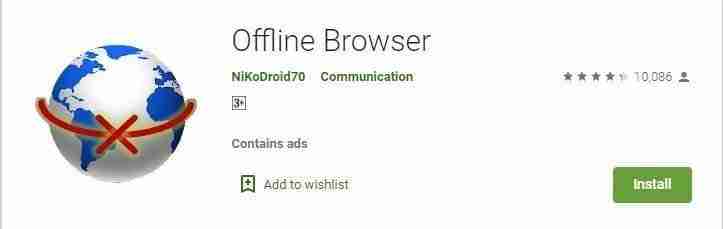
The third step that you can try is Offline Browser.
All you need to go to your app store from your cell phone and need to search for the offline browser.
You will land on the right app that something looks like as given below.
Now you have to click on the install button.
After installing and downloading the app now you have to open the application and search for the link you want to browse.
Initially, you required an active internet connection for downloading the content within the app later after downloading the content now you can off your internet connection and start using the website you downloaded.
You can get access to every website. It is most suitable for blogging and news website.
You can also try to use Facebook in offline mode.
Want to learn more about Instagram?
What should you not do on Instagram?
Can You Use Instagram Without an Account
Conclusion:
Well, these are the best possible ways to get access to the internet without actually activating any plan for your mobile.
Some tricks may not work but you can try them all and tell me which one is best working for you now.
If you still have any questions then you can ask in the comment down below.
Tell me which one is working for you.



