Android is one of the most popular OS in smartphone devices.
If you’re reading this post then you must have an Android device and want to switch to an iOS device, right?
Well, shifting from Android to Android or iOS to iOS devices is easy but what if I ask you to shift from Android to iOS device?
Is there any way to transfer Android applications to iOS devices?
If YES then how?
Make sure to stay with me and I’ll share with you all the best possible ways of doing this.
If you’re planning to shift from Android to iOS and looking for a reliable method of sharing all of your Android applications to iOS devices then make sure to read the article carefully and you’ll get the exact same steps that will help in doing that.
Make sure, there is not any direct method of shifting all or some of your Android applications to iOS. Instead of that, you can try third-party applications that can help you with that.
Android and iOS are completely different. If you’ll try to run the Android application on your iOS devices then it’ll not run.
Well, let’s, deep-dive into this and see if there are any possible ways to transfer the Android applications and associated data as well.
As we know, android and iOS are completely different. It may be possible that the application you’ll find on Android will not get on iOS AppStore.
Read more:
WhatsApp Not Installing – Fix Issue Step By Step
Best Tips To Find Who He/she Chats To The Most
1. By direct method:
If you want to transfer a few of the Android applications to your iOS device then the best option is you open your iOS AppStore search for the application and Install it.

If you try to convert already installed Android applications into APKs and then send them to iOS then it’ll not work because Android and iOS are completely different.
You can imagine one as Windows and the second one as Linux. Both of these platforms are different.
The best option is to open the AppStore and install the main application that you want to use on your iOS device.
I know it’ll take time to install applications one after another but it’s the most reliable method of getting applications on your iOS devices.
Now suppose, you’ll get the application on your iOS device and now you need “APP DATA” as well because you want to resume the application where you left it in Android.
For that, you need to install an application on your Android device. It’s Move to iOS. Make sure to install it on your Android device and run it.
I’m not sure whether this application will help or not but it’s an official application by Apple Inc. Itself.
You can try to transfer all of your CAMERA ROLL, MESSAGES, GOOGLE ACCOUNT, CONTACTS, and BOOKMARKS.
Read more:
Whatsapp New Payment Platform – Guide
Send A Photo On WhatsApp on your iPhone
Make sure to follow the steps in order to transfer the data.
– First, you need to download the application.
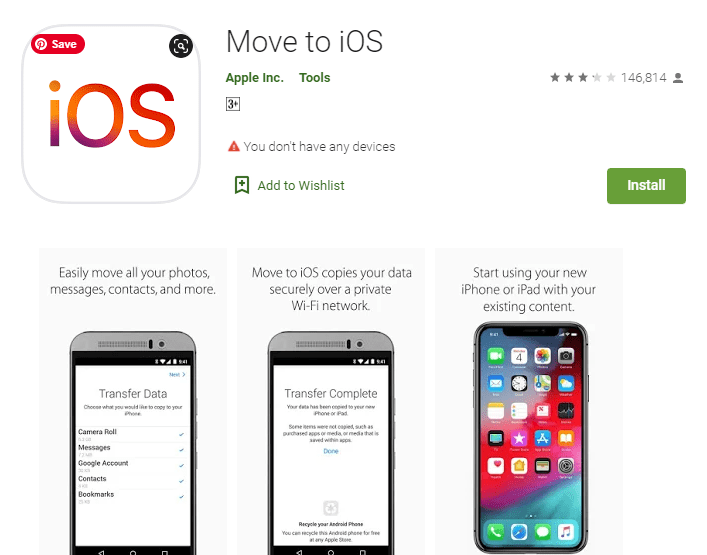
– Once, you’ll get the application on your Android device. Make sure, your Android and iOS devices are already connected with a WIFI and POWER cable.
– Now, you need to find an option called Apps & Data on your iOS device. Click on the option called Move Data from Android.
– Now, you need to open the application on your Android device and need to select what you want to transfer.
– Once selected, make sure to click on the transfer button and you’ll see a code on your iOS device. Make sure to verify the device and data will start transferring.
– Once the transfer is complete here’s what gets transferred: contacts, message history, camera photos, and videos, web bookmarks, mail accounts, and calendars.
If they’re available on both Google Play and the App Store, some of your free apps will also transfer. After the transfer completes, you can download any free apps that were matched from the App Store.
These are the required steps you need to take in order to transfer data from Android to iOS. If you still do not get it, make sure to watch the below video.
Note: If you want to transfer an Android application that is not available on iOS AppStore then you can’t get that app on your iOS device.
Read more:
I Can’t Send Pictures On Whatsapp – Complete Guide
Send 1 GB Video On WhatsApp Complete Guide
Issues you may face:
If you’re following this method and encounter an error then you should read the below points. Maybe your issue will be solved.
– When you’re moving data with this method then care should be taken that you should leave both of your devices without interruption.
Make sure to use any other application and attend any call on your Android device. In case, if you do this then the process of transferring data will not be complete.
– If you’re facing issues in transferring the data then you can try to restart both of your devices.
– On your Android device, make sure to turn off the cellular data.
– Last but not least, you should turn off the applications that can interrupt the process.
These are the applications that can work in the background and can consume your WIFI data.
– It can also be possible that your iOS device ran out of space and you may not get to transfer all of your content from Android to iOS.
If this is the case then care should be taken that you should erase the data and then you should proceed further.
These are some of the basic issues that you should keep in mind before transferring the data.
2. Use third-party applications:
If the above method won’t work for you then make sure to use third-party applications or websites.
In this section, I’ll give you some of the best third-party tools that will help in order to transfer the data from Android to iOS.
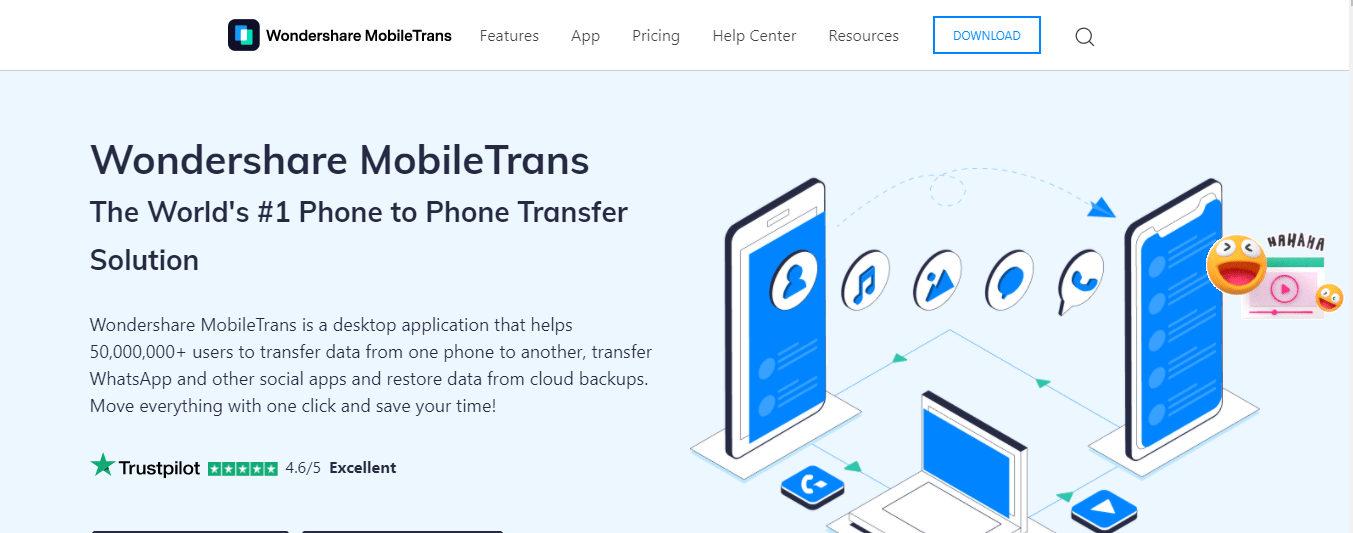
The first application that you can use is MobileTrans.
Make sure to click on the above link and download and install the application on your device.
Once you get the application on your Android device, make sure to follow the steps mentioned below.
– First, you need to connect both the Android and iOS devices with a USB cable and a connector.
– Once both of these devices are connected, make sure to launch the application and give the required permissions.
– Once given the permissions, now, you need to select the data that you want to transfer. Now, you need to proceed further, and the data will transfer from Android to iOS.
These are the simple steps you need to take in order to transfer the data from Android to iOS.
Make sure, there are plenty of other applications as well that can also help to transfer your Android data to iOS devices.
If you have any questions or anything you want to ask, make sure to ask me in the comments below.
Read more:
Send Zip File In Whatsapp – Complete Guide
Send Folder Through Whatsapp – Complete Guide
Bottom lines:
Hope you understand that transferring Android applications to iOS devices is not easy.
If you still want to transfer the applications and data then there is nothing like following these steps.
If you still have questions or anything you want to suggest then make sure to mention it in the comments down below.



