Hey readers, hope you’ll be fine. If you’re an Android user and looking for the best way of sharing Android applications then you’re at the right place.
Android is nowadays the most popular OS. If you’re reading this post then you must have an Android user. If you’re looking for a platform in order to share an Android application to another device then Bluetooth can be the way for it.
Make sure to stay with me and I’ll explain how you can proceed with that.
At the end of this article, you can’t even share the Android applications, you’ll share the system applications as well.
Make sure to read this article carefully.
If you have tons of applications on your Android device and want to share one of these then you need to share the application in the compressed form called APKs. APK means Android Package Kit.
It’s an extension for the compressed files. If you want to share any application then you must need an APK of that particular application.
Now, the question is how you can get the APK if the application is already installed on your device. Well, there can be two ways to do this. Make sure to read it further.
Read more:
1. Convert into APK:
It’s one of the best and most reliable ways of converting an Android application into an APK. Make sure to follow the steps mentioned below.
– First, you need to download an APK extractor. Make sure to follow the link in order to download the extractor.
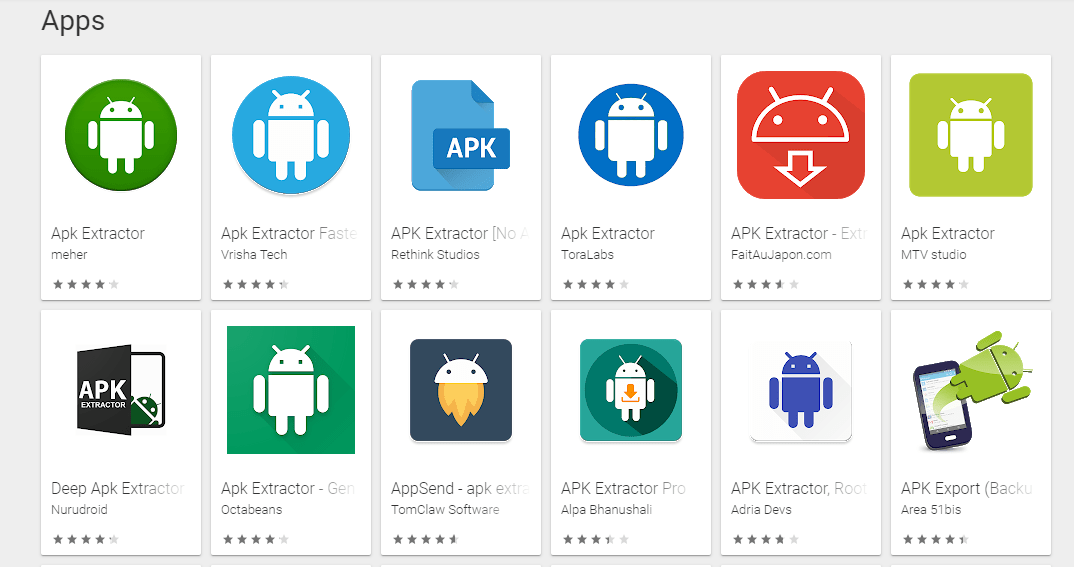
– Once the APK extractor is installed on your Android device, now, you need to open it, and here, you’ll see all of your installed Android applications and games.
– Now, you need to select the application or game that you want to get the APK.
– Once done, you’ll get the APK in your internal or external storage depending on the location you selected for saving the APK file.
– Once you’ll get the APK, now, you’re ready to share it. Make sure to select and click on the SHARE button.
– When you do this it’ll ask you the MODE of sharing the APK. Make sure to click on the BLUETOOTH option.
– When you do this, it’ll ask you to search for the near devices. Once you’ll get it, make sure to select and share the APK.
These are the simple steps in order to share an APK with Bluetooth. Make sure, without an APK extractor there is not any other way of sharing the Install and system applications.
If you still have doubts and want to learn in detail then make sure to watch the below video.
Read more:
Whatsapp New Payment Platform – Guide
Send A Photo On WhatsApp on your iPhone
2. Download direct APK:
If you don’t want to use any third-party application then it’s another great way of sharing Android applications. Make sure to follow the steps mentioned below.
– For sharing an Android application, you need an APK. Now, you need to download the APK file from the internet.
– Make sure to search on GOOGLE and you’ll get tons of different results. Once you get the results, make sure to click one of these results.
– Now, you need to download the file and now, you’re ready to share it.
– You need to select the APK file and need to click on the SHARE button. When you do this, it’ll ask you the MODE of sharing the file.
– Make sure to click on the BLUETOOTH option and the file will be ready to share. Now, you need to search for the nearest device.
– Once you get the device, make sure to click and send the APK.
These are simple ways of sharing the Android or system application. If you have any further questions in any of these steps then you can ask me in the comments down below.
Read more:
I Can’t Send Pictures On Whatsapp – Complete Guide
Send 1 GB Video On WhatsApp Complete Guide
3. By direct Bluetooth APK sharing applications:
Last but not least, it’s another great way of sharing any Android or system application with the Bluetooth platform. Make sure to download any of these applications as mentioned. Once you get the application, now, you need to follow the steps mentioned down below.
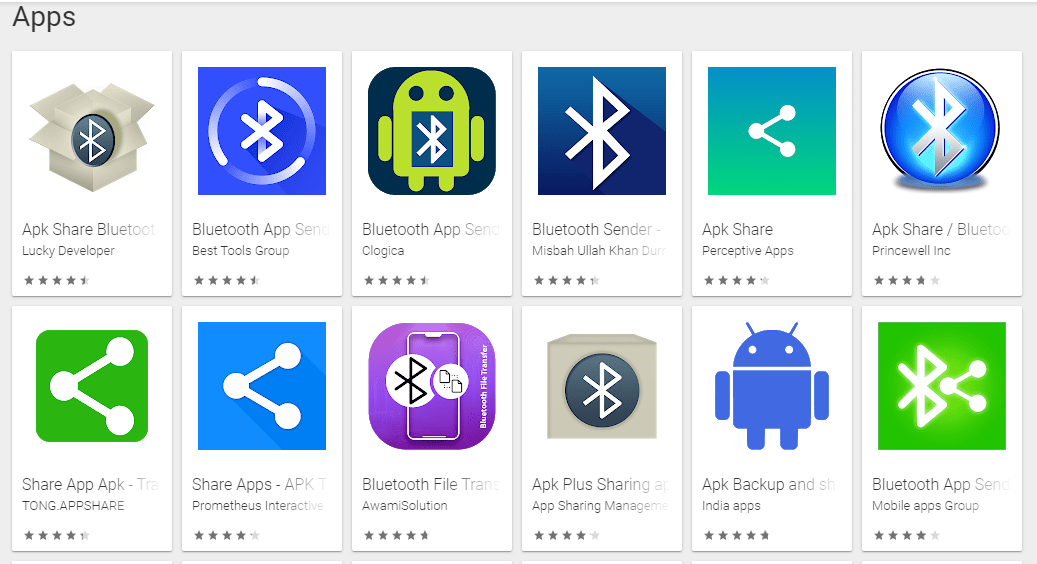
– Once you install one of these applications, you can easily do a lot of things.
– You can’t even share a single application, you can even share multiple applications as well. You can take backups, uninstall multiple applications at the same time, and lots more.
– Make sure, with the help of these applications, you can’t even share the Android applications with Bluetooth, even can share with social platforms and emails as well.
– Make sure to open the application you installed. Once the application opens, now, you need to select or multi-select the application that you want to share.
– Now, select the Bluetooth option and then need to search for the device. Once you do this, it’ll start searching.
– Once find the device, make sure to click and share the APK.
Note: If you’re going to share the large Android applications and games then it can take time. To avoid it, I’ll recommend sharing via other third-party applications like SHAREit, WIFI Direct, etc.
Read more:
Bottom lines:
These are the simple steps in order to share the Android applications for free with Bluetooth. These are the best possible ways.
If you have more suggestions like these then most welcome. Please leave your valuable comments in the comment section.



