If you looking to change your Android device but thinking about how to shift all or some of your already installed Android applications and their data to your new device?
Well, if this is the case then don’t worry, you’re at the right place.
Make sure to stay with me and I’ll share with you all the required methods that will help you to share the Android applications and their data to your new device.
Android applications are really helpful for making things better.
It’ll keep you productive and help you to connect and share things with your friends and families.
If you’re thinking of changing the Android device then all you need to do is open your device settings and take the entire backup of your current device.
Read more:
Steps To Share FMWhatsApp With Friends
Steps To Create Backup On FmWhatsApp
Make sure to follow the steps:
If you want to get back to your Android applications and their data then all you need to follow the steps mentioned below.
– First, you need to open your current device settings and need to navigate the BACKUP.
– Once you find it, make sure to take the backup of your entire device or you can select the application data. Make sure to select the appropriate one.



– Once the backup takes place on your GOOGLE account, now, you’re ready to set up your new device.
– Make sure to start setting up your new device.
Put the same Gmail account as you already gave on your old device.
– Now, it’ll ask you to restore the backup data.
Make sure to give the required permission and you’ll see all of your Android applications will be restored to your new device.
These are the easiest and most important steps you need to take in order to take a backup and restore on your new device.
If you have any questions about these steps or if you want to suggest anything then make sure to mention it in the comments down below.
Read more:
Fake WhatsApp Conversation With Anyone
Pros And Cons Of Using WhatsApp Mod Application
Check your Play Store library:
If you already followed the above steps and restored the backup but still missing an application that you may not find on your new device then don’t worry.
Make sure to follow the steps mentioned below in order to get access to all the applications you have previously installed on your device.
– First, you need to open your Play Store on your new device and make sure you’re logged in with the same Gmail ID.
– Now, you need to click on the HAMBERGER looking like an icon, you’ll find at the top-left of the screen.
– Now, you need to click on the first option called “MY APPS & GAMES“.
– When you click on that it’ll show you the option called LIBRARY.
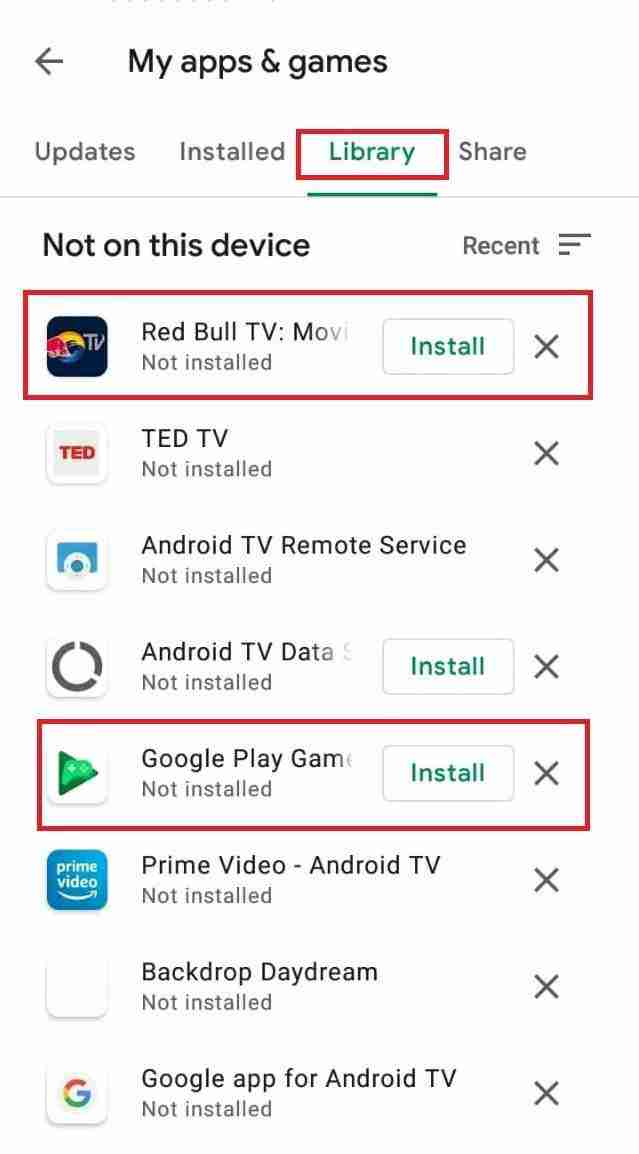
– Here you can see all of your device applications that were previously installed but not present right now. Make sure to select the application that you want to install right now.
– Make sure to click on the INSTALL button and your application will start installing on your new device.
These are the steps of installing the missing applications.
Make sure to follow the exact same steps in order to install any application that you may not find on your new device.
Read more:
2 Ways To Share Instagram Posts To WhatsApp
Share WhatsApp Group With Someone On Instagram
The application you may not find on the Play Store:
If you have already taken a backup of your entire device and tried to restore it on your new device you may not be able to find any application on Play Store because the author of the application removed it or any other reason it may be the what will you do.
Well, make sure to stay with me and I’ll share an application that can help you to share any application even if the application is already removed from the Play Store.
– Make sure to download an application called APK Extractor. You’ll find this application on the Play Store.
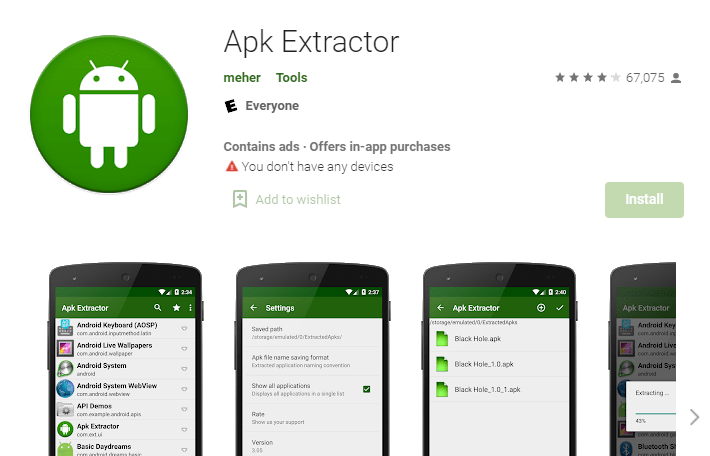
– Once you get the application, now, you need to open it and extract the APK of the application that you find missing on your new device Play Store.
– Now, you need to extract the APK and you can share this APK via various mediums.
– Once you get the APK on your new device, now, you need to click on the INSTALL button and the APK will start installing on your device.
These are the required steps in order to transfer the mobile applications from your old device to your new device.
If you still have doubts about any of these steps then make sure to mention them in the comments down below.
Make sure, there are other backup tools also available. Depending upon the device you’re using.
You can use LG Mobile Switch if you’re using the LG mobile device, Huawei Backup, Samsung Smart Switch Mobile, Helium-App Sync, and Backup
These are the third-party applications for the backup of your Android data.
You can start using these applications as well.
Read more:
Steps To Share Instagram Profile On WhatsApp
WhatsApp Safety And Security – Complete Guide
Bottom lines:
These are the required methods of sharing the APK files.
If you want to restore the data on your new device then you need to take a backup of your old device.
If you still have questions or anything you want to suggest then make sure to mention it in the comments down below.
Make sure to read out the steps carefully and you’ll get the exact steps that can help you to do so.



