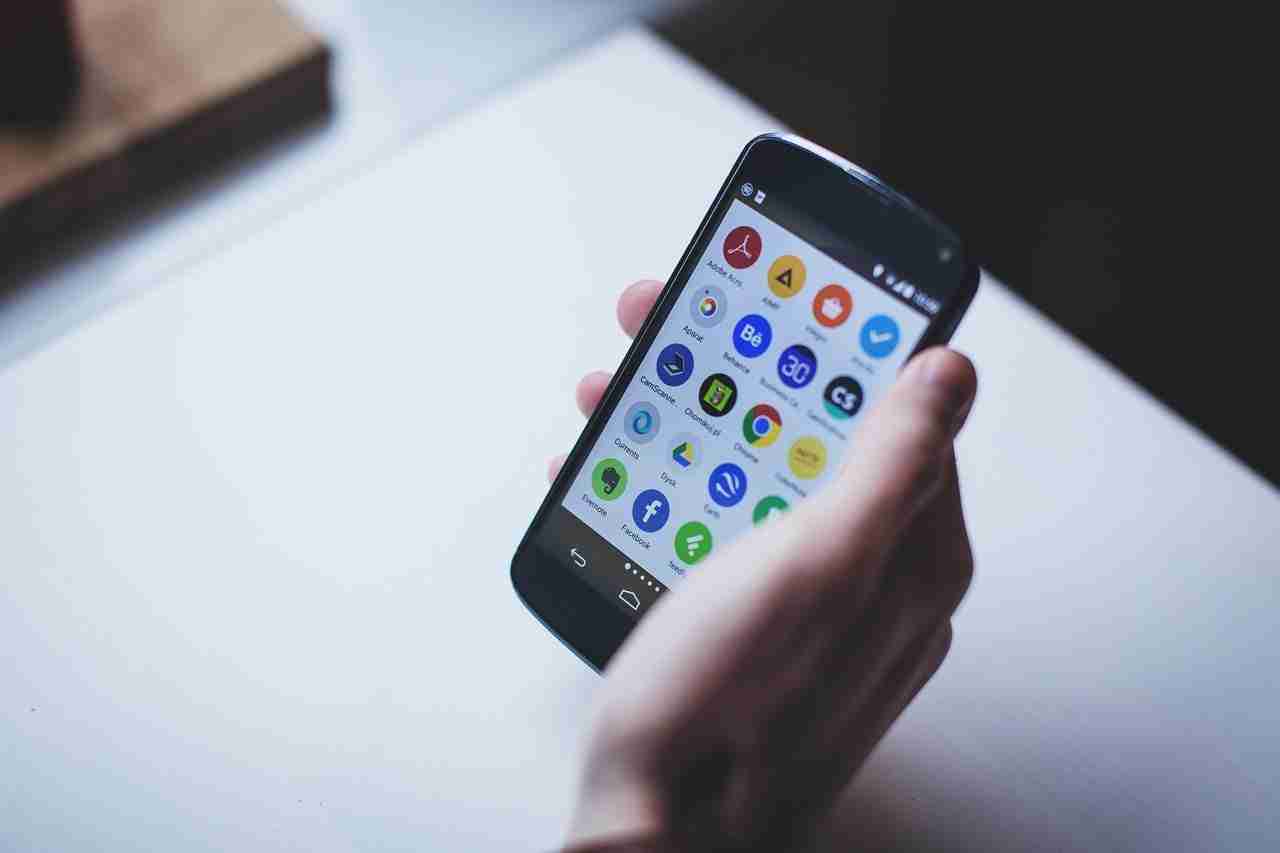If you’re an Android user then you must be aware of the APK files.
If you’re not aware of it then don’t worry. In this article, I’ll explain, everything you need to know about the APK FILE.
Make sure to read out the article and you’ll get all the steps and rules that will help you to open an APK file on your Android device.
What is APK?
As the name suggests, APK stands for ANDROID PACKAGE KIT.
If you ever download an application from the GOOGLE PlayStore then you must need to know about the .APK extension.
It’s basically an Android application extension that can only download and install on a device if you have an Android operating system.
If you’re using a WINDOWS operating system and try to download an APK FILE then you may get a file containing an extension .apk.
If you want to run the APK files on your WINDOWS machine then you must need to follow some guidelines.
Make sure to read out the things before downloading and installing the APK FILES on your Windows machine.
Read more:
9 Websites To Download Full APK File Free
8 Websites For Downloading MOD APK File Free
If you need to run the APK files in your WINDOWS operating system then you need to install an Android emulator for Windows. There are tons of different emulators.
My personal favorite is BlueStack. You can easily install it and the best part is that it’s free.
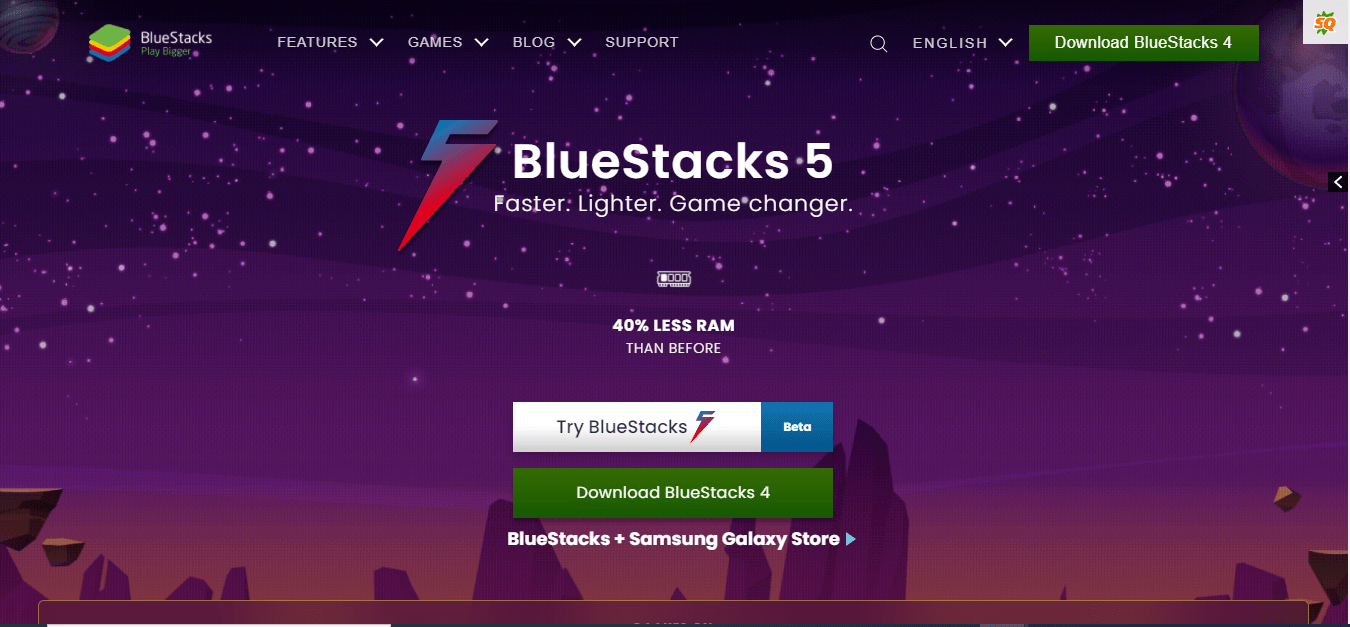
What’s the need for the APK?
If you’re an Android user and want to do some basic things then there is nothing like APK. Just like in the WINDOWS machine, you can download .exe files.
If you’re using the ANDROID device then you can download applications in the form of .APK.
Make sure to download and install from legit websites because these applications can be harmful to your device and can hack your personal data on your mobile device.
Read more:
Premium APK Files – Everything You Need To Know
5 Possible Methods Of Sharing APK Files
Here are some common reasons:
You can use the APK files if you want some extra applications that you may not find on PlayStore.
You can simply download and install these applications from any of the sources online.
Let’s take an example, I want to download a WhatsApp MOD like GBWhatsApp.
Now, if I’ll search for the GBWhatsApp on PlayStore then I’ll not find the application because it’s a non-official WhatsApp MOD.
If I want to download and install it on my Android device then I need to download the file from any other reliable source.
I need to search on the web and need to download the file. Once I’ll get the .APK file, now, I can install it.
It’s one of the safest and easiest ways of installing the APK files.
Make sure, before installing such APKs you need to provide the required permissions.
Once you’ve approved the thing from your device settings you’re ready to install the file.
Sometimes, these third-party applications can be dangerous because the files can contain harmful codes that can steal your personal data.
Make sure, you’re confident before installing such applications.
1. If you want an application that’s not available on the Play Store then you can search for the APK online. You can simply search on GOOGLE.
You may find tons of different results.
Make sure to visit one of the reliable sources and download the file.
2. If you have a low-configuration device then you may need the downgrade version of any application. In such a case, you can simply search for the APK files online.
3. Almost all APKs of any application you can search online.
You can find any type of application. No matter if it’s new or old.
Read more:
3 Ways To Share Instagram Stories On WhatsApp
WhatsApp Vs Instagram – Everything You Need To Know
4. You can keep the original file saved and can easily take a backup of your application.
In case you’ll lose your device data then you can get that back easily.
5. In case, if you have the APK file then you have multiple options to share that file with any of your contacts.
These are some common reasons to install the APK.
Well, as per my personal recommendation, you should avoid downloading and installing the APKs from any third-party websites or applications other than PlayStore because these sources may or may not be suitable for privacy reasons.
Read more:
Videos Are Not Sending In WhatsApp – Issue Solve
WhatsApp Connection Issues – Not Working Properly
How to open it on your mobile devices and tablets?
If you’re using an Android mobile device or tablet then it’s easy to install the APKs.
There is not any rocket science. You just need to download the file and give the required permissions from your device settings and you’re ready to install.
As I already explained above, you first need to search for the APK file.
Once you find the file, make sure to download the file and you’re ready to install it for free.
Installing in Windows or MAC machines:
If you’re using Windows or MAC operating systems then you need third-party software or applications for installing the Android APK.
If you want to install the APK on a Windows machine then you need to download an emulator. You can download any emulator like BlueStack.
Once you’ve downloaded and installed it, make sure to open it and start using it.
Similarly, if you want to use the Android applications in MAC then you need the emulator.
Read more:
3 Ways To Block WhatsApp On Wi-fi Network
WhatsApp Network Usage – Everything You Need To Know
What does it contain?
If you want to know what the necessary files and folders contain then you must read them further.
In my next section, I’ll explain all the files and folders and a detailed description of these files and folders.
- META-INF/: Contains the manifest file, signature, and a list of resources in the archive.
- lib/: Native libraries that run on specific device architectures (armeabi-v7a, x86, etc.)
- res/: Resources, such as images, that were not compiled into resources.arsc
- assets/: Raw resource files that developers bundle with the app
- AndroidManifest.xml: Describes the name, version, and contents of the APK file
- classes.dex: The compiled Java classes to be run on the device (.DEX file)
- resources.arsc: The compiled resources, such as strings, used by the app (.ARSC file)
How do I view the files in APK?
If you want to view all the resource files of an APK file then you just need to change the extension from .apk to .zip.
Once you change it in your WINDOWS machine, now, you can extract it and view all the resources of the APK file.
It’s one of the best and easiest ways of viewing the files and folders in an APK.
Read more:
GBWhatsApp Legal Or Not – Everything You Need To Know
6 Alternative To GBWhatsApp Application
How do you create an APK?
If you want to develop an Android application then you need to use the Android Studio by GOOGLE.
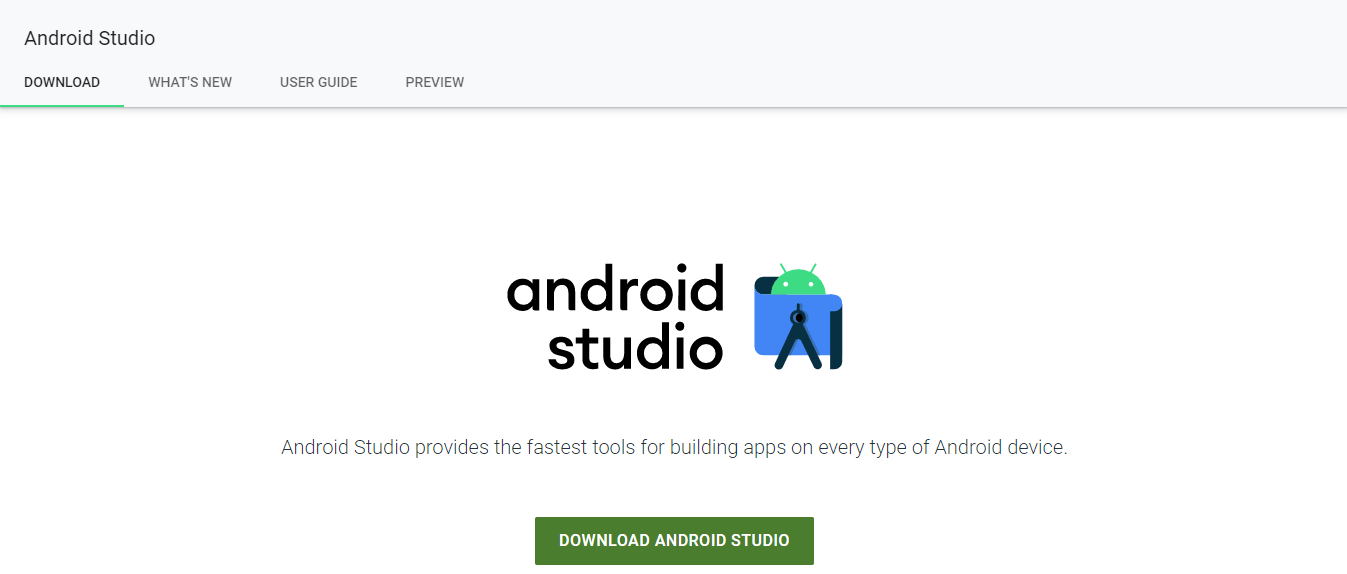
It’s an open-source platform where you can freely develop an application if you have prior knowledge of the languages.
Make sure to visit the official website and install the software on your WINDOWS, MAC, LINUX, etc. Once you’ve installed it, make sure to start developing the application.
Read more:
Steps To Hide Your Contact Name On WhatsApp
Multitask While Using WhatsApp Application
Final thoughts:
If you want to enhance the productivity of your Android device then there is nothing like using Android applications.
But care should be taken that it should be downloaded from a reliable source. Make sure to use the PlayStore or any trustworthy source.
Just like a ZIP file APK files are highly compressed files that contain all the codes and resources of the application. Make sure to download and install when you need to do so.
So let’s close it.
Hope you understand everything you need to know about the APKs.
If still, you have questions then make sure to mention them in the comments down below.