Bluetooth is one of the best sources for sharing any kind of file. You can share media files like images, videos, and even audio files as well.
You can share documents like PDF, PPT, WORD, TEXT, etc. Bluetooth can be the best source of sharing files but it’s slow. If you have a large file and you want to share it with it Bluetooth then it can take a considerable amount of time.
In this article, you’ll learn, how you can share files between mobile devices and laptops or PC as well. Make sure to read the article carefully in order to learn something new.
Read more:
WhatsApp Not Installing – Fix Issue Step By Step
Best Tips To Find Who He/she Chats To The Most
Share files between mobile devices:
In case, if you want to share files between your mobile devices then there is nothing like Bluetooth.
Make sure to follow the steps mentioned below in order to learn something new.
– First, you need to open the Bluetooth in both of your devices and you need to select the file you want to share.
– Once selected, now, you need to click on the SHARE button and choose the Bluetooth option.
– Make sure to search the device. Make sure, the device you want to share should be near.
– Once the device is searched, you need to click on it and the file will start transferring.
– Make sure to wait till the file is shared.
These are the simple steps you need to take in order to share files with Bluetooth.
If you have any questions or anything you want to suggest regarding this then make sure to mention it in the comments down below.
Read more:
Whatsapp New Payment Platform – Guide
Send A Photo On WhatsApp on your iPhone
Share files between mobile and laptop or PC:
If you want to share files between mobile and laptop or PC with Bluetooth then you need to follow certain steps. Make sure to stay with me and follow the exact same steps.
– First, you need to make sure that your laptop or PC should have Bluetooth. If your system doesn’t have Bluetooth then you need to buy a dongle.
– Once you get the Bluetooth installed in your system, you need to search for the device. Make sure both of your devices turn ON the Bluetooth.
– Now, you need to pair both of the devices. Once paired, you can share any type of file. It can be music, media files like images and videos, and can even share documents like PDF, PPT, WORD, TEXT, etc.
These are the simple steps you need to take in order to share the music file with Bluetooth.
If you have any further questions or anything you want to suggest then make sure to ask me in the comments down below.
Read more:
I Can’t Send Pictures On Whatsapp – Complete Guide
Send 1 GB Video On WhatsApp Complete Guide
Share files between laptops or PCs:
If you want to share files between laptops or PCs then there is nothing like Bluetooth. Make sure the file you want to transfer should be small so that it can easily transfer files.
Care should be taken that both devices should have Bluetooth. If don’t have Bluetooth then you can buy an external Bluetooth dongle.
– First, you need to open Bluetooth on both devices and need to click on the ADD DEVICE option from one of the systems.
– Make sure to search for the device and pair the device.
– Once both devices are paired, you can start sharing any type of files. You can even share audio files like music as well.
These are the simple steps you need to take in order to share any type of files between laptops or PCs.
If you have any further questions then you can ask me in the comments down below.
Stream music with Bluetooth:
If you have a laptop and mobile device and want to stream music from your mobile to your PC or laptop then you’re at the right step.
Make sure to follow the steps in order to stream music from your mobile to your laptop or PC.
– Make sure, your laptop or PC needs to have Windows 10 installed.
– Make sure to install an application on your Windows 10 called Bluetooth Audio Receiver.
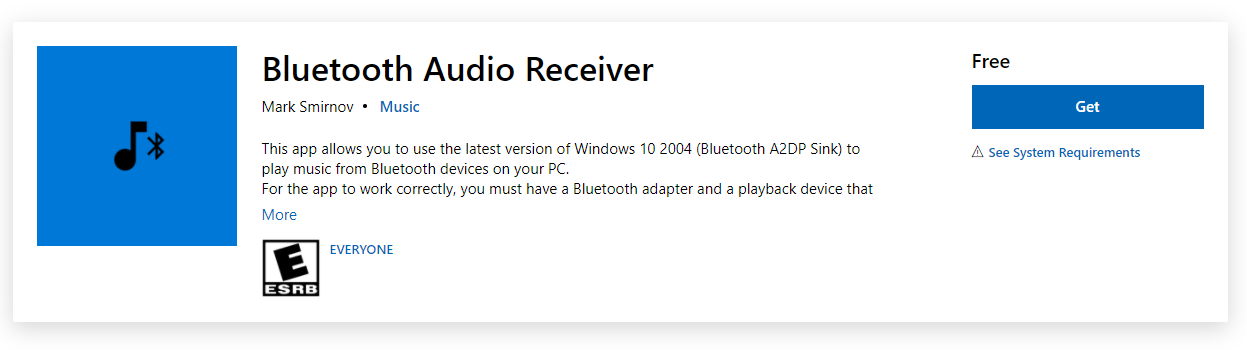
– Once installed, now, you need to open It and search for nearby devices with your Bluetooth.
– Make sure to pair both of these devices.
– Once both of the devices are paired, you can start streaming music.
If you still not get the steps then make sure to watch the below video.
If you have any further questions or anything you want to suggest make sure to mention in the comments down below.
Read more:
Send Zip File In Whatsapp – Complete Guide
Send Folder Through Whatsapp – Complete Guide
Bottom lines:
Hope you guys understand how you can share media files like images, videos, and audio files from your mobile device to another device.
It can be a laptop or a PC. No matter which device you’re using, you can easily share files between two devices if the device has Bluetooth.
If you have any further questions or anything you want to suggest then make sure to mention them in the comments down below.



