If you have an Android device and want to share the Android applications with your friends and families then you’re at the right place.
Sometimes, you may come across a situation when you need to share the Android application from your device with another person’s device.
If you want to connect and share the applications then make sure to read the article carefully and you’ll get the answer to this question.
In this article, I’ll explain all the ethical ways to share Android applications without even rooting your device.
You can easily do this either by third-party applications or with the help of the internet or Bluetooth.
Read more:
WhatsApp Vs Snapchat – Which One Is Better
Can’t Share WhatsApp Messages – Issue Solve
1. Share Android application by MyAppSharer:
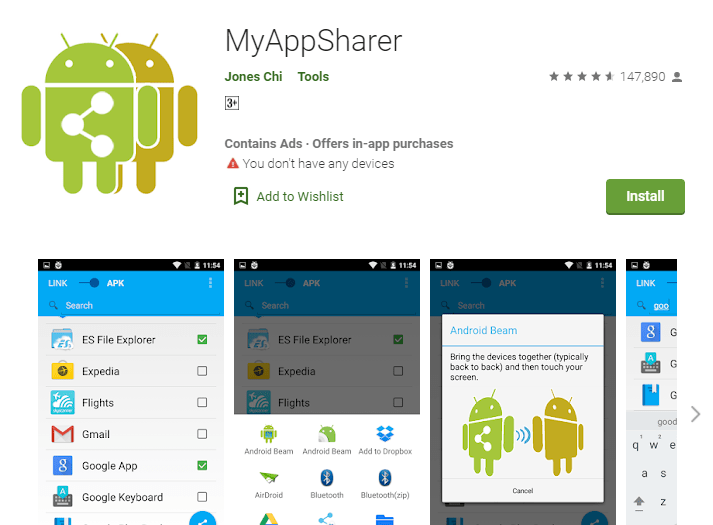
If you want to share the Android applications then there is nothing like this application.
Make sure to click on the above link and download the application on your Android device.
Once you get the application, now, you’re ready to share any type of Android application already installed on your device.
If you want to share the applications then make sure to follow the steps mentioned down below.
– First, you need to download the application. The link to the MyAppSharer is given above.
– Once you download the application on your device, now, you need to open it. When you do so, you’ll see all the applications already installed on your device.
– Make sure, to search for the application that you want to share. You can even share multiple applications as well.
– Once selected, now, you have two options. Either you can share the LINK or APK. Make sure to select the appropriate option.
– Once select the option, make sure to click on the SHARE button you’ll find at the bottom right.
– When you click on that it’ll ask you various methods of sharing the APK. Now, you have multiple options for sharing the APK.
- Social media – You have the option to share the APK file via various social channels already installed on your device.
- Share by email – If you select this option then you’ll see your GMAIL application will open with the link of the application you selected.
- Last but not least, you can share Android applications with Bluetooth as well. This method will work only if your friend is in close proximity. If your friend is too far then it can be difficult to use this method.
These are the simple steps in order to share the Android applications with MyAppSharer.
If you have any further questions or anything you want to suggest then make sure to mention them in the comments down below.
Let’s move further and discuss other applications as well.
Read more:
Can’t Send Audio Files On WhatsApp – Issue Solve
Online On WhatsApp But Messages Not Delivered
2. Sharing Android Apps via SHAREit:
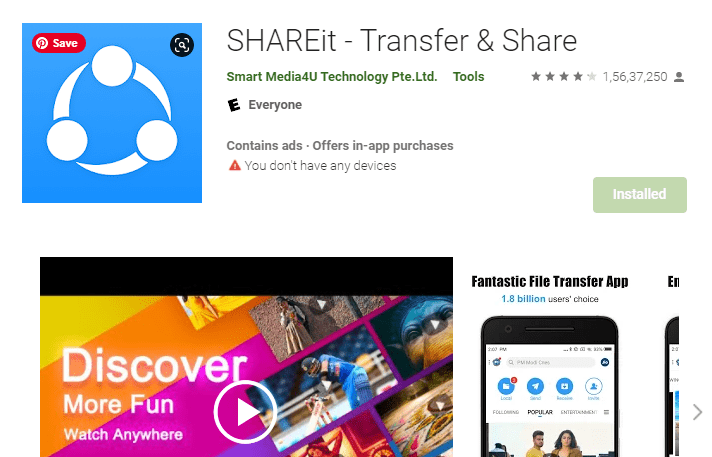
If you’re looking for another alternative and you’re living outside India then there is nothing like this application. SHAREit is one of the best file transfer platforms.
You can’t even share the applications, you can even share a lot of things.
You can share audio, video, and images and can even share other formats as well.
Make sure to stay with me and follow the steps in order to share the applications for free.
– First, you need to download and install the application on your Android device and also on other people’s where you want to share the files.
– Once installed, now, you need to open it and click on the SEND button.
– In another person’s device, make sure to click on the RECEIVE button. When you click on that you’re ready to share the file.
– Now, you need to select the applications that you want to share. You can share a single application or multiple applications at a time.
– Once selected, now, you need to click on the Next button and it’ll start searching for the device where you want to share the files.
– Once you get the device, make sure to tap on it and files will start sharing.
These are the steps you need to take in order to share Android applications on your Android device.
SHAREit is one of the most amazing platforms that can help you to share anything not only applications.
Read more:
7 Ways To Ignore WhatsApp Messages
Steps To Know If Someone Is Ignoring You On WhatsApp
3. With APK extractor:
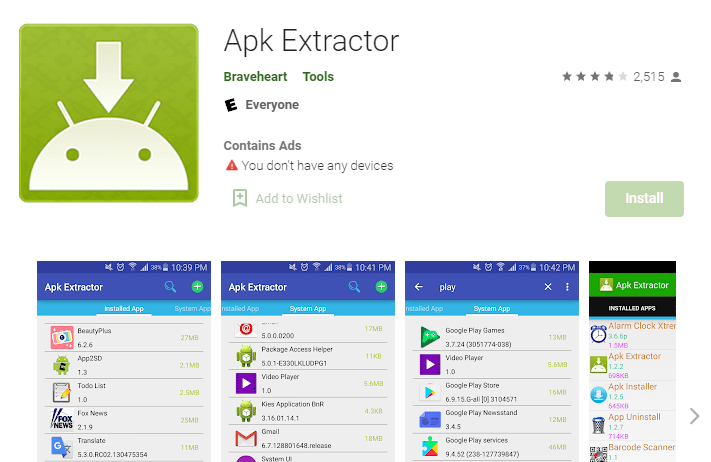
It’s another great way of sharing the Android application from your device to another device. It’s lengthy but reliable. Make sure to follow the steps mentioned below.
– First, you need to click on the above link and need to install the application on your device.
– Once you get the application, now, you need to open it and find the application you want to share. Make sure to click and extract the APK of that application.
– Now, your application will start extracting and you’ll get the APK of that application.
– Now, you need to open the FILE MANAGER and need to find the FOLDER APKExtractor. Once you’ll get the folder, you’ll find the APK.
– Now, you need to click and hold the APK and then you need to click on the SHARE button and it’ll ask you to select the method of sharing the file.
– Make sure to select the BLUETOOTH. Once you select it, it’ll start searching for nearby devices.
– Once it finds the device, make sure to hit that device, and the file will start sharing.
These are the simple steps you can take in order to share any type of Android application or game.
This method is long but you can also go with it as well.
Read more:
See If A Blocked Number Has Tried To Text You
Send APK File In WhatsApp Application
If you still have questions or anything you want to suggest then make sure to mention it in the comments down below.
For more details make sure to watch the video.
Read more:
Share Any iOS Application Through WhatsApp
Retrieve Blocked Contact Messages On WhatsApp
Bottom lines:
Sharing Android applications is not easy. You need to use third-party sources for sharing any Android application or game.
Make sure to read out the things carefully and apply the same.
If still, you have questions or anything you want to suggest then make sure to mention it inside the comments down below.



