If you’re looking for methods of sharing the APK files via email then you’re at the right place.
Make sure to stay with me and in this article, I’ll share with you all the required steps you need to take in order to share the APK files via email.
There can be multiple ways of sharing the APK files by email. Here, I’ll explain some of them.
In case, you’re using the GMAIL then you need to take the required steps as mentioned below.
Read more:
Does someone Know If I Check Their WhatsApp Last Seen
Check How Many Times Someone Viewed Your WhatsApp
1. Change the extension and share the file:
It’s the first and most reliable way of sharing any APK file with email. Make sure to follow the steps mentioned below.
– First, you need to open your GMAIL account and need to click on COMPOSE EMAIL.
– Now, it’ll ask you to type your email.
– Now, you need to navigate the file that you want to share. Once you find that file, now, you need to change the extension of that file.
– If you can’t see the extension then you need to follow the steps in order to change the settings CONTROL PANEL>APPEARANCE AND PERSONALIZATION>FILE EXPLORER OPTION>UNCHECK THE HIDE EXTENSIONS FOR KNOWN FILE TYPES.
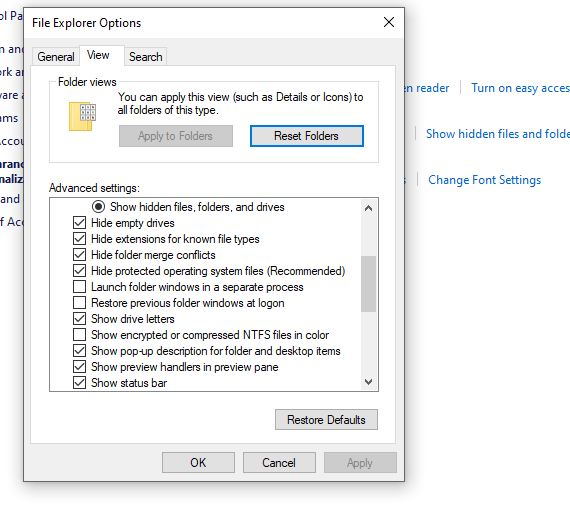
– Once you’re done with the above steps, you’ll see all the files and their extensions as well.
Make sure to change the destination file extension with the following extensions .doc, .txt, .ppt, etc.
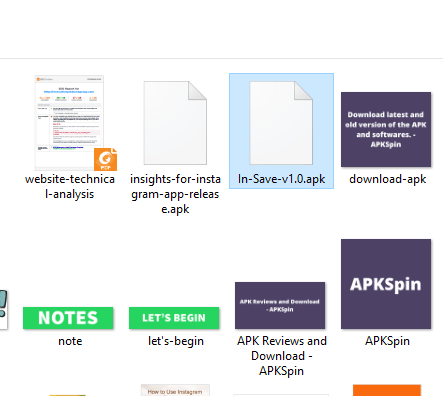
– Once done, now, you need to compose that file and type the email address where you want to share the file. Now, you need to hit the SEND button and your file will be shared with that person.
– Now, the last step is to ask that person to again change the extension into the original file format.
These are the required steps you need to take in order to share the APK file.
If you still have any questions about any of these steps then make sure to mention them in the comments down below.
For more detail, you can watch the video as mentioned below.
Read more:
Tell When A WhatsApp Contact Is Typing To Someone Else
Customize Conversation Screen On FMWhatsApp
In case, if you’re using a mobile device and want to share the APK file via email then you need to follow the exact steps. Make sure to follow the steps mentioned below.
– First, you need to open your GMAIL, and then you need to click on the COMPOSE EMAIL button.
– Now, you need to navigate the file and need to change the extension of the file. You can change the extension from the following extensions .txt, .doc, .ppt, etc.
– Once the extension is changed, now, you’re ready to upload the file and share it with anyone you want.
– Once the file is shared, now, the person who receives the file can again change the extension and install it.
These are the simplest steps you need to take in order to share the APKs with EMAIL.
Care should be taken that file size shouldn’t be more than 15MB.
Read more:
Fix WhatsApp When It’s Not Responding Or Working
Privacy Features To Enable On FMWhatsApp
2. By using third-party applications or websites:
If your APK file is larger in size and want to share that file then there is nothing like this method. Make sure to stay with me and follow the steps.
– It’s another great way of sharing the APKs via email. Make sure to open any cloud storage application or website.
– You can use G-DRIVE, DROPBOX, MEGA, MICROSOFT ONE DRIVE, etc. Once you get over there, now, you need to create a free account.
– Once the account is created, now, you’re ready to upload the APK that you want to share.
– Once the APK is uploaded, now, get the share link compose the email, and share it with anyone you want.
These are the required steps in order to share the APK via email.
If you have any further questions or anything you want to suggest then make sure to mention them in the comments down below.
Read more:
Change The Default Theme On FMWhatsApp
Update An Expired Modded WhatsApp Version
Final thoughts:
Sharing APK or any other software file via GMAIL is not easy.
Google has a very strict policy against sharing these files. If you still want to share then there is nothing like the above two methods.
Make sure to follow the exact same steps and you’ll be able to share the APKs.
If you have any questions or anything you want to suggest then make sure to mention in the comments down below.



