Android is one of the most popular OS for mobile users. If you also have an Android device on your hand and reading this post then you most probably be interested in reading this post.
If you’re an Android user and want to share an Android application then this post is just for you. Sharing an Android application is pretty easy but if you need to share the APK (Android Package Kit) can be tedious.
Don’t worry, in this article, I’m gonna share with you all the steps required to share an APK file with your friends and families.
Let’s start the article. If you want to share an Android application then there is an option called a third-party sharing platform.
With the help of this, you can easily share the applications. One of the most popular applications that you can use is SHAREit.
If you’re outside India then you can download this application and can easily share the application and other files as well.
There are lots of SHAREit alternatives as well.
Make sure to download one of these applications and start sharing anything you want. This method is suitable if the receiver is near you.
Now, suppose the receiver is far away then what will you do? Is there any way to share the application with the farthest user?
Well, make sure to stay with me and I’ll share how you can share APK and Android apps with GMAIL.
GMAIL is one of the most popular email platforms where you can create a free account and start sending and receiving emails for free.
Now, if you need to share the APKs with GMAIL then what are the possible ways?
Well, read out the methods as mentioned below.
Read more:
WhatsApp Not Installing – Fix Issue Step By Step
Best Tips To Find Who He/she Chats To The Most
1. By G-DRIVE:
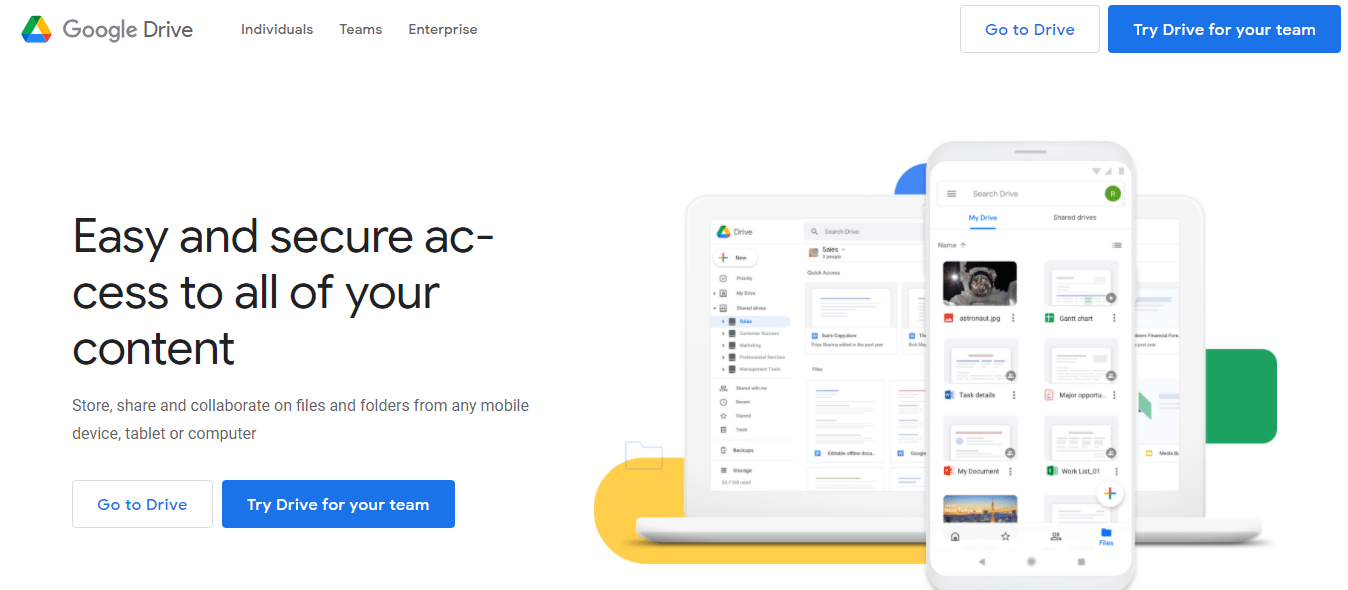
If you’re a regular Google user then you must be aware of one of the most famous cloud platforms called G-DRIVE.
In order to use this platform, you have two options, either you can download an application for free or you can directly search on the WEB and visit the website. Make sure to click on the above link and head over to the website.
If you have a GMAIL account then you can directly log in without any issue. If you don’t have one then you need to first need to create one.
Once the account is created, now, you’re ready to upload the files. Make sure, you’ll get 15 GB free. If you want to expand it then you need to pay for it.
Now, you can upload your .APK file on GOOGLE DRIVE and need to get the SHARE link. Once you get the link, you can share it with any person you want.
Either you can use the GMAIL or any other share platform as well.
Read more:
Whatsapp New Payment Platform – Guide
Send A Photo On WhatsApp on your iPhone
2. By changing extension:
If you can’t directly attach the APK file then it can be the best solution for that.
In order to follow this method, you need to follow the steps mentioned below.
– First, you need to open your PC or laptop after that, you need to search for the APK file you want to share.
– Now, you need to change the extension from .APK to .txt, .ppt, .docx, etc. You can use any of these extensions.
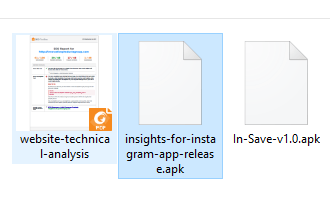
– One more thing, if you can’t see the extension on your APK file then you need to enable it from your system settings. Make sure to follow the steps mentioned below.
CONTROL PANEL > APPEARANCE AND PERSONALIZATION > FILE EXPLORER OPTION > UNCHECK THE HIDE EXTENSIONS FOR KNOWN FILE TYPES

Once the file extension changes, now, you can upload it and GMAIL will not block it.
Make sure, once the receiver receives the file, ask them to change the extension again to .apk. If you have any further questions or anything you want to suggest then make sure to mention them in the comments down below.
These are the required steps to follow in order to change the settings.
Once the settings change, now, you’ll be able to see the extension of your file.
Now, you can easily change it.
Make sure, as an attachment, you can upload up to 20MB file size. If your file is bigger then you should use the DRIVE option.
Please note: If you’ll directly try to attach the .APK file then it’ll show you an error message and you’ll not be able to upload it. Make sure to change the extension first.
Read more:
I Can’t Send Pictures On Whatsapp – Complete Guide
Send 1 GB Video On WhatsApp Complete Guide
3. By third-party applications and web software:
In case, the above tricks won’t work for you then it can be the best way to share any APK file.
Make sure to stay with me and I’ll share with you some third-party applications and software that can help you to share any APK file.
One of the best applications that you can use is APK Send / App Share Quick.
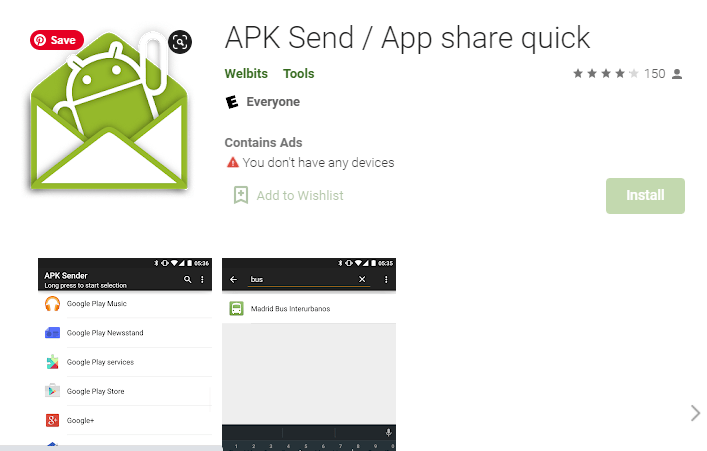
You can download it from the above-given link.
Once the application is downloaded and installed, now, you can use it in order to share any application in the form of an APK with various sharing methods including GMAIL.
Read more:
Send Zip File In Whatsapp – Complete Guide
Send Folder Through Whatsapp – Complete Guide
Bottom lines:
These are the methods of sharing Android applications and APK files from one person to another person with GMAIL.
If you have any questions or anything you want to suggest then make sure to mention in the comments down below. Hope you guys understand everything about it.



