Facebook Messenger is one of the most popular chat applications out there by Facebook. If you want to connect with your friends and families then there is nothing like the application.
Make sure to download it from the Play Store and install it. Once the application is installed, now, it’ll connect with your Facebook account.
Next time when you’ll receive any message it’ll show you on messenger.
Messenger can help you to share text messages, and media files like images and videos, and can even share audio files as well.
Messenger is one of the most popular among any other messaging platforms.
Suppose, you need to share APK files with the messenger application is there any way for it. Well, make sure to stay with me, and let’s discuss this in detail.
This article is all about sharing the APKs with the messenger.
Read more:
WhatsApp Not Installing – Fix Issue Step By Step
Best Tips To Find Who He/she Chats To The Most
1. With cloud storage platforms:
If you’re a TECH SAVVY then you must be aware of the term called cloud storage.
If you want to share any type of file on any platform then it can help you with that. Make sure to follow the steps mentioned below.
– First, you need to create a free account on any cloud platform like G-DRIVE, Microsoft One Drive, or Dropbox.
Once the account is created, now, you’re ready to upload your APK file on it.
– Now, upload the APK file and get the SHARE link. Once you get the link, now, you’re ready to share it anywhere you want.

– Make sure don’t forget to give access to the file before sharing.
– You can share the link on Messenger with any friend.
These are the required steps in order to share any APK file or software with Facebook Messenger.
If you still have questions or any doubts about any of the above steps then make sure to mention them in the comments below.
Read more:
Whatsapp New Payment Platform – Guide
Send A Photo On WhatsApp on your iPhone
2. Make sure to share the source file link:
It’s another great way of sharing the APK file with your friends and families on Facebook Messenger. Make sure to follow the steps mentioned below.
– If the above step is not working for you then you can follow this method. Make sure to share the source file.
– In order to do that, you need to open the website where you got the source APK. Now, you need to share the link of that source to where you want.
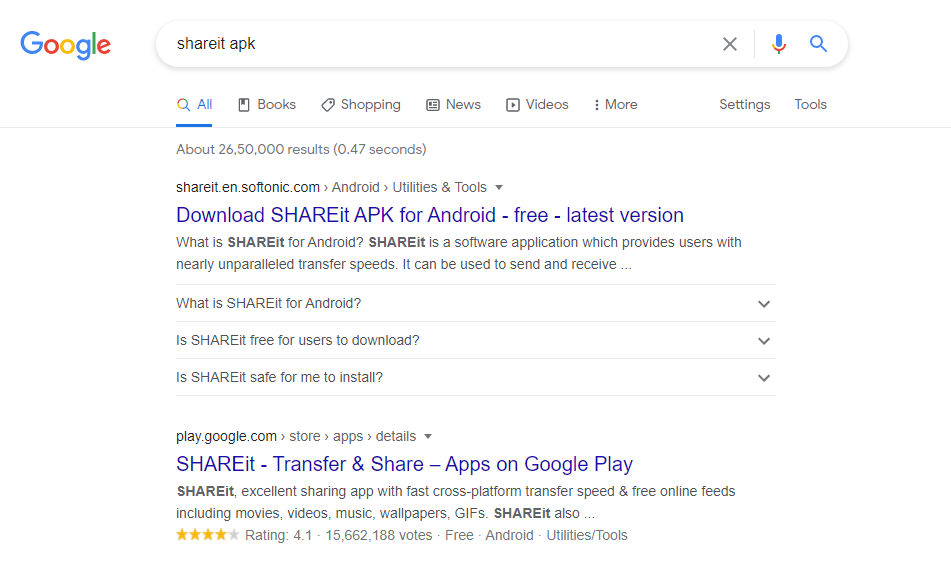
– Once the link is shared, now, the person to whom you shared the link can now download the APK file.
It’s one of the most reliable ways of sharing the APK file.
3. Make sure to use the ZArchive application:
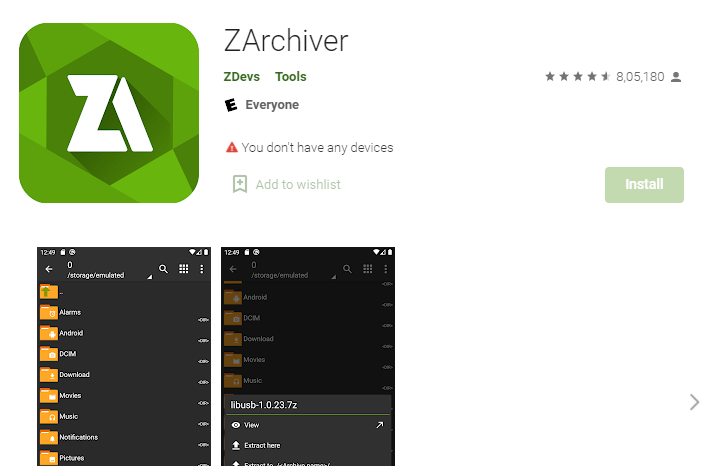
It’s another great method of sharing the APK file on Messenger. In order to use this method, you need to download an application called ZArchive.
Once the application is installed, now, you’re ready to share any APK for free.
In order to do that, you need to follow the steps mentioned below.
– First, you need to open the application and need to find the APK you want to share.
– Once you’ll get the APK, now, you need to click and hold it.
When you do so, it’ll show you some options. Make sure to click on the SHARE button, you’ll find it there.
– Now, you need to find the messenger option.
– Once you get it, make sure to select the person you want to share your APK file with. Now, you need to hit the button and the file will be shared with that person.
These are the simple steps in order to share the APK file with the messenger.
If you have any further questions or anything you want to suggest then make sure to mention them in the comments down below.
Read more:
I Can’t Send Pictures On Whatsapp – Complete Guide
Send 1 GB Video On WhatsApp Complete Guide
4. With Messenger Lite:
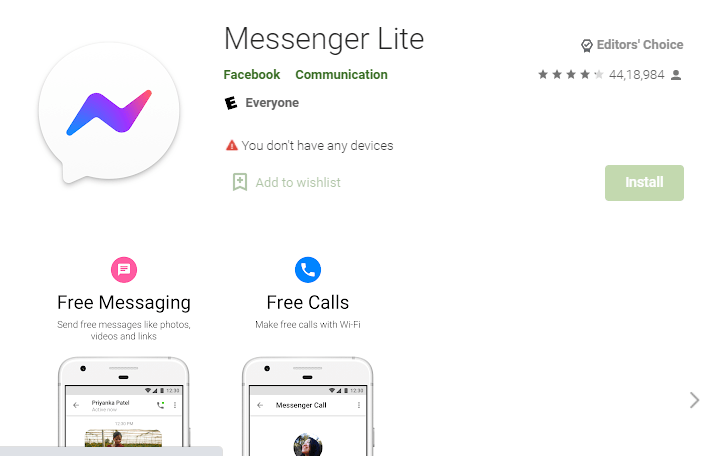
If you don’t have much space on your device then this application can help to share any file. Make sure to download and install the application for free.
Once you get the lite version, now, you can open it and you’ll get a separate option for sharing the APK file.
Make sure to click on the PLUS icon and share the file.
If you have any questions or anything you want to suggest then make sure to mention in the comments down below.
5. By third-party applications:
There are tons of Android applications out there. You can use these third-party applications for free. Make sure to download and install them and share any APK file on any social platform.
Make sure to download one of them as mentioned below.
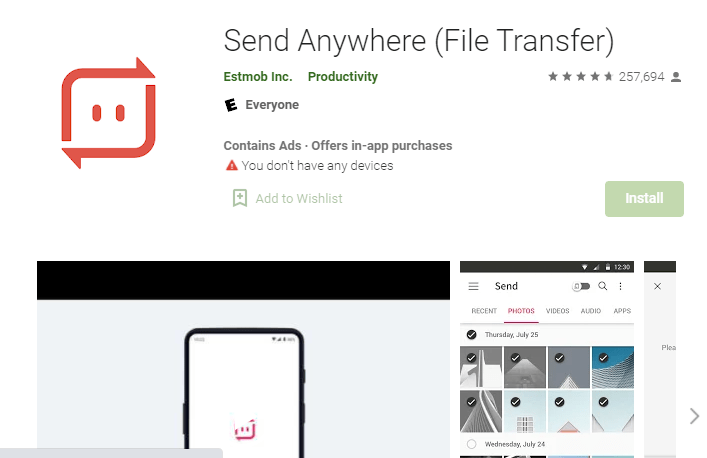
If you want to share any type of file with FACEBOOK MESSENGER then there is nothing like this application.
Make sure to click on the above link and install it for free.
Once the application is installed, now, you’re ready to share anything you want. You can share almost any type of file for free.
Read more:
Send Zip File In Whatsapp – Complete Guide
Send Folder Through Whatsapp – Complete Guide
Bottom lines:
It’s all about sharing any type of file with Facebook Messenger.
If you have any further questions or anything you want to suggest then make sure to mention them in the comments down below.
Hope you guys understand everything about sharing files and folders with the messenger.



