In today’s fast-paced world, productivity is more important than ever.
With so many tasks to complete and so little time, it can be challenging to stay focused and get everything done.
Fortunately, there are many productivity apps available on the Google Play Store that can help users stay organized, manage their time, and increase their productivity.
Here are some of the most recommended productivity apps on the Google Play Store:
1. Todoist
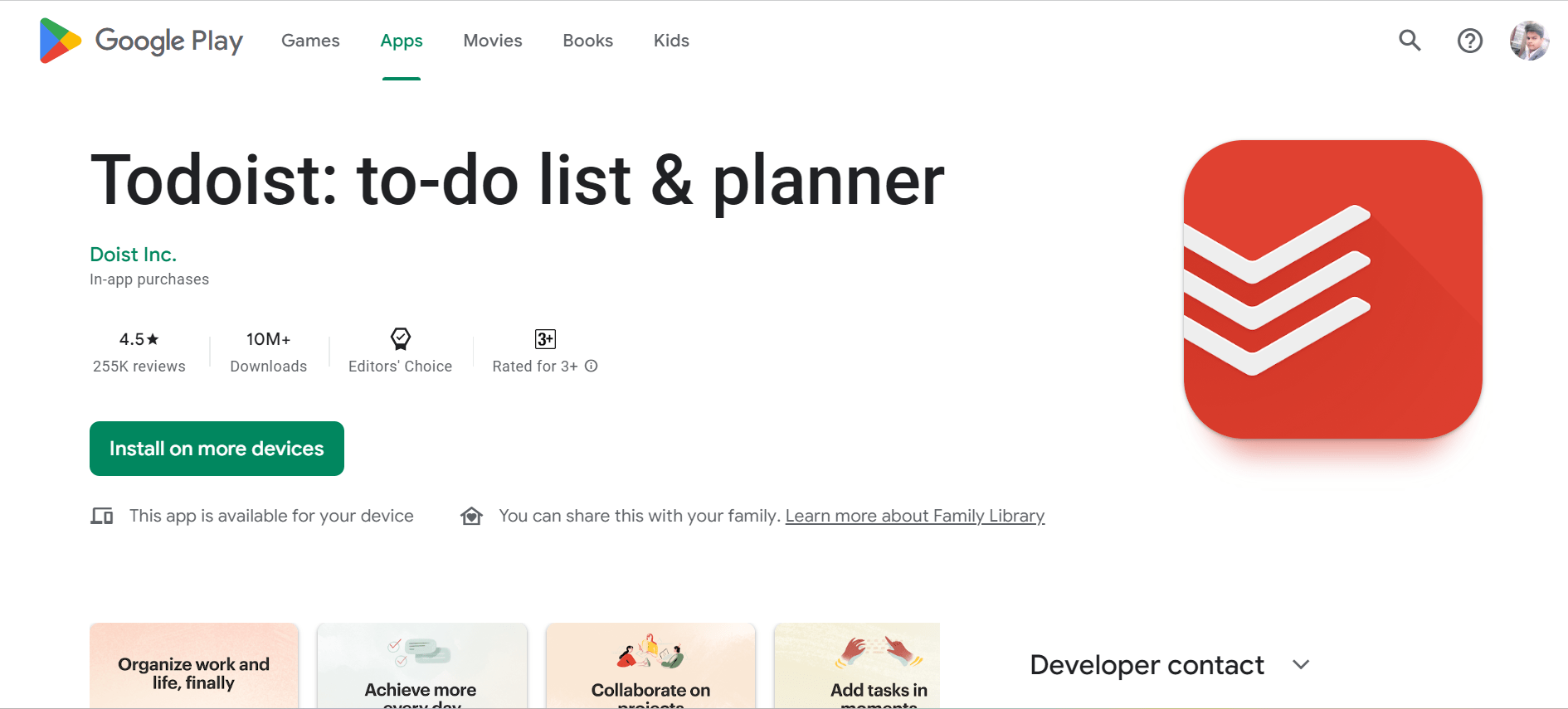
Todoist is a popular task management app that allows users to create to-do lists, set reminders, and track their progress.
Users can organize their tasks by projects, labels, and filters, and can access their to-do lists from any device.
Todoist also offers integrations with other apps, such as Google Calendar and Dropbox.
Todoist is available for free on the Google Play Store, with a premium version available for additional features.
2. Trello
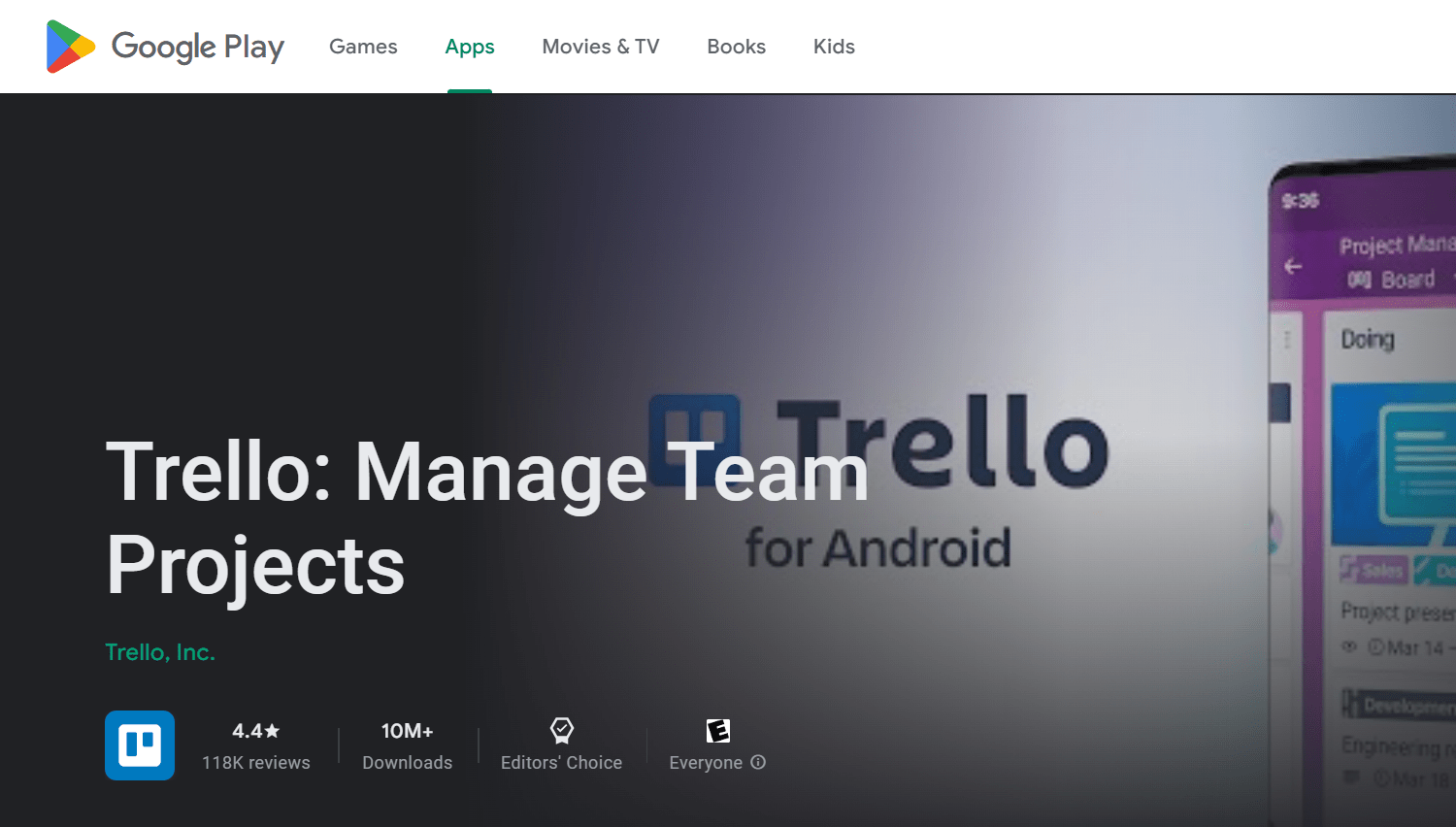
Trello is a visual collaboration tool that allows users to create boards, lists, and cards to track their projects and tasks.
Users can add members to their boards, assign tasks, and set due dates. Trello also offers integrations with other apps, such as Slack and Google Drive.
Trello is available for free on the Google Play Store, with a premium version available for additional features.
3. Evernote
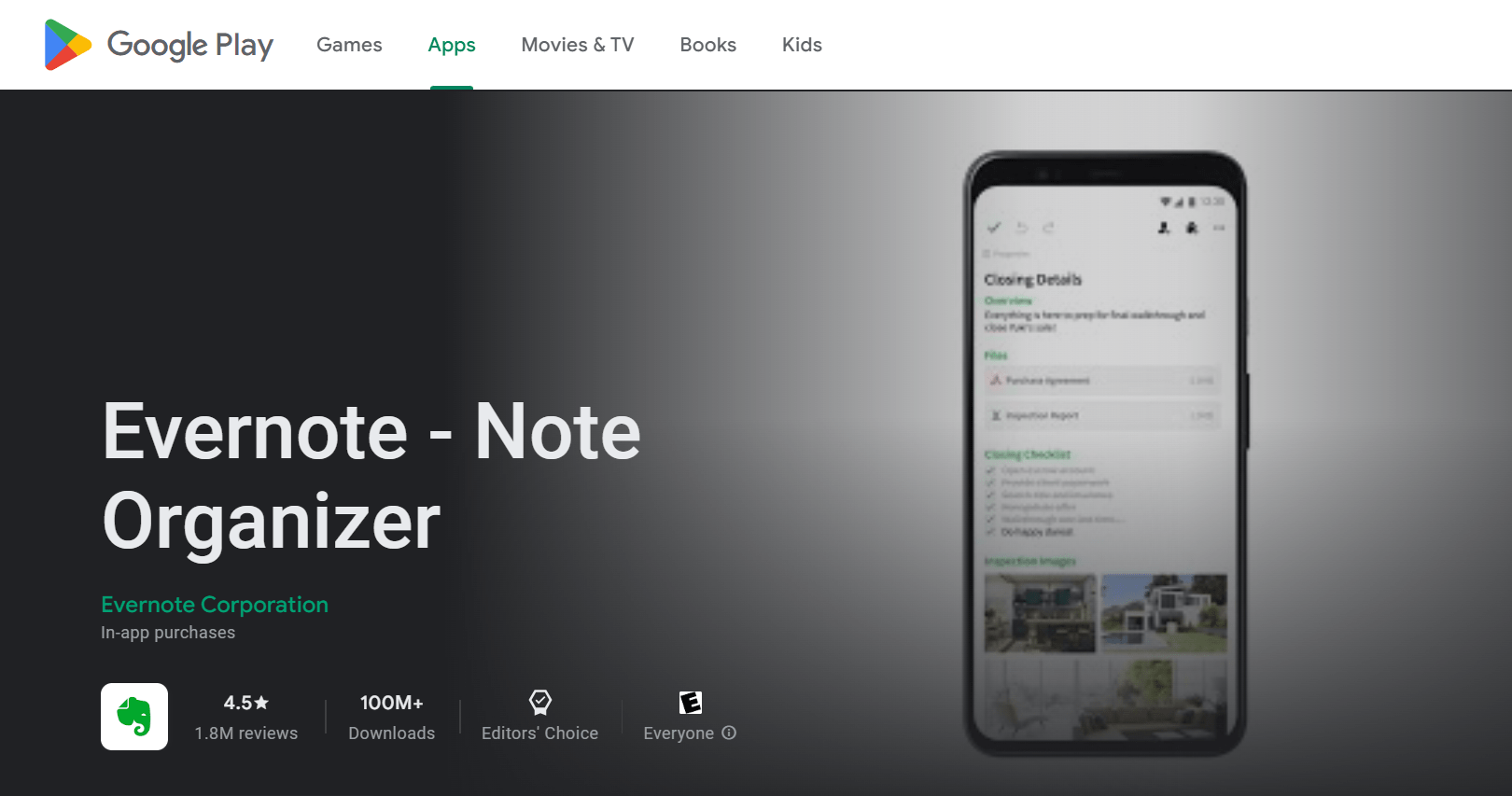
Evernote is a note-taking app that allows users to create and organize notes, to-do lists, and reminders.
Users can also add images, audio, and web clippings to their notes.
Evernote offers integrations with other apps, such as Google Drive and Microsoft Outlook.
Evernote is available for free on the Google Play Store, with a premium version available for additional features.
Read more:-
Debit Card In Pakistan Is Accepted By Play Store
Effects On Clearing Google Play Store’s Data
4. Google Keep
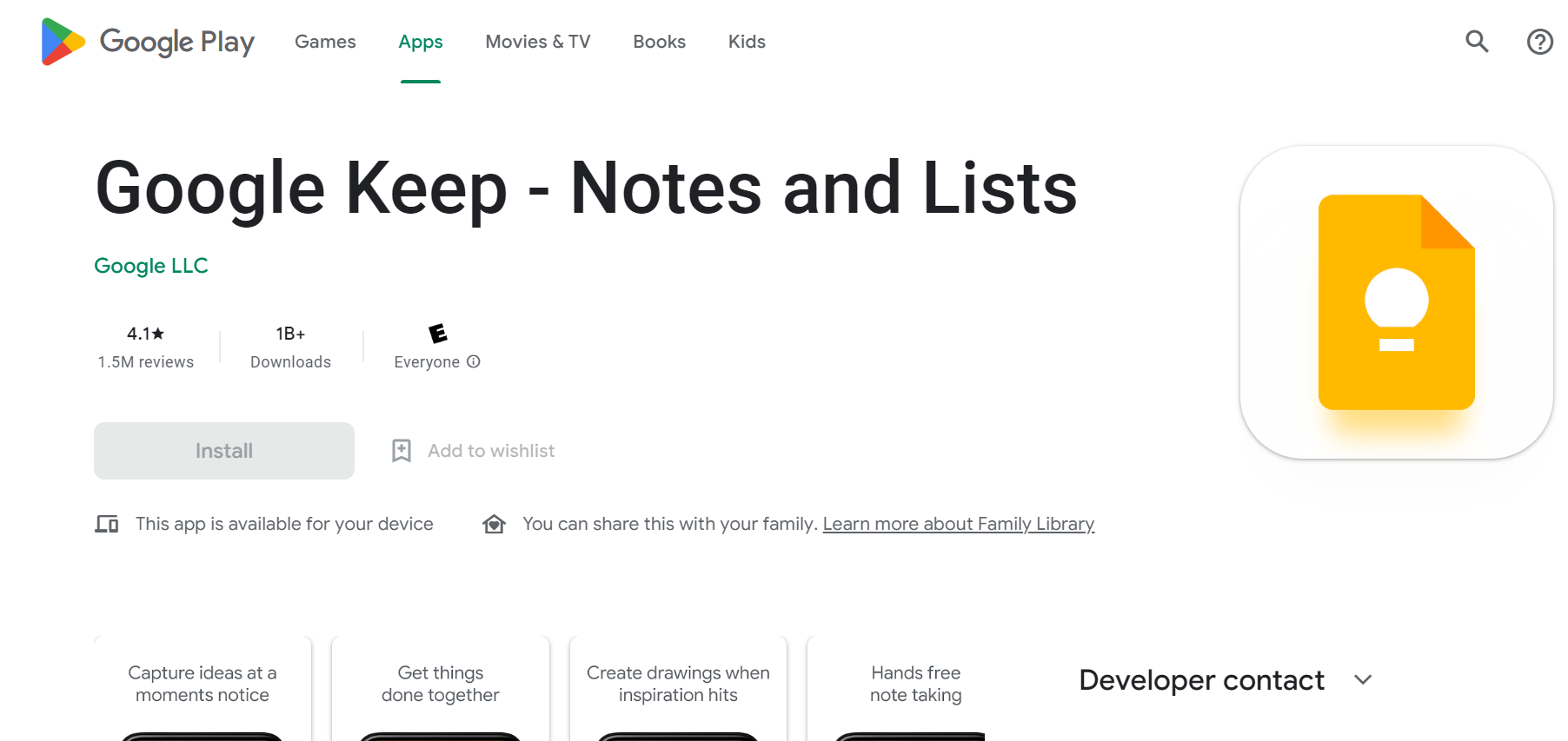
Google Keep is a note-taking app that allows users to create and organize notes, to-do lists, and reminders. Users can also add images, audio, and web clippings to their notes.
Google Keep integrates with other Google apps, such as Google Drive and Google Calendar. Google Keep is available for free on the Google Play Store.
5. Forest
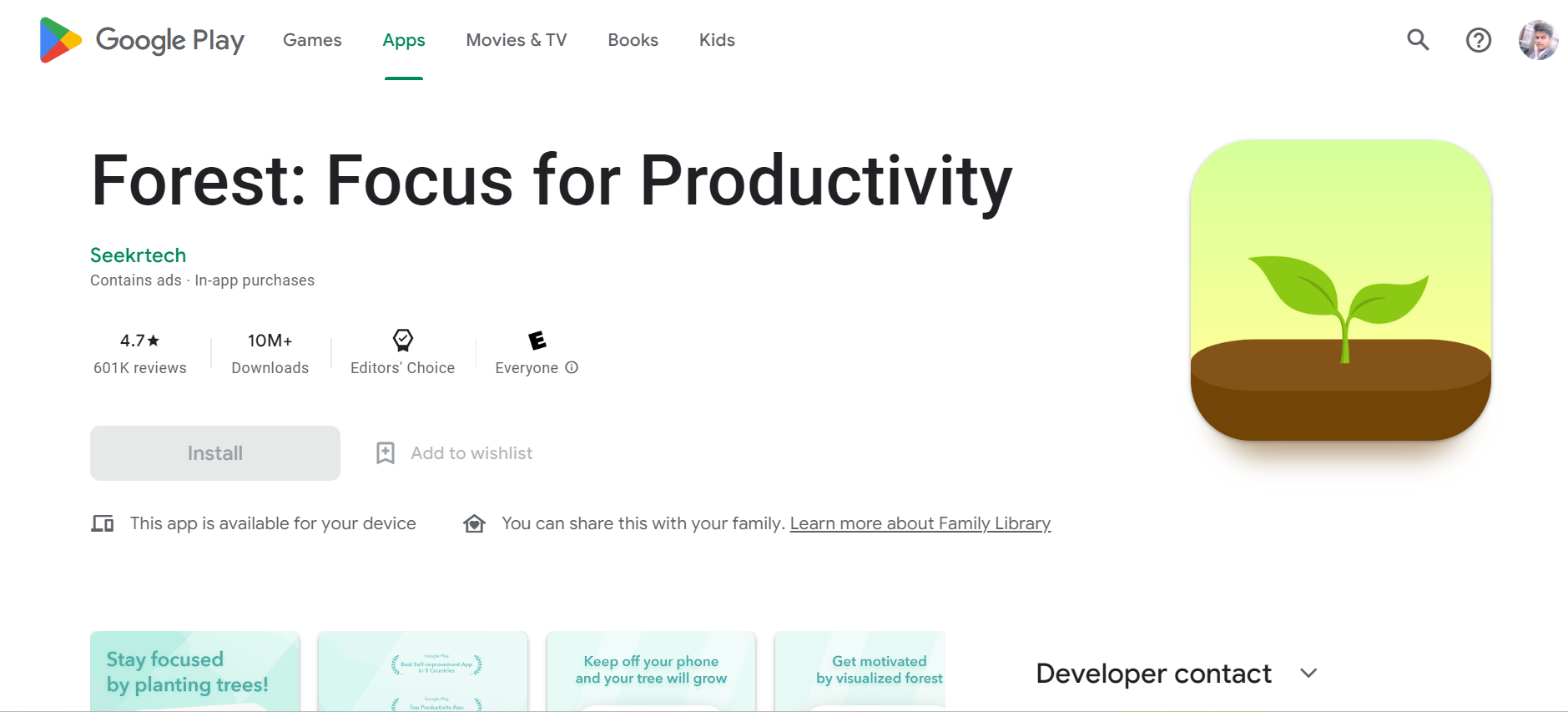
The Forest is a productivity app that uses gamification to help users stay focused and avoid distractions.
Users can plant a virtual tree and set a timer for how long they want to focus. If the user exits the app before the timer is up, the virtual tree dies.
Users can earn coins for their successful focus sessions, which can be used to unlock different virtual trees. The forest is available for purchase on the Google Play Store.
6. RescueTime
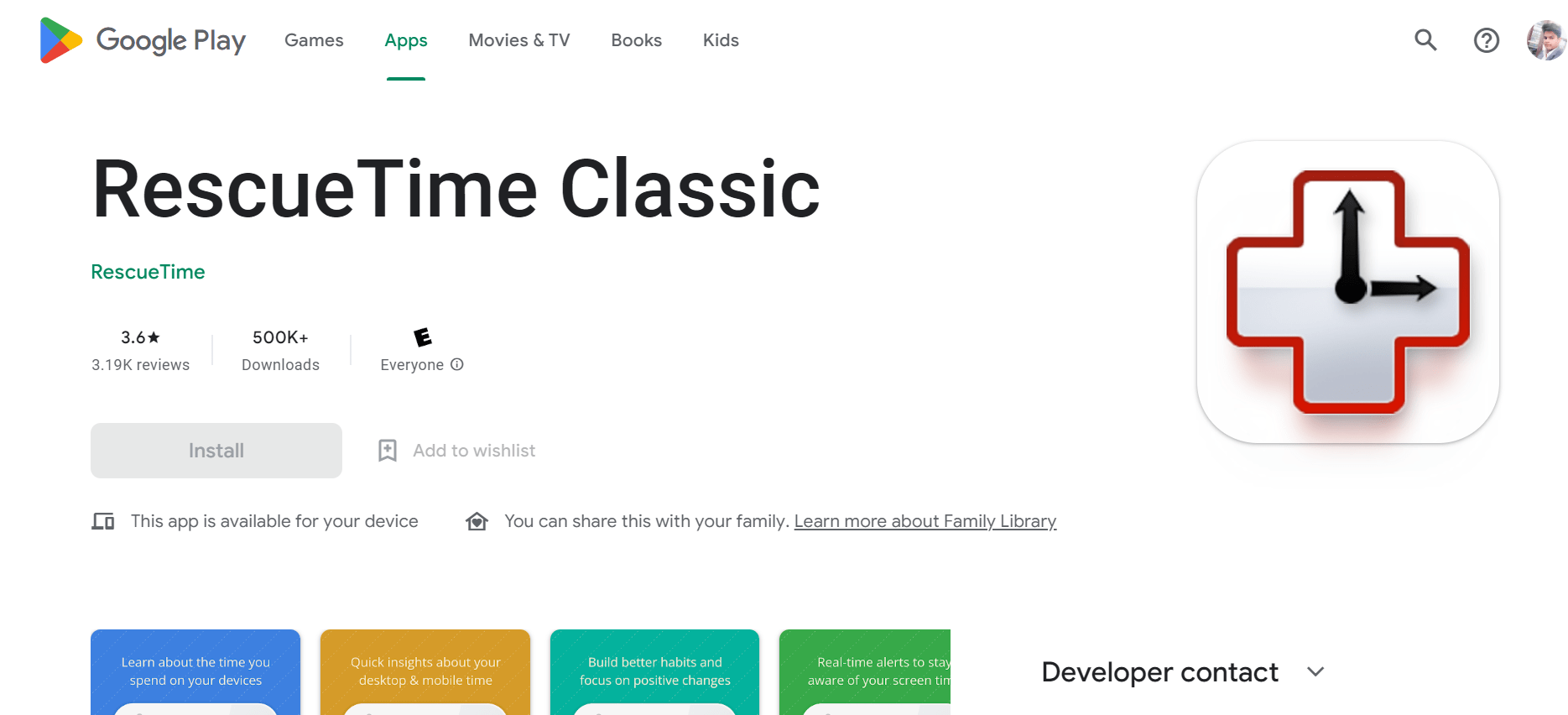
RescueTime is a time management app that tracks how users spend their time on their devices.
Users can see how much time they spend on different apps and websites, set goals for how they want to spend their time and receive weekly reports on their productivity.
RescueTime is available for free on the Google Play Store, with a premium version available for additional features.
7. Focus@Will
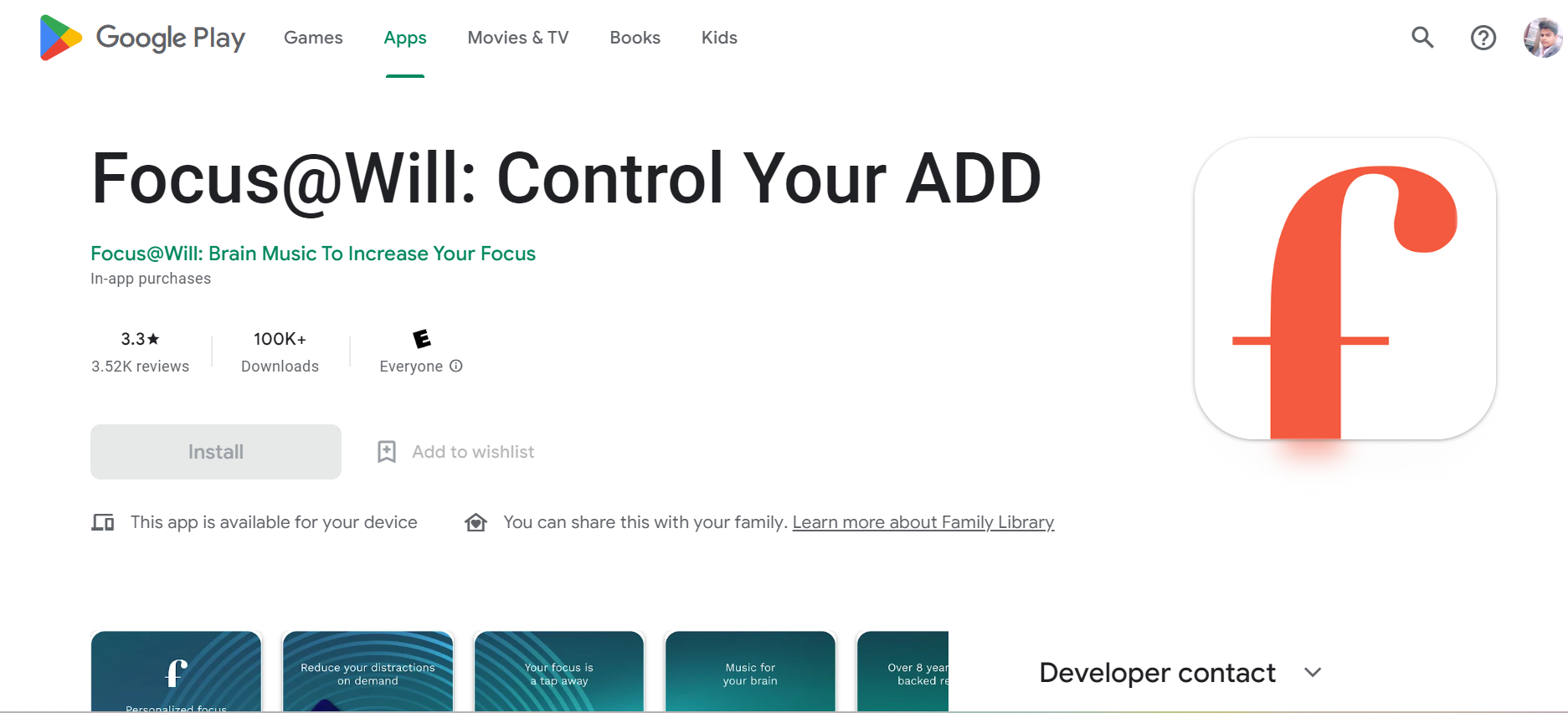
Focus@Will is a productivity app that offers music designed to help users stay focused and productive.
Users can choose from different genres of music and set a timer for how long they want to listen. The music is designed to increase focus and reduce distractions.
Focus@Will is available for purchase on the Google Play Store.
8. IFTTT
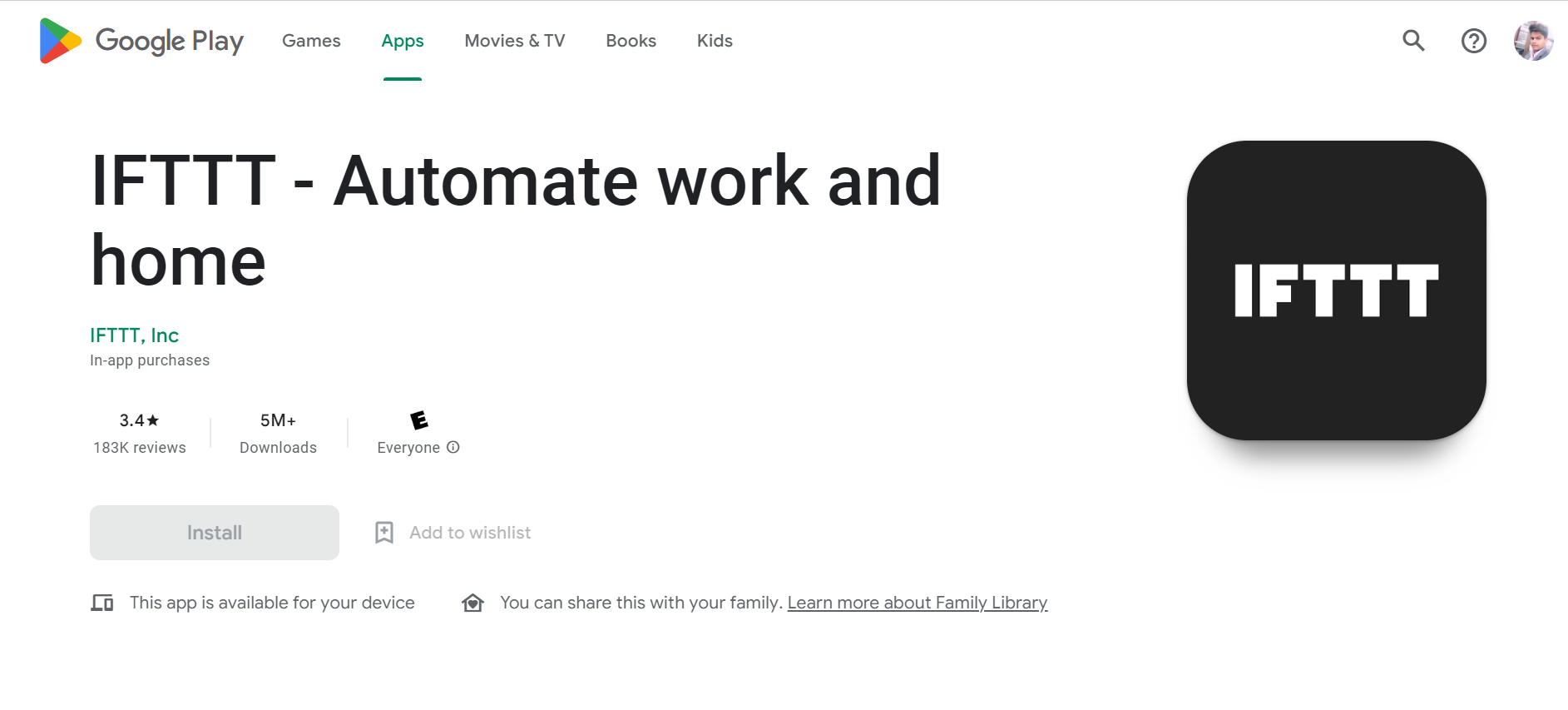
IFTTT (If This Then That) is an automation app that allows users to create custom applets to automate tasks.
For example, users can create an applet that automatically saves all their new Instagram photos to Dropbox.
IFTTT offers integrations with many different apps and devices, allowing users to automate a wide range of tasks. IFTTT is available for free on the Google Play Store.
9. Grammarly Keyboard
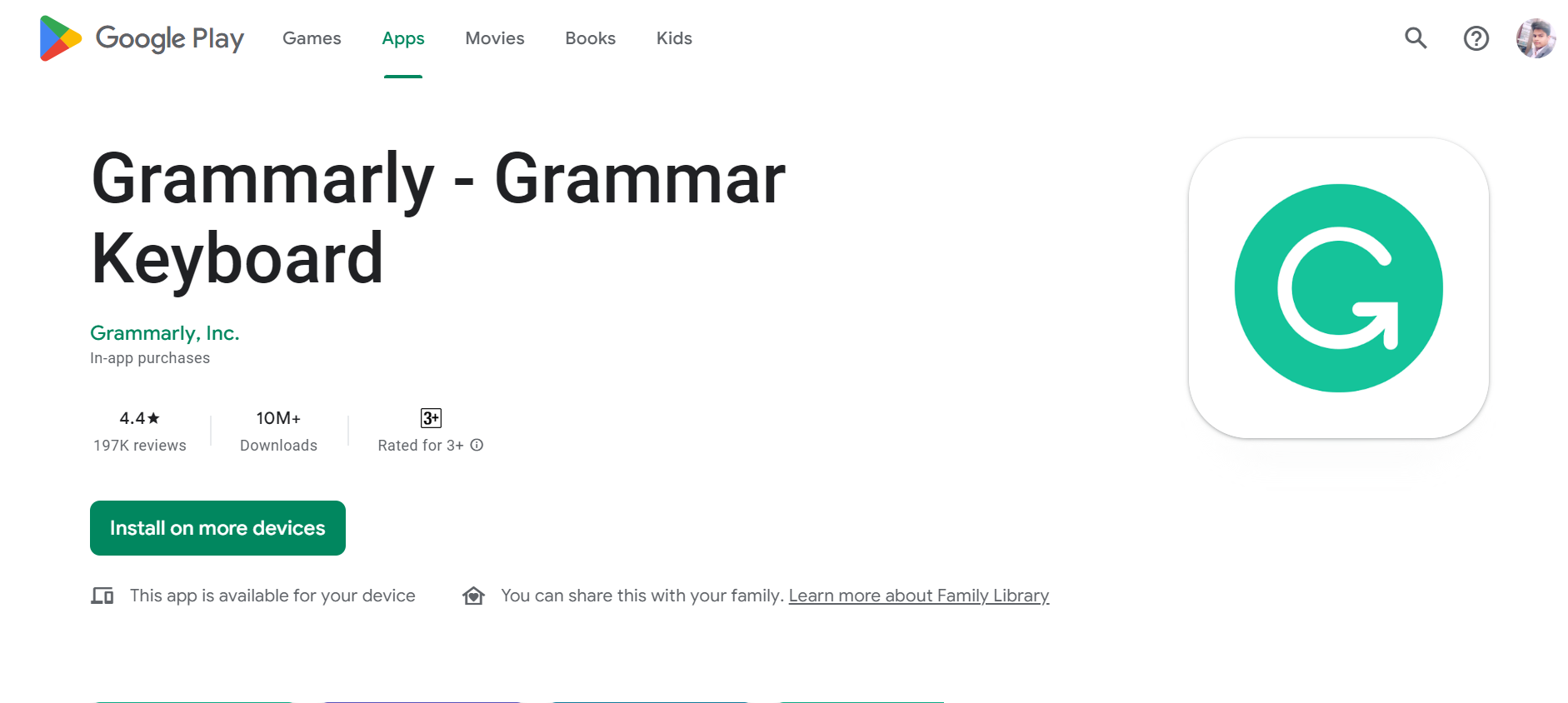
Grammarly Keyboard is a keyboard app that offers grammar and spelling suggestions as users type.
Users can also see their writing statistics, such as their word count and typing speed.
Grammarly Keyboard integrates with other apps, such as Gmail and Facebook Messenger.
Grammarly Keyboard is available for free on the Google Play Store, with a premium version available for additional features.
10. Pocket
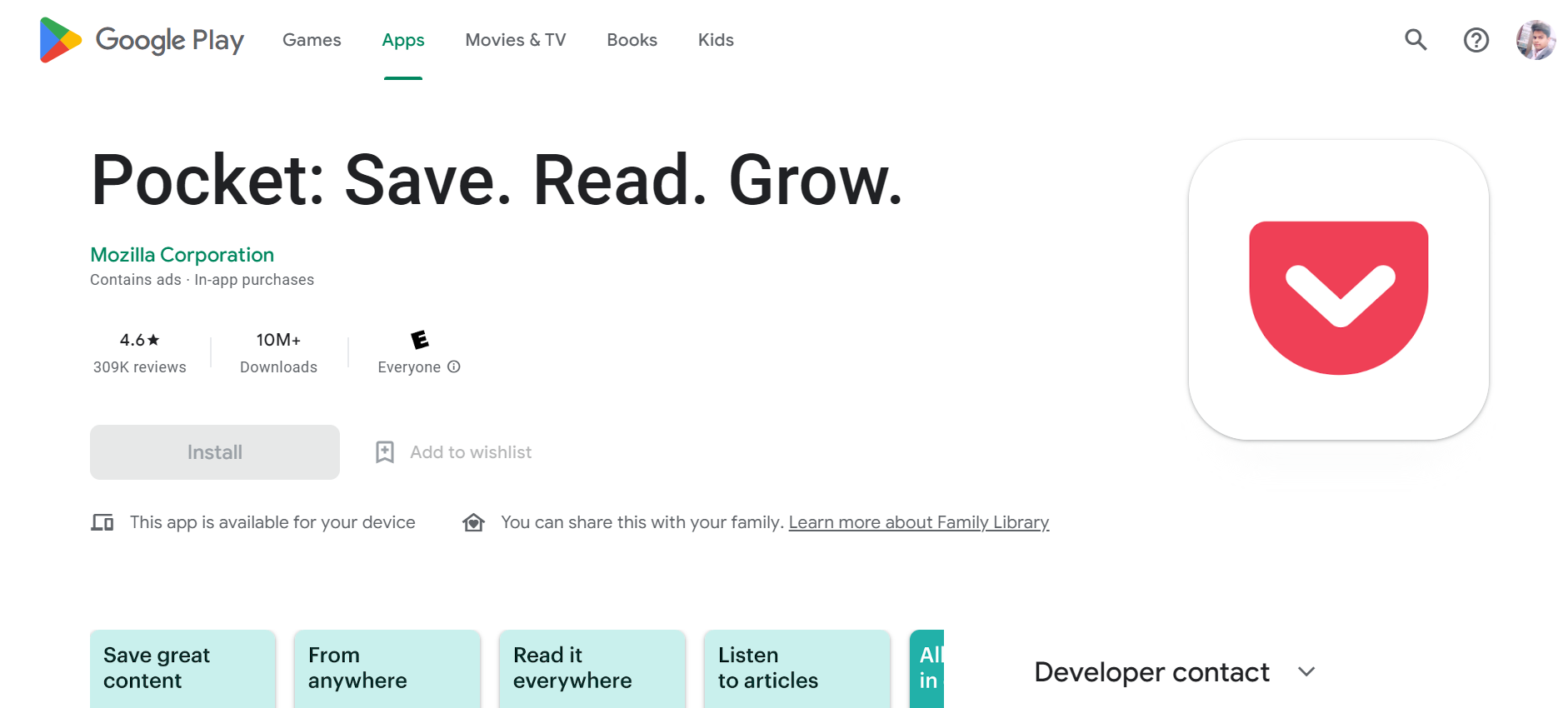
Pocket is a bookmarking app that allows users to save articles, videos, and other content to read later. Users can save content from their web browser and access it later from any device.
Pocket also offers integrations with other apps, such as Twitter and Flipboard.
Pocket is available for free on the Google Play Store, with a premium version available for additional features.
In conclusion, there are many productivity apps available on the Google Play Store that can help users stay organized, manage their time, and increase their productivity.
From task management apps like Todoist and Trello to note-taking apps like Evernote and Google Keep, there are apps to suit every productivity need.
Other apps like Forest, RescueTime, and Focus@Will offer unique approaches to productivity, while apps like IFTTT, Grammarly Keyboard, and Pocket offer integrations and automation.
Users can choose the app or combination of apps that work best for their needs and preferences.
To optimize the use of productivity apps, it’s important to choose an app that suits your needs and preferences.
Consider the type of tasks you need to manage, the level of organization you require, and the features you need.
For example, if you need to collaborate with others on a project, Trello may be a better choice than Todoist. If you need to track your time spent on different tasks, RescueTime may be the app for you.
It’s also important to use productivity apps consistently and to integrate them into your daily routine.
Set aside specific times to check your to-do list, review your notes, and track your progress.
Use reminders and notifications to stay on track and avoid procrastination.
And don’t forget to take breaks and prioritize self-care to avoid burnout and maintain your productivity in the long run.
In summary, the Google Play Store offers a wide range of productivity apps to help users stay organized, manage their time, and increase their productivity.
From task management and note-taking apps to time-tracking and automation apps, there is an app for every productivity need.
By choosing the right app, using it consistently, and integrating it into your daily routine, you can optimize your productivity and achieve your goals.
Read more:-
Working of Download Count In The Play Store
Get Google Play Store Paid eBooks Free
11. Microsoft To Do
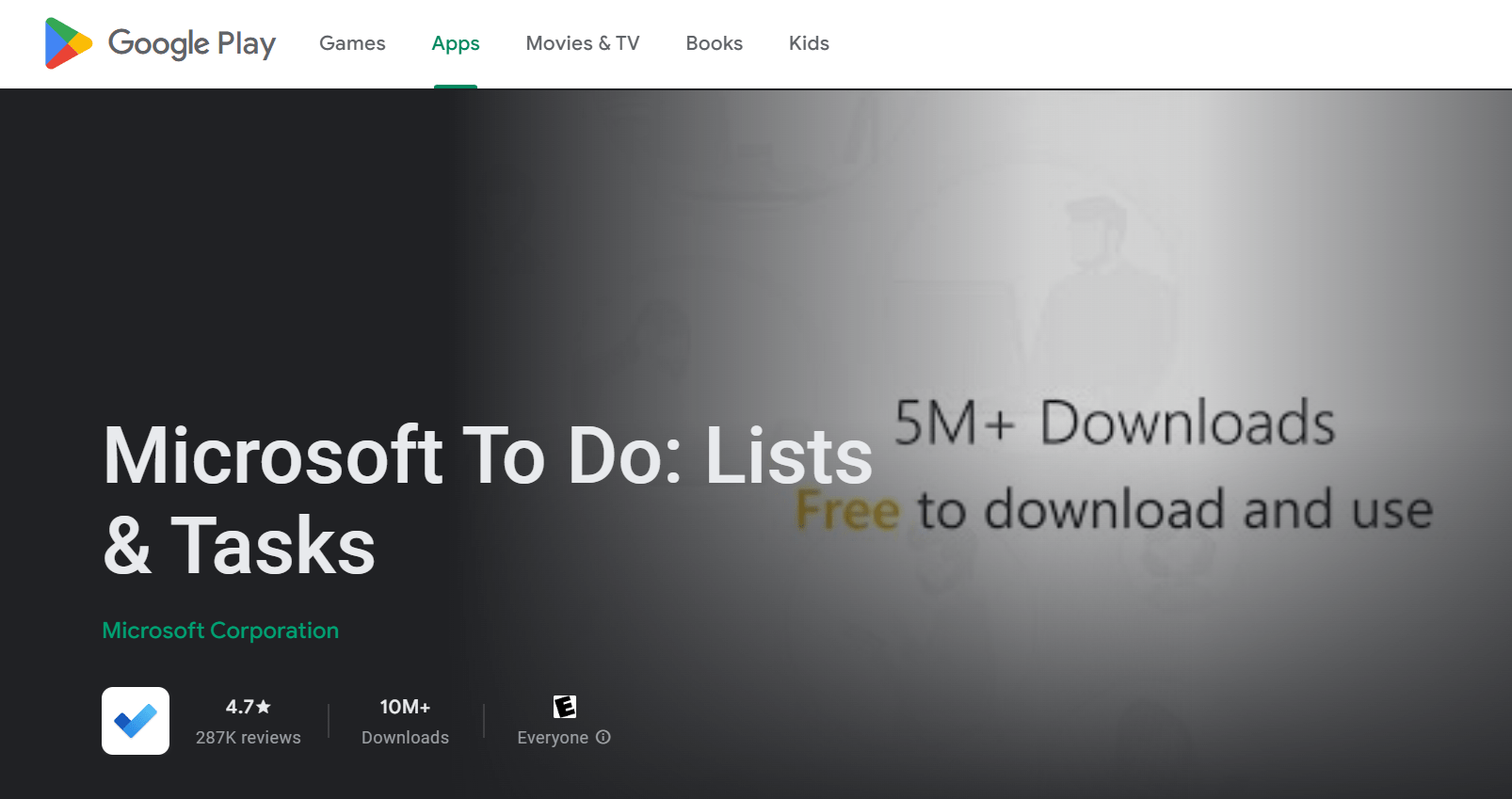
Microsoft To-Do is a task management app that allows users to create to-do lists, set reminders, and track their progress.
Users can organize their tasks by projects, labels, and filters, and can access their to-do lists from any device.
Microsoft To-Do also offers integrations with other Microsoft apps, such as Outlook and OneNote. Microsoft To-Do is available for free on the Google Play Store.
12. Google Drive
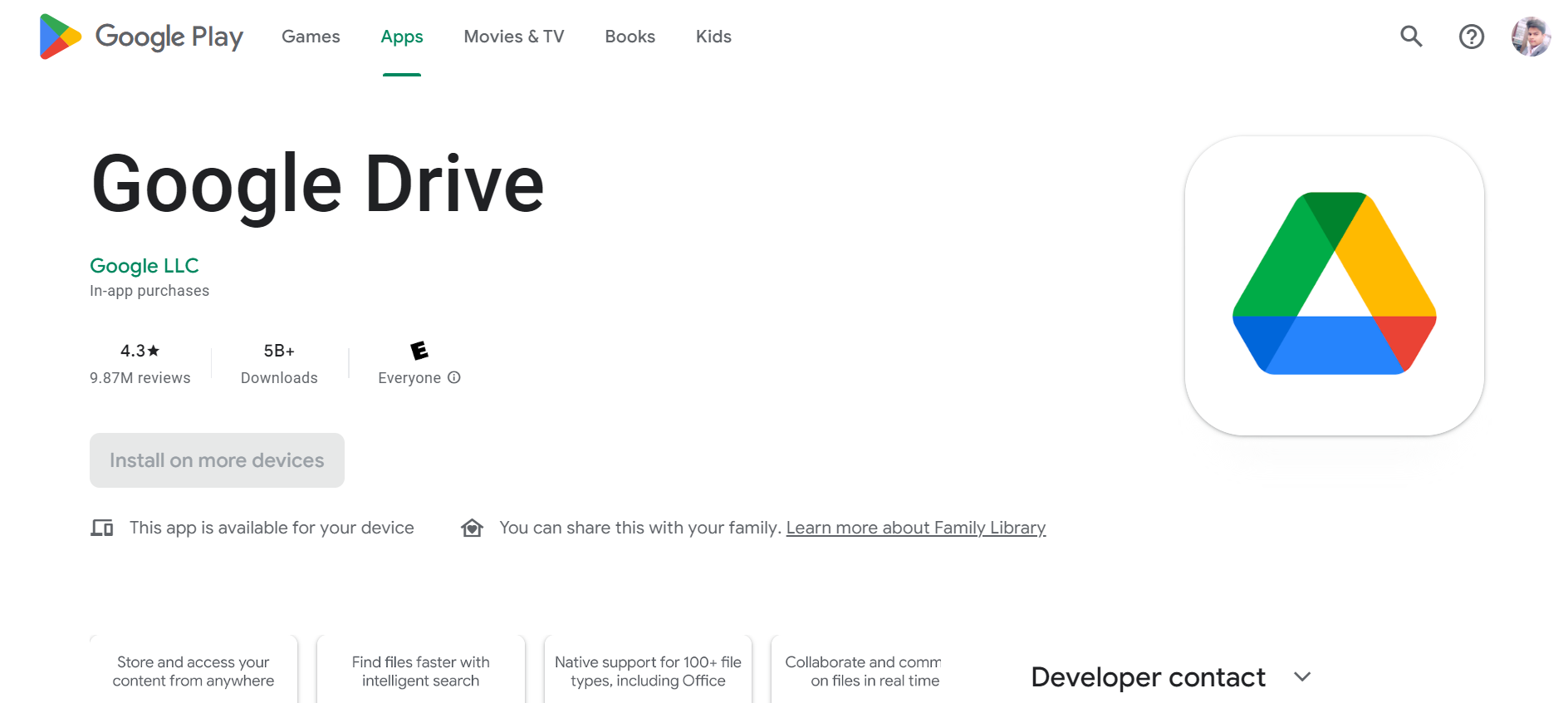
Google Drive is a cloud storage and file-sharing app that allows users to store and access files from any device with an internet connection.
Users can also collaborate with others on documents, spreadsheets, and presentations in real time. Google Drive is available for free on the Google Play Store, with a premium version available for additional storage and features.
13. Notion
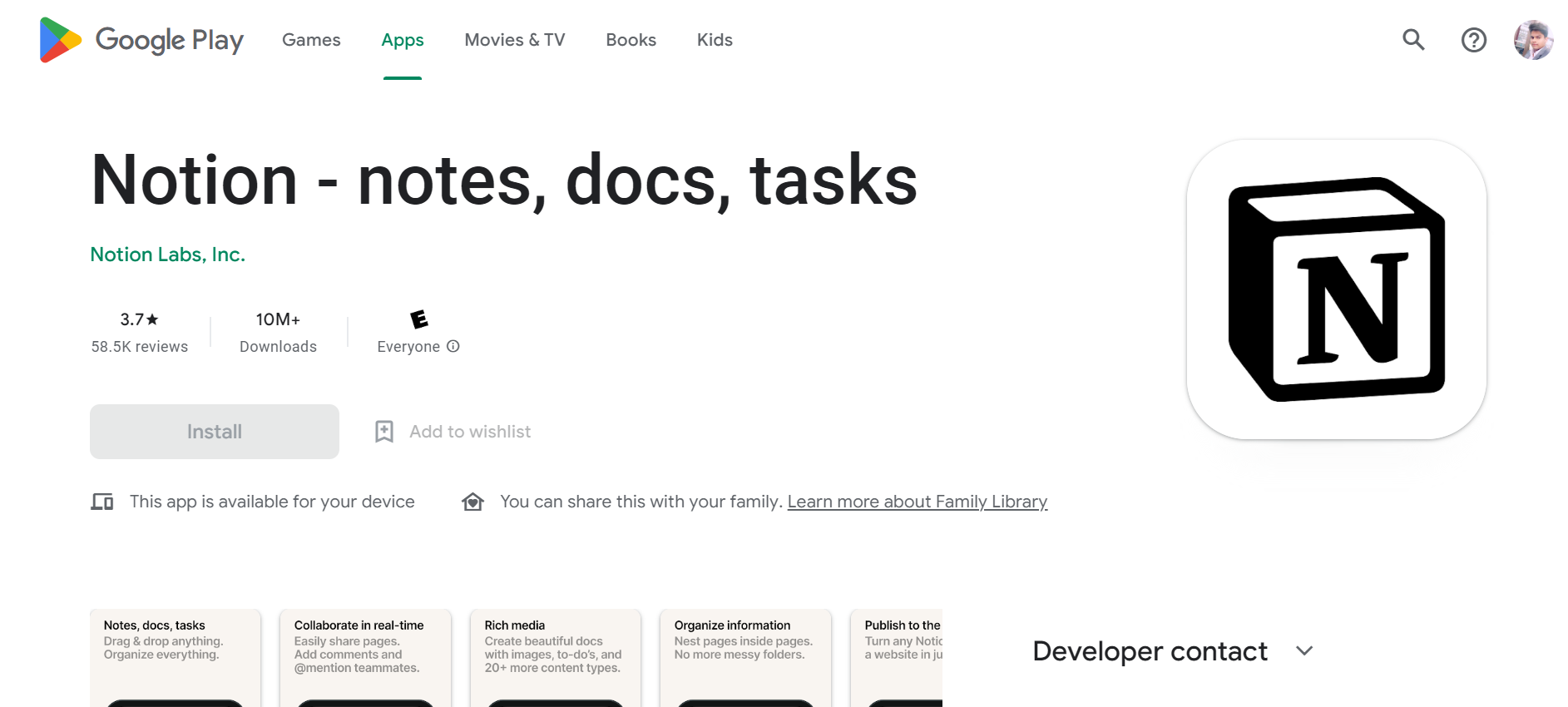
Notion is a note-taking and productivity app that allows users to create and organize notes, to-do lists, and databases.
Users can also add images, audio, and web clippings to their notes. Notion offers integrations with other apps, such as Google Drive and Slack.
The notion is available for free on the Google Play Store, with a premium version available for additional features.
14. Focus Keeper
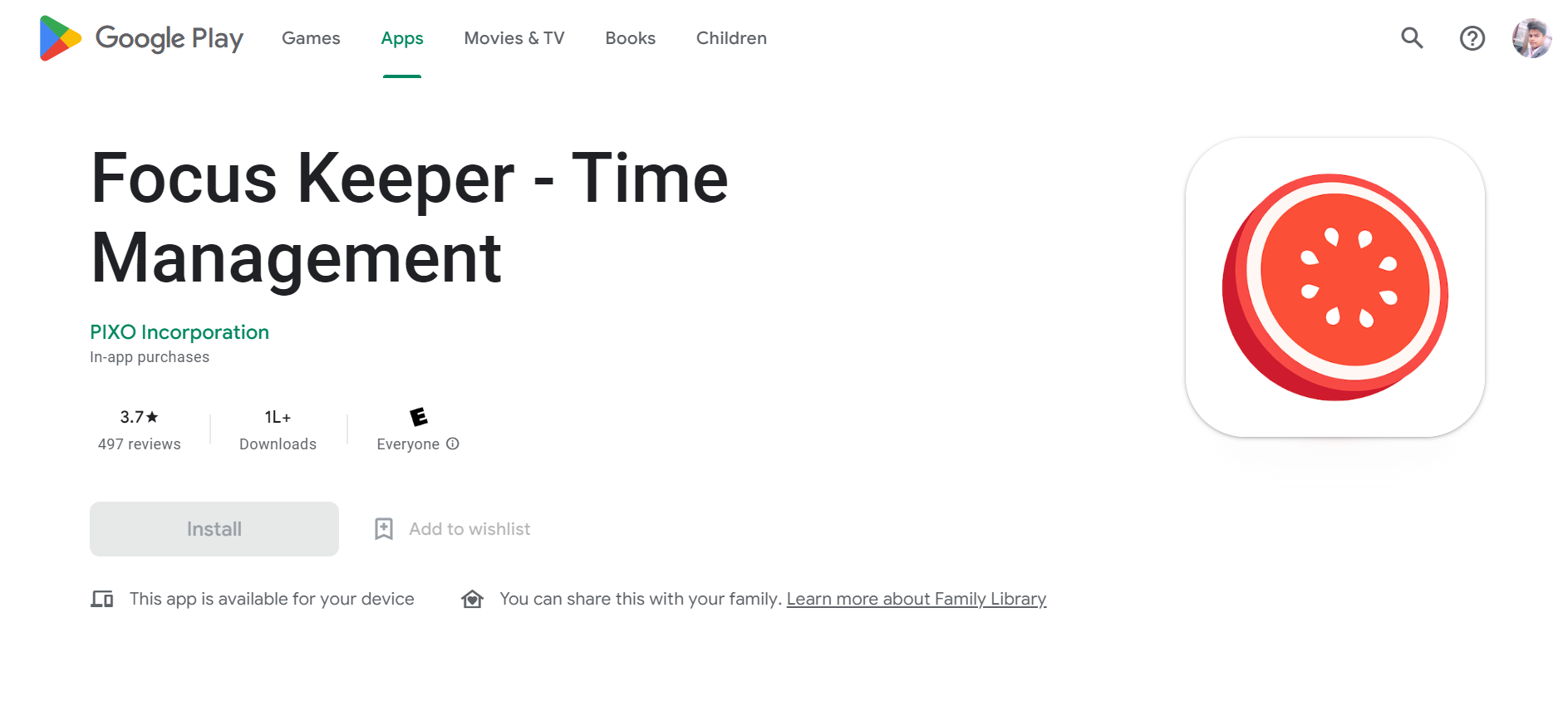
Focus Keeper is a productivity app that uses the Pomodoro technique to help users stay focused and avoid distractions.
Users can set a timer for 25 minutes of focused work, followed by a 5-minute break. After four cycles, users can take a longer break.
Focus Keeper is available for free on the Google Play Store, with a premium version available for additional features.
15. Google Calendar

Google Calendar is a calendar app that allows users to schedule events, set reminders, and view their schedules.
Users can also create multiple calendars for different purposes, such as work and personal events. Google Calendar integrates with other Google apps, such as Google Drive and Google Meet.
Google Calendar is available for free on the Google Play Store.
16. Forest: Stay Focused
Forest: Stay Focused is a productivity app that uses gamification to help users stay focused and avoid distractions.
Users can plant a virtual tree and set a timer for how long they want to focus. If the user exits the app before the timer is up, the virtual tree dies.
Users can earn coins for their successful focus sessions, which can be used to unlock different virtual trees. Forest: Stay Focused is available for purchase on the Google Play Store.
17. Simple Habit
Simple Habit is a meditation app that offers guided meditations for a variety of purposes, such as stress relief, focus, and sleep.
Users can choose from a library of over 2,000 meditations and set reminders to meditate.
Simple Habit is available for free on the Google Play Store, with a premium version available for additional features.
18. F.lux
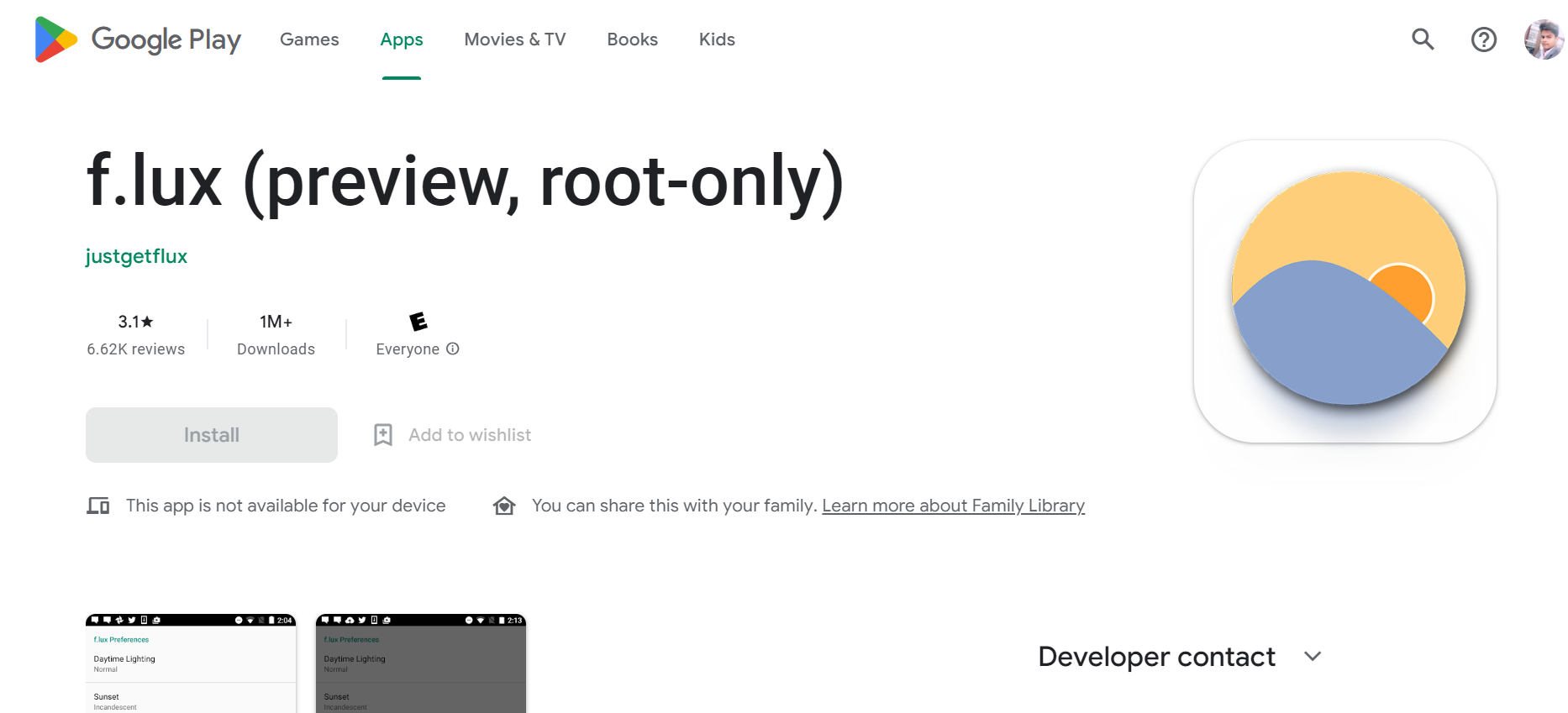
F.lux is a productivity app that adjusts the color temperature of a device’s screen based on the time of day.
This can help reduce eye strain and promote better sleep. F.lux is available for free on the Google Play Store.
19. Any.do
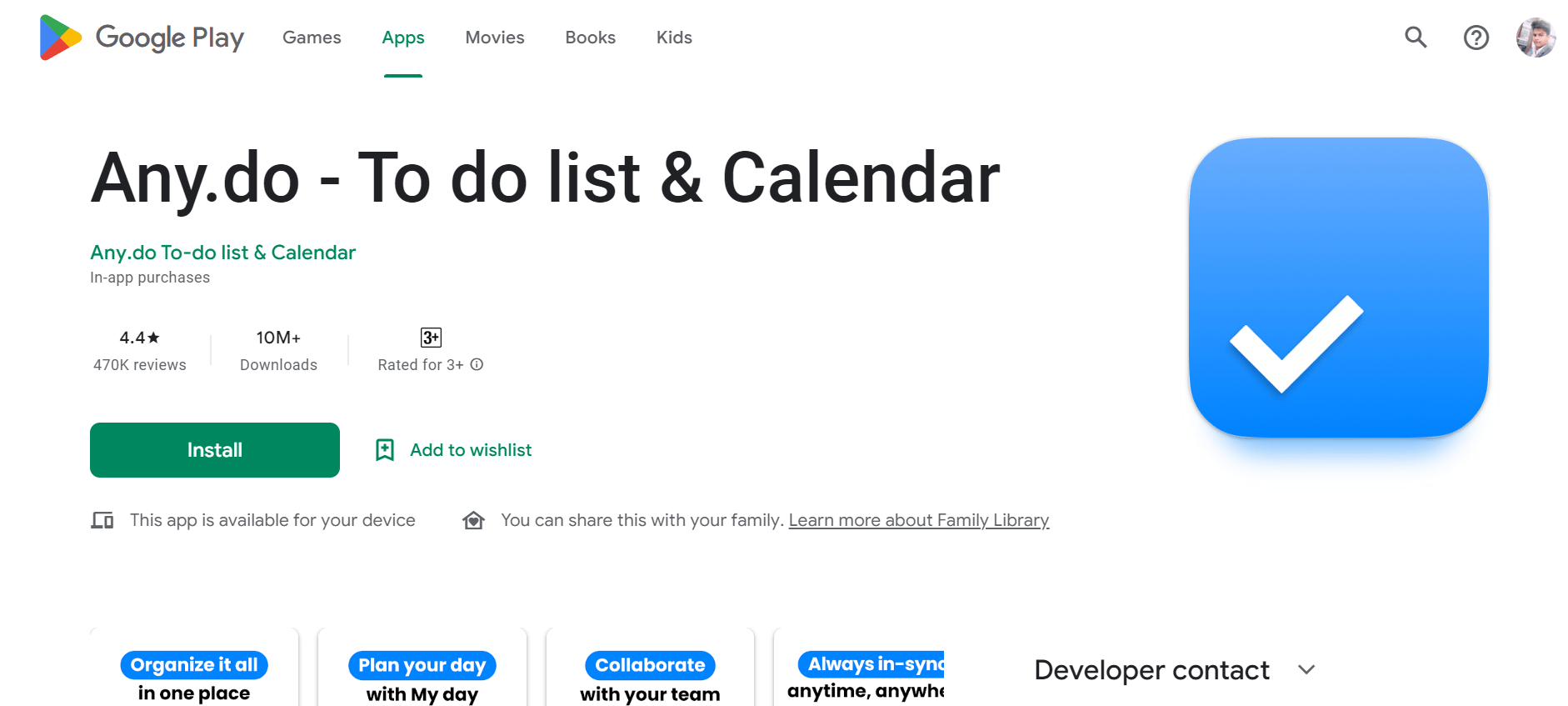
Any.do is a task management app that allows users to create to-do lists, set reminders, and track their progress.
Users can organize their tasks by projects and labels and can access their to-do lists from any device. Any.do also offer integrations with other apps, such as Google Calendar and Dropbox.
Any.do is available for free on the Google Play Store, with a premium version available for additional features.
20. Sleep Cycle

Sleep Cycle is a sleep-tracking app that analyzes users’ sleep patterns and wakes them up during their lightest sleep phase.
Users can set a time range for when they want to wake up, and the app will wake them up during their lightest sleep phase within that range.
Sleep Cycle also offers sleep analysis and trends. Sleep Cycle is available for free on the Google Play Store, with a premium version available for additional features.
In conclusion, there are many productivity apps available on the Google Play Store that can help users stay organized, manage their time, and increase their productivity.
From task management apps like Microsoft To Do and Any.do to note-taking apps like Notion and Google Keep, there are apps to suit every productivity need.
Other apps like Focus Keeper, Forest, and Sleep Cycle offer unique approaches to productivity and self-care.
Users can choose the app or combination of apps that work best for their needs and preferences.
To optimize the use of productivity apps, it’s important to choose an app that suits your needs and preferences.
Consider the type of tasks you need to manage, the level of organization you require, and the features you need.
For example, if you need to collaborate with others on a project, Microsoft To-Do may be a better choice than Focus Keeper.
If you need to track your sleep patterns, Sleep Cycle may be the app for you.
It’s also important to use productivity apps consistently and to integrate them into your daily routine. Set aside specific times to check your to-do list, review your notes, and track your progress.
Use reminders and notifications to stay on track and avoid procrastination.
And don’t forget to take breaks and prioritize self-care to avoid burnout and maintain your productivity in the long run.
Read more:-
Application In PlayStore Helps Earn Money
Fortnite Game Not Available On Google Play Store
In summary, the Google Play Store offers a wide range of productivity apps to help users stay organized, manage their time, and increase their productivity.
From task management and note-taking apps to time-tracking, automation, and meditation apps, there is an app for every productivity need.
By choosing the right app, using it consistently, and integrating it into your daily routine, you can optimize your productivity and achieve your goals.



