Introduction
Fortnite is a popular battle royale game developed by Epic Games that has taken the gaming world by storm.
While the game is available on multiple platforms, including PC, Xbox, PlayStation, and iOS, it is not available on the Google Play Store for Android devices.
In this article, we will explore the reasons why Fortnite for Android is not available on the Play Store and how players can still download and play the game on their Android devices.
Read more:-
Fix the “Something Went Wrong” Error In the Play Store
“Google PlayStore” and “Windows AppStore” Search API
Reasons for not being available on the Play Store
The primary reason why Fortnite for Android is not available on the Play Store is because Epic Games chose to distribute the game outside of the Play Store.
Instead of listing the game on the Play Store, Epic Games created its own distribution channel for the game, which can be accessed through the official Fortnite website.
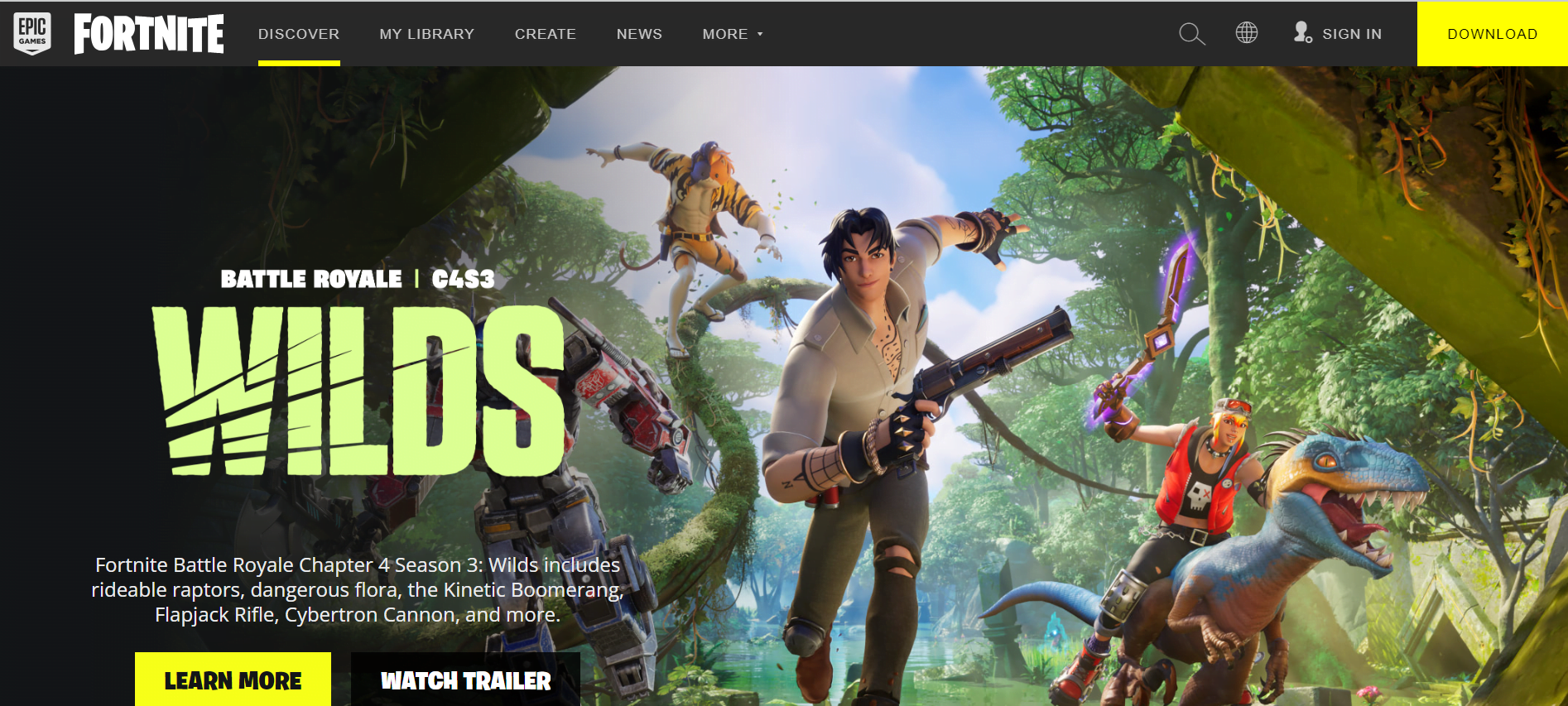
The reason for this decision was due to the revenue-sharing model that Google uses for apps listed on the Play Store.
Google takes a 30% cut of all in-app purchases made through apps listed on the Play Store, which Epic Games felt was too high.
By distributing the game outside of the Play Store, Epic Games was able to retain a larger portion of the revenue generated from in-app purchases.
Another reason why Fortnite for Android is not available on the Play Store is because of the security restrictions that Google imposes on apps listed on the Play Store.
Google’s Play Protect, a built-in security feature that scans apps for malware and other security threats, can cause issues for apps that use third-party services, as Fortnite does.
Epic Games felt that distributing the game outside of the Play Store would allow them to bypass these security restrictions and provide a better experience for players.
Read more:-
Android Applications On Play Store Safe or Not
Remove Bad Reviews On Application On the Play Store
How to download Fortnite for Android
While Fortnite for Android is not available on the Play Store, players can still download and play the game on their Android devices.
To download Fortnite for Android, players must first visit the official Fortnite website using their Android device and download the Fortnite Installer.
Once the installer is downloaded, players must enable the “Install Unknown Apps” option in their device’s settings to allow the installer to be installed.
After the installer is installed, players can run it to download and install the Fortnite game on their devices.
It is important to note that downloading the game from sources other than the official Fortnite website may result in downloading a fake or malicious version of the game.
Players should always ensure that they are downloading the game from a trusted source to avoid any security risks.
In addition to the reasons mentioned in the previous section, there are a few more factors that contributed to Epic Games’ decision not to release Fortnite for Android through the Google Play Store.
One of the main factors was the level of control that Google has over apps listed on the Play Store.
When an app is listed on the Play Store, Google has the ability to remove it at any time if it violates the Play Store’s policies or guidelines.
This level of control can be concerning for developers who want to have more control over their app’s distribution.
In addition, Google’s policies regarding in-app purchases have been a point of contention for many developers, including Epic Games.
As mentioned earlier, Google takes a 30% cut of all in-app purchases made through apps listed on the Play Store.
While this revenue-sharing model has been standard practice for many years, some developers feel that it is unfair and that Google is taking too large of a cut.
By distributing Fortnite for Android outside of the Play Store, Epic Games was able to avoid these issues and retain more control over the distribution and monetization of the game.
While this may have made the installation process slightly more complicated for users, it ultimately allowed Epic Games to retain more of the revenue generated by the game.
It’s also worth noting that Epic Games is not the only developer to choose to distribute its app outside of the Play Store. Other popular apps, such as Amazon’s Appstore and the Humble Bundle, have also chosen to distribute their apps through their own channels rather than through the Play Store.
In conclusion, while Fortnite for Android is not available on the Google Play Store, players can still download and play the game on their Android devices by downloading the Fortnite Installer from the official Fortnite website.
Epic Games chose to distribute the game outside of the Play Store to retain more control over the distribution and monetization of the game, as well as to avoid the revenue-sharing model used by Google.
While this may have made the installation process slightly more complicated for users, it ultimately allowed Epic Games to retain more of the revenue generated by the game.
Read more:-
Recover My Google Play Store Password
Delete Your History On the Google Play Store
Conclusion
In conclusion, Fortnite for Android is not available on the Play Store because Epic Games chose to distribute the game outside of the Play Store to retain a larger portion of the revenue generated from in-app purchases and to bypass the security restrictions imposed by Google.
While this may be inconvenient for some players, downloading the game from the official Fortnite website is a safe and easy way to play the game on an Android device.
As always, players should exercise caution when downloading apps from sources other than official app stores to avoid any security risks.



