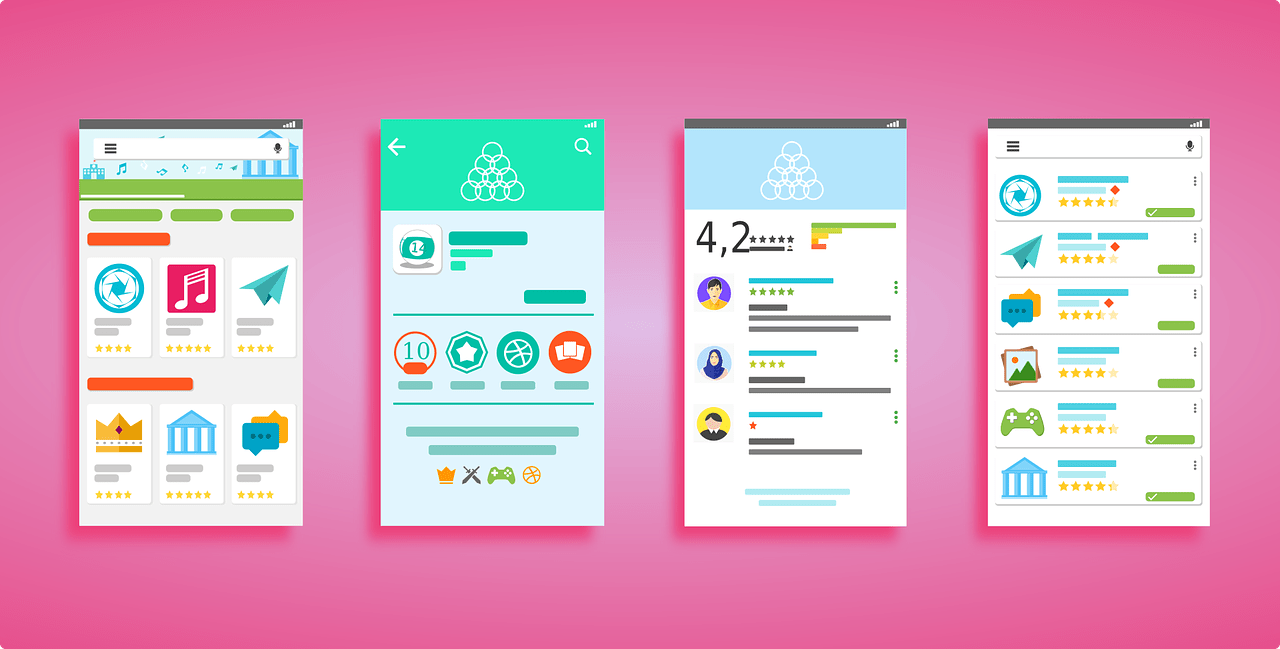Google Play is a popular app store for Android devices that offers a wide range of apps, games, and other digital content.
While using Google Play, you may have searched for and downloaded several apps, leaving behind a history of your activity.
If you want to delete your history on Google Play, there are several methods you can try.
In this article, we will explore how to delete your history on Google Play.
What is Google Play’s history?
Google Play history is a record of your activity on the Google Play Store, including the apps and games you have downloaded, the searches you have made, and the content you have viewed.
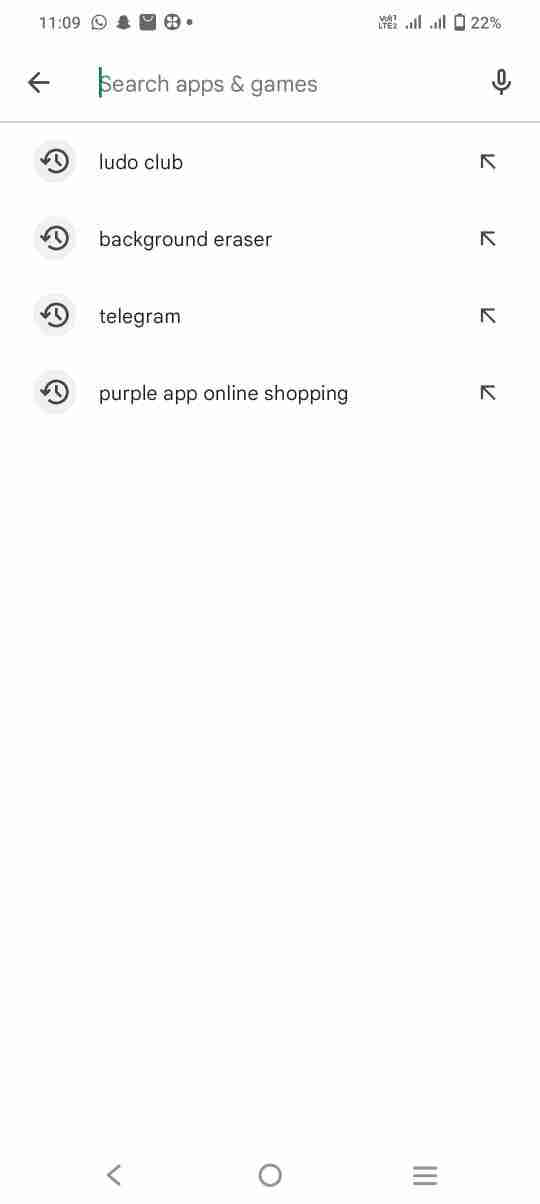
Your Google Play history is saved to your Google account and can be accessed from any device that is signed into your account.
Read more:-
Ludo Star Fired/Removed From Google Play Store
Fix The Error (925) On the Google Play Store
Why delete your history on Google Play?
There are several reasons why you may want to delete your history on Google Play.
Here are some of the common reasons:
1. Protect your privacy: Deleting your history on Google Play can help protect your privacy and prevent others from seeing your activity on the app store.
2. Free up space: Your Google Play history can take up storage space on your device. Deleting your history can free up space and improve the performance of your device.
3. Remove unwanted recommendations: Google Play uses your history to recommend apps and games that it thinks you will like. If you want to remove unwanted recommendations, deleting your history can help.
Methods to delete your history on Google Play
There are several methods you can try to delete your history on Google Play.
Here are some of the common methods:
1. Clear your Google Play search history
Clearing your Google Play search history is one way to delete your history on the app store.
Here’s how to do it:
Step 1: Open the Google Play Store app on your Android device.
Step 2: Tap on the three horizontal lines in the upper left-hand corner of the screen to open the menu.
Step 3: Tap on “Settings” in the menu.
Step 4: Scroll down and tap on “Clear local search history”.
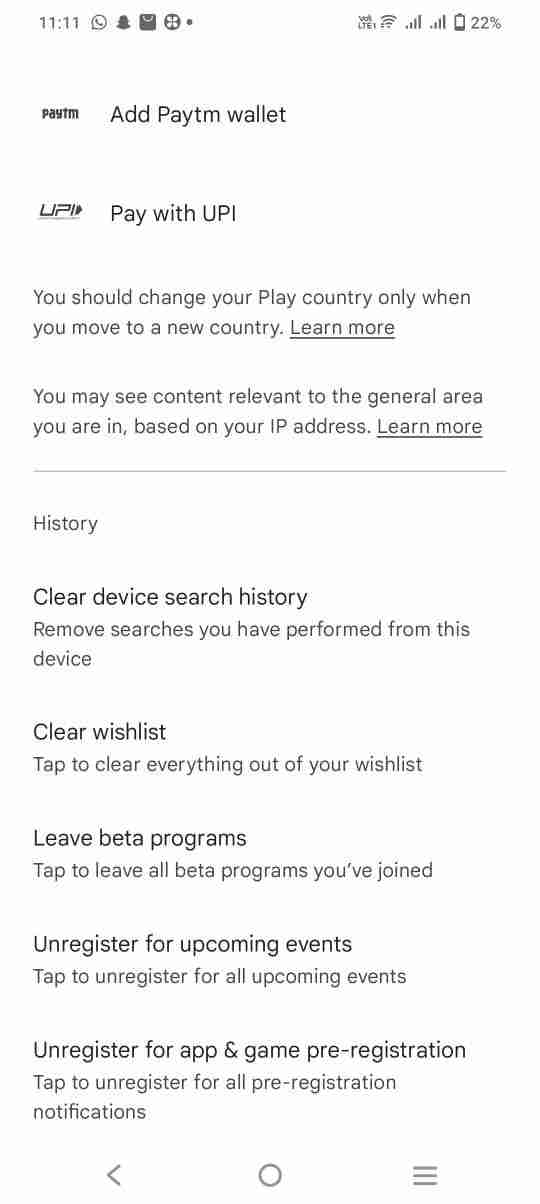
Step 5: Confirm your selection by tapping on “OK”.
Your Google Play search history is now cleared.
2. Delete your Google Play app history
Deleting your Google Play app history is another way to remove your activity on the app store.
Here’s how to do it:
Step 1: Open the Google Play Store app on your Android device.
Step 2: Tap on the three horizontal lines in the upper left-hand corner of the screen to open the menu.
Step 3: Tap on “My apps & games” in the menu.
Step 4: Tap on the “Installed” tab.
Step 5: Find the app or game that you want to remove from your history and tap on it.
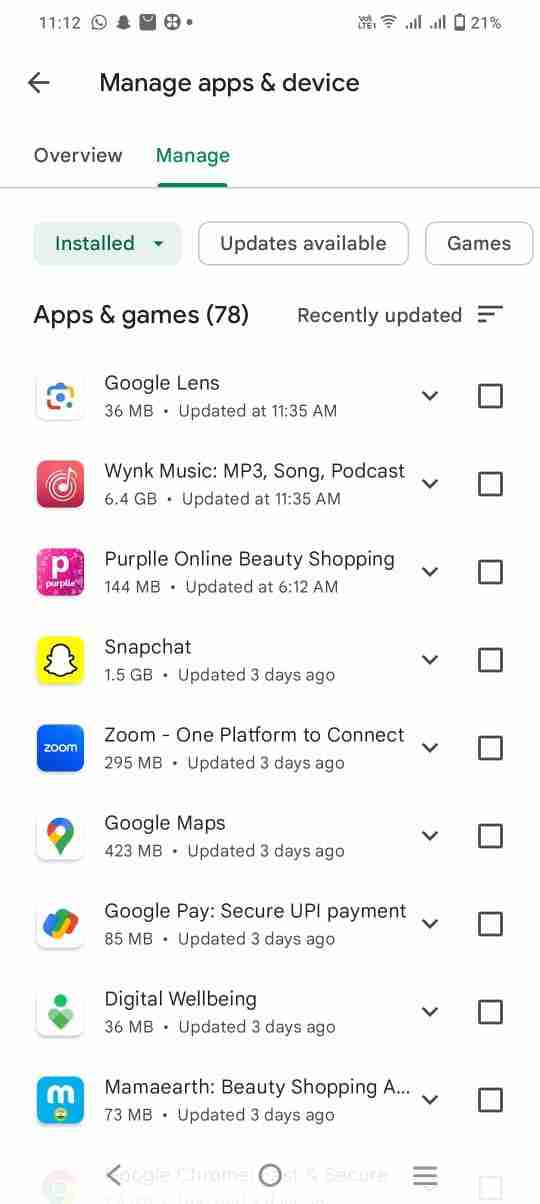
Step 6: Tap on “Uninstall”.
Step 7: Tap on “OK” to confirm.
Repeat this process for each app or game that you want to remove from your history.
3. Delete your Google Play account activity
Deleting your Google Play account activity is another way to remove your activity on the app store.
Here’s how to do it:
Step 1: Go to the Google My Activity website.
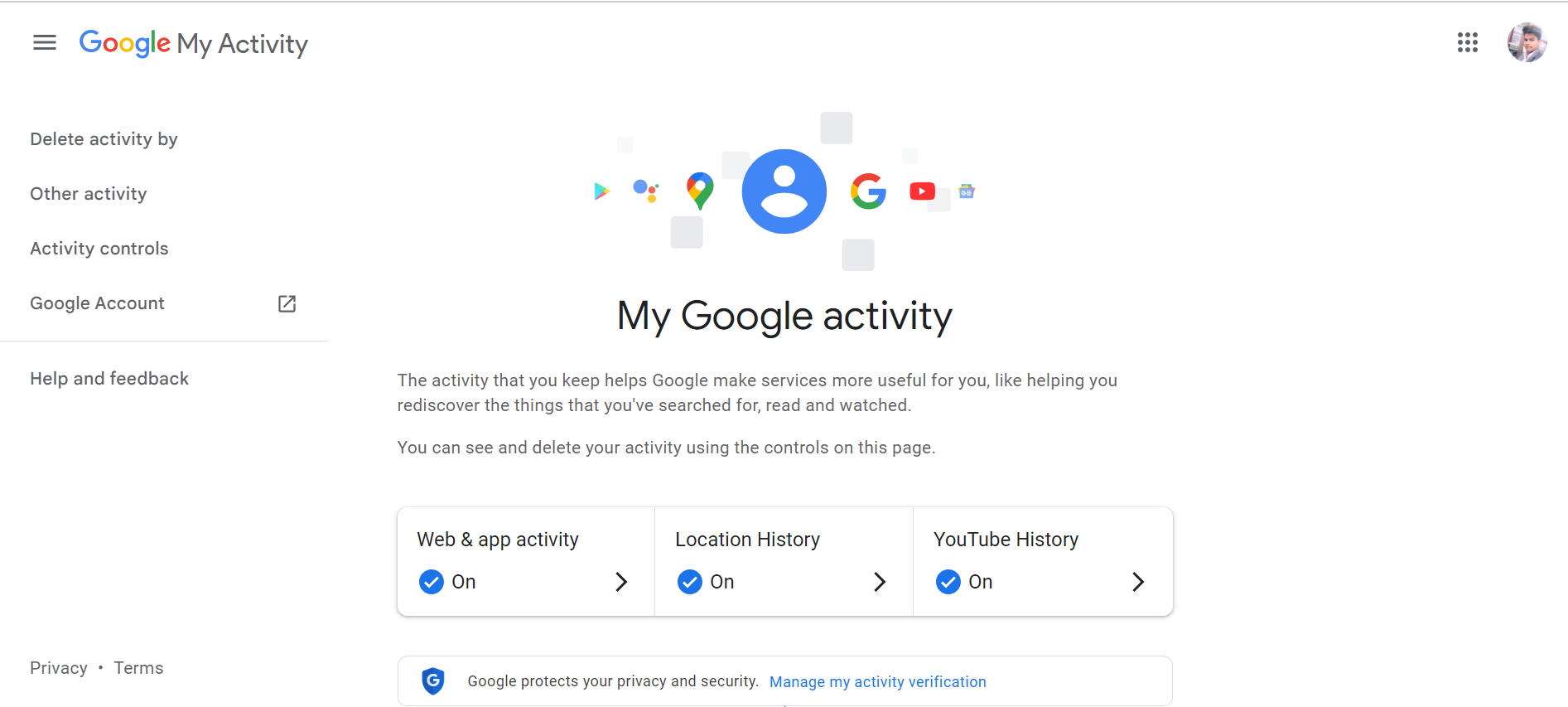
Step 2: Sign in to your Google account.
Step 3: In the left-hand menu, click on “Other Google activity”.
Step 4: Click on “Google Play Store”.
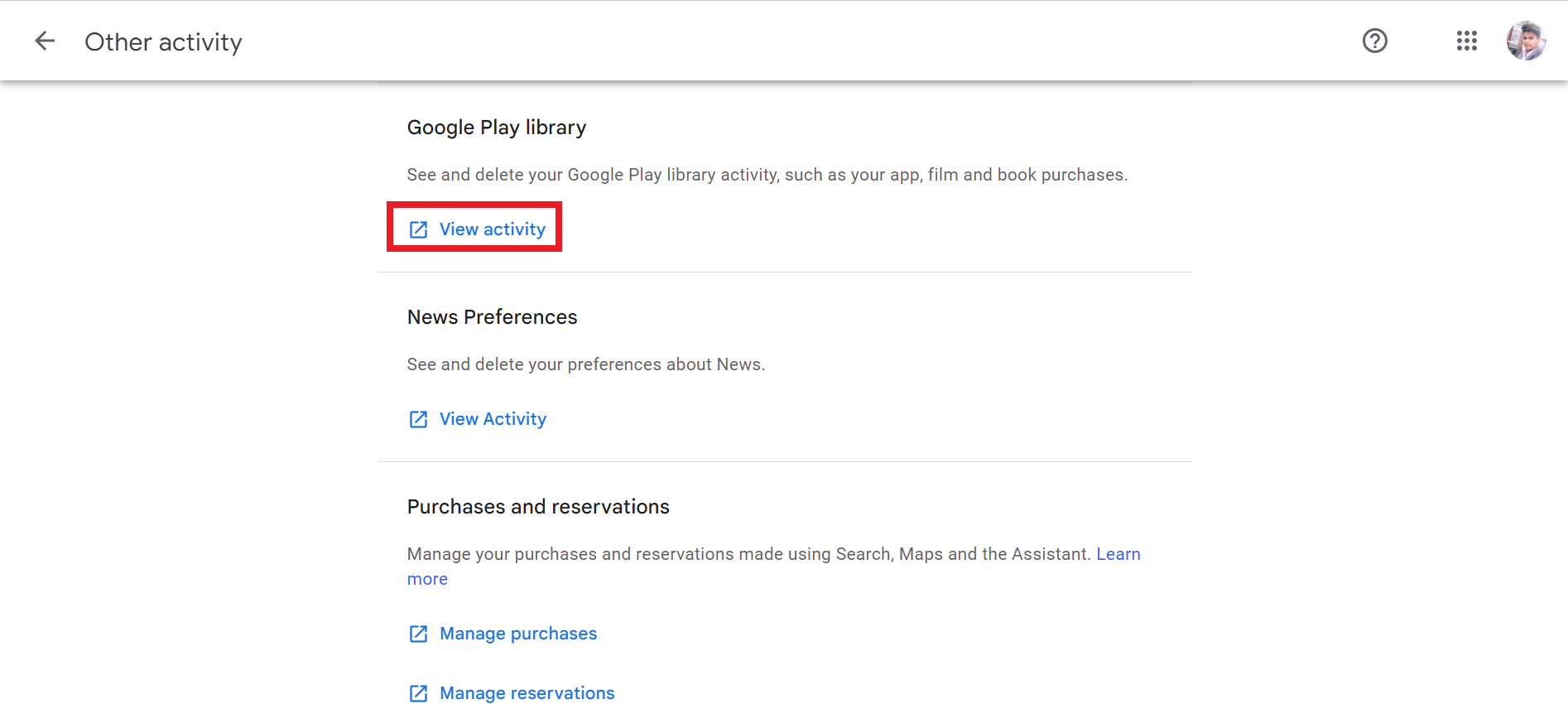
Step 5: Click on the three vertical dots in the upper right-hand corner of the screen.
Step 6: Click on “Delete activity by”.
Step 7: Choose the time range for which you want to delete your activity.
Step 8: Click on “Delete”.
Your Google Play account activity is now deleted.
Read more:-
Most Expensive Application On Google Play Store
Dream11 App Not Available In The Play Store
Some additional tips and information related to deleting your history on Google Play:
1. Clear cache and data
Clearing the cache and data of the Google Play Store app can help free up space on your device and remove any temporary files that may be taking up storage space. Here’s how to do it:
Step 1: Go to “Settings” on your Android device.
Step 2: Tap on “Apps & notifications” or “Apps”.
Step 3: Find and tap on “Google Play Store” in the list of apps.
Step 4: Tap on “Storage & cache”.
Step 5: Tap on “Clear storage” or “Clear data”.
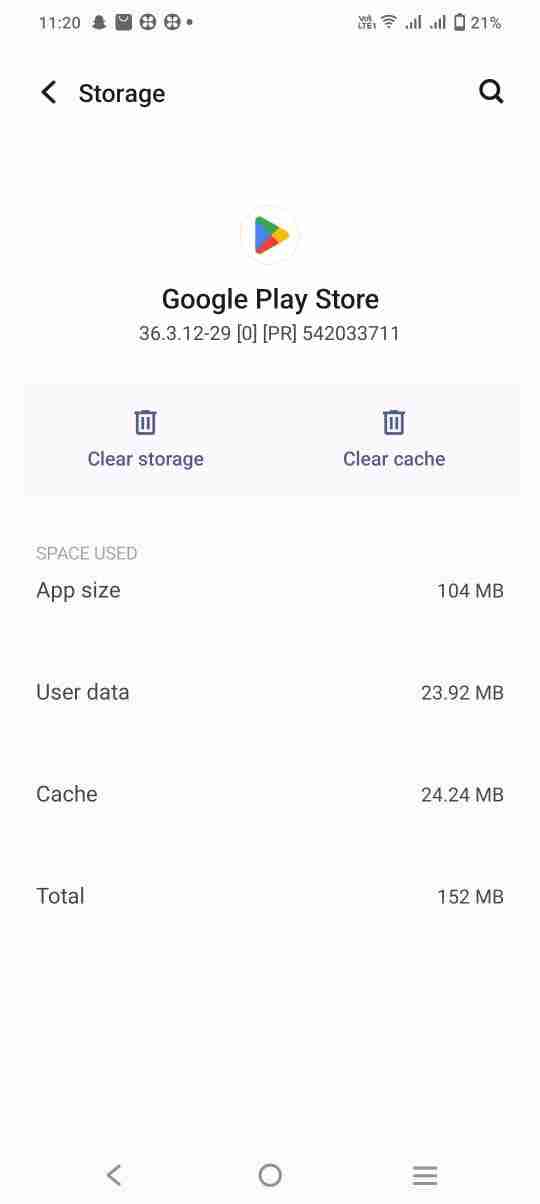
Step 6: Confirm your selection by tapping on “OK”.
2. Use a third-party app
There are several third-party apps available on the Google Play Store that can help you manage and delete your history on the app store.
Some popular apps include History Eraser, Clean History, and Privacy Cleaner.
These apps offer additional features and options for managing your history, such as the ability to selectively delete specific types of data or automatically delete your history on a regular basis.
3. Consider using a private browsing mode
If you want to keep your activity on Google Play private, you may want to consider using a private browsing mode on your device.
Most web browsers, including Google Chrome and Firefox, offer a private browsing mode that does not save your browsing history, cookies, or other data.
You can also use a third-party browser, such as DuckDuckGo, that offers enhanced privacy features and does not track your activity online.
4. Keep your device and apps up to date
Keeping your device and apps up to date can help ensure that you have the latest security features and bug fixes.
This can also help prevent any potential security vulnerabilities that may be present in older versions of the app.
To update your apps, go to the Google Play Store app on your device, tap on the three horizontal lines in the upper left-hand corner, and select “My apps & games”.
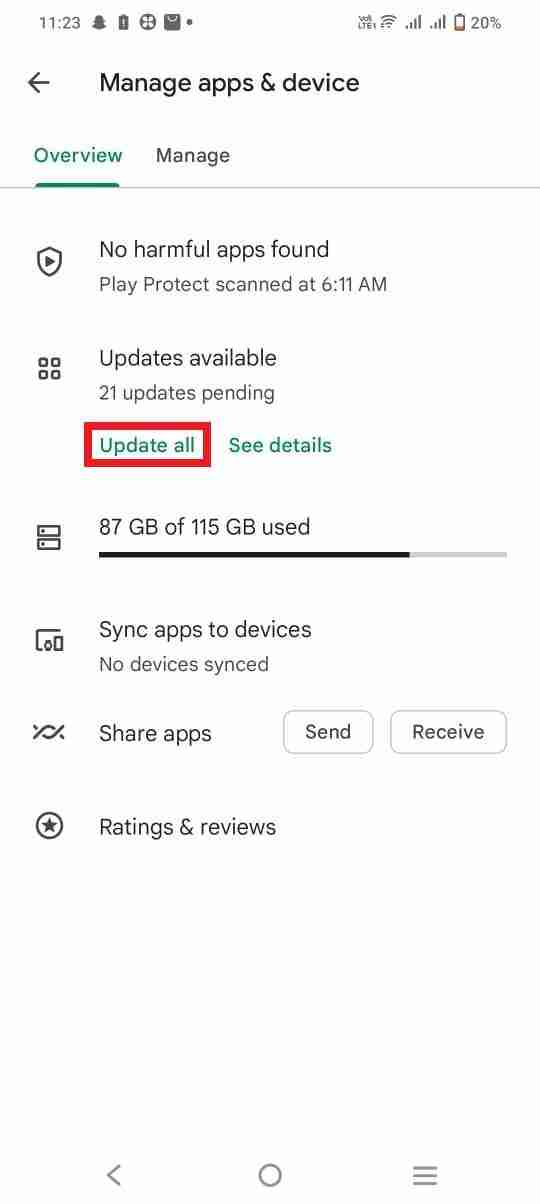
From here, you can see which apps have updates available and download them.
In summary, deleting your history on Google Play can help protect your privacy and free up space on your device.
There are several methods you can try, including clearing your search history, deleting your app history, and deleting your account activity.
Additionally, you can consider using a third-party app, private browsing mode, and keeping your device and apps up to date to further enhance your privacy and security.
Read more:-
3 Ways To Get Google Play Store On An iPhone
Publish An eBook On Google Play Books
Conclusion
In conclusion, deleting your history on Google Play can help protect your privacy, free up space on your device, and remove unwanted recommendations.
There are several methods you can try to delete your history, including clearing your Google Play search history, deleting your Google Play app history, and deleting your Google Play account activity.
It is recommended to regularly delete your history on Google Play to keep your activity on the app store private and secure.