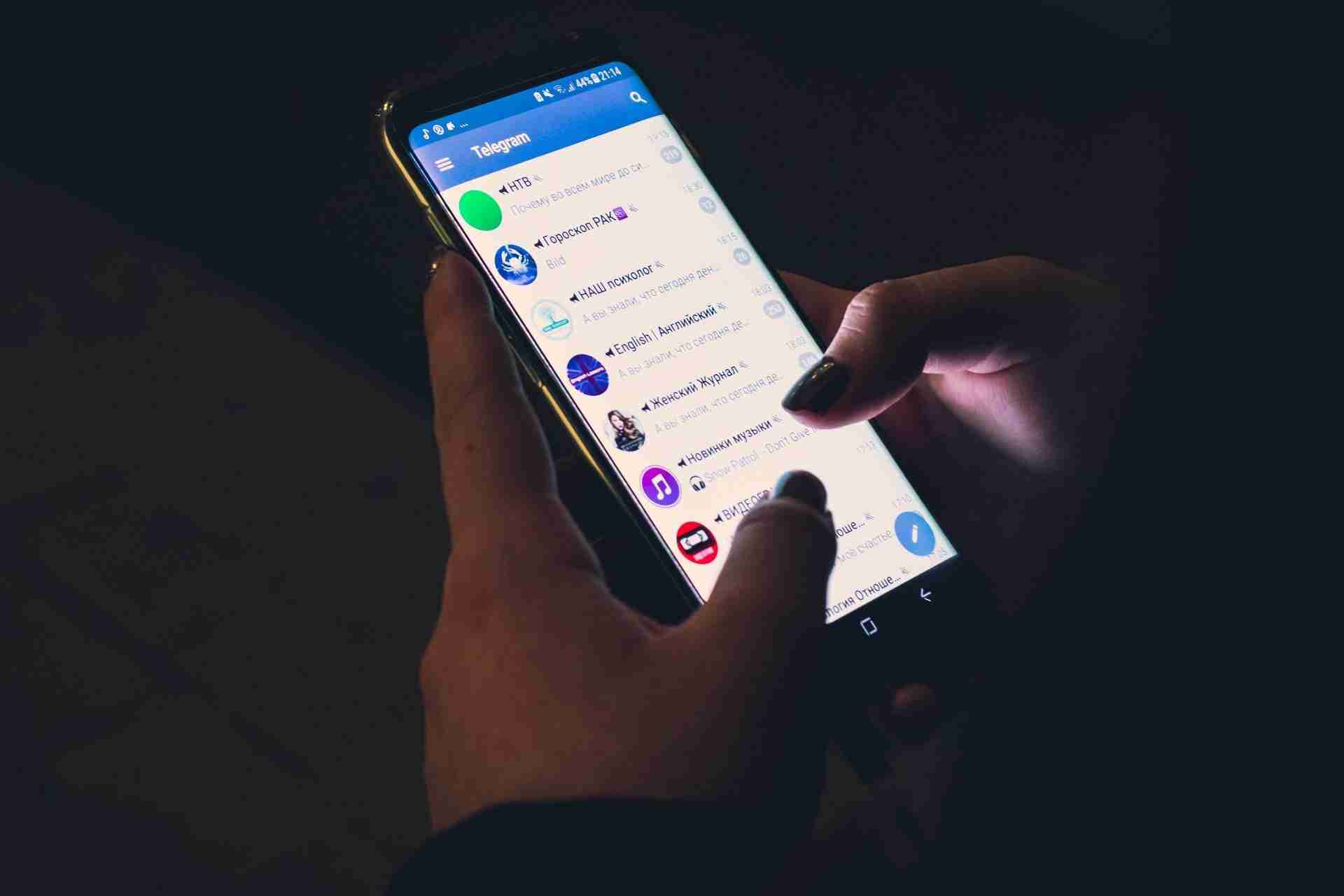APK stands for the Android Package Kit. In this case, if you have an Android device then you must be aware of the term Android Application.
These applications can be downloaded from the Play Store or any third-party source.
For downloading an Android app or game you need to open the Play Store on your device and then you can search for it.
Once you get it, make sure to click on the Install button and the application will start installing on your device.
Suppose, you need to use these applications and games on your Windows laptop or PC what will you do?
Is there any way to use these Android applications and games on your laptop or PC?
Well, make sure to stay with me and I’ll share with you all the possible ways of doing this.
Just like .exe files used in Windows, APK files are for Android users only.
You can download these files from various third-party sources and can install them on your device.
But sometimes, you may need to take the experience of using Android games on a big screen is there any way of running these APKs on laptop or PC screens?
Well, I’ll try to answer this question.
Read more:
1. By using an Android emulator:
In case, you want to run the Android applications on your laptop or PC then there is nothing like using the emulators.
You can use one of the most used Android emulators called the BlueStacks.
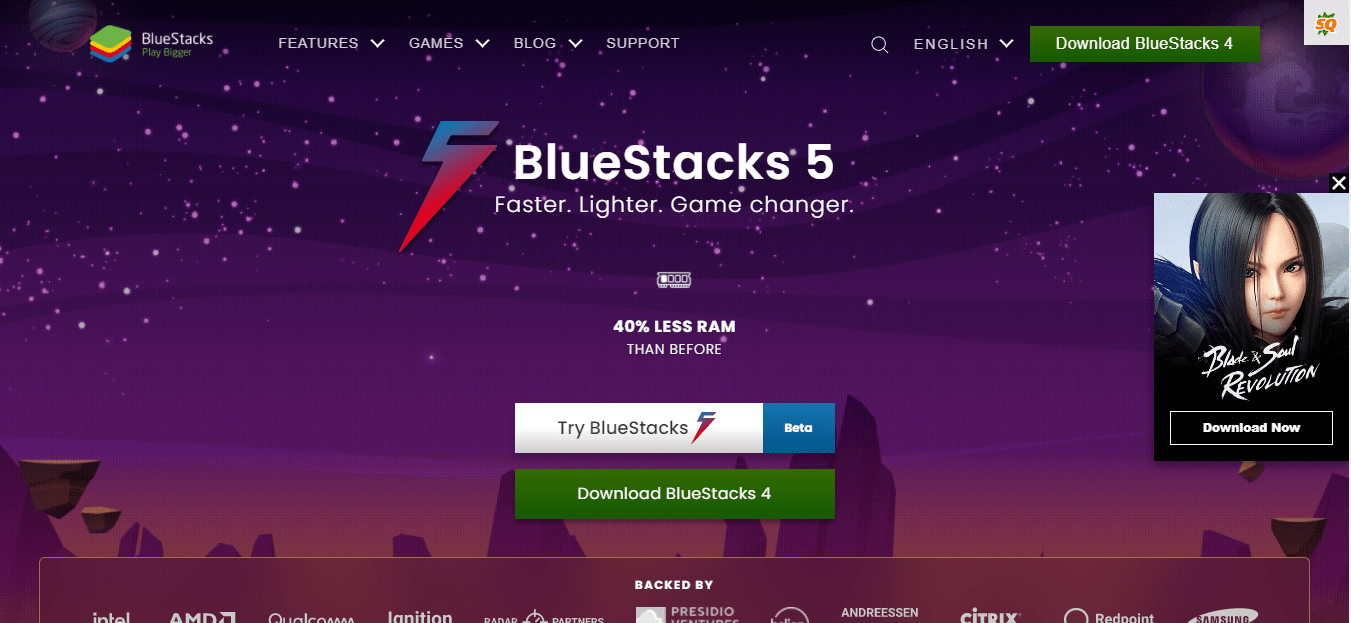
In order to download it, you need to click on the link and then you need to download it from the official site.
Once you’ve downloaded it, make sure to install it on your device.
But wait, before downloading and installing it, you should be aware that, your laptop or PC configuration should be high in order to use it without lagging.
You can download and install it on your laptop or PC. Here are the steps mentioned down below.
– First, you need to download it on your laptop or PC.
– Once it’s downloaded, now, you need to install it on your device.
– After that, you need to open it and need to log in with your Gmail account.
– Once logged in, now, you can start using it.
If you want to get a big-screen experience of Android games and applications then there is nothing like using an emulator.
Read more:
Whatsapp New Payment Platform – Guide
Send A Photo On WhatsApp on your iPhone
2. By virtual machine:
It’s another great way of running the Android APK files on your Windows machine.
For that, you need to download software called the VMWare Workstation.
Once the software is downloaded and installed, make sure to follow the steps mentioned below.
– First, you need to download and install a software called VMWare workstation.
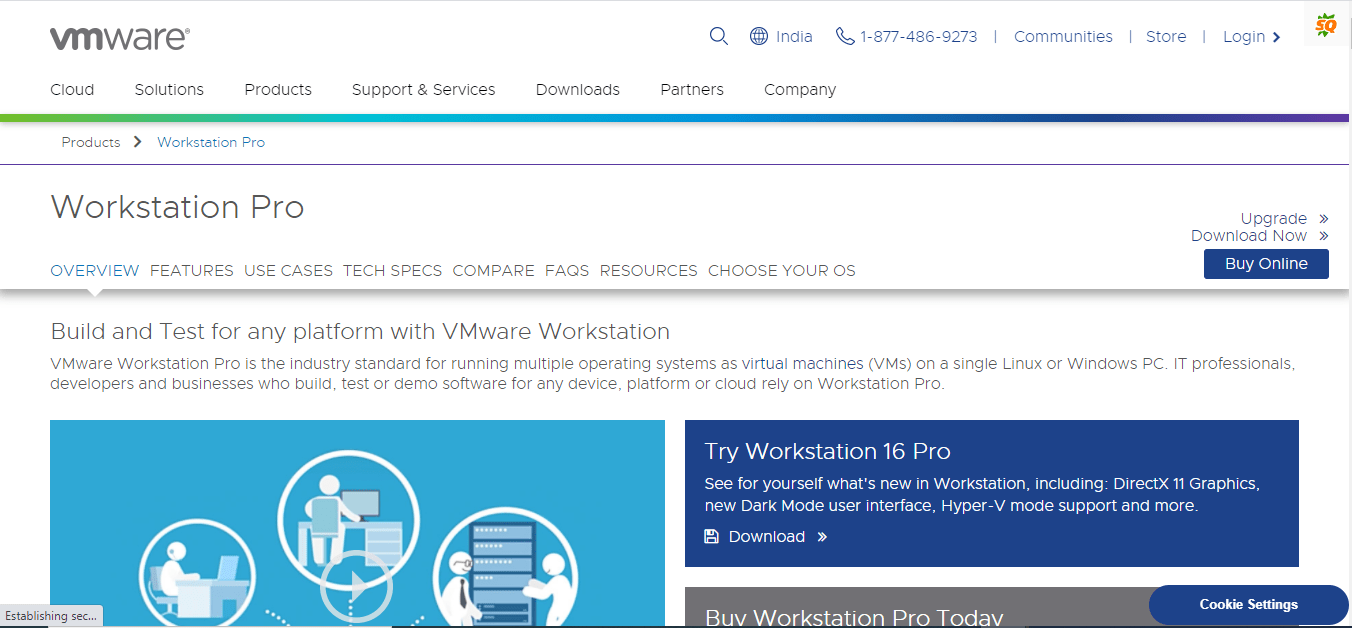
Once you’ve downloaded and installed, now, you need to download the Android OS iso image.
– With the help of the VMWare workstation, you can run almost any operating system on your Windows machine.
– It’s complicated, so, you need to pay close attention to the steps as I’m going to explain here.
– Once you downloaded the VMWare Workstation Pro. Make sure to install it on your laptop or PC.
– Once done, you need to open it and need to create a new virtual OS.
– When you click on that it’ll ask you to upload the iso file. Make sure to choose the Android iso file and upload it.
– Now, you need to give it a name and need to assign the privileges.
Make sure to watch the video mentioned below in order to establish an Android virtual machine.
Watch the complete video and don’t miss any step.
In case, you don’t want to use an emulator then it can be the best way to run the Android OS on a Windows machine.
Read more:
I Can’t Send Pictures On Whatsapp – Complete Guide
Send 1 GB Video On WhatsApp Complete Guide
3. Open the APK file and make changes:
If you’re a developer and know how to code Android applications then with the help of these following steps, you can easily open any APK file.
You can get access to all the resources containing the APK file.
– First, you need to change the extension of the APK file from .apk to .zip.
– In case, if you can’t find the extension then make sure to follow the steps in order to find the settings CONTROL PANEL>APPEARANCE AND PERSONALIZATION>FILE EXPLORER OPTION>UNCHECK THE HIDE EXTENSIONS FOR KNOWN FILE TYPES.
– Once, you change the extension, you’ll see, it’ll convert into a ZIP file.
Now, you can easily open it and can customize it.
– You can extract it and can see all the files and resources in it. An APK file contains the following files and folders AndroidManifest.xml, classes.dex, and resources.arsc file, as well as a META-INF and res folder.
4. By ARC Welder:
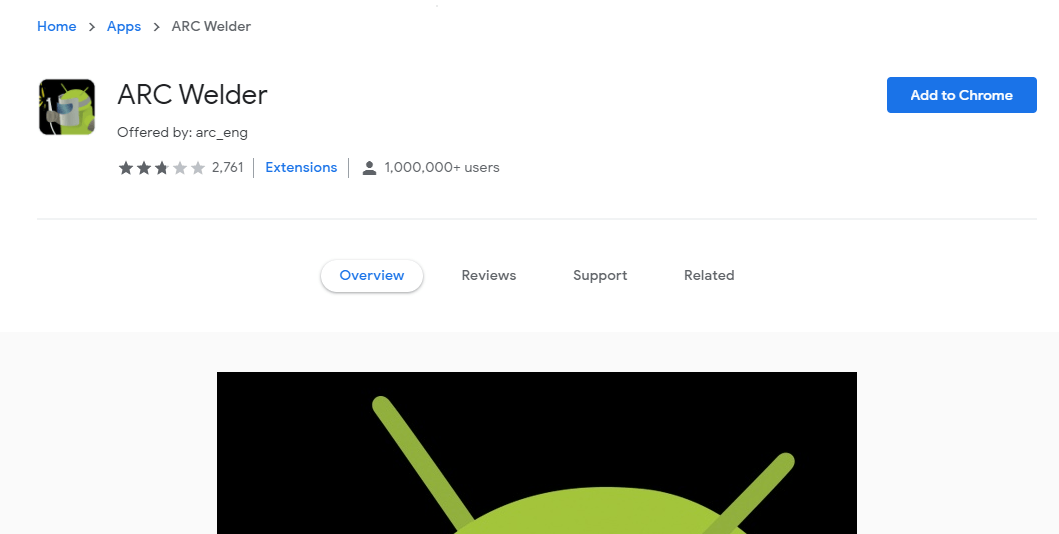
If you’re using Google Chrome on your Windows or Mac system then you must be aware of the most famous browser Google Chrome.
Do you know, that with some extra extensions, you can enhance the functionality of using Google Chrome?
Make sure to download an extension called ARC Welder.
Once you download it, now, you can start running the Android applications on your Google Chrome. You can easily test the application.
5. By Android studio:
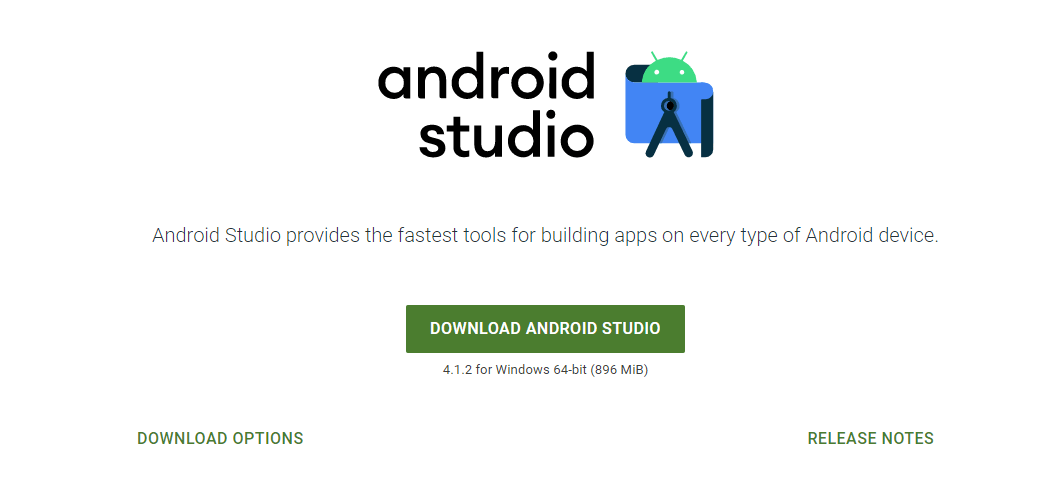
If you’re an Android developer then you must be aware of the application name Android Studio.
You can freely download it from Google and can start creating your own Android application.
Android Studio can help you to run any APK file. Make sure to download and start using it for free.
These are the methods to open the APK file. If you have any questions or anything you want to suggest in these steps then make sure to mention it in the comments down below.
It’s not easy to open an Android application on your Windows operating system because it needs an Android environment.
If you try to install an Android application on your ANDROID device then it’s easy.
You just need to download the APK and need to give the following permissions on your device settings.
- Settings > Apps & notifications > Advanced > Special app access > Install unknown apps
- Settings > Apps and notifications
- Settings > Security
The settings depend on the device and Android version you’re using.
Read more:
Bottom lines:
These are the simple steps in order to run the APK files on your Windows machine. Make sure to read the steps carefully and follow the best possible way for you.
If you have any further questions or anything you want to suggest then make sure to mention them in the comments down below.
Android APKs help Android users install applications that they may not find on the Play Store or any other official store.