Google PlayStore is one of the most popular marketplaces for Android applications, movies, books, games, and more. If you’re an Android user, you must be aware of the Google PlayStore.
You can download Android applications for free and can even purchase them if they are paid.
In order to download and install an Android application from the Google Play Store, you need to open the Play Store and search for the type of application that you wish to install.
Once you’ll get that, make sure to hit the Install button and your application will start installing on your device.
Once the application is installed, now, you’re ready to use it. You can open the application, registered an account if it’s asking for it, and start using it.
Make sure, that not all the applications, games, books, movies, etc. are free, you need to pay for some paid content.
Now, payment has two options, either you can add our credit or debit card or any direct payment method or you can recharge your Google Play wallet and then purchase the item.
If you want to recharge your Google Play wallet then you need to have a Gift card. If you don’t have one then you need to purchase it online.
Suppose, you want to recharge your Google Play wallet with $100 then you need to have a gift card of $100.
In order to purchase it, you need to search it on Google and then you need to buy the Gift card.
If you have a budget then you can buy the gift card online. If you don’t have a budget then you can read this article in order to earn some credit in an authentic way.
There are a lot of tools and web applications available that claim that they can provide free Google Play Credit but this is not the case.
Google is way more secure than you may think if you’re planning to hack Google servers or something then stop this because it may end up penalizing your Google account and you may lose your Google account.
In this article, I’ll give you some of the best ways to get free Google Play credits. Make sure to read the article thoroughly and follow the same.
In this article, I’ll not provide you with gift codes rather I’ll give you some of the best ways to earn the credits.
Read more:-
Google Remove Applications From PlayStore
Download Statistics of My Application
What is a Google Play Gift Card?
As we know Google PlayStore is one of the best places for finding the right Android application, books, movies, comics, etc.
There are two sections on Google PlayStore, one is for free content and another is for Paid. If you want to purchase Android applications, movies, books, etc. then you may need to pay money.
Now, there are two options for that, either you can need to add an appropriate payment method in order to pay for purchased items or you need to recharge your Google Play wallet.
Google has launched its wallet for purchasing items on the Google Play Store, buying in-app content, and lots of other things.
Now, you have the option to Gift your friends and families a Google Play gift card that can be redeemed by your friends and family members and recharge their wallets.
Once the wallet is recharged, now, it can be used to buy things on the Google Play Store.
How to redeem the codes on Google Play?
Now, suppose, you have a Google Play Gift card and now, you’re looking to redeem it how do you do that?
Well, if this is the case then please read out the below steps in order to redeem the card.
1. First, you need to open the Google Play Store and then you need to click on your profile on your laptop or mobile.
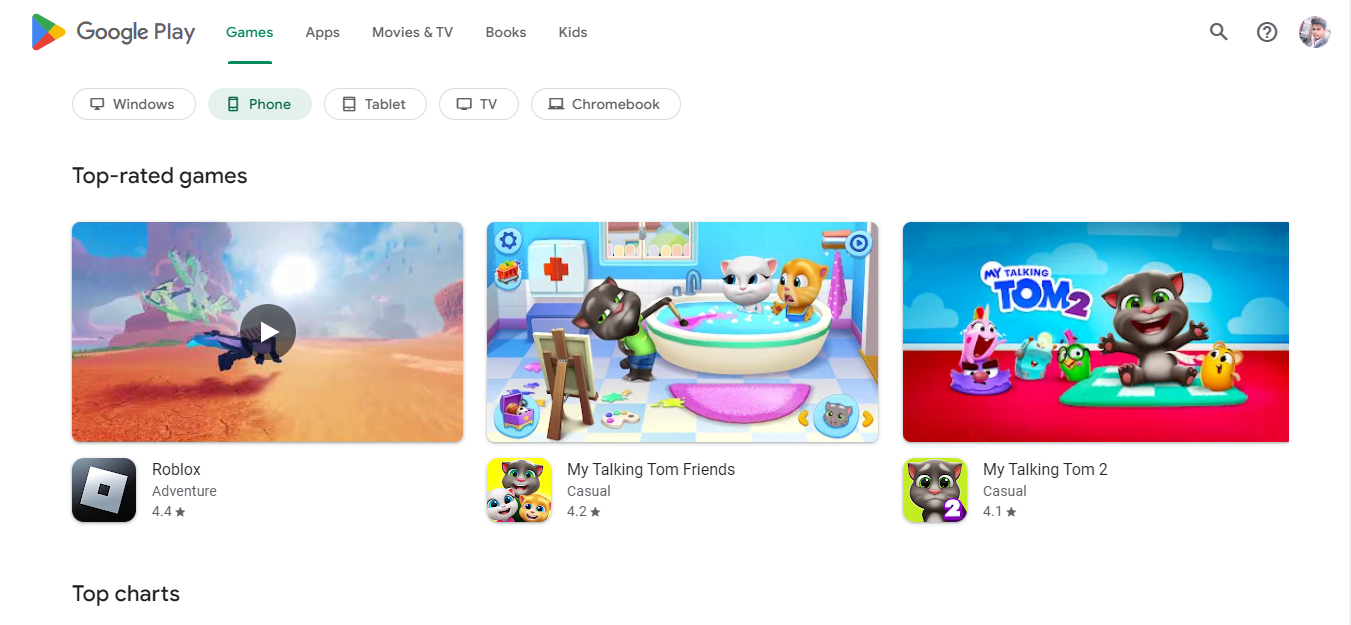
2. When you click on it, you’ll find an option called “Payment and Subscription”. When you click on it, you’ll find the “REDEEM CODE” option.
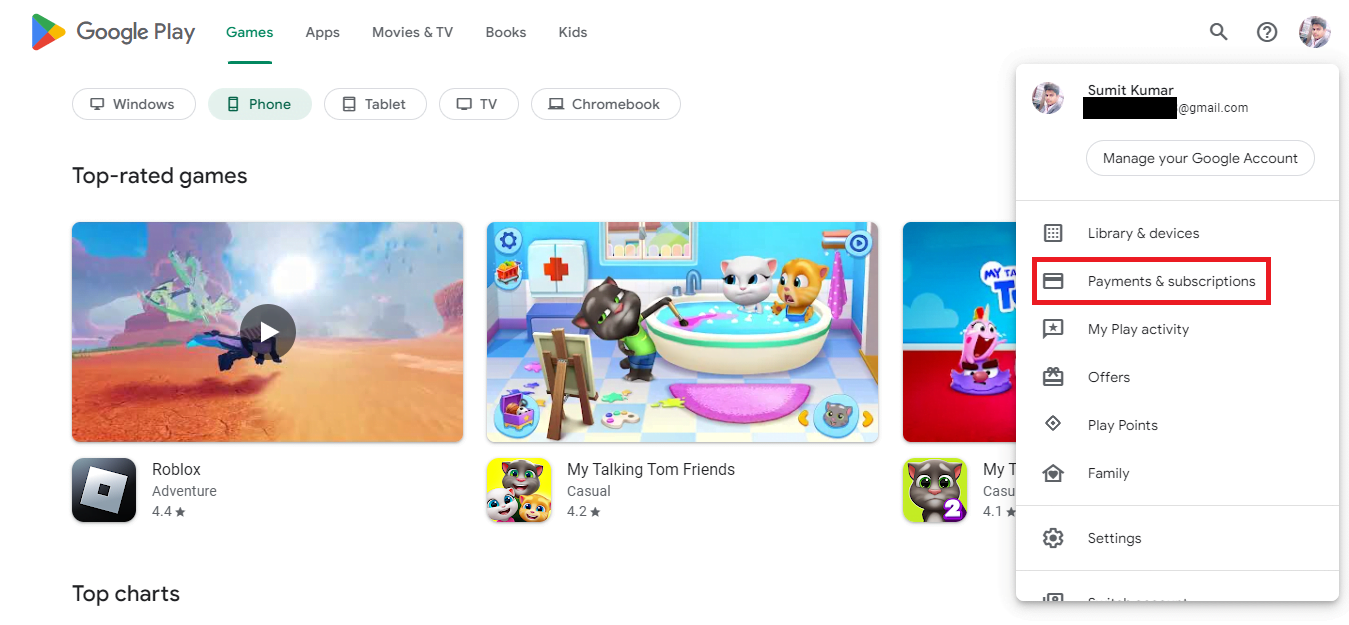
3. Make sure to hit that and it’ll pop up and ask you to put in the code.
4. Make sure to write or paste the exact code you got hit the REDEEM button and boom!
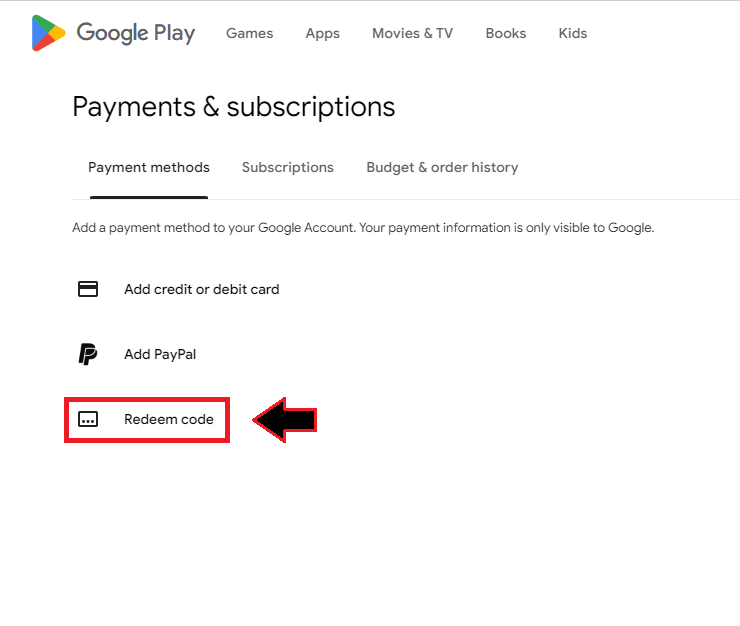
5. You’ll credit the amount to your Google Play wallet. Now, you can start your shopping on the Google Play Store.
These are the required steps you need to take in order to recharge your Google Play wallet. If you have any questions or anything you may have to discuss with us then you can simply write your issue in the comments down below.
Here are the hacks to get free credits on Google Play:
If you want to get free Google Play credits then you need to try some ways to earn them. Make sure to stay with me and read the article in order to gain the credits.
Make sure, there is no way to hack the Google Play Store and buy items as Google is way more secure than you think.
That’s why you need to try some alternative ways to get the free amount in your wallet.
1. Google opinion rewards:
If you want to earn the credits then it can be the best way of doing this. If you want to use this method in order for rewards then you need to download the application called Google Opinion Rewards.
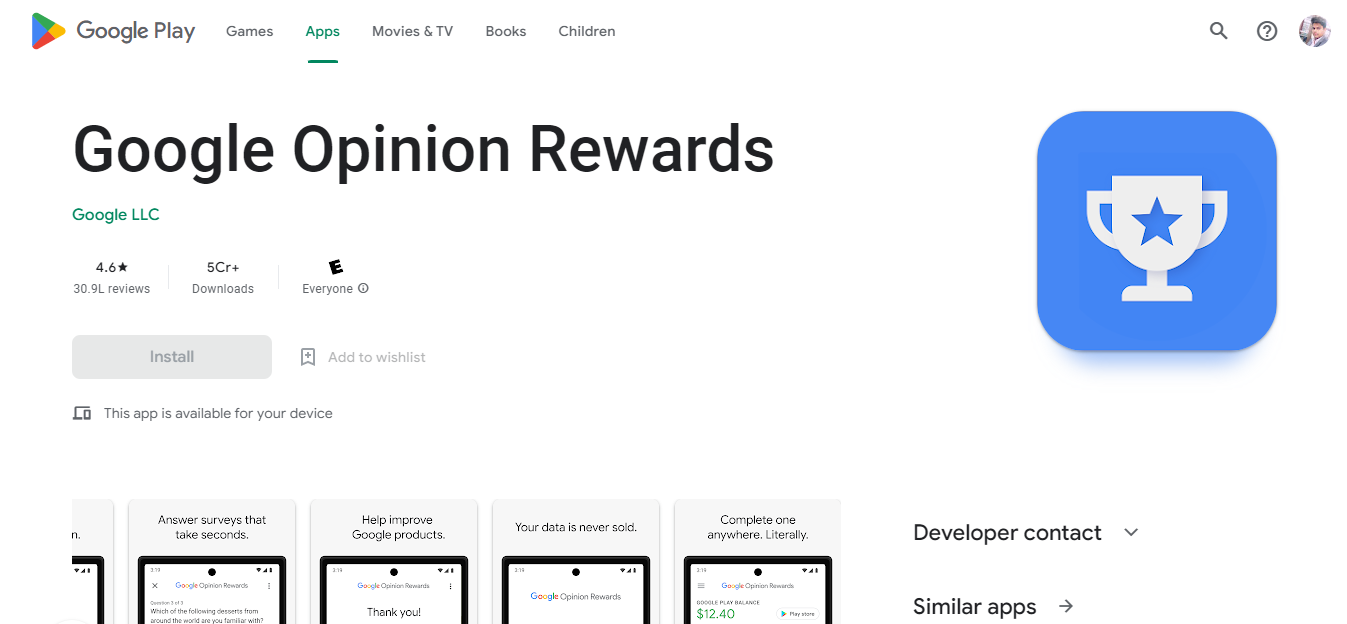
Once you’ve downloaded and installed it, make sure to register on it with your Google account. The same account as you’re using on your Google play store.
Once you’re registered on it, it’ll show you some surveys related to your interest.
Google Opinion Rewards is an application by Google itself. You can answer some of the basic survey questions and start earning money in the form of Google Play credits.
It’ll show you a survey once or twice a week. You need to answer the survey questions and need to start collecting the money.
Once you’ve collected or earned some money, now, you can use this money in order to purchase items on the Google Play Store. You can even purchase in-application items and so on.
2. Google Play Store redeem code generators:
There are tons of websites and web applications out there that may help you to generate the gift code. You can search for it on Google and can use them.
These tools and generators are fake by the way, you may end up losing time. As I already told you, there is no such thing that can help you to generate Google Play gift codes.
Make sure, not to fall into such software and web applications programs rather you can try some of the alternative ways in order to earn credits online.
3. Free Google Play credit by using Google One:
Google One is the application available on the Google Play Store that can help you upgrade your Google account storage.
Suppose, you’re running out of Google account storage and it’s showing a warning to you.
If this is the case then with the Google One application, you can upgrade your free plan to a paid one and can buy the plan.
If you purchase the storage plan with Google One then you’ll get some Google Play credit.
In order to purchase or upgrade the storage, you need to take the following steps as pointed down below.
1. First, you need to download and install the Google One application. Make sure to open the PlayStore and then search for it.
2. Once you get it, make sure to hit the INSTALL button and your application will start installing on your Android device.
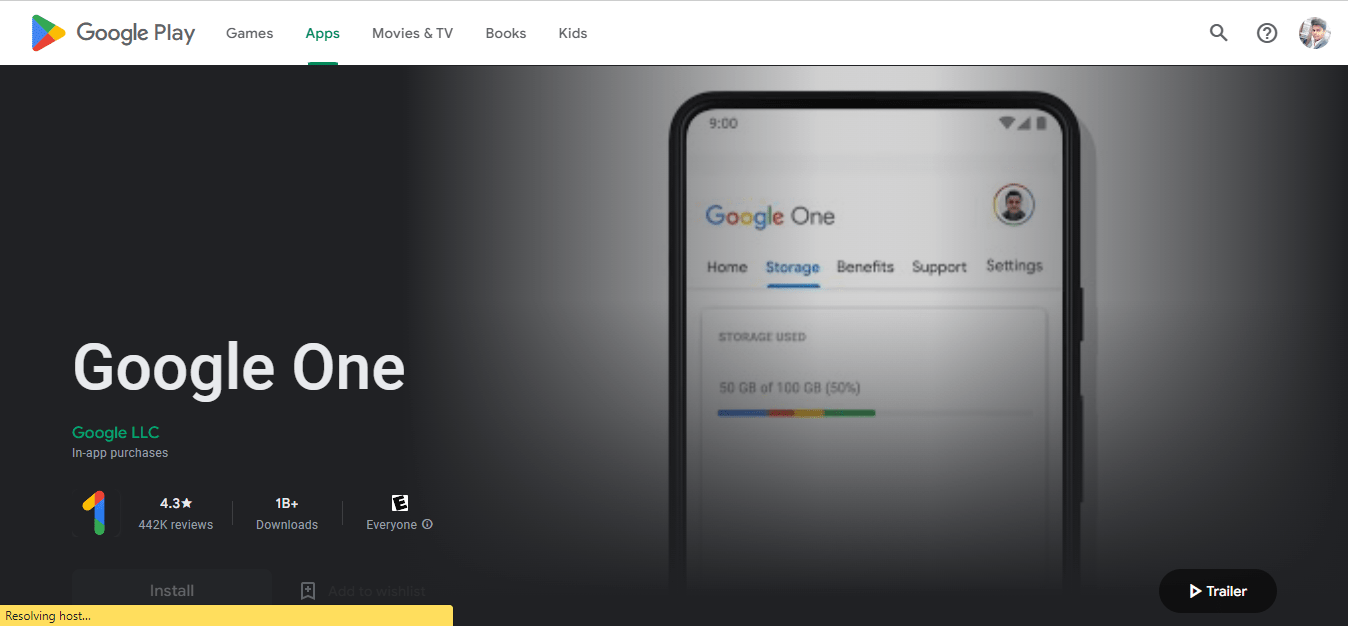
3. Now, you need to open it and register with your Google account or SIGN IN.
4. Now, it’ll ask you to upgrade your storage and also offer you free credits.
5. Make sure to choose the appropriate plan it shows the offer and is done with the payment.
6. Now, you’ll get the storage and free credits on your Google Play balance.
There are steps you need to take in order to get free credit with Google One.
If you have questions or anything you may have to share with us then please write it down in the comments down below.
4. Google Play redeem codes giveaways:
It’s another great way of earning free credits. If you want to get the free credits on your Google Play then you need to take certain steps.
Make sure to follow some of the websites and applications out there that announce such giveaways, concerts, etc. You need to constantly keep an eye on these giveaways and concerts.
If you’ll find something like this then make sure to take participation in these and maybe you’ll get a chance to win.
Read more:-
Web View Application On Google PlayStore
Find Google PlayStore’s Entire Dataset
5. Get Redeem codes with SWAGBUCKS:
In case you want to collect Google Play credits then there is another free application called Swagbucks. Make sure to download and install the application for free.
In order to do that, you need to open the Google PlayStore and search for the application that you need to install.
Once you get the application, make sure to hit the INSTALL button and your application will start installing. Once the application is installed, now, you’re ready to use it.
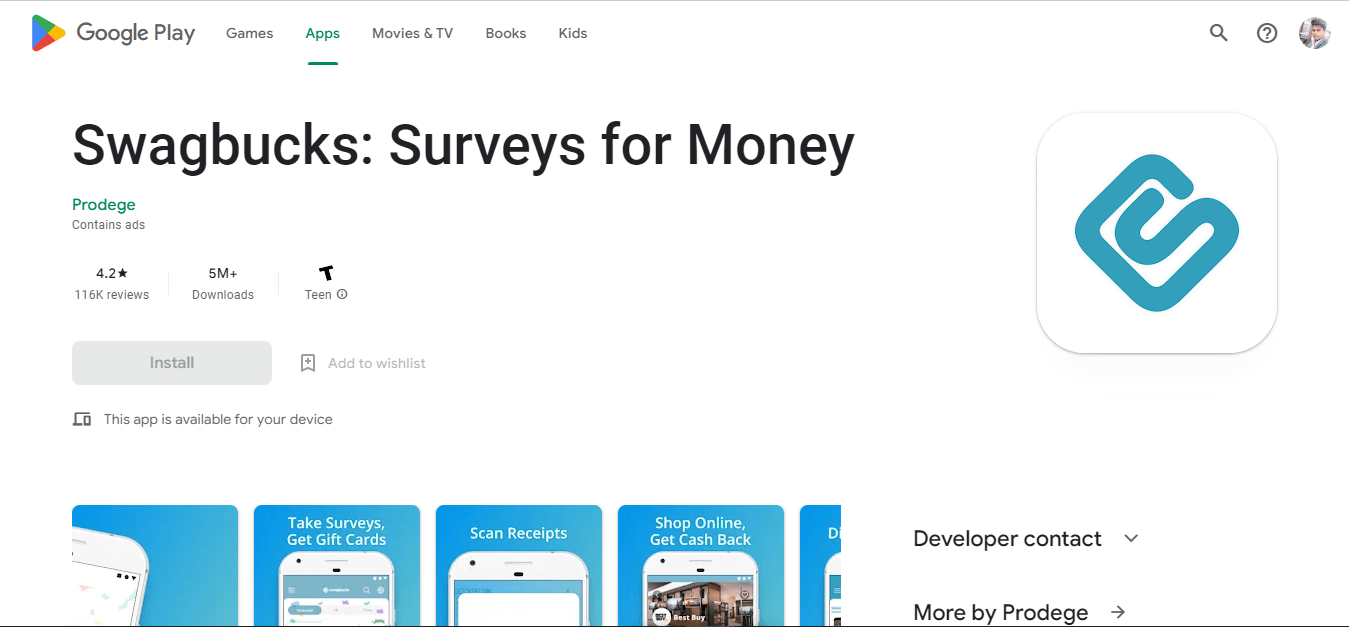
In case, if you want to get free redeem codes then you need to purchase them from the website or application SwagBucks.
You need to find the offer that gives you free rewards in the form of free redemption credits for Google Play.
6. Get a free credit balance with the Teen-patti application:
If you want to get free Google Play Credit in your Google Play account then it can be another great way of doing this. You can download and install the Teen-patti application and similar to it.
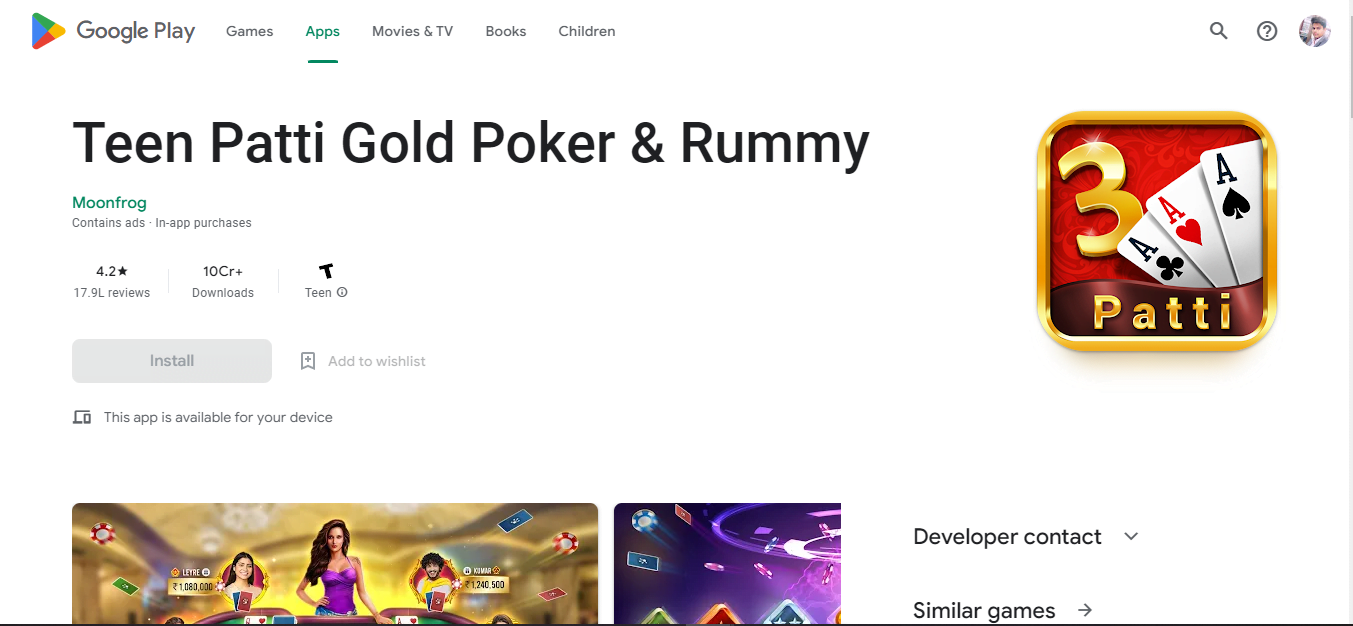
Once you install the application register a free account and verify your account with the required documents. You’ll get a welcome balance.
Now, you can start playing the games like Andar Bahar, Langue Burja, Dragon vs Tiger, etc. You can start playing any of these games and can start earning free Google Play credits.
7. By using the TaskMate application:
It’s another great application by Google itself for earning money by completing some simple tasks. In order to use this platform, make sure to click on the link above and install the application on your device.
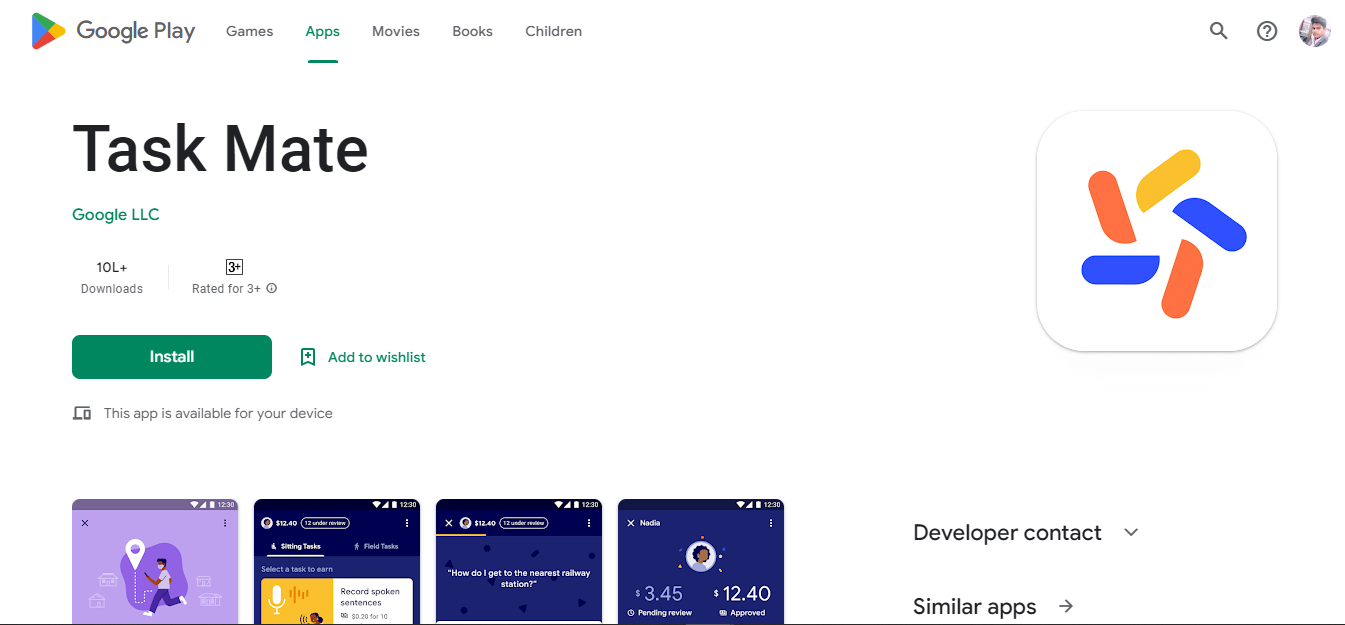
Once you’ve installed the application, now, you need to register with your Google account and you’re ready to earn. Make sure to complete some of the simple tasks pertaining to simple questions like uploading photos, uploading videos, answering questions, etc.
You can earn money and for getting this money you need to have a third-party payment application installed on your device.
8. Get a free Google Play credit recharge:
If you want to get free Google Play credits then it can be the best way to do this. You can recharge the Google Play wallet and get free Google Play credits.
In order to do that, you need to take certain steps. Make sure to stay with me and read the article further in order to do this.
You’ll get extra rewards when you recharge the Google Play credits with Amazon. Make sure to follow the below steps in order to do that.
1. First, you need to open Amazon and then you need to select the amount you want to recharge.
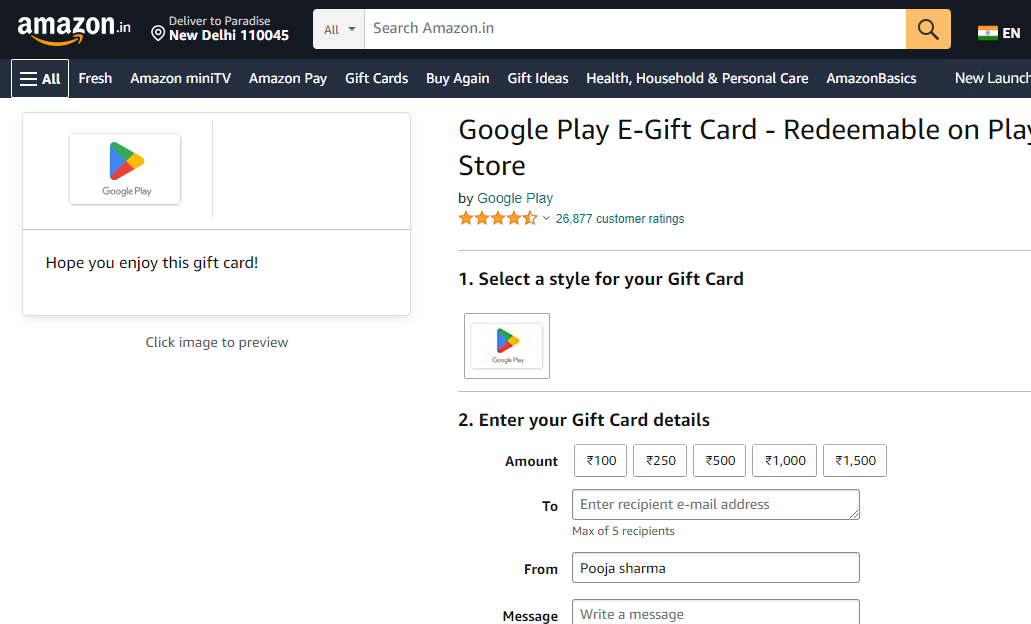
2. Now, you need to recharge it with a minimum amount of 100.
3. When you’ll do so, it’ll recharge the amount of 50 extra in your Google Play credit balance.
4. Now, you can enjoy the free credits on your Google Play credits.
These are the required steps you need to take in order to get the extra money in your Google Play wallet.
If you have any questions or anything you may have to discuss then please write them in the comments down below.
9. Get free credit promo codes on the World Wide Web:
In case none of the above tricks are working then you can try this way. You can search on the web for free Google Play gift cards online.
You may join some of the telegram channels regarding this, you can join the WhatsApp groups for free, and you can also visit the websites on the first page.
When you do so, you may find some of the working codes. Make sure to try out these codes and then try to redeem them.
Care should be taken that one person can redeem one single code at a time. If you already tried one code then another person will not be able to redeem the same code.
Read more:-
6 Best Antivirus For Mobile In PlayStore
Buy An Android Application From Google PlayStore
Bottom lines:
Hope you guys found the article helpful. If you have the gift promo codes then you can write them down in the comments down below.
Make sure there are a lot of promo codes on the page, some are working while others are not. You need to manually try all of these codes and need to figure out the right one for you.
If you have any questions or anything you may have to share with us then please write it down in the comments down below.
In case if you find the page helpful then please do share it with your friends and families on social media pages.



