Google play store is one of the most popular marketplaces for android applications, games, books, comics, and movies. If you’re an android user then you may be aware of the Play Store.
If you need to install an android application on your device then you need to open the Play Store and need to search for the application that you may need to install.
Once you’ll get that application, make sure to click on the INSTALL button and your application will start installing on your android device.
There are billions of android users across the globe, you can simply search for the android application that you want to install and click the INSTALL button, and boom!
Google Play Store is a widely used application that almost any android device should have. If you accidentally delete the application or you may be required to update the Google Play Store then you can easily do that with this article.
Make sure to stay with me and read the article in order to understand how you can download the Google play store. Google play store can be updated easily if you have the right knowledge of it.
You need to read all the required steps carefully in order to understand this.
Read more:-
Step 1: Make sure to check which version you’re using:
If you want to install the Google play store then you first need to understand which version you have currently. Basically, this step is for those users who actually want to update their Google play store application.
In order to do that, you need to check which version you’re currently using. If you’re using a low version then you need to update it with the latest version.
1. First, you need to open the Google Play Store application on your android device.
2. Once you’ll open the application, make sure to click on your profile, and then you need to click on the settings tab.
3. Here, at the bottom of the application, you’ll find the build number.
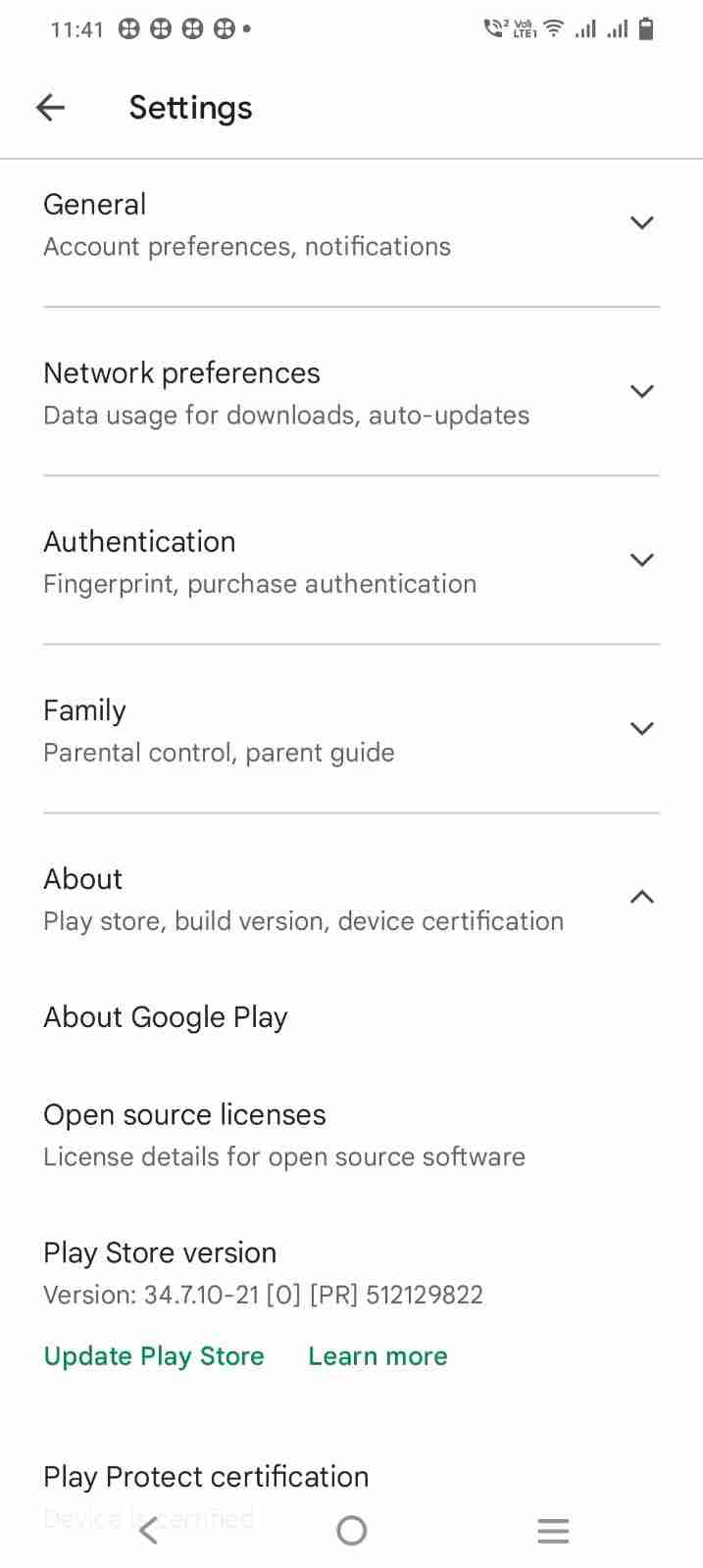
These are the required steps you need to take in order to understand which version you’re currently using.
Steps 2: Now you need to download the APK file from the Play Store:
Now, the next step is to download the APK file like any other application you need to install from any external store.
Make sure to search for the APK file on the web and download it from any trusted website or blog. If your android device has another application marketplace then you can search it over there as well.
1. Care should be taken that the APK file should be downloaded from a trusted source. If you’ll install it from any untrusted method then your privacy may compromise. Make sure to download from a trusted website/blog or a trusted person on social media platforms.
2. APK files should be free from viruses. You can scan it using any anti-virus on your PC/Laptop/Mobile. Once you’re sure that the application is free from viruses then you can move into another step.
Read more:-
Step 3: Now enable the Unknown source setting:
It’s one of the most important steps that you need to take in order to install the APK file.
This step is important because as we know if we need to install any android application outside of Play Store then we need to provide the required access to our device.
Here you need to take the required steps in order to enable the Unknown source setting. Make sure to carefully read the below steps and follow the same.
1. First, you need to open your device settings and then you need to search for the security option.
2. If there is no security option then you can search for the privacy option, if it’s also not there then you can directly search for the Unknown source settings.
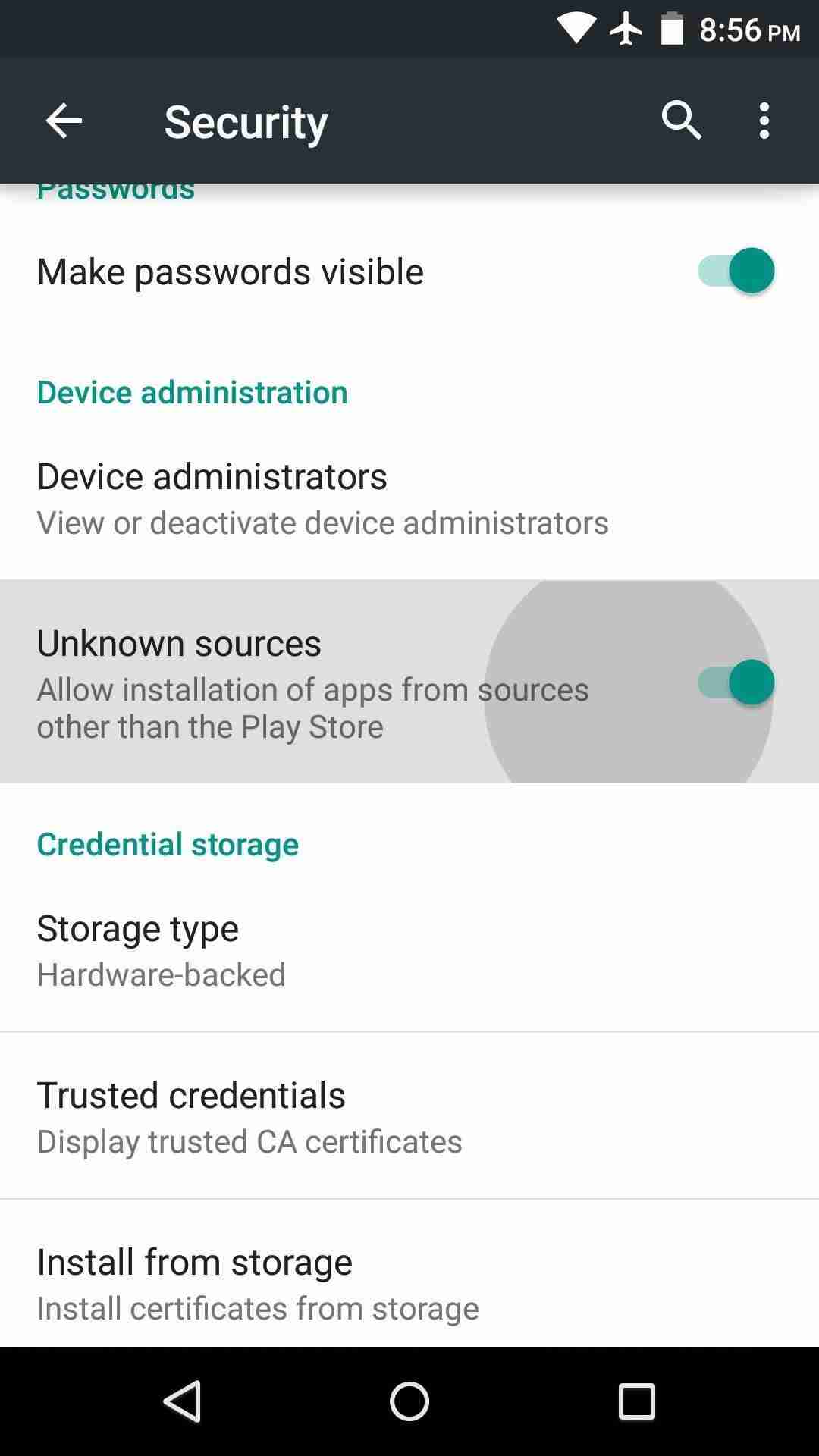
3. Once you’ll find it, make sure to enable the button by clicking the radio button.
Once the settings will enable on your android device, now, you’re ready to install any android application outside from any other source. All, you need is the APK file.
Step 4: Make sure about the file manager:
If you want to install an APK file from any external source then you should be careful about the file manager. File manager is the place where you can find all of your files and folders on your android device.
If your android device doesn’t have a file manager in your device then please first install one. You can search for it on Google or anywhere you want. You can search for the “ES File explorer“. It’s one of the most popular or you can search for similar ones.
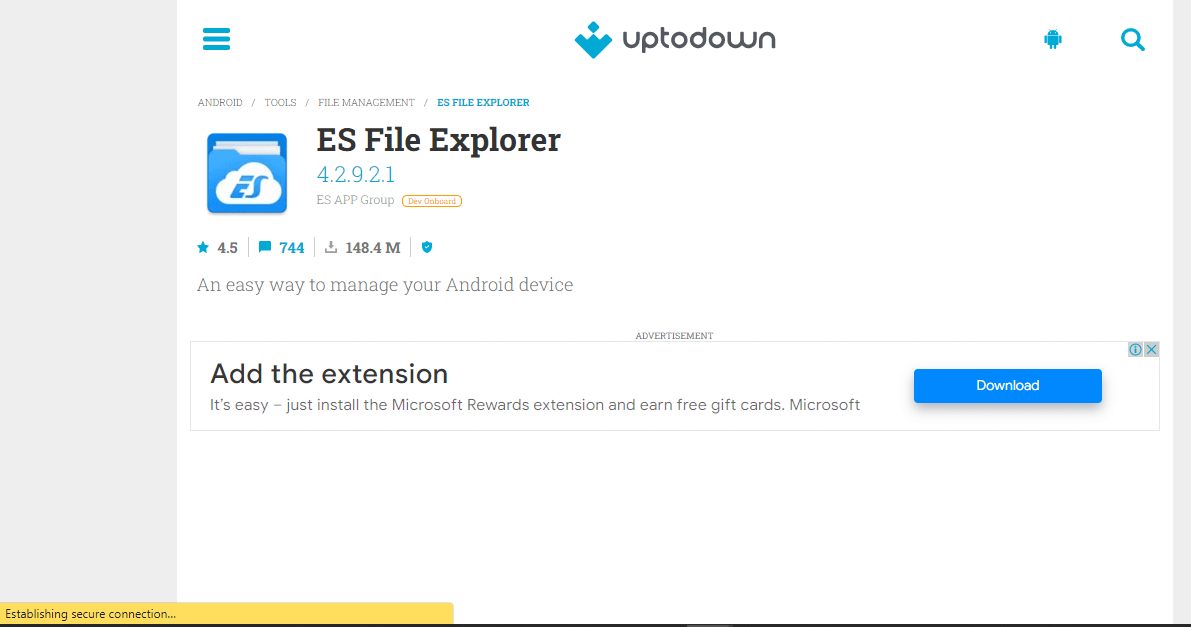
1. Once you’ll get that and installed on your device, now, you’re ready to install the APK of the play store.
2. Make sure to locate the file you downloaded before from the Play Store. Once you’ll get the APK of the play store, make sure to hit that file and INSTALL the application.
3. When you’ll click on the APK file, it’ll ask you to install the file in a popup. Make sure to hit that Install button in order to install it.
Now, your play store will be installed on your android device. If the previously already older version was there then it’ll auto-update without any issue.
Step 5: Last but not least:
Once the Play Store application will install/updated then you need to disable the Unknown source settings. In order to do that, you need to go back to the settings of your android device and need to find the setting again.
Make sure, not to leave this setting enabled because it may cause security issues and your device may install some harmful applications. Any hacker can get access to your device and you may lose your security.
Once you’ll disable the setting, now, you can easily install any android application from the play store and it’ll auto-install on your device without any issue.
Read more:-
Bottom lines:
Hope you guys found the article helpful. If you want to install an android play store then you need to install its APK first. You can also update the play store if you have an older version on your android device.
Make sure to carefully read the article and follow all the required steps.
If you have any questions or anything you may have to share with us then please do write us in the comments down below. If you find the article helpful then don’t forget it to share with your friends and families.



