If you have an Android device in your hand and reading this tutorial then you must be aware of the term APK. It stands for ANDROID PACKAGE KIT.
It’s like a .exe file in WINDOWS. If you want to install any application then you must need to download this from any reliable source.
You can also install the Android application from the Play Store but if the application is not available in your country or the Play Store bans the application then you must need the APK file for installing it into your device.
Suppose, you have an application on your device and you want to share this application with your friends or family.
Now, what will you do if the Play Store bans this application and your relative not be able to download the application from the Play Store?
Now, you have two options either, you can recommend a source where they can download the APK file or you can share it from your own device.
Let’s discuss both of these cases.
Read more:
1. Recommend a source:
If you have a website or application that can help them to download the APK then you can recommend them but wait, if the source is not reliable it may contain any virus or hacking code that can hack your friend’s or relative’s device.
You can’t trust that source. Any third-party website or application for downloading an APK file is not worth it.
If still, you still need to download the APK then you can use the scanner to scan the APK before sharing it.
It can be the best way but not trustworthy.
2. Share any APK with someone else:
Now, it’s another great way to share the APK. You can use various third-party applications or websites in order to share your application with someone else.
But wait, you can share the application with these third-party applications only if the RECEIVER is near you. In case, if it’s far away then you don’t have any choice but to share your application with that person.
Well, there is a way with the help of which you can do that. But for that, you need to use a converter that can help you to convert your application into an APK file.
Make sure to stay with me and I’ll share with you a secret trick that can help you to convert your Android application into an APK. Make sure to follow the steps mentioned below.
– For that, you need to download an application or APK if not on the Play Store called APK extractor.
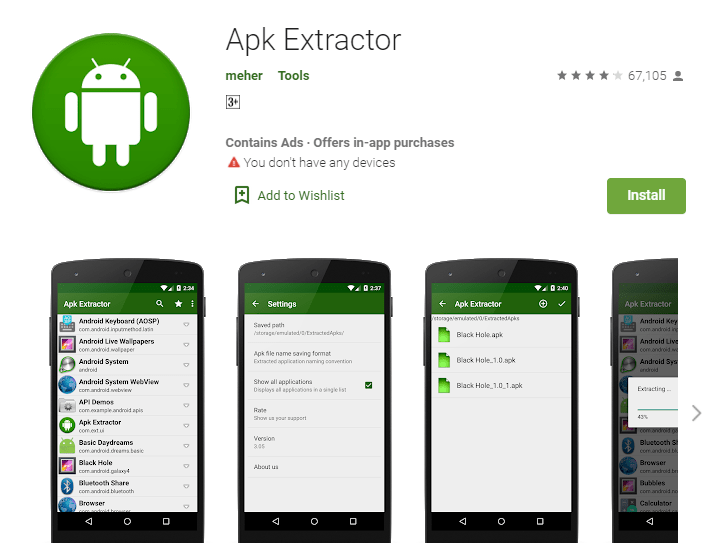
– Once you’ve downloaded and installed the application on your device, now, you need to open it.
– Once you open it, you’ll see all of your applications.
– Now, you have an option to extract the application and convert it into an APK.
– Once it converts into APK, you need to visit the folder called APK Extracted. Here, you can see all of your extracted APKs. Make sure to select the appropriate one and click on the share button.
– Now, you need to select the mode of sharing the APK file. You can use Bluetooth if your target receiver is near you. You can use mail service if the target receiver is far away from you.
These are the simple steps in order to extract or convert the Android application into an APK file.
If you have any questions or anything you want to suggest related to these points then make sure to mention them inside the comments down below.
Read more:
Whatsapp New Payment Platform – Guide
Send A Photo On WhatsApp on your iPhone
3. With ES FILE explorer:
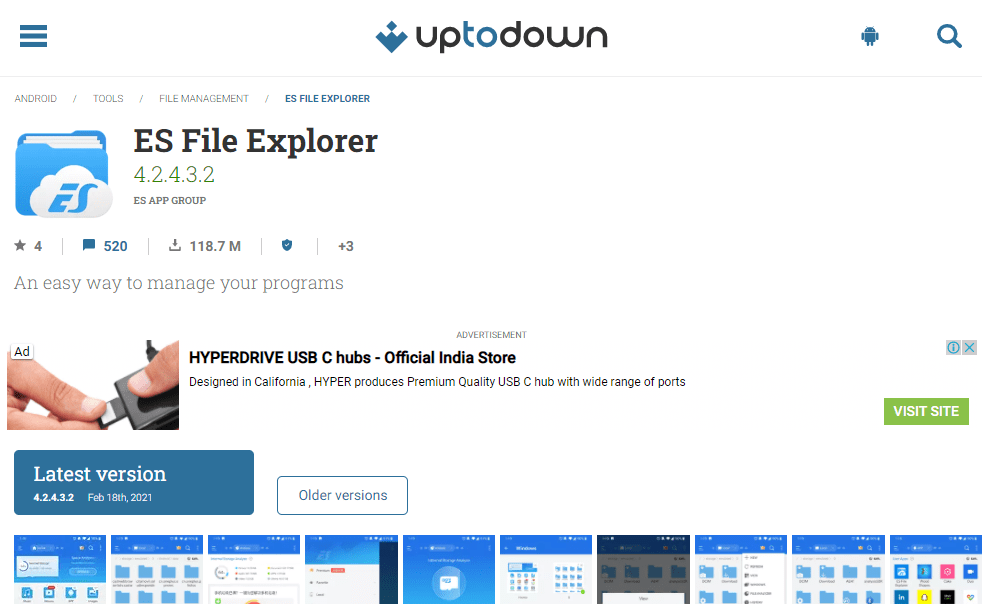
ES FILE Explorer is one of the best platforms in order to get access to all of your files on your Android device.
In order to use this platform, make sure to download and install the application for free. Once you get the application on your device, make sure to follow the points.
– First, you need to open the ES FILE explorer. Once the application will open, you’ll find tons of options.
– Make sure to click on the “APP”.
– When you click on that it’ll show you all the applications already installed on your device. Now, you need to select the app that you want to take the backup.
– You need to long-press the application icon till it’ll show you options. Now, you need to click on the backup option and it’ll start taking a backup of your application.
These are the simple steps with ES FILE Explorer. Make sure to follow the exact same points and you’ll get the APK.
Read more:
I Can’t Send Pictures On Whatsapp – Complete Guide
Send 1 GB Video On WhatsApp Complete Guide
4. With Solid Explorer:
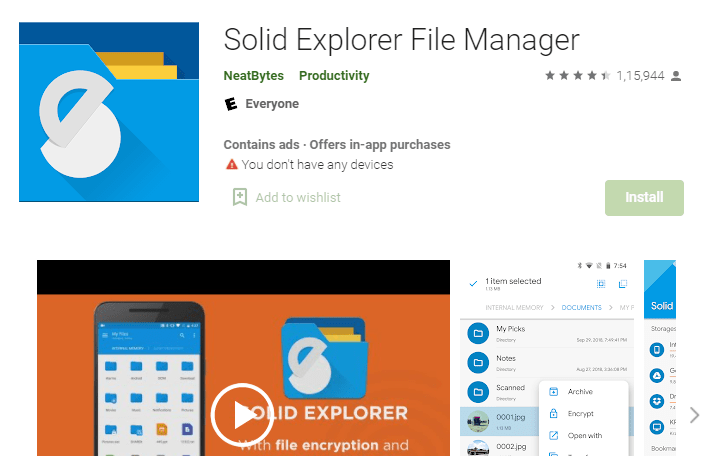
It’s another great application that can help you to extract the APK on your Android device. Make sure to follow the steps mentioned below.
– First, you need to install the application from the Play Store or any other source.
– Once you get the application, make sure to open it and slide from left to right.
– When you do this, you’ll find tons of different options. Make sure to scroll down and click on the APPLICATION option.
– When you click on that, it’ll show you two options. Either you can get access to the system applications or user applications.
– Make sure to select the appropriate one. Now, you need to find the application that you want to take backup.
Once selected, now, you need to copy it and paste it anywhere you want to keep the backup.
5. ASTRO File Manager & Storage Organizer:
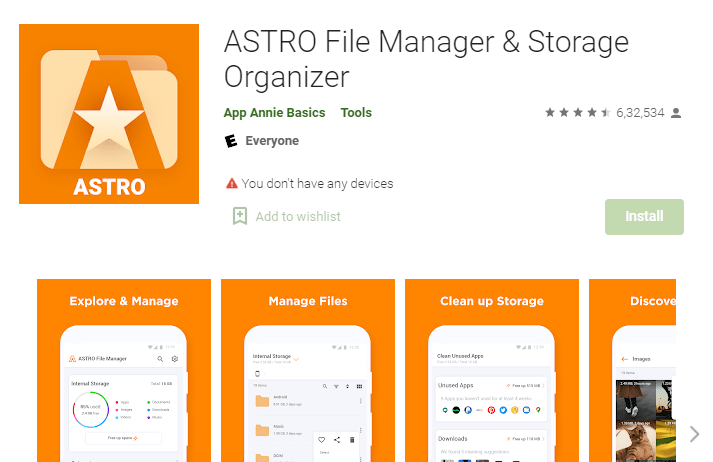
It’s another file manager that can’t even help you to manage your files and folders, you can even take backup and convert your already installed applications into APKs. Make sure to follow the steps mentioned below.
– First, you need to download and install the application on your device. Once you get the application, make sure to swipe from left to right.
– Now, you’ll find an option called APPLICATIONS. Make sure to hit that button and here you can see all of your applications.
– Now, you need to find out the application that you want to take the backup or convert into an APK.
– Once selected, now, you can take a backup of the file and keep it safe anywhere you want.
These are the simple steps that you need to follow in order to keep the data safe.
APKs are far better than the original Android application installed on your device because they’ll keep a safe backup in your device.
If you accidentally UNINSTALL the application then you can further reinstall it.
Read more:
Send Zip File In Whatsapp – Complete Guide
Send Folder Through Whatsapp – Complete Guide
Bottom lines:
These are the steps to convert an already installed Android application into an APK file.
If you want to keep your Android application safe and want to share it with your friends and families then there is nothing like this trick.
Make sure to use the application and let me know your feedback in the comment section.
If you have any queries or anything you want to ask then make sure to mention them in the comments down below.



