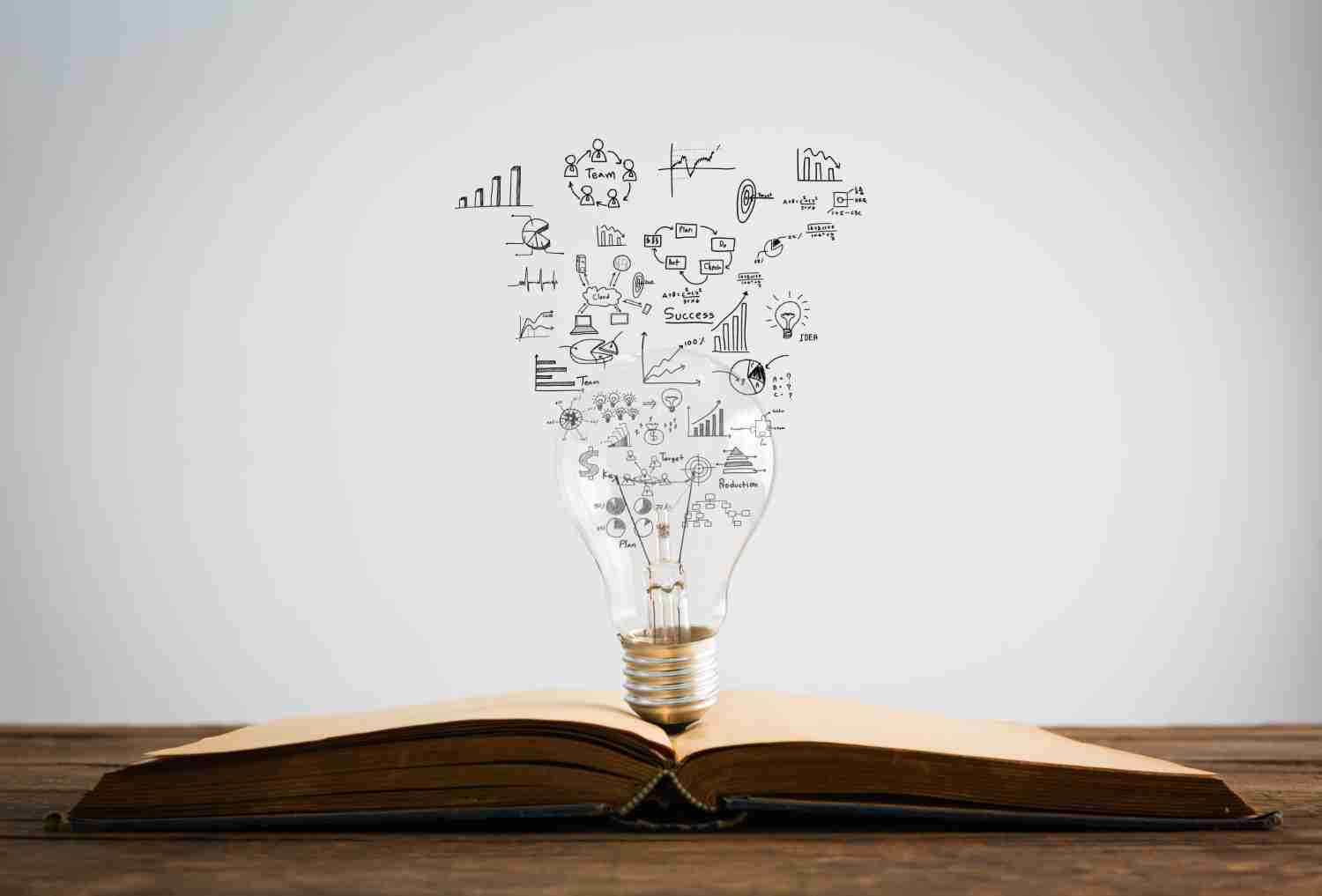With the rise of digital publishing, self-publishing has become increasingly popular.
Not only does it allow writers to have more control over their work, but it also opens up new avenues for distribution.
One platform that has gained popularity in recent years is Google Play Books. In this guide, we will walk you through the steps of publishing an ebook on Google Play Books.
Step 1: Format your ebook
Before you can publish your ebook on Google Play Books, you need to make sure it is properly formatted. This means that it should be in a compatible file format and have the correct layout and structure.
Google Play Books supports a variety of file formats, including EPUB and PDF.
EPUB is the preferred format as it allows for reflowable text, which means that the text will adjust to fit the size of the screen. PDFs, on the other hand, are fixed-layout, which means that the text and images will remain in a specific position.
To format your ebook, you can use a program like Adobe InDesign or Microsoft Word.
There are also a number of online tools available, such as Reedsy or Pressbooks, which can help you format your ebook.
Read more:-
I Can’t Download or Update The Applications
Similar Android Applications On the Google Play Store
Step 2: Create a Google Play Books Partner account
To publish your ebook on Google Play Books, you will need to create a Google Play Books Partner account.
This is a free account that allows you to upload and sell your ebooks on the platform.
To create a Partner account, go to the Google Play Books Partner Center website and sign up. You will need to provide some basic information, such as your name and email address, and agree to the terms and conditions.
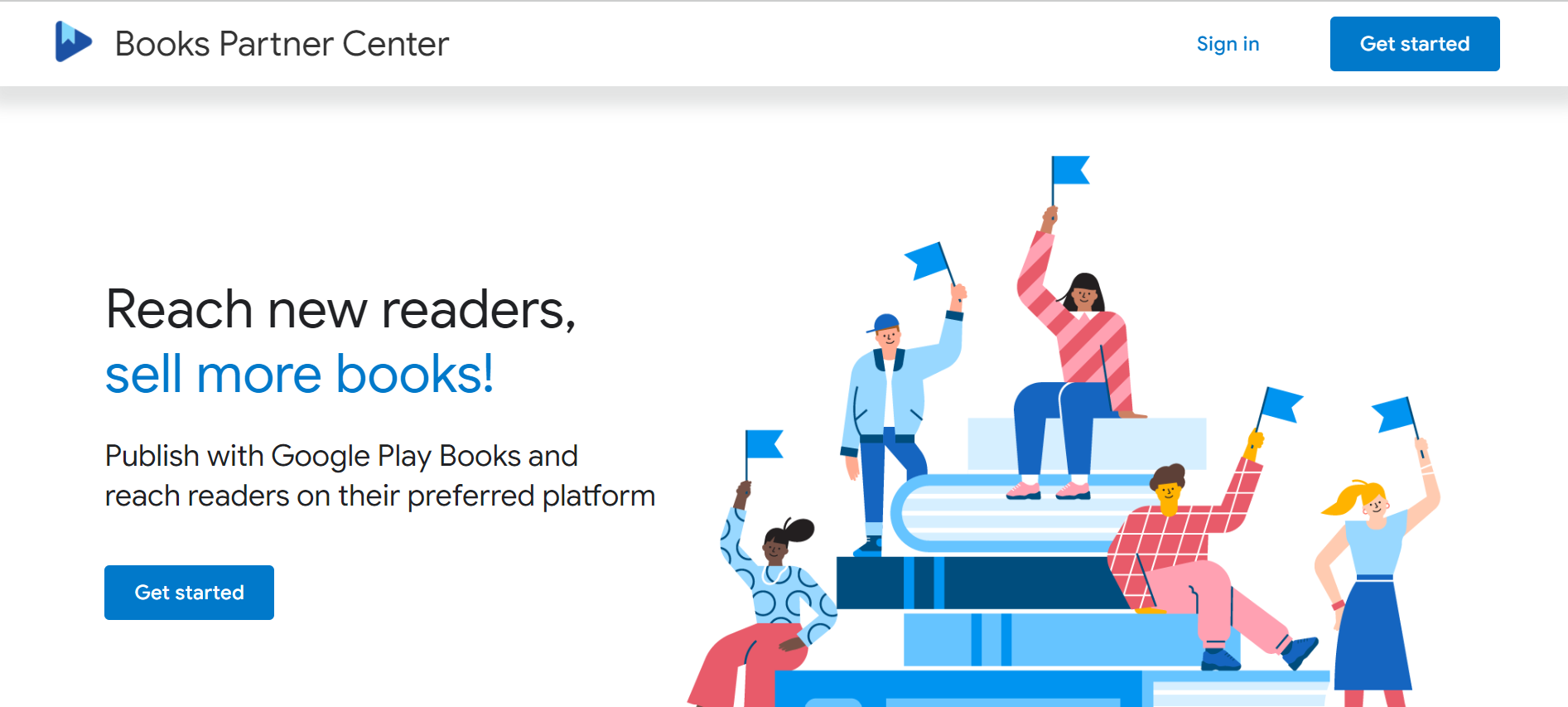
Step 3: Upload your ebook
Once you have created a Partner account, you can upload your ebook to Google Play Books. To do this, log in to your Partner account and click on the “Books” tab. Then click on the “Add book” button and follow the prompts to upload your ebook.
During the upload process, you will need to provide some information about your ebook, such as the title, author name, and book description. You will also need to select the appropriate categories and add any relevant keywords.
Step 4: Set the price and distribution options
After you have uploaded your ebook, you can set the price and distribution options. Google Play Books allows you to set the price of your ebook in several different currencies.
You can also choose to offer your ebook for free, although you will still need to provide a price in the currency of your choice.
In addition to setting the price, you can also choose the distribution options. You can choose to make your ebook available in all countries where Google Play Books is available, or you can select specific countries.
You can also choose to make your ebook available for sale or for free.
Step 5: Preview and publish your ebook
Before you publish your ebook, it is a good idea to preview it to make sure it looks and functions as intended. Google Play Books allows you to preview your ebook on a variety of devices, including Android phones and tablets, iPhones and iPads, and web browsers.

To preview your ebook, go to the “Books” tab in your Partner account and click on the “Preview” button next to your ebook. Follow the prompts to preview your ebook on different devices.
Once you are satisfied with the preview, you can publish your ebook. To do this, go to the “Books” tab in your Partner account and click on the “Publish” button next to your ebook. Your ebook will then be available for sale on Google Play Books.
Read more:-
Tirumalai Kamala’s Advertising Quora On Play Store
Reward Applications Other Than the Google Play Store
Tips and insights to help you publish your ebook on Google Play Books:
1. Choose the right categories and keywords.
When you upload your ebook to Google Play Books, you will need to select the appropriate categories and add relevant keywords.
This is important as it will help readers find your ebook when they search for books on Google Play Books. Make sure to choose categories that accurately reflect the genre and subject matter of your ebook, and select keywords that are relevant and specific.
2. Consider creating a cover for your ebook.
While it’s not strictly necessary to have a cover for your ebook, it can help make your ebook more appealing to readers.
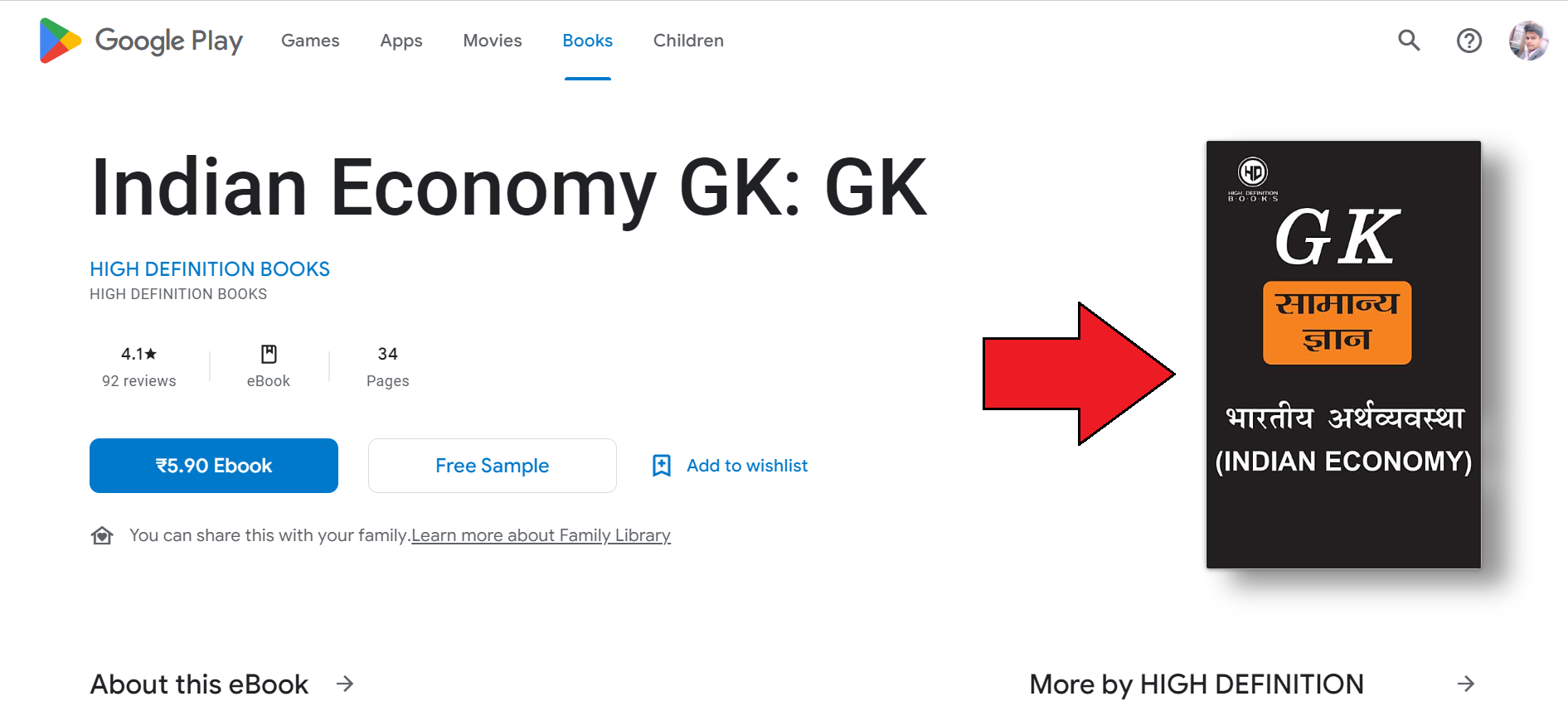
Google Play Books allows you to upload a cover image when you upload your ebook, so consider creating a cover that is eye-catching and reflects the content of your ebook.
3. Make sure your ebook is properly formatted.
As mentioned earlier, it’s important to format your ebook properly before uploading it to Google Play Books.
This includes ensuring that the text is properly aligned and formatted, images are high-quality and properly sized, and any hyperlinks or other interactive elements work correctly.
If you’re not confident in your formatting skills, consider hiring a professional formatter to help you.
4. Use social media and other marketing channels to promote your ebook.
Once your ebook is published on Google Play Books, it’s important to promote it to potential readers. Consider using social media, email marketing, and other channels to promote your ebook and encourage readers to check it out.
You can also consider running a promotional sale or offering a free sample of your ebook to entice readers to buy.
5. Monitor your sales and reviews.
Google Play Books provides sales and analytics data to help you track your ebook’s performance. Make sure to monitor this data closely so you can adjust your marketing and pricing strategies as needed.
You should also monitor reviews of your ebook and respond to any feedback or questions from readers.
In conclusion, publishing an ebook on Google Play Books can be a great way to reach a large audience and potentially earn money from your writing.
By following the steps outlined in this guide and implementing these tips, you can increase your chances of success and make the most of this platform.
Additional details to help you publish your ebook successfully on Google Play Books:
1. Understanding the royalties and pricing structure
When you publish your ebook on Google Play Books, you’ll earn a royalty on each sale.
The royalty rate is 70% for books priced between $2.99 and $9.99, and 52% for books priced outside of that range.
This means that if you price your ebook at $9.99, for example, you’ll earn $6.99 for each sale.
It’s also important to note that Google Play Books may adjust the price of your ebook in certain countries based on exchange rates and other factors.
You can set a specific price for each country, or allow Google Play Books to adjust the price automatically.
2. Checking your ebook for errors and formatting issues
Before you upload your ebook to Google Play Books, it’s important to check it for errors and formatting issues.
This includes checking for spelling and grammar errors, making sure the formatting is consistent throughout the book, and ensuring that all images and other media are properly aligned and sized.
You can use a program like Adobe InDesign or Microsoft Word to format your ebook, or you can use an online platform like Reedsy or Pressbooks.
These tools can help you format your ebook correctly and ensure that it meets the requirements of Google Play Books.
3. Creating a marketing plan
Once your ebook is published on Google Play Books, you’ll need to promote it to potential readers. This means creating a marketing plan that includes social media, email marketing, and other channels.
You can also consider running a promotional sale or offering a free sample of your ebook to entice readers to buy.
It’s important to create a marketing plan that is tailored to your ebook and your target audience.
This may involve reaching out to book bloggers and reviewers, running ads on social media, or attending book fairs and other events.
4. Responding to reader reviews
After your ebook is published, it’s important to monitor reader reviews and respond to any feedback or questions. This can help you improve your ebook and build a loyal fan base.
You can respond to reader reviews on Google Play Books by logging into your Partner account and navigating to the “Reviews” tab. From there, you can view and respond to individual reviews.
5. Updating your ebook
Finally, it’s important to keep your ebook up-to-date and make any necessary updates or revisions. You can update your ebook on Google Play Books by uploading a new file with the changes.
It’s a good idea to periodically review your ebook and make any updates or revisions to ensure that it remains relevant and up-to-date.
You can also consider adding new content or creating a new edition to keep readers engaged and interested.
In conclusion, publishing an ebook on Google Play Books can be a great way to reach a large audience and potentially earn money from your writing.
By understanding the royalties and pricing structure, checking your ebook for errors and formatting issues, creating a marketing plan, responding to reader reviews, and updating your ebook as needed, you can maximize your chances of success on this platform.
Read more:-
Crawl or Scrapping Google Play Store Data
Download APK Files from the Play Store Programmatically
Conclusion:
Publishing an ebook on Google Play Books is a relatively simple process.
By following the steps outlined in this guide, you can format your ebook, create a Partner account, upload your ebook, set the price and distribution options, and preview and publish your ebook.
With the rise of digital publishing, self-publishing has become a viable option for writers.
By publishing your ebook on Google Play Books, you can reach a large audience and potentially earn money from your writing.