Android PlayStore is one of the most popular marketplaces for Android users.
If you want to download an application or game for your Android device then you need to open the application and need to search for it.
Once you’ve found the application, make sure to hit the Install button, and your downloading will start. Once the application is installed, now, you’re ready to use the application.
Android PlayStore is the place where you can find more than 5 million applications and games.
Android Google PlayStore is the place where you turn when you need to install an Android application for free or paid.
Some of the popular applications you may not find in the PlayStore, you may need to install those from Google or any other place.
In this article, I’ll try to figure out some of the most popular Android applications that you may not find on the official PlayStore.
Well, if you want to download some of the most popular applications that you may not find on the PlayStore then make sure to stay with me and read the article in order to understand this.
Different authors develop these applications and because of Google PlayStore policy violations these applications you may not find these on the platform.
If you want to install these applications then you need to search these applications on Google and then there are lots of third-party websites and applications that can provide you with the same.
Read more:-
4 Ways To Directly Install Apps To SD Card
4 Steps To Install Google PlayStore On Jio Phones
Here are the top applications:
If you want to install these applications then you need to keep on reading this article. Here, I’ll provide some of the most popular applications that you can download right from here.
If you find the article helpful then you can share this with your loved ones, friends, and families.
1. Popcorn Time:

In case, if you love to watch the latest movies and TV shows then you can start using this application.
In order to use this platform, you need to download the APK first. Make sure to click on the above link and head over to the website.
You’ll find a download button for the APK, make sure to hit that button and your APK will start downloading on your Android device.
Now, you need to open it and give your device the required permissions in order to install it for free.
Once the application is installed, now, you’re ready to use it. You can search for almost any movie and TV show and can start streaming right away.
2. Lucky Patcher:
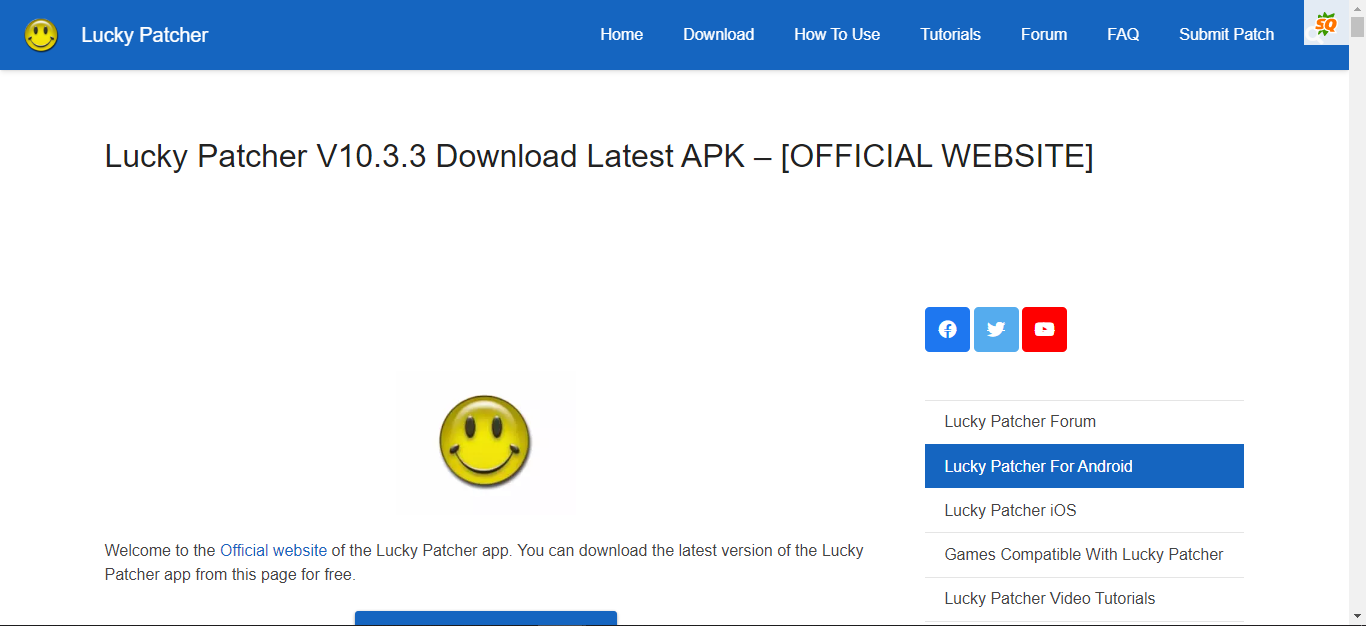
It’s another great application if you want to unblock the features of Android applications then it can be the best application for that.
Lucky patcher you may not find on the PlayStore.
If you want to install this application on your Android device then you need to click on the above link and head over to the page where you can download the APK.
Once you get the APK file, you need to open your device settings and find a setting called Unknown Source.
Make sure to enable this option.
Once you give the permissions to the application, now, you can easily install the application for free.
Once the application is installed on your device, now, you’re ready to hack any of the paid features of the application.
This application is applicable for both rooted and non-rooted devices.
3. QuickLyric:
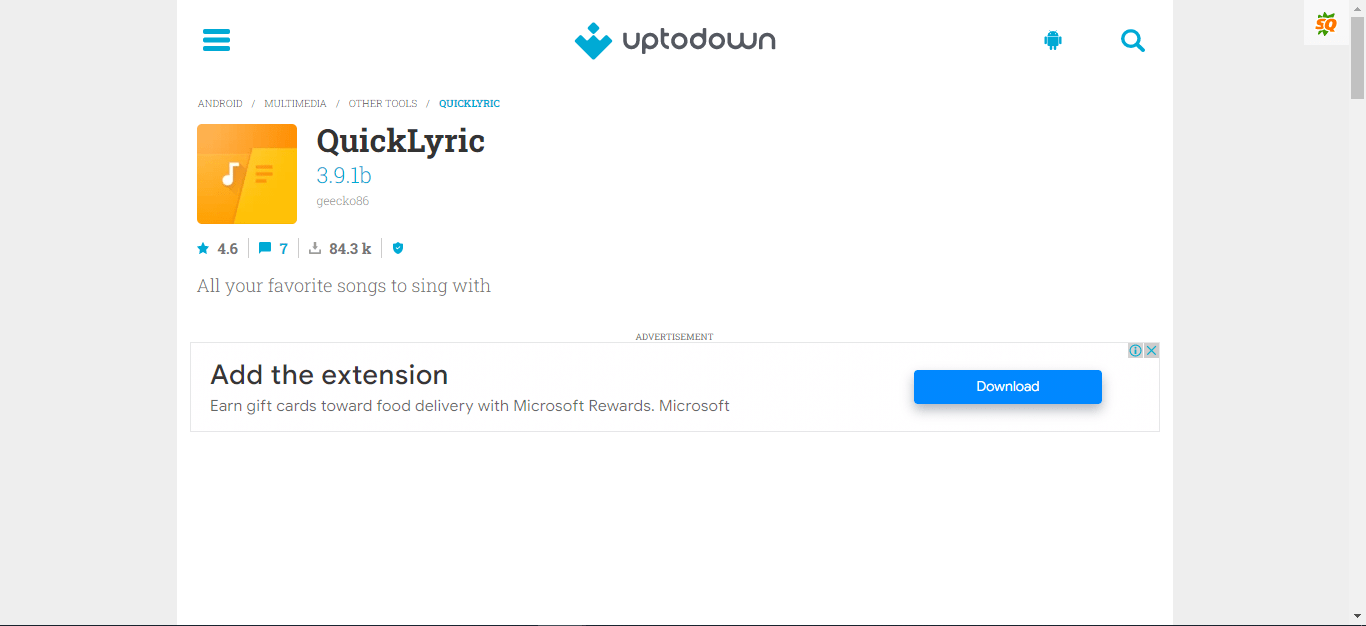
If you love music and use to listen to a lot of songs then you must be aware of this most popular application. It’s not available on PlayStore.
If you want to download the application for free then you need to click on the above link. When you click on it, you’ll land on the page where you can download the APK file.
Once the file is downloaded to your Android device, now, you need to install it for free. Make sure to give the required permissions and then you can install it for free.
QuickLyrics is the best platform for not only listening to your favorite song but also can download the Lyrics.
4. TubeMate:
If you love watching videos on YouTube and on other platforms and use them to download them then you’re at the right place.
It’s one of the most popular applications that you may not find on the Play Store.
TubeMate allows you to download video content from various websites like YouTube, DailyMotion, Facebook, Vimeo, etc.
In order to use this platform, you need to download the APK first. Once you get the APK file, now, you need to open your device settings and approve the required permission to install an application from Unknown Source.
Once you’ve provided the required permissions, now, you can easily install the application without having any issues.
It’s one of the best platforms for downloading video content from tons of different websites.
If you have any issues installing the application then you can write your issues in the comments down below.
5. Freedom APK:
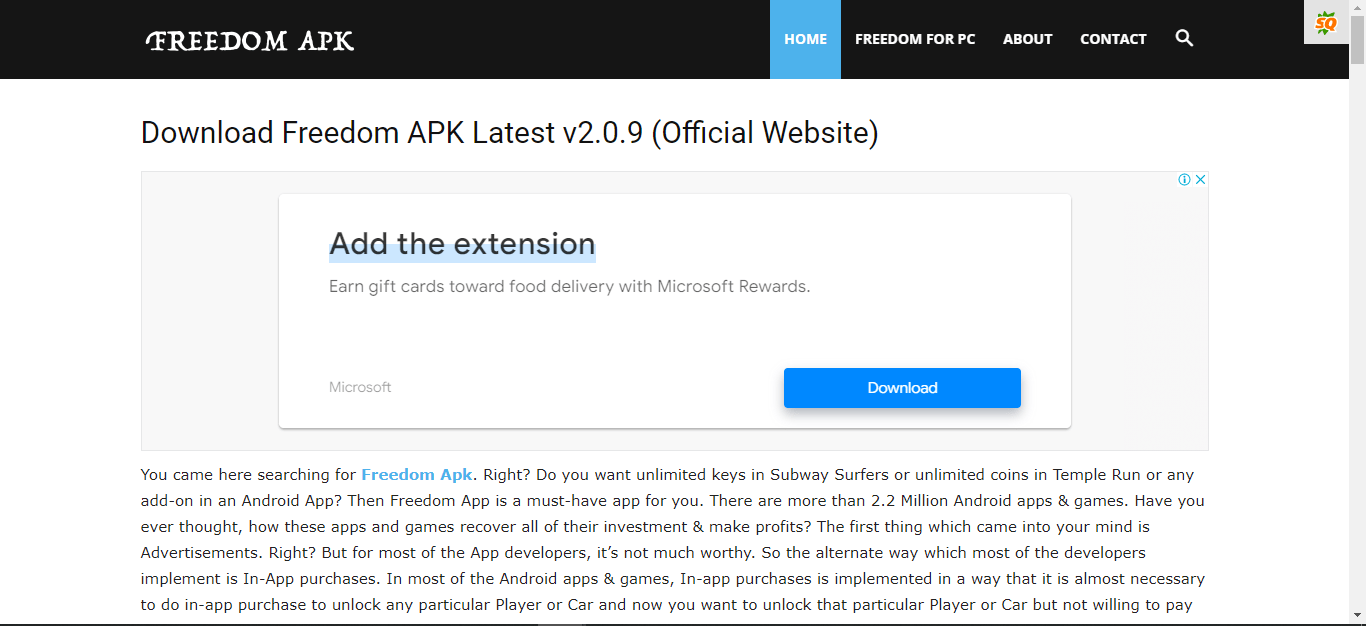
If you love a game but it costs you a lot then you’re at the right place. With this application, you can download and install almost any game for free.
Whether it’ll cost you too high or not. In order to use this application, you need to click on the above link and head over to the website where you can download the APK for free.
Once you get the APK, make sure to give your APK the required permission and your application will install on your Android device.
It’s one of the best platforms for downloading paid games for free.
Make sure to install the application for free and start using it.
6. Mobdro:
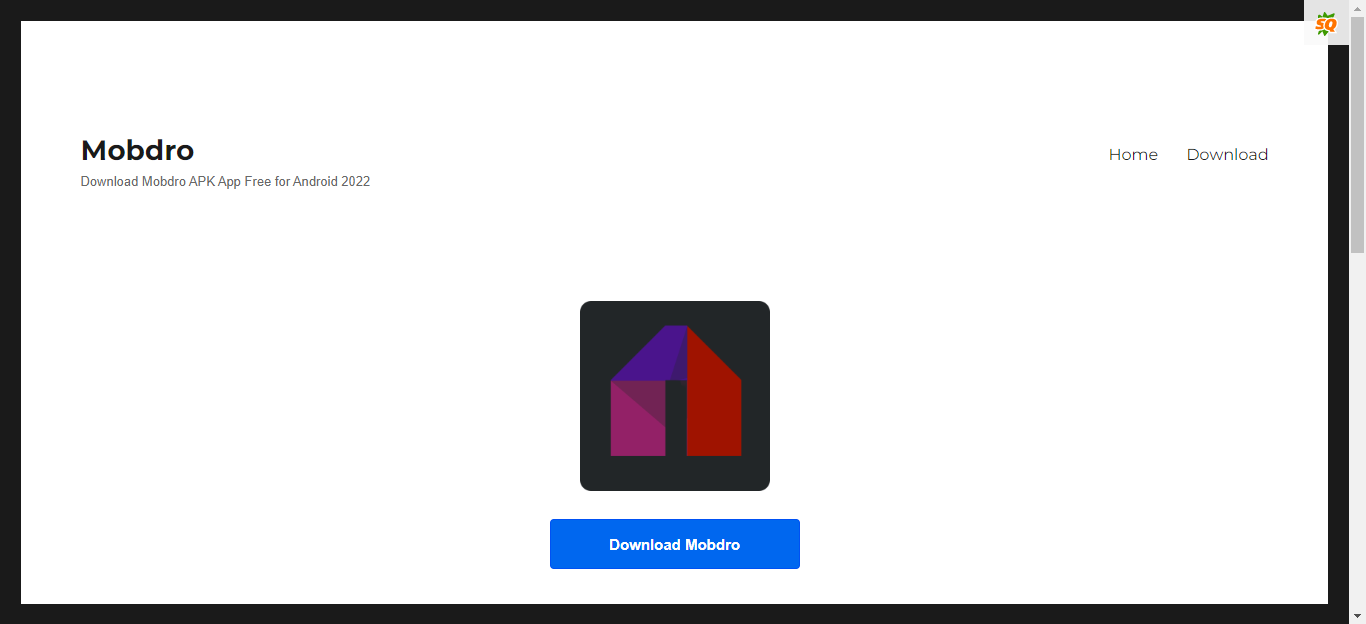
If you are a die-hard fan of Amazon movies, and Netflix shows but you can’t watch them because it’s they cost you too high then you’re at the right place.
You can install this application for free and can start watching your favorite movies and TV shows for free.
In order to use this platform, you need to click on the above link and head over to the website where you can download and install the APK.
Once you’ve installed the APK, now, you’re ready to use this platform. Now, you can start watching your favorite shows and movies.
You can even watch live TV on this platform.
If you have any issues using the application then you can write them down in the comments down below.
7. Amazon AppStore:
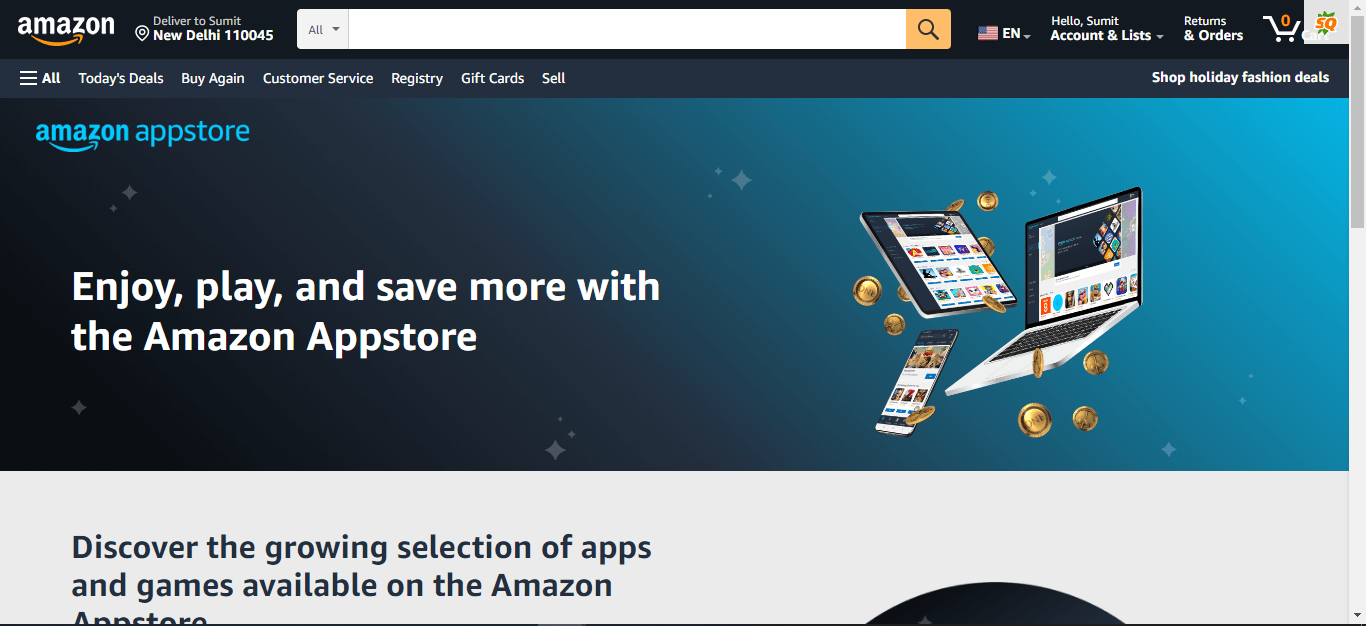
If you love browsing applications on Amazon PlayStore then you’re at the right place.
As all, we know that Amazon PlayStore you may not find it on the official PlayStore application.
If you want to install the application on your Android device then you need to click on the above link and download the platform for Android users.
Once you get the APK, now, you need to install it for free.
Once the APK is installed, now, you’re ready to download and install your favorite application for free.
If you have any issues in downloading and installing the APK then you can write them down in the comments down below.
8. MiXplorer:

If you are an avid-android user then you must be aware of this most popular application. It’s the platform for managing your files and folders.
In order to use this application, you need to install the APK first. Make sure to hit the above link and head over to the website. Here, you’ll find the APK, make sure to install it for free. Once the APK is installed, now, you’re ready to use it.
You can’t even manage the files and folders, you can even do a lot of things. You can work on multiple folders at the same time.
If you have any issues using this file manager then you can simply write your issue in the comments down below.
9. F-droid:
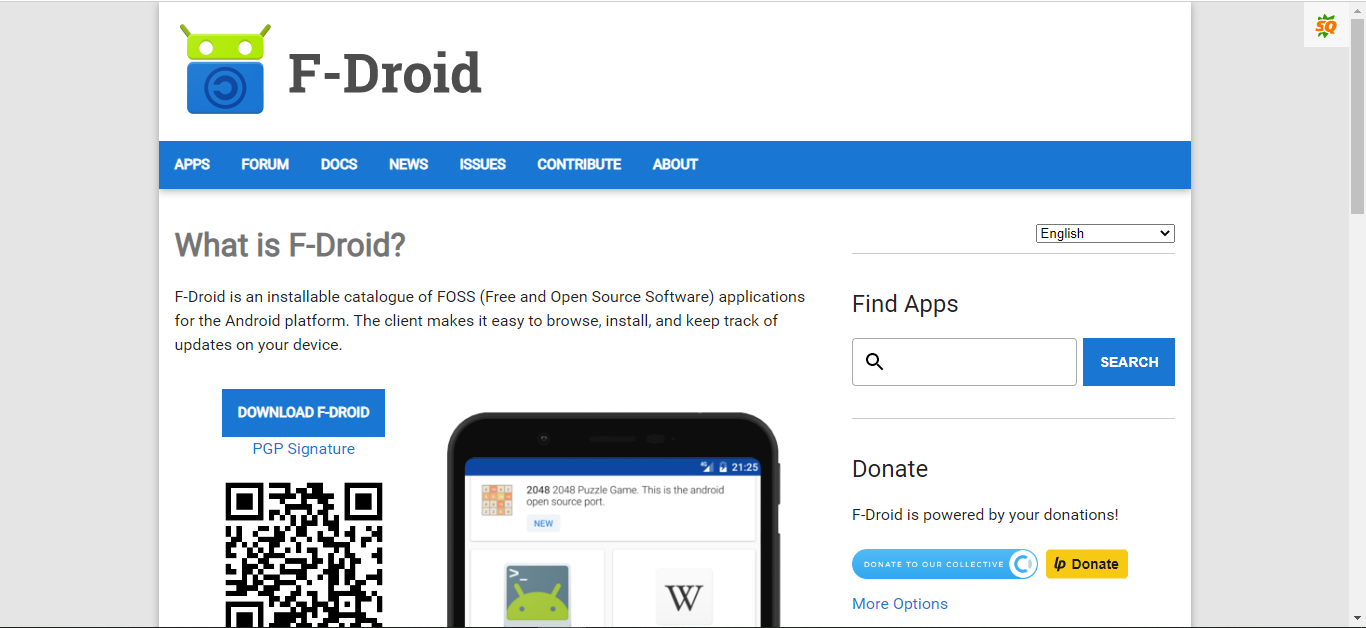
If you love open-source applications then it’s one of the best platforms for downloading and installing open-source applications.
In order to use this platform, you need to click on the above link and head over to the official website. Once you’ve reached the official source, now, you need to click on the Android APK. Once you’ve installed the APK, now, you’re ready to use this platform.
It’s a marketplace for open-source Android applications that you may not even find on the PlayStore.
If you want to install any of the open-source applications then you need to open this application and then you need to search for your favorite application.
Read more:-
Where Files Store Downloaded From PlayStore
PUBG Mobile Removed From PlayStore
10. AdAway:

If you’re not comfortable using the Android application because of too many annoying ads then you’re at the right place.
If you have a rooted Android device in your pocket then you can download and install the application for free.
With this Android application, you can simply remove the ads from any application or software.
It’s an open-source application you can download it for free. The only thing that is needed is the rooted device.
If you have any further questions in order to use this application then you can write your issues in the comments down below.
It’s one of the most popular applications that you can start using now.
11. Xposed Framework:
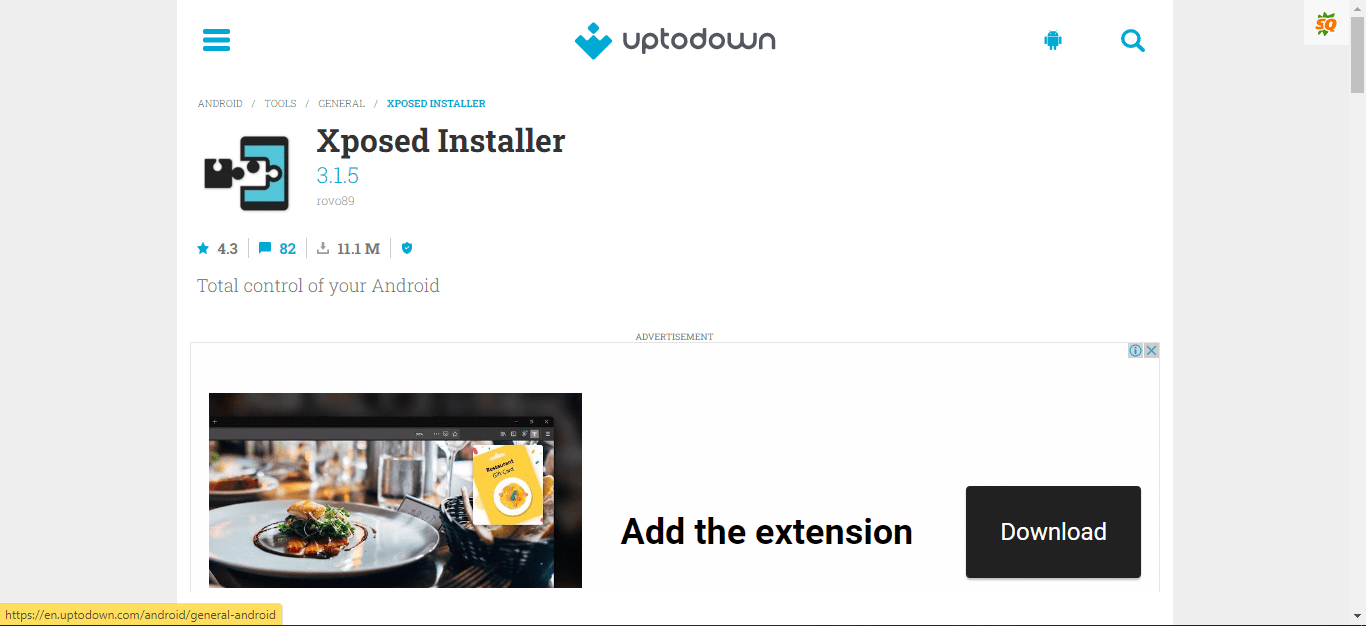
In case, if you love the customization of your Android device then you’re at the right place. You can use this platform if you have a rooted device.
It’s another great platform you can download and install for free. If you have a rooted device only then you can use this application for free.
In order to use this platform, you need to click on the above link and head over to the main page where you can download and install the application for free.
Once you get it on your Android device, make sure to install it and you’re good to go.
12. XTunes:
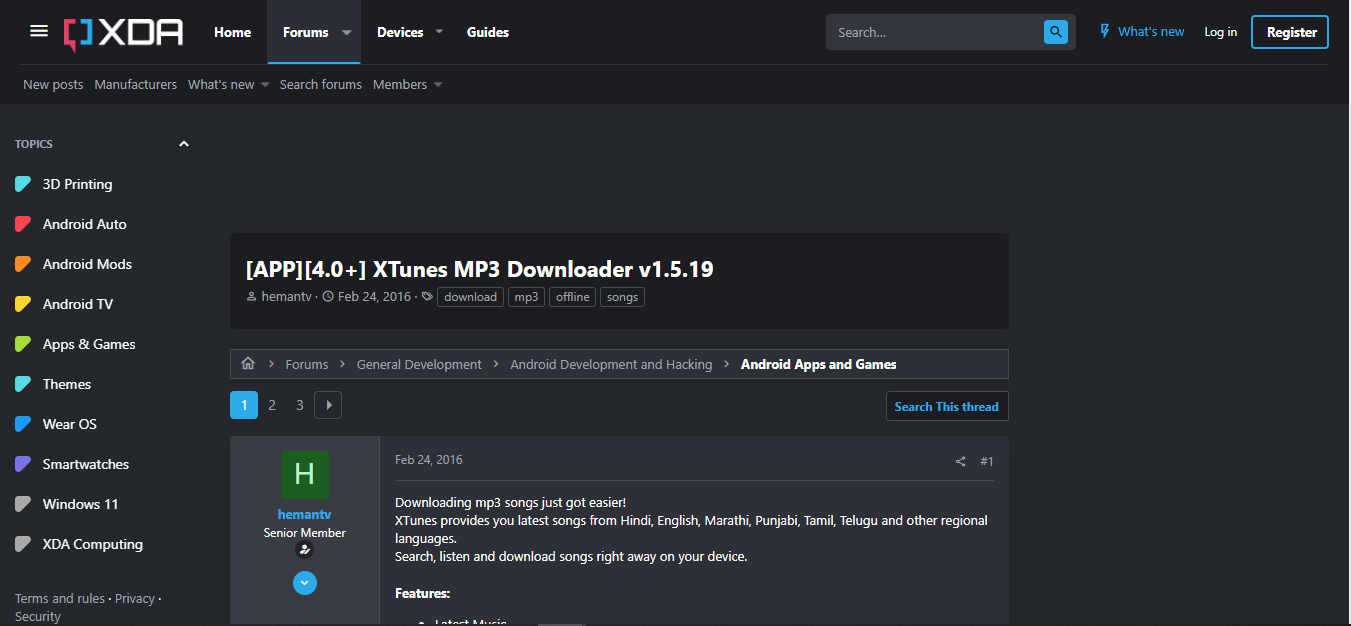
In case, if you love to listen to MP3 songs and also want to download them for free then you’re at the right place.
With this amazing Android application, you can easily do that. In order to download and install the application, you need to click on the above link and install the APK file.
When you hit that link, you’ll find to download the APK on your Android device. Once the APK is downloaded to your device, now, you need to provide permission to sideload the application.
For, that, you need to go to your device settings and then security. Here, you’ll find an option called Unknown Source.
Make sure to enable it and now, you’re ready to sideload the application.
Now, hit the application and install it for free.
Once you install it, now, you can play unlimited songs from old to new for free. Also, you have the option to download the songs for free.
13. Viper4Android:
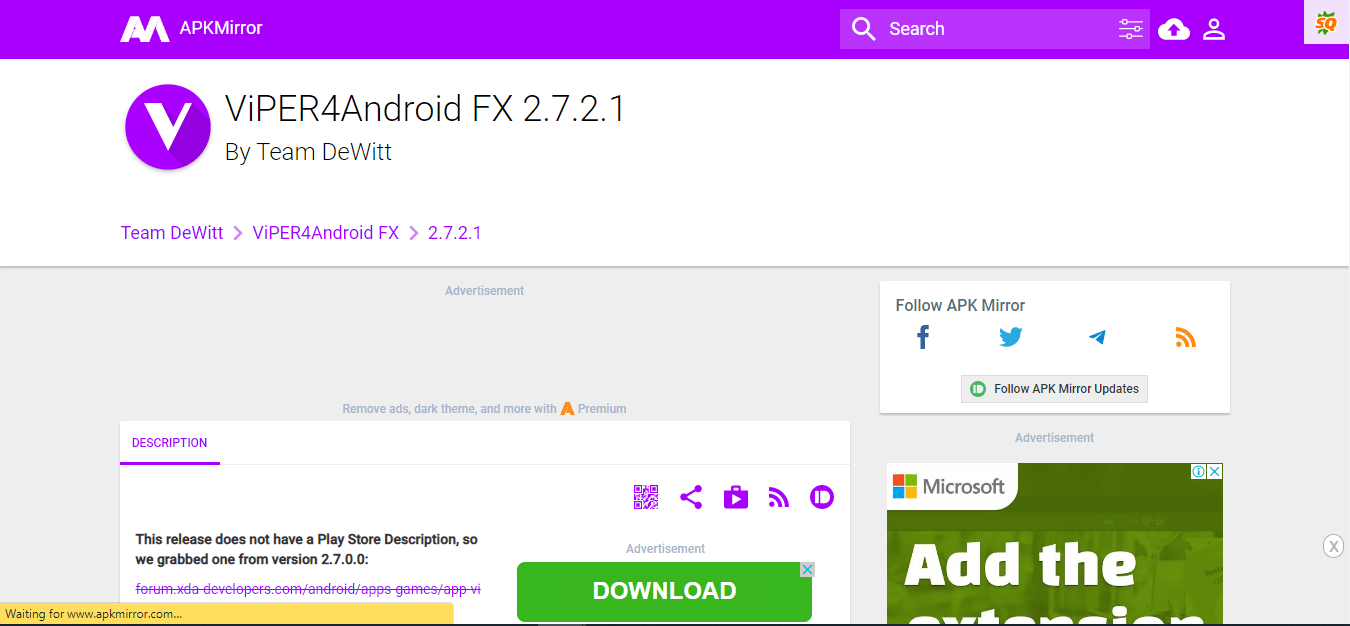
If you have a rooted Android device then you may be aware of this application.
It’s an equalizer but not an ordinary one. With this application, you can customize the settings of your rooted Android device.
In order to download and install the application, you need to hit the above link and download the APK file.
Once you’ve downloaded the APK, make sure to install it for free. Once the application is installed, now, you’re ready to use it.
Here are the features of the application:
- AnalogX
- Spectrum Extensions
- x86 support
- Speaker Optimization
- Differential Surround / Haas Effect
- Fidelity Control
- Headphone Surround+ (VHS+)
- Auditory System Protection (Cure Tech+)
- We can’t possibly list everything. It’s such a long list 😛
14. Tachiyomi:
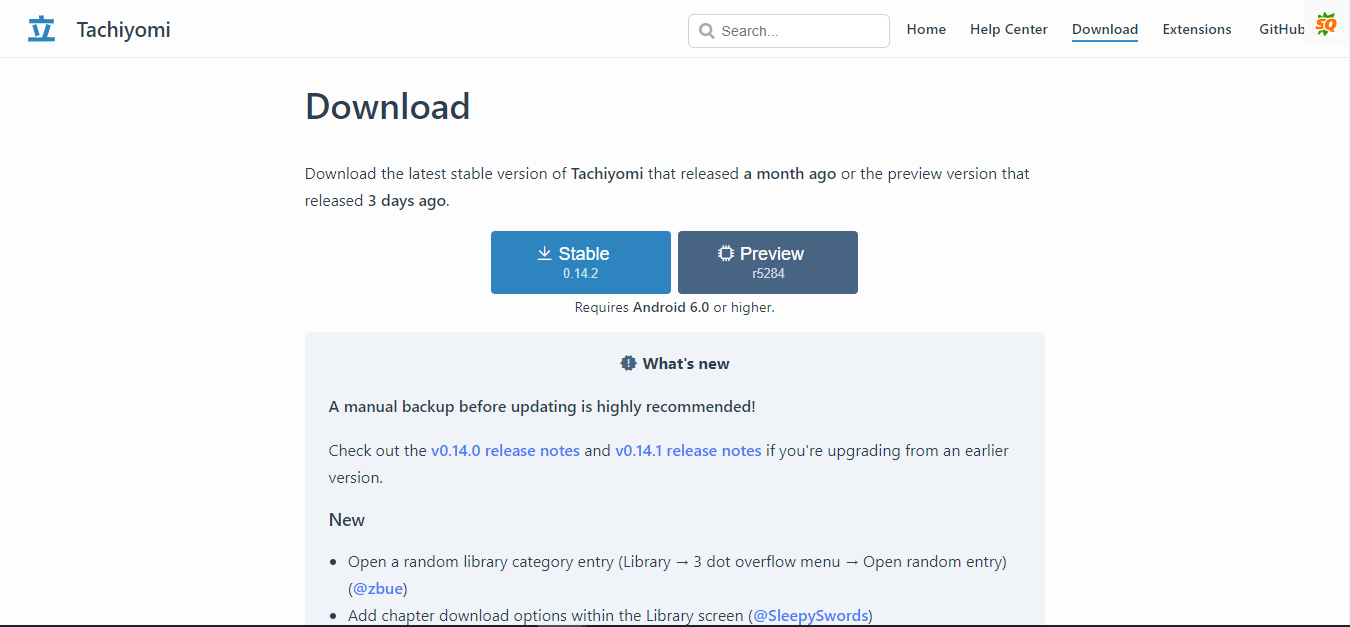
If you love to read the manga then you must like this open-source application. In order to download and install this application, you need to hit the above link.
Once you get the APK file, now, you can easily install it for free. Once the application is installed, now, you’re ready to read and download the mangas.
If you’re facing any issues in downloading and installing the application then you can write your issue in the comments down below.
15. AnYme:

If you love to watch anime shows and cartoons and want sot to learn about the characters and episodes then you’re at the right place.
You can download and install this application in order to do that.
This Android application, you may not find on the PlayStore.
In order to download and install it, you need to click on the above link and go to the page where you can download the APK file.
Once you’ve downloaded it, make sure to hit that application and install it for free.
Once you’ve installed the Android application on your device, now, you’re ready to use it.
You can watch your favorite shows and programs.
If you have any issues using this application then you can simply write your issue in the comments down below.
16. AdAway:
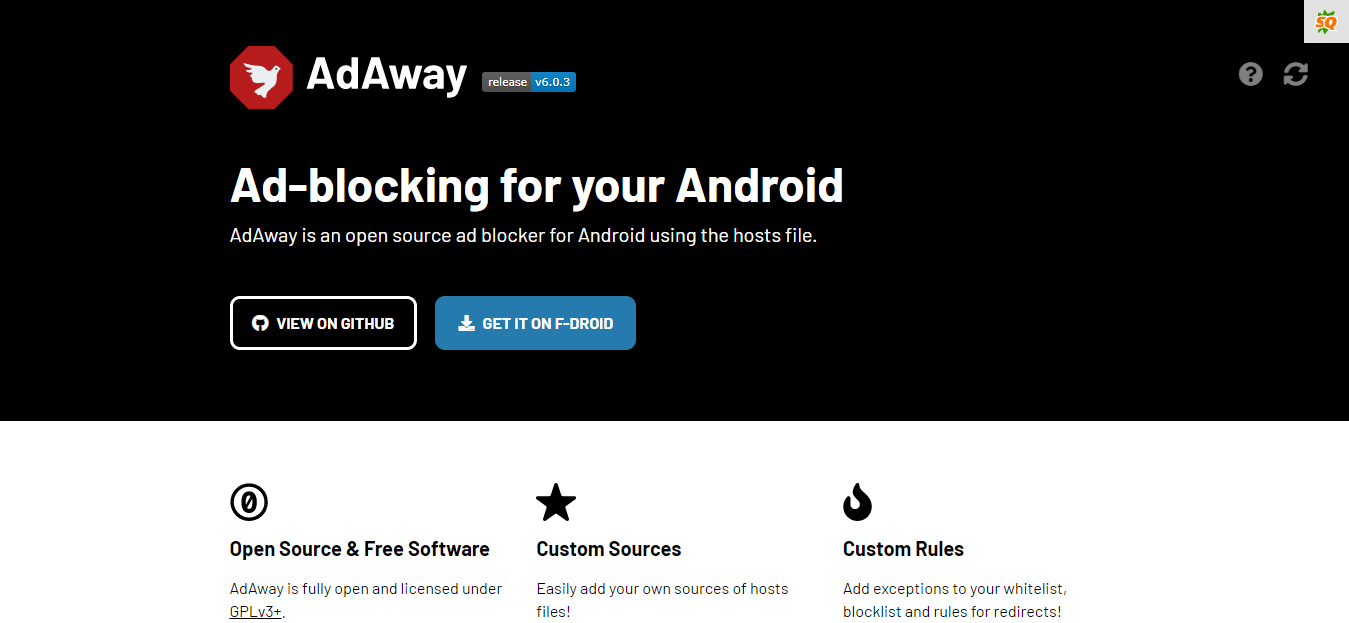
If you want to block the ads on websites and Android applications then you’re at the right application.
It’s an open-source platform that can help you with that.
In order to use this platform, you need to download and install it on your device.
Once the application is installed, now, you’re ready to use it.
Make sure to open the application and enable it to block annoying ads. This application you may not find this on PlayStore.
If you have any issues using this application then you can write your issue in the comments down below.
17. Lawnchair:
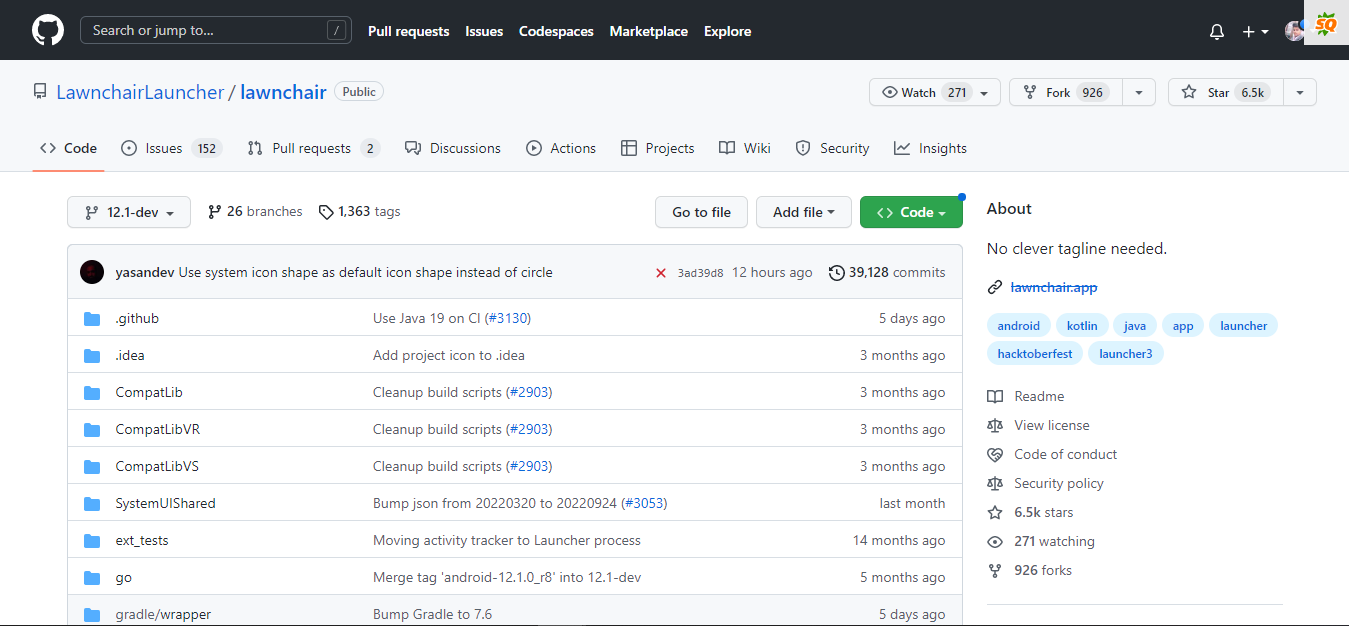
If you want to customize your mobile desktop theme then you’re at the right place. Make sure to click on the above link and head over to the download page.
Here, you can download the APK file for free.
Once you get the APK, now, you need to install it.
Make sure to hit the INSTALL button in order to install this application and your application will be ready to use.
Now, you can customize your mobile theme as per your choice.
If you have any issues using the application then you can write them down in the comments down below.
18. YouTube Vanced:

If you love to listen to music on YouTube but want to listen in the background then there is a great application for that. It’s YouTube Vanced.
It’s a modded YouTube application, you can download the APK from the web. In order to download it, you need to search for it.
Once you get the APK file, now, you need to install it for free. Once the application is installed, now, you’re ready to use it.
You can listen to music in the background and you don’t need to always open the YouTube application.
19. VideoMix:
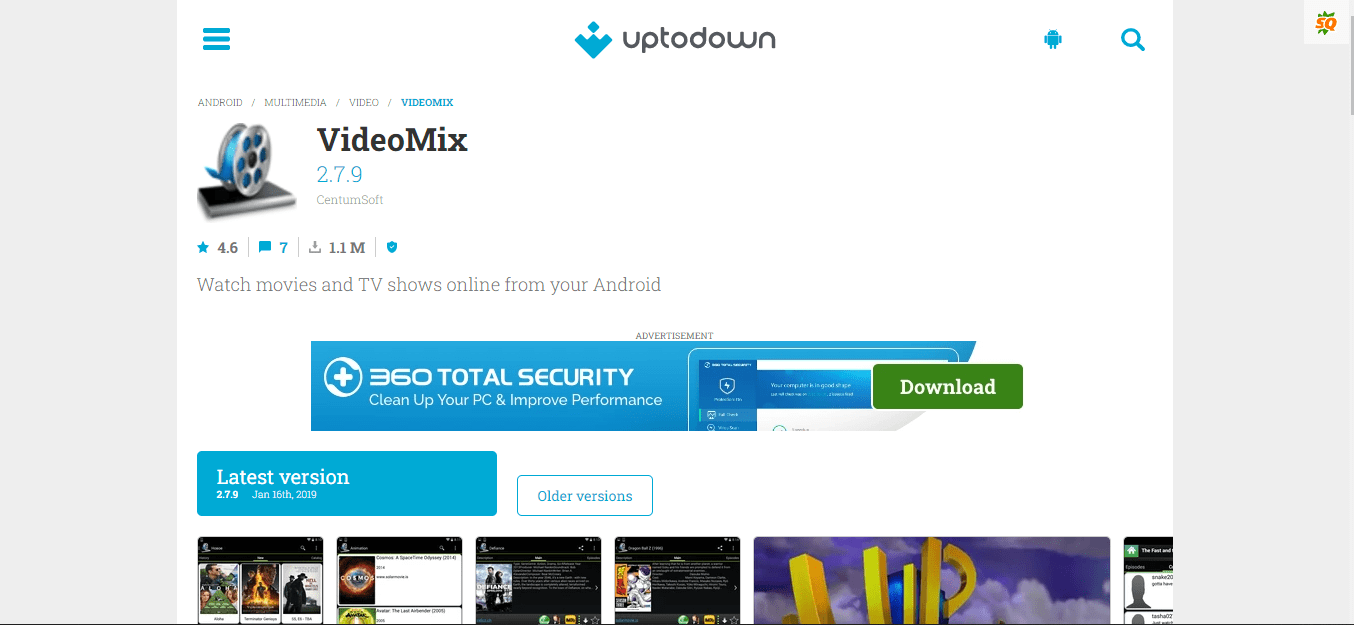
If you want to watch the media files after downloading them then it can be the best place for it.
In order to download it, make sure to click on the above link and head over to the page.
Here, you can download the APK file. Once you get the file, now, you need to install it.
Once the application is installed, now, you’re ready to download your favorite media file for free.
It’s one of the best applications for downloading video content. If you have issues using it then you can write it in the comments down below.
20. Blackmart Alpha:
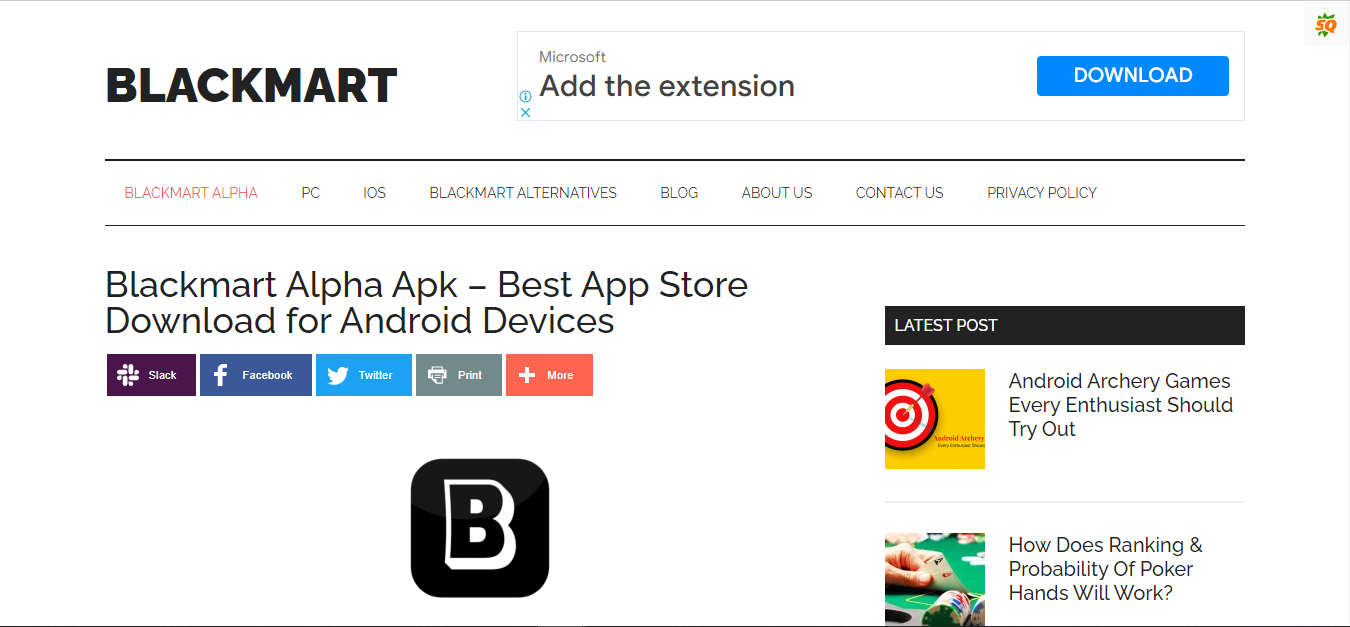
If you want to install a modded application then it can be the best place for it. It consists of a lot of applications, you can download and install for free.
In order to do that, you need to click on that, you need to open the web page where you’ll see the download option.
Make sure to download the APK file and install it for free. Once you get the application, now, you need to install it for free.
Once the application is installed, now, you’re ready to use it. You can download almost any type of modded application on your device.
Make sure to install the application at your own risk because it may contain a lot of spammy applications as well.
21. LMT Launcher:
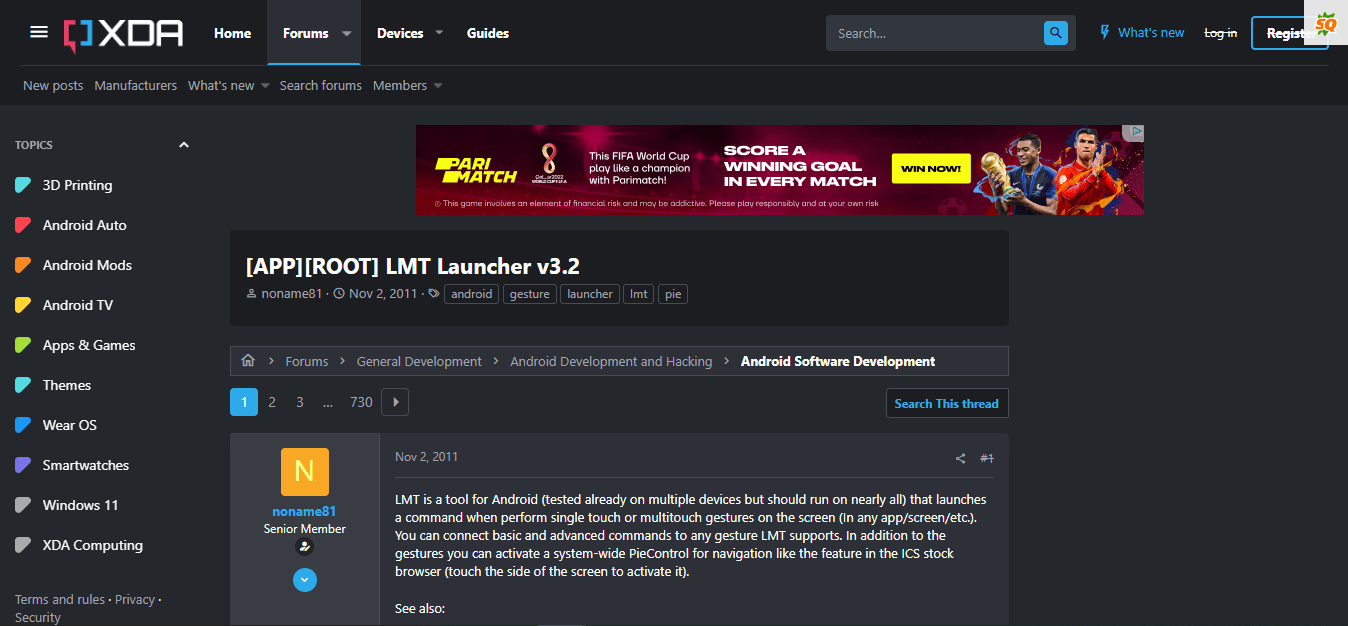
If you love to use Android launchers then it can be the best application for you.
In order to use it, you need to download the APK file from the above link.
Once, you’ll get the APK file, make sure to install it for free. Once the application is installed, now, you’re ready to use it. You can launch it and can start using it.
You can choose a lot of different options from the list and can customize your Android device as per your own choice.
22. ChromePie Xposed:

It’s another great launcher if you want to customize your Android device as per your own choice.
In order to use this, you need to click on the above link and head over to the page where you can download and install the APK.
Once you’ve done that, you’re ready to use it. It’s not available on PlayStore. If you want to use it, then you need to download it from a third-party website.
23. Humble Bundle:
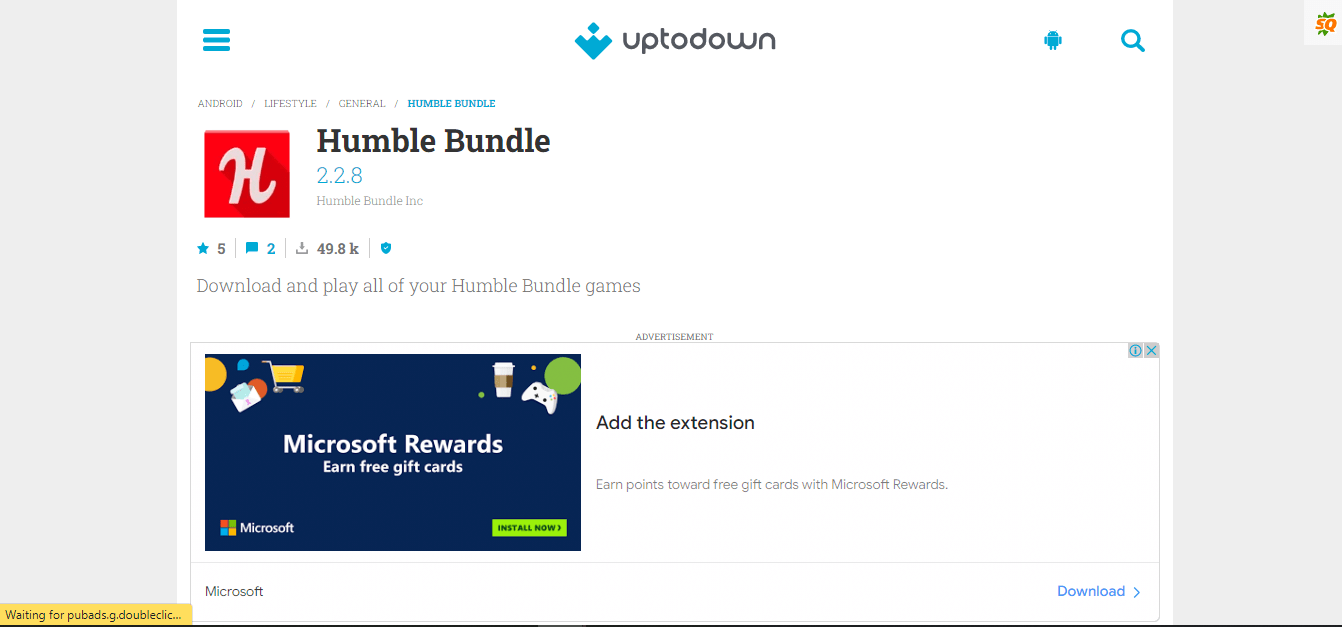
If you want to download the games that are only applicable for purchase on PlayStore then it can be the best place for it. In order to use it, you need to download the APK file from the above link.
Once you get the APK file, now, you need to install it for free. Once the application is installed, make sure to open it and start using it for free.
24. Transdroid:
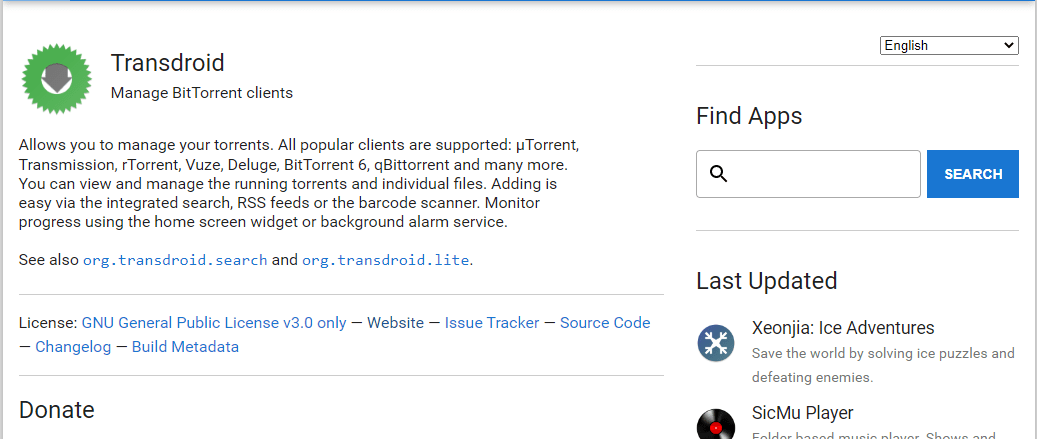
If you’re an avid torrent user then you are pretty much aware of the application. It’s a remote torrent client that you can download from the above link.
In order to download and install the APK, you need to click on the above link and head over to the page where you can download the APK file.
Once you download the APK file, now, you need to install it for free. Once the application is installed, now, you’re ready to use it.
You can take on remote on µTorrent, Transmission, rTorrent, Vuze, Deluge, BitTorrent 6, qBittorrent, and many more.
If you have any issues using it then you can write it down in the comments down below.
25. WiFi Kill:

If you have admin access to your WiFi internet and want to manage the connected devices then it can be the best application for that.
You can’t find this application on PlayStore. In order to download it, you need to click on the above link and download the APK file.
Once you get the APK, now, you’re ready to install it for free. Once the APK is installed, make sure to open it and you’re ready to use it.
The only thing that is required in order to use it is the ROOTED device. If you don’t have a rooted Android device then you can’t use it.
26. iRoot Android:
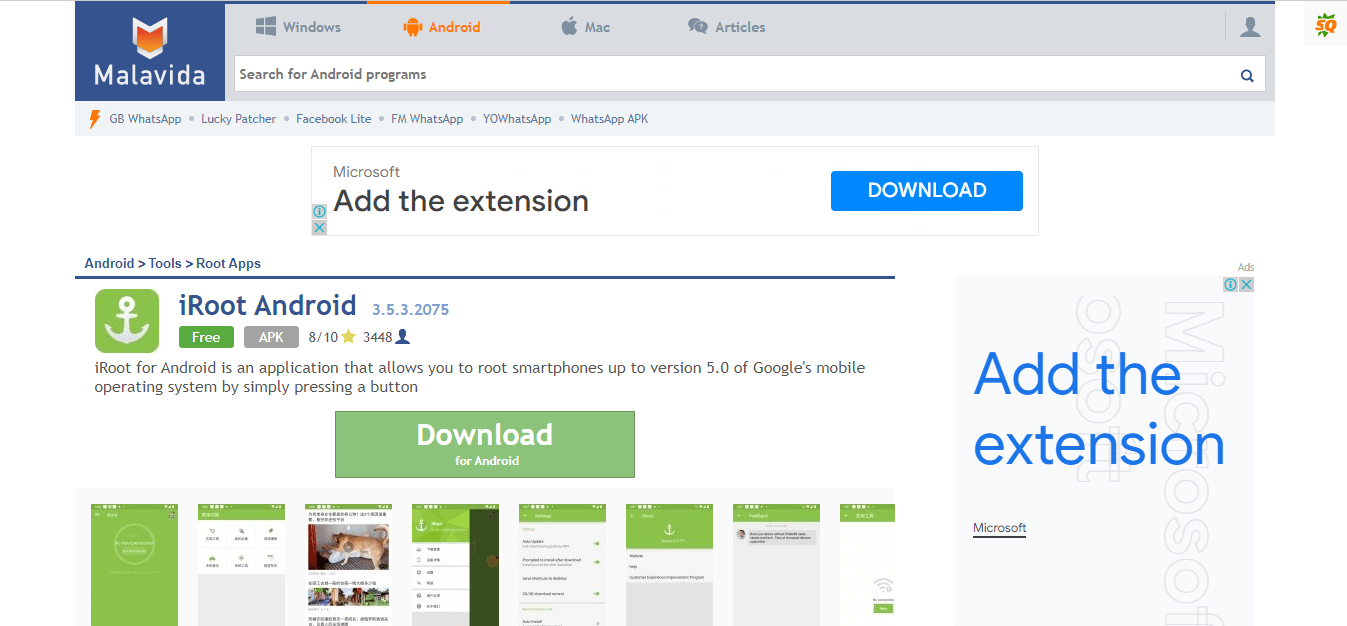
If you want to root your Android device then it can be a game-changing application for you.
In order to use this application, you need to download and install it first.
In order to do that, you need to click on the above link and head over to the page where you can download the APK.
Once you download and install the APK, now, you’re ready to root your Android device.
27. WhatsApp Mods:
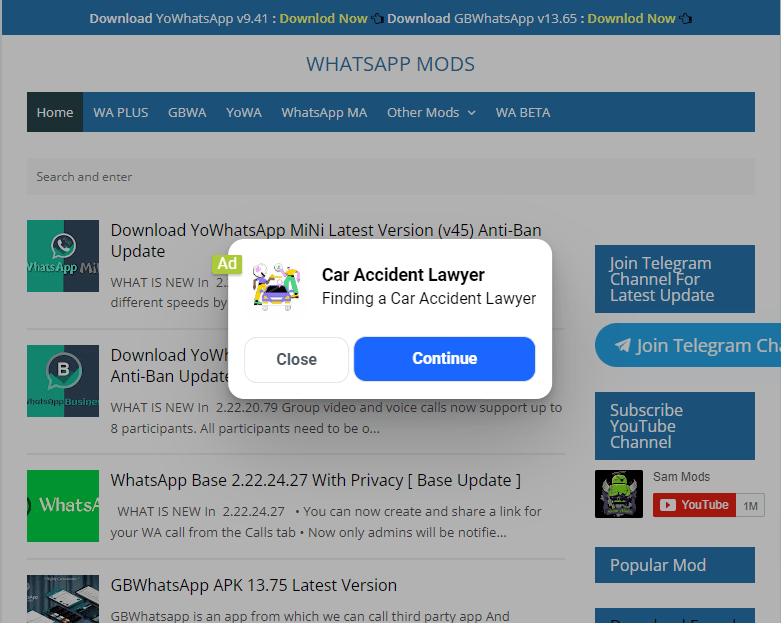
If you love to use the most popular chat application WhatsApp then you’re at the right place.
WhatsApp can help you to share text messages, and media files like images and videos and can even share the documents like PDF, PPT, WORD, TEXT files, etc.
These are the most popular Android applications that you may not be able to find on the PlayStore.
If you want to download and install one of these then you just need to click on the link and download the APK file.
Once you get the file, now, you can provide the required permissions in order to install it for free.
Read more:-
9 Ways To Fix PlayStore Downloading Problem
Games And Applications On PlayStore
Bottom lines:
Hope you guys enjoyed the article. If you want to install any of these applications then you need to download the APK file first.
Once the APK is downloaded to your device, now, you need to install it and you’re ready to use it.
If you have any further questions or anything you may have to share with us then you can write it down in the comments down below.
If you find this article helpful then don’t forget to it share with your friends and families.



