uTorrent is one of the most popular BitTorrent clients.
If you want to download anything like a media file like images and videos and audio as well, you can download software and applications and can even download large files like PC games and so on.
In order to download it for a PC or laptop, you need to open the web browser and need to search for the uTorrent.
Once you do that, you’ll find several websites.
Make sure to click on the first official website.
When you’ll land on it, you’ll see a PRODUCTS section at the top of the menu.
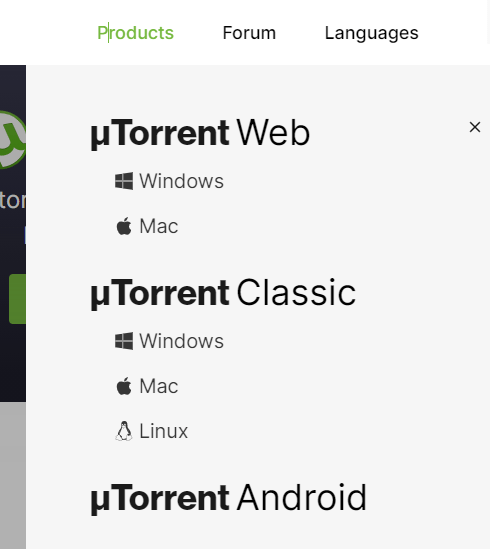
Now, you need to click on the CLASSIC version and need to download the file.
Once you’ve downloaded the software, make sure to install it on your laptop or PC.
Once it’s installed, now, you’re ready to use it.
Make sure to double-click and open the application or software program.
Once opened, now, you need to search for the torrent file that you may need to download.
For that, either you can search it on the web or you can use the torrent search engine.
Once you find the torrent file, make sure to upload it on your uTorrent client and click on the DOWNLOAD button and you’ll file will start downloading.
Here, you can see several stats like the name of the file, the status of the download, ETA, download, and upload ratio, and so on.
As I discussed earlier, uTorrent is a BitTorrent client that works on P2P networking.
This means, in case, if you want to download something using uTorrent then you need to upload the same.
If you’re only downloading the file and not uploading that means, you’re leeching the file but not giving means seeding.
This process of only downloading the file is called LEECHING and you’ll be called LEECHER.
But, if you’re downloading and uploading at the same time, means the process of downloading the content is going on then the process will be called SEEDING and you’ll call a seeder last but not least the network of uploading and downloading the file will call as PEERING.
Sometimes, you may come across a situation when you may need to stop the uploading or SEEDING after finishing the download of the file.
If this is the case then you’re at the right place.
Make sure to stay with me and read the article in order to understand the complete process of how you can stop seeding or uploading the file after finishing the downloading.
Read more:-
Transfer Torrent Files From One Computer To Another
Which Version OF uTorrent Gives The Fastest Download
Here are the steps you need to take:
If you want to stop the uploading or what we call seeding then you need to follow the below steps in order to achieve it.
Make sure, once you’ll stop seeding or uploading, you’ll prevent yourself from losing your precious data if you have a limited data plan.
1. First, you need to click on the OPTIONS tab at the top of the menu section. When you click on it, you’ll find several options.
2. Make sure to hit the PREFERENCES tab. Now, you can see all the associated options. Make sure to click on the BANDWIDTH tab.
3. When you click on that, it’ll show you all the options related to your BANDWIDTH. Make sure to hit the MAX UPLOAD LIMIT and change it from 0 to 1.
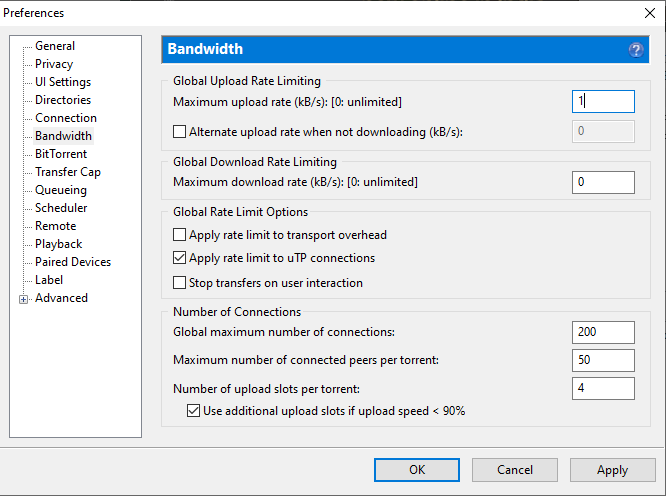
4. Now, you need to come to the option called “NUMBER OF UPLOADS PER TORRENT”. Make sure to uncheck it.
5. Now, you need to come to the “QUEUEING” section. Inside this option, you’ll find the SEEDING GOAL. Make sure to set the MINIMUM RATIO to 0.
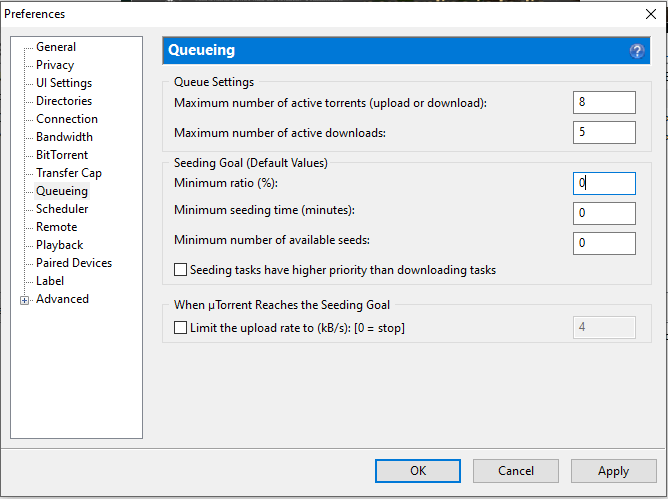
6. Now, last but not least, you need to come to the settings called WHEN uTorrent “REACHING THE SEEDING GOAL”.
Make sure to check the checkbox and set this limit to 0.
Once you’ve done this setting, you’ll almost stop seeding.
These are the required steps you need to take in order to stop seeding.
If you have any issue with any of these steps then make sure to mention them in the comments down below.
Now, come to the main question of whether you should stop seeding or not.
Make sure to stay with me and continue to read this article in order to understand whether you should stop seeding or not.
Read more:-
uTorrent Not Utilizing The Maximum Speed – FIX
Why Uploading And Seeding In uTorrent – Explain
Here is the conclusion:
If you’re an avid user of the uTorrent then you are aware of why you need to seed.
uTorrent is a BitTorrent client that helps to download almost any file with P2P networks.
When you complete your downloads you’ll see it, it’ll show you some KBs of uploading of the data.
That means, your uTorrent client is seeding, which means availing the file you have downloaded for other users who don’t have the file.
Well, it’s always best to turn ON the seeding or uploading of the file even after you’ve completed the download.
If you don’t want to become a LEECHER and don’t want to ban from the torrent chain then it’s your responsibility to share or upload the file for other users.
If you’re an avid user of the uTorrent and totally dependent on it then you can skip seeding because you may have tons of files to seeds.
You can stop some of the files or you can stop the seeding when it reaches 1:1.
If you’re not using a VPN or seedbox then you can also stop seeding or maybe limit the amount of data transfer. It’s totally dependent on you.
But, overall, I’ll say don’t stop seeding if the file has less number of seeders.
Make sure to maintain at least a 1:1 upload and download ratio to become safe in the torrent zone.
If you have limited data and don’t want to waste it uploading but still want to seed then there is a middle option for that.
You can set a limit on how much speed you want to set for the file.
In order to set it, make sure to right-click on the file, and then you need to come to the “BANDWIDTH ALLOCATION”.
When you’ll have the mouse you’ll find some more options.
Make sure to come to the UPLOAD LIMIT and set it to a minimum.
Read more:-
Can I Get Caught If I Use uTorrent – Explain
uTorrent App Download Speed Slow – Fix
Bottom lines:
In order to prevent the ban, you should maintain the upload and download ratio. Make sure to upload the files if you’re downloading them.
If you’re a public tracker then you can limit yourself or completely stop seeding because sometimes public trackers don’t even care about it but if you’re on a private tracker then you should maintain the ratio in order to prevent from kicking out yourself.
Make sure to follow the rules and guidelines and always keep seeding.
You can set the limit as I already explained above. If you have any further issues then make sure to mention them in the comments down below.



