If you’re an avid user of the most popular BitTorrent client uTorrent then you are most probably aware of the features and functionality of the uTorrent settings.
uTorrent is one of the most popular BitTorrent clients that helps to download almost any type of data.
You can download almost any type of file with this amazing BitTorrent client.
In order to download a file, you need to first download the uTorrent.
In order to download the application or software, first, you need to open the web browser and then you need to search for the term uTorrent.
When you search for it, you’ll find several results.
Make sure to click on the first option. It’s an official website for downloading uTorrent.
Once you land on the website, make sure to click on the above PRODUCTS option.
When you click on that, it’ll show you several options. Make sure to click on the DESKTOP option and download the CLASSIC version of the uTorrent. Once the application is downloaded and installed, now, you’re ready to use it.
In order to use the uTorrent, you need to double-click and open the software.
Once the software opens, now, you need to search for the torrent file that you want to download.
Suppose, you want to download a movie then you first need to download a torrent file.
In order to download the movie’s torrent file, you need to open the web and need to search for the torrent file.
There are multiple ways of downloading a torrent file.
Either you can open a torrent search engine and search for the file or you can directly search on the web.
Suppose, you find the torrent file, now, you’re ready to download its full file. In order to do that, you need to open the uTorrent client and need to upload the file.
Once the file is uploaded, now, make sure to click on the download button and your downloading will start.
Now, we come across the question of why there is a need for uploading and seeding when downloading is enough because as we know uTorrent is a BitTorrent client that helps to download large data.
We know uTorrent as downloading software, not an uploading one. Why there is a need for uploading or seeding?
Well, we’ll try to answer this question.
Make sure to stay with me and read the article carefully in order to understand everything you need to know about this.
In order to understand the uploading and downloading functionality of the application, you need to understand its core structure.
Basically any BitTorrent client on the principle of sharing files with P2P networking.
There are basically two terms that are used.
The first one is SEEDERS and the second one is PEERS. Peers are basically the systems or servers that provide the data. They have the complete data to share.
Suppose, you want to download a movie, now, you download a torrent file and upload it on your uTorrent and start downloading.
Once the downloading will complete, your uTorrent client will start uploading the files.
When your system was downloading the file it reacted as a leecher or peer because it’s pulling files from other systems or servers.
Once your movie is completely downloaded, now, it’ll be stuck at a point.
Now, you’ll behave as a SEEDER because you have the complete file and the only thing that is left is giving back to the community.
Read more:-
Transfer Torrent Files From One Computer To Another
Which Version OF uTorrent Gives The Fastest Download
So, why do we need to upload in any BitTorrent client:
Well, as I already explained above it’s a P2P networking system.
That means, there is not any centralized server for sharing files and folders.
If you want to download something then you first need to connect with the system that already has the file or has some portion of the file.
Now, there are basically three terms used. The first one is SEEDS, PEERS, and LEECHERS.
Now, it’s easy to understand all of these.
If you want to download something and don’t want to upload something with your BitTorrent client then you’ll behave like a LEECHER because you’re just taking from the community and not giving back to it.
Leechers are those who don’t want to upload the files for other systems to peer it take it or download it.
Leechers have slow download speeds and sometimes ban downloading the files because if you’re taking or downloading something from the community then it’s your responsibility to give back otherwise you’ll become banned from the network and may not download the files.
In case, you have just finished the download and now, you’re ready to upload the files then you’ll behave like a SEEDER because you have the complete file and now you’re ready to share it with other networks.
The network is called a peer-to-peer network.
If you’re downloading any file and at the same time you’re uploading what you have downloaded you’ll behave like a PEER.
Read more:-
uTorrent Not Utilizing The Maximum Speed – FIX
Install And Start Playing Games Downloaded By uTorrent
Why do we need PEER and SEEDERS?
Because as I explained the whole mechanism of the network depends on the cloud and cluster of the systems. THE PROTOCOL works on the sharing system.
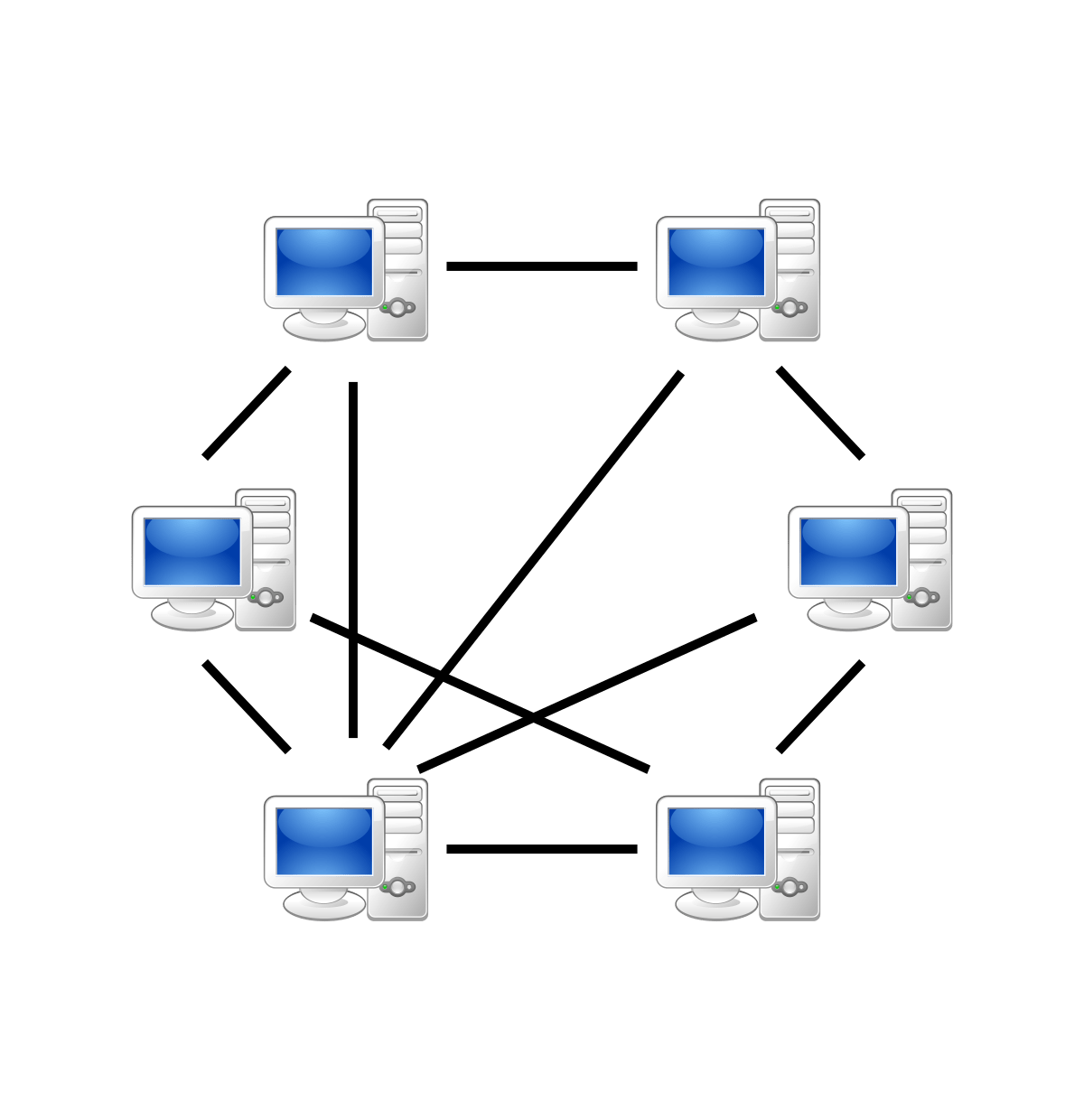
That means, if you want to get something from the network then you need to give it back as well otherwise you may become banned from the network and will not be able to download the files.
It basically works on the decentralized networking system.
There is not any fixed server where you can get access to all the files.
Read more:-
uTorrent Versus Vuze – Which One Is Better
uTorrent App Download Speed Slow – Fix
Bottom lines:
It’s all about SEEDING, LEECHING, and PEERING. If you want to download faster then you must need to take care of these terms. You should never ever confuse between these terms.
Make sure to keep a healthy system of seeding and peering and keep at least a 1:1 ratio of both of these terms and yes never be a leecher.
Make sure to read this article carefully and let me know your views in the comments below.
I hope you guys understand everything you need to know about this.



