APK as the name suggests ANDROID PACKAGE KIT. If you’re an Android user then you may be aware of the term APK.
It’s basically a compressed form of your Android application. An application as we know can contain a number of files.
If you want to collect all of these files then there is a popular extension called the APK.
Just like ZIP, you can download the APK on your Android device and can extract and install it on your Android device.
Android gives you more freedom than any other OS. You can’t even install the application from PlayStore, you can even download the APK file from any other website.
Once the APK is downloaded, now, you can easily install it on your device, give the required access and you’re ready to use the application.
Google PlayStore is secure and you can trust it because of GOOGLE.
But if you’re downloading from any other source then it can be a question mark on the security of the application.
Make sure to stay with me and I’ll help you to identify whether the application you’re installing is safe or it may contain a risk.
Make sure to read the article carefully and at the end of this article, you’ll fully learn how to scan any APK file.
Read more:
WhatsApp Not Installing – Fix Issue Step By Step
Best Tips To Find Who He/she Chats To The Most
Installing APK from any other source:
If you want to download and install the APK from any other source then you need to do some basic settings on your Android device.
Let’s understand it by taking an example.
Suppose, you’re trying to download and install the WhatsApp APK then you first need to search for the APK file on GOOGLE.
Once you get the file, make sure to download the file on your Android device.
Once the file is downloaded, now, you need to open it and try to install it.
When you do so, it’ll ask you to open your device settings and enable the UNKNOWN SOURCES. Make sure to do so.

Once you do so, it’ll allow you to install the APK.
Now, the file will start installing and the application is ready to use.
I understand you may not find all the applications on PlayStore.
If you want to download and install the APK then make sure to stay with me and in my further discussion, I’ll give you an explanation about how you can scan the APK before installing it.
Read more:
Whatsapp New Payment Platform – Guide
Send A Photo On WhatsApp on your iPhone
Make sure to scan the APK:
If you want to install the application from third-party sources then there is nothing like this anti-virus software that can help you to scan the applications and make sure the APKs you’re going to install are safe to use.
Virus Total:
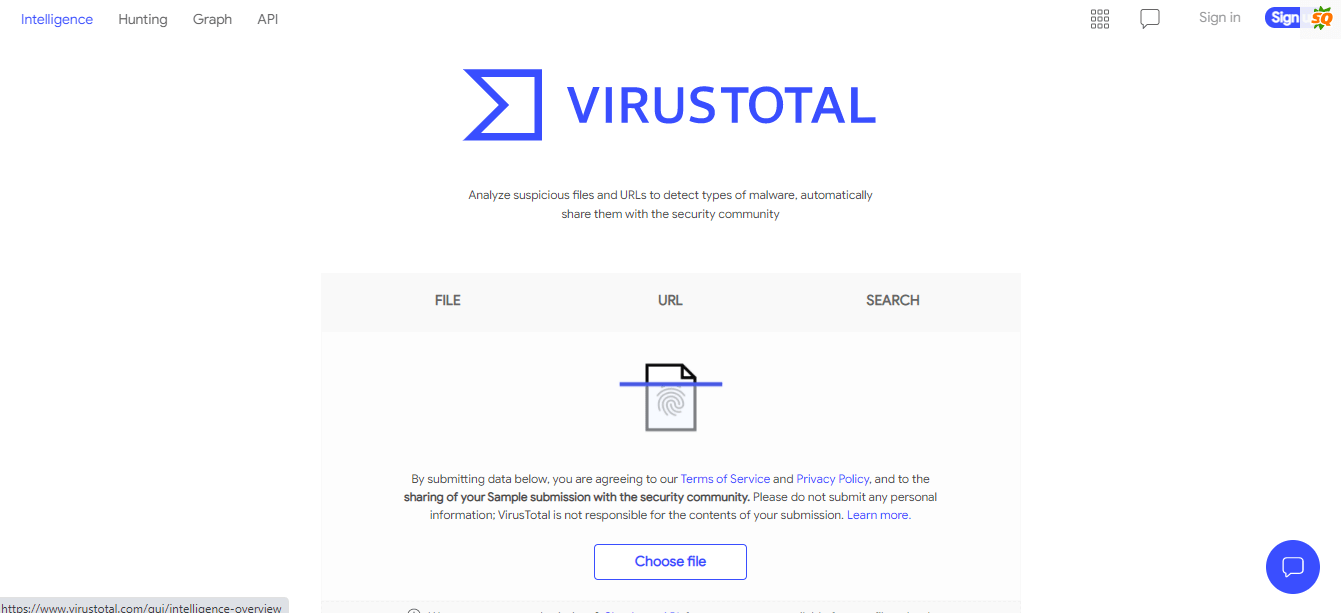
If you don’t want to take the risk of the APK you’re installing then there is nothing like this platform. Make sure to click on the above link and head over to the website.
Now, you have three options.
1. You can download the DESKTOP VERSION on your laptop or PC.
2. You can install the application on your Android device.
3. Last but not least, you can directly scan the file by just uploading it.
4. You can install the browser extension for your CHROME, MOZILLA FIREFOX, AND INTERNET EXPLORER.
Once the file is scanned and detects no threats then you can simply install it.
Hash Droid:
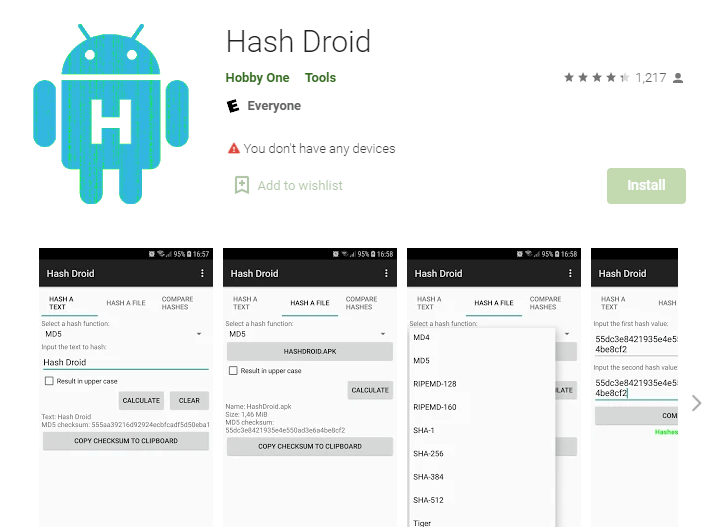
It’s another great application that can help you to identify whether the application, you’re downloading is reliable and original or not.
You can click on the above link and download it on your Android device.
Once the application is installed, now, with the help of this application, you can easily check the SHA.
It’s basically a digital fingerprint that can help you to identify whether the APK, you’re downloading is genuine or it contains suspicious files.
Make sure to use this application in order to identify things better.
Read more:
I Can’t Send Pictures On Whatsapp – Complete Guide
Send 1 GB Video On WhatsApp Complete Guide
NViso ApkScan:
As the name suggests, if you’re looking for an APK scanning platform then there is nothing like this. Make sure to download and install the platform on your device.
Once you get it, now, it’ll help you to scan the APK file.
It’ll help you to identify if there is any malware or any malicious code in the APK.
The best part of this is that you can scan any Android file no matter the size and type of it.
Android Observatory:
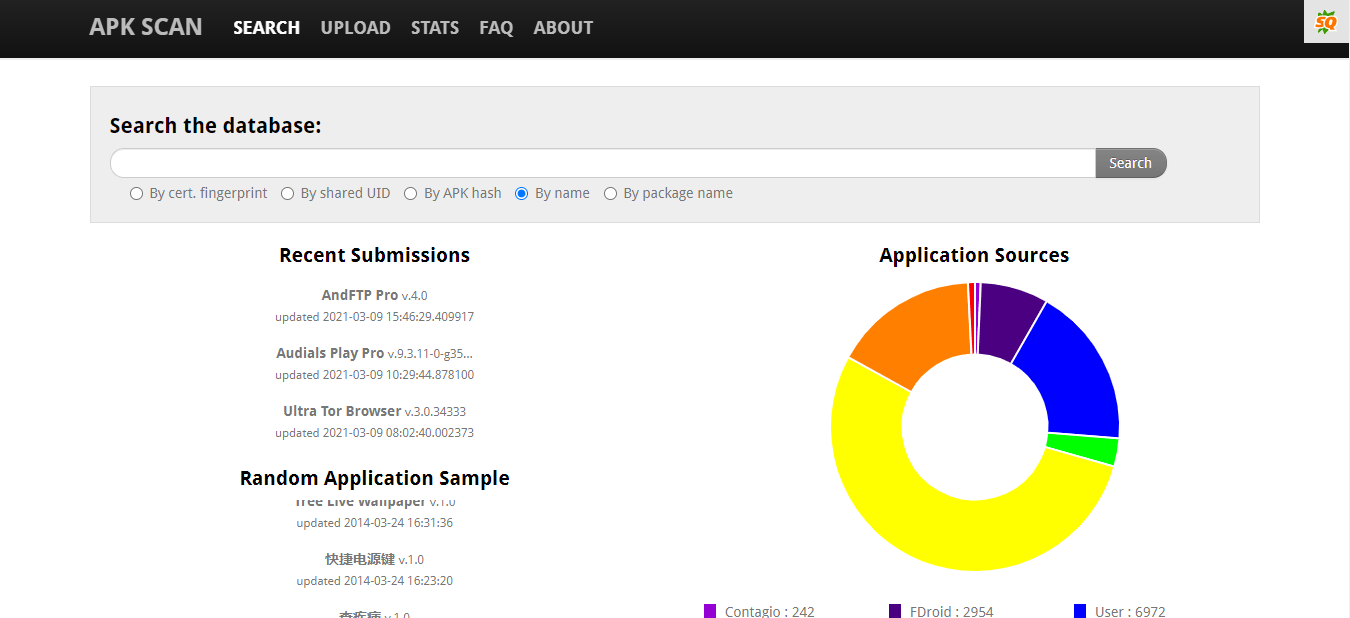
It’s another great application that can help you scan the Android application. There are multiple options to scan the APK file.
Make sure to click on the above link and head over to the website.
Once you reach the destination, now, you have multiple options to scan the Android application.
These are the scanning tools available on the web.
If you want to make sure whether the APK you’re downloading is safe or not then there is nothing like these applications. Make sure to use one of them.
Read more:
Send Zip File In Whatsapp – Complete Guide
Send Folder Through Whatsapp – Complete Guide
Final thoughts:
Hope you guys understand things better. There is nothing like GOOGLE PlayStore for safely downloading any application.
But you may not find all the applications. If you still want to download and install the APKs then before installing, make sure the APK is safe and original.
If you still have questions or anything you want to suggest then make sure to mention it in the comments down below.



