The Google Play Store is the official digital marketplace for Android devices. It is an app distribution platform operated by Google, which allows users to browse and download apps, games, music, movies, TV shows, books, and other digital content.
The Play Store is pre-installed on most Android devices and provides an easy way for users to discover and download new apps and content.
Developers can submit their apps to the Google Play Store, where they must go through an approval process before becoming available for users to download.
The platform offers various tools and services for developers, such as analytics, monetization options, and user feedback management.
Some key features of the Google Play Store include:
– App discovery: Users can search for apps by category, keyword, or developer name. The Play Store also offers personalized recommendations based on a user’s app usage and preferences.
– User reviews and ratings: Users can rate and review apps, helping other users make informed decisions about which apps to download.
– Automatic updates: The Google Play Store can automatically update apps as new versions become available, ensuring that users always have the latest and most secure versions of their apps.
– Security: Google employs various security measures to protect users from harmful apps, such as scanning apps for malware and verifying developer accounts.
– Payment options: Users can make in-app purchases and subscribe to premium services using various payment methods, including credit cards, PayPal, and carrier billing.
– The Google Play Store is an essential part of the Android ecosystem and provides a convenient way for users to access digital content and apps on their devices.
Google Play redeem codes are promotional codes that can be used to purchase apps, games, music, movies, TV shows, books, and other digital content on the Google Play store.
These codes are typically given out as part of special promotions, contests, or giveaways, and can be redeemed by entering the code into the Google Play app or website.
Once the code is redeemed, the credit is added to the user’s Google Play account and can be used to purchase any eligible content on the store.
Read more:-
Number of Android Applications On Google Play Store
The First Android Application On the Play Store
Here are the key things to know about Google Play redeem codes:
– Google Play redeem codes are codes you can use to add money to your Google Play account balance. This allows you to purchase apps, games, movies, music, books, and more on the Google Play Store.
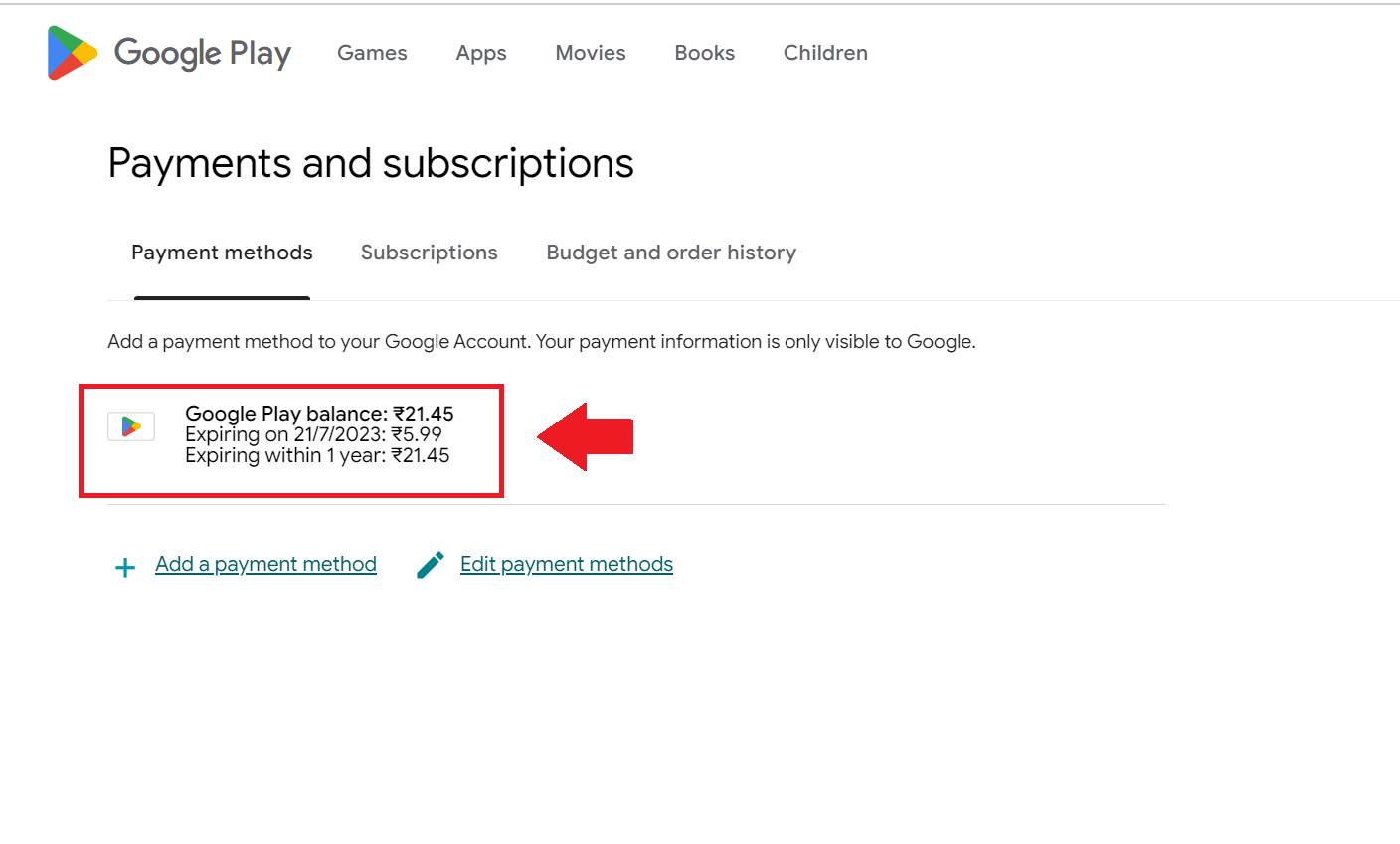
– Redeem codes are usually purchased from retailers as gift cards. You get the redemption code from the card which you can then enter on the Google Play website or app to add the funds to your account.
– Redeem codes can be for any denomination, like $5, $10, $25, etc. The funds are added to your Google Play account balance which acts like a gift card balance to draw from.
– You can find Google Play redeem codes on sites like eBay, GiftCards.com, Cardpool, etc., or sometimes get them as gifts from friends and family. But be wary of scam sites selling stolen codes.
– To redeem a code, go to play.google.com/payments/redeemcode and enter the full redemption code. The funds will be available in your Google Play account immediately.
– Funds from redeemed codes expire 18 months after the code is redeemed. So redeem codes do have an expiration date, unlike the money in your Google Play account balance.
– If you have issues redeeming a code, you can contact Google Play support for help. However fraudulent or stolen codes will not be honored.
– Redeem codes only work for Google Play. They cannot be used for other Google services like Google One storage, Google Ads, Google Cloud, etc. They are specifically for purchasing digital content on Google Play.
There are a few ways to find your redeemed Play Store promo codes:
1. Check your Google Play purchase history:
– Sign in to your Google Play account on the web.
– Click Purchase History. This will show you a list of all apps, movies, books, etc. that you’ve purchased or redeemed a code for.
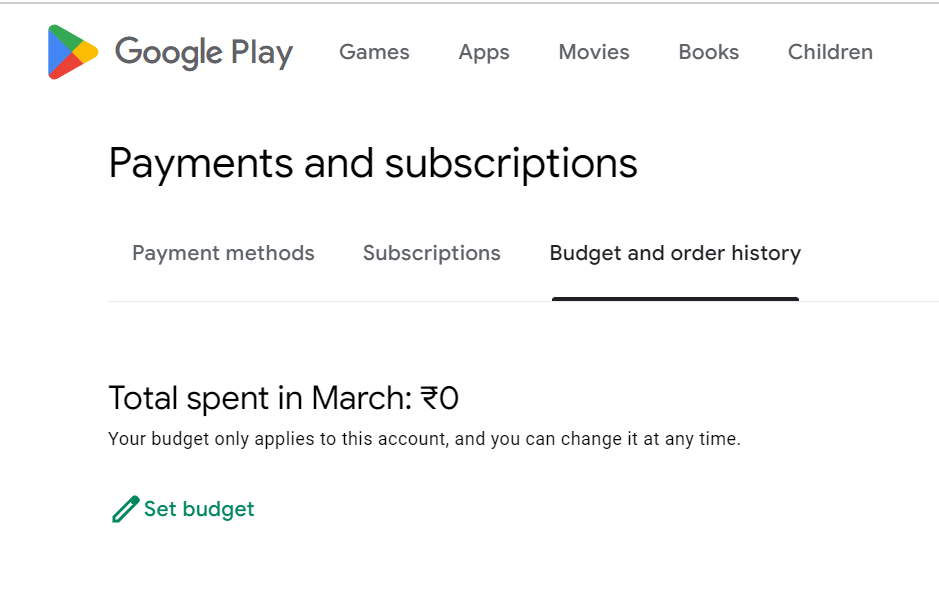
– Promo code redemptions will be labeled as “Promo code” in the Type column. The code you entered will be listed under the “Description” column.
2. Check your Google Play order confirmations:
– Sign in to your Google Play account on the web.
– Click Settings > order confirmations.
– This page lists details of all your Google Play purchases and promo code redemptions.
– You should see the full promo code listed on the confirmation for the item you redeemed for.
3. Search your Google Play email receipts:
– Do a search in your email for “Your Google Play promotion code”.
– The email receipt you received when redeeming the code should contain the full code in it.
– If you can’t find the email, also search for “Your receipt from Google Play” which will turn up the same information.
Read more:-
Get Google Play Services On Android Devices
Highest Rated Application on Google Play Store
4. Contact Google Play support:
– If the above steps don’t work, you can contact Google Play support to ask for help finding your redeemed promo code.
– Go to play.google.com/about and click “Contact Us”. Explain that you need help finding a redeemed promo code. Provide details like when you redeemed the code and what it was for.
– The support team should be able to look up redemption details on their end and provide the promo code to you.
These are the ways to look into your Google Play redeem codes. If you have more suggestions like these then please do mention them in the comments down below.
Google Play redeem codes can be purchased online or offline and you can view them by email or a hard copy you’ll get.
Read more:-
Redeem Code For Google Play Store
57 Tips To Rank High Android Application
Bottom lines:
Google Play redeem codes are the best way to buy digital content on the Play Store. You can purchase the redeem codes for yourself or you can purchase them for a friend or family member.
If you have any further questions or anything you may have to share with us then you can write it in the comments down below. Make sure to share the article with your loved ones, friends, and families.
If you have any suggestions then you can discuss it with us in the comments down below.



