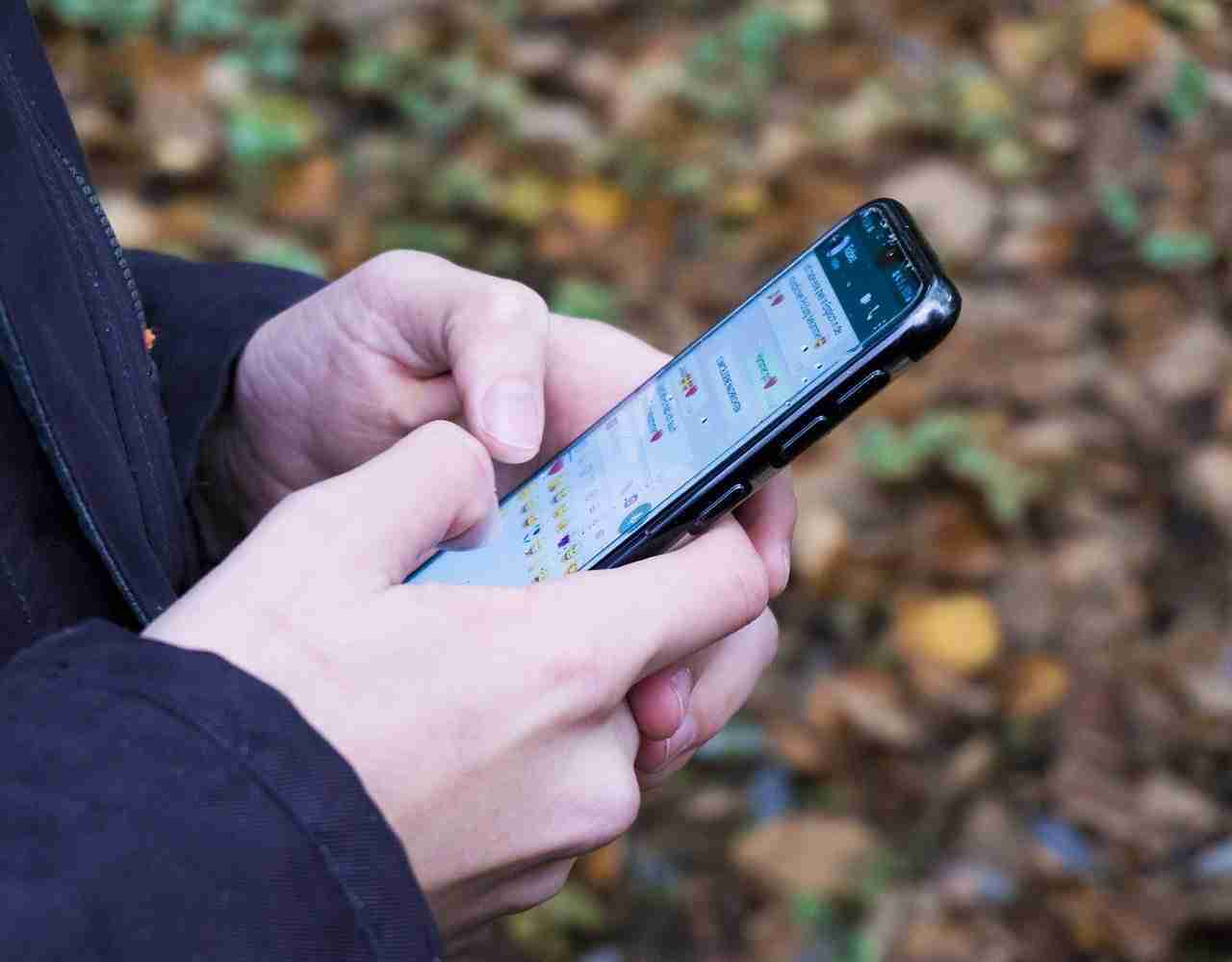WhatsApp is the most popular instant-text application on the planet.
If you want to share your thoughts and ideas with your friends and families then make sure to download the application, install the application, register a free account, and start sharing your thoughts and ideas with your loved ones, friends, and families.
With the help of the platform, you can do a lot of things.
You can share text messages, you can share media files like images and videos, and even the documents like PDF, PPT, and other formats as well.
WhatsApp application can help you to connect with your loved ones, friends, and families.
If you want to share your thoughts and your ideas with like-minded people then it can be the best ever platform for that.
You can create a WhatsApp group and can easily share your thoughts with like-minded people.
In order to create a WhatsApp group, you need to open WhatsApp.
Once the application opens, now, you need to click on the three vertical dots, which you’ll find at the top of the application.
When you click on that, it’ll show you some options.
Make sure to click on the NEW GROUP option.
When you click on that, the platform will ask you to create a WhatsApp group.
Now, you need to add people to the group.
Make sure, you can add up to 256 people at a time.
If you want to add more people then you may need to create a second WhatsApp group.
Once the group will created, now, you’re ready to share your thoughts and ideas with like-minded people.
WhatsApp groups are helpful in order to connect with your loved ones, friends, and families.
Make sure to start using the platform right now.
In case, if you want to share your current and live location then you can also use WhatsApp as well.
With the help of the platform, you can easily share your location as well.
In order to share your location, make sure to open the application.
Once the application opens, now, you need to select the chat where you want to share your location.
After that, you need to click on the paperclip-like icon, you’ll find inside the CHATBOX.
After that, you need to select the interval for which you want to share the location.
Now, you need to click on the send button and the location will be shared.
With the help of the location-sharing feature, you can easily track anyone you want.
There is one more alternative for WhatsApp by one of the tech giants called GOOGLE ALLO.
Make sure to download the application from the link mentioned above.
If you’ll check officially GOOGLE shut down the service but still, you can download the APK file from the above link.
In this article, I’m gonna share with you the basic difference between both applications.
Make sure to stay with me in order to learn more.
Read more:
WhatsApp Status For Entrepreneurs
WhatsApp Status For Superhero Fans
WhatsApp Vs Google Allo:
I’m gonna share with you the basic differences between both applications.
Make sure to stay with me in order to learn more about these platforms.
1. Both applications are instant messaging platforms.
This means with both of the platforms, you can share text messages, you can share media files like images and videos, and even stickers and emojis as well.
2. Both applications can be downloaded on your Android and iPhone as well.
But since the service was stopped by GOOGLE, so, you’ll get ALLO from an unofficial source from the above link.
Make sure to download and installed the unknown source APK file and installed it in your device.
3. The Allo application allows you to share various types of stickers whereas the WhatsApp application doesn’t allow you to share any such thing.
With GOOGLE ALLO, you can share tons of stickers depending on your mood but if you want to share on the WhatsApp application then you may need to download a third-party application for that.
4. The Allo application has one more great feature called SHOUT and WHISPER feature.
With the help of this feature, you can easily increase or decrease the SIZE of the text while sending it on the ALLO application.
If you want to increase or decrease the size of the text on the WhatsApp application then you may need to go to your phone settings and then need to customize the size.
Read more:
Best Mother’s Day WhatsApp Status
5. GOOGLE Allo has a feature called incognito chat.
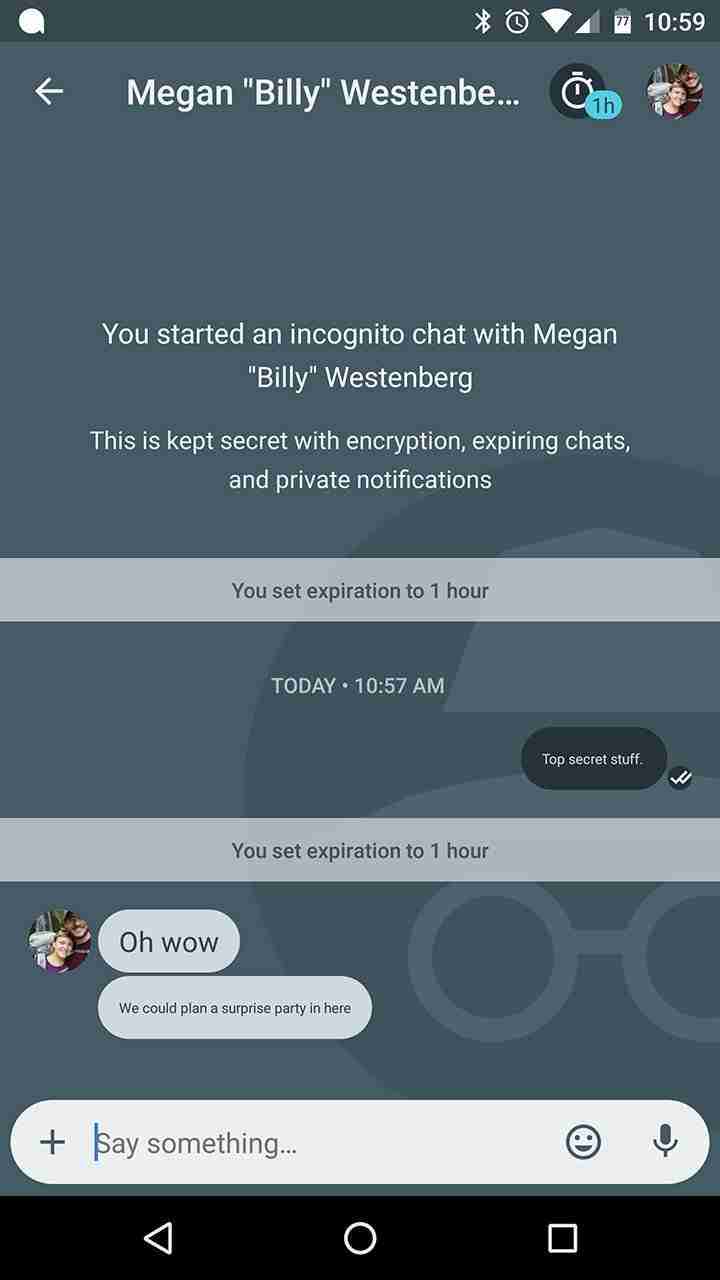
With the help of this feature, you can talk to someone privately.
You can share the text message in incognito mode. That means the chat history won’t save on your device.
6. Google Allo comes with one more great feature, it’s called SMART REPLY.
With the help of this feature, you can easily reply to anyone on chat.
The smart reply feature basically works with AI technology and identifies what should reply to each one on the chat.
WhatsApp application doesn’t have this type of feature.
7. Google Allo is a product of GOOGLE that’s why it’s come up with GOOGLE ASSISTANT.
Make sure to use the feature in order to auto-book anything you want.
With the help of the GOOGLE ASSISTANT feature, you can easily use all of the GOOGLE products on the ALLO application and don’t need to leave the application for that.

8. With the help of the WhatsApp application, you can share a lot of things.
You can share text, you can share location, you can share media files like images and videos, and even the documents files as well.
Whereas GOOGLE ALLO allows you to share the locations and media files only.
Read more:
8 Ways To Use WhatsApp For Business
WhatsApp Audio And Video Calls From Laptop And PC
9. With the help of the WhatsApp application, you can easily make audio and video calls without any third-party application.
GOOGLE Allo doesn’t support this feature. Instead of that, you need to download the GOOGLE DUO in order to make video calls.
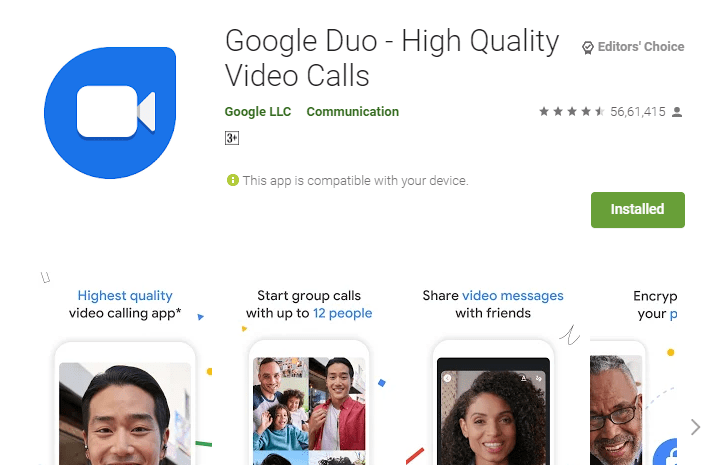
10. WhatsApp platform you can use on a desktop and even you can download the Windows application as well, whereas, GOOGLE ALLO allows you to download ANDROID and iOS applications only.
You can’t use the ALLO on your desktop.
11. WhatsApp application allows you to save your chat backups on your local file manager and even cloud-based storage like GOOGLE DRIVE and even on CLOUD.
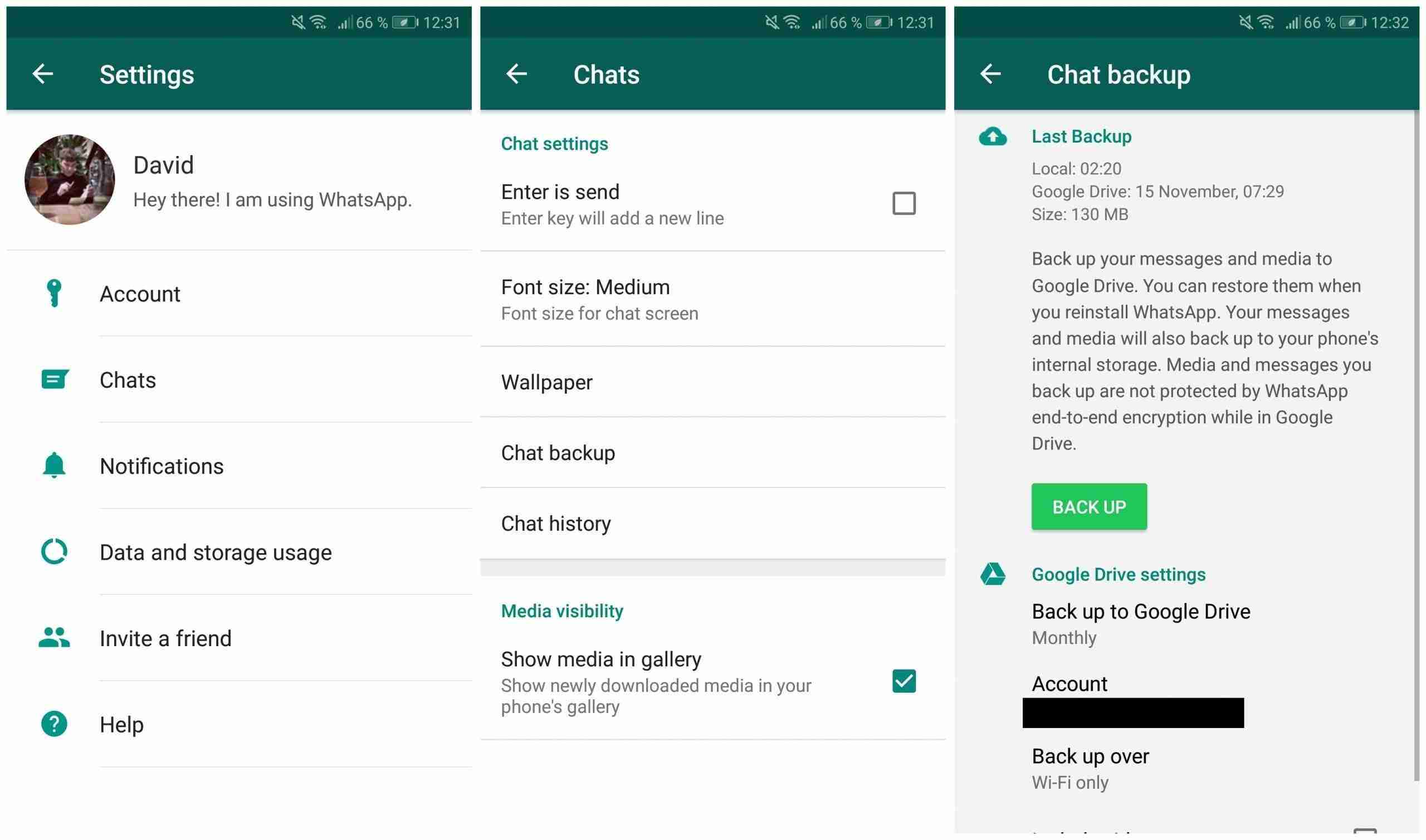
Google Allo allows you to save all of your chats on your local file manager only.
12. Google Allo and WhatsApp both UI are almost similar.
This means you’ll get all the same features in the same place as you’ll see in the WhatsApp application.
13. WhatsApp allows you to create free WhatsApp groups and broadcast lists.
You can easily connect with like-minded people with the help of this amazing feature.
Make sure to use these features in order to create your own personal space.
Read more:
11 Best Free Websites For WhatsApp Status
WhatsApp Statuses Of Tony Stark And Sherlock Holmes
14. If you don’t want to create your own WhatsApp group then there is one more great option for you.
You can join someone else who created WhatsApp groups.
You can search on GOOGLE related to your niche query.
When you search on GOOGLE, you’ll find tons of results.
Make sure to find the invitation links and JOIN these groups.
15. The WhatsApp application has one more great feature, you can share your thoughts and ideas with your WhatsApp contacts with the help of the new stories feature.
Make sure to upload your WhatsApp status or story right now.
You can share text, you can share media files like images and videos and even links as well.
16. WhatsApp messages are end-to-end encrypted.
This means, no one, even not the WhatsApp application itself reads the messages.
The security of WhatsApp is pretty much good.
17. Both applications allow you to share voice messages.
This means you can record the live voice and then you can send it with your contacts on both platforms.
18. WhatsApp application has advanced security features.
On WhatsApp, you can easily see the last seen and online status as well.
Google Allo doesn’t allow you to see the last seen and even the online status as well.
These are the basic points that you need to take care of while using applications.
Make sure to use both applications and get the experience of both platforms.
I think if you want an advanced assistant then you should consider using the GOOGLE Allo.
If you want to use the advanced text messaging platform then you should use the WhatsApp application.
Read more:
Chandler Bing’s WhatsApp Status
Bottom lines:
WhatsApp application and Google Allo both are advanced instant-text messaging platforms.
Make sure to start using both platforms.
Both applications have their own personal advantages.
Both applications can be used in order to share your thoughts and ideas with your loved ones, friends, and families.
Make sure to download these applications and start using them.