WhatsApp is one of the most popular instant-text messaging platforms.
If you want to share your thoughts and ideas with your loved ones, friends, and families then there is nothing like WhatsApp.
Make sure to download and install the application for free.
Once you’ve done so, now, you need to register a free account and you’re ready to connect.
WhatsApp can help you to share text messages, you can share media files like images and videos, and even share the documents like PDFs, PPTs, WORD, TEXT, etc.
Make sure to download and install the platform right now.
WhatsApp has over 2 billion users and over 5 billion downloads.
You can’t even share boring text messages, you can even connect with audio and video calls as well.
You can even share your thoughts and ideas with the help of audio messages as well.
Read more:
2 Ways To Recover WhatsApp Video Call History
2 Ways To Use Less Data On WhatsApp Video Call
Manage Incoming Call Notification In WhatsApp Application
Make sure to start connecting to the most popular instant messaging platform.
In case, if you’re looking for a platform in order to share your current or live location then there is nothing like WhatsApp.
In order to share your location, you need to open WhatsApp and need to select the CHAT where you want to share your location.
Now, you need to click on the PAPERCLIP icon, which you’ll find inside the CHATBOX.
When you click on that it’ll ask you some options.
Make sure to click on the LOCATION option.
When you click on that it’ll ask you to select the LOCATION and INTERVAL for which you want to share your location.
Now, you need to click on the SHARE button and your location will be shared with that person.
Once the location is shared, now, the person with whom you shared your location can now track you.
Read more:
Turn On The Light Notification For WhatsApp On My iPhone
17 Best Group Video Calling Applications You Can Use
WhatsApp Video Call Everything You Need To Know
It’s one of the best features in order to track your location.
Sometimes, you may come across a situation when you need to share your thoughts and ideas with like-minded people.
If this is the case then there is nothing like WhatsApp.
You can create a free WhatsApp group for that.
In order to create a WhatsApp group, you need to open WhatsApp and need to click on the three vertical dots, you’ll find at the top of the application.
Now, you need to select from various options.
Make sure to click on the NEW GROUP option.
When you click on that it’ll ask you to add contacts into your group.
Now, you need to click on the CREATE GROUP option and your group will now created.
Now, you can share anything you want. WhatsApp groups can help you to connect and share whatever comes to your mind.
Read more:
4 Ways To Catch A Cheating Husband On WhatsApp
7 Reasons WhatsApp More Popular Than SMS
3 Ways To Send Secret Messages Through WhatsApp
3 Ways To Become a WhatsApp Group Admin
WhatsApp really has amazing features.
Now, you can’t even connect with boring text messages, you can even do a lot of things.
WhatsApp has now had a really amazing feature called status or stories.
If you want to share anything like text, media files like images, and videos then there is nothing like WhatsApp status or stories.
Make sure to stay with me and I’ll share with you some of the best ways to share your WhatsApp status and stories.
You can do a lot of things with the help of the stores or status. Here is a quick guide.
Read more:
WhatsApp status or stories feature?
Have you ever tried this feature?
Make sure to stay with me and I’ll share everything you need to know about the status of the stories feature.
WhatsApp status is one of the best features in order to connect with friends and families.
You can share anything like text messages, media files like images, and videos, and can even share your location or anything related to the latest update as well.
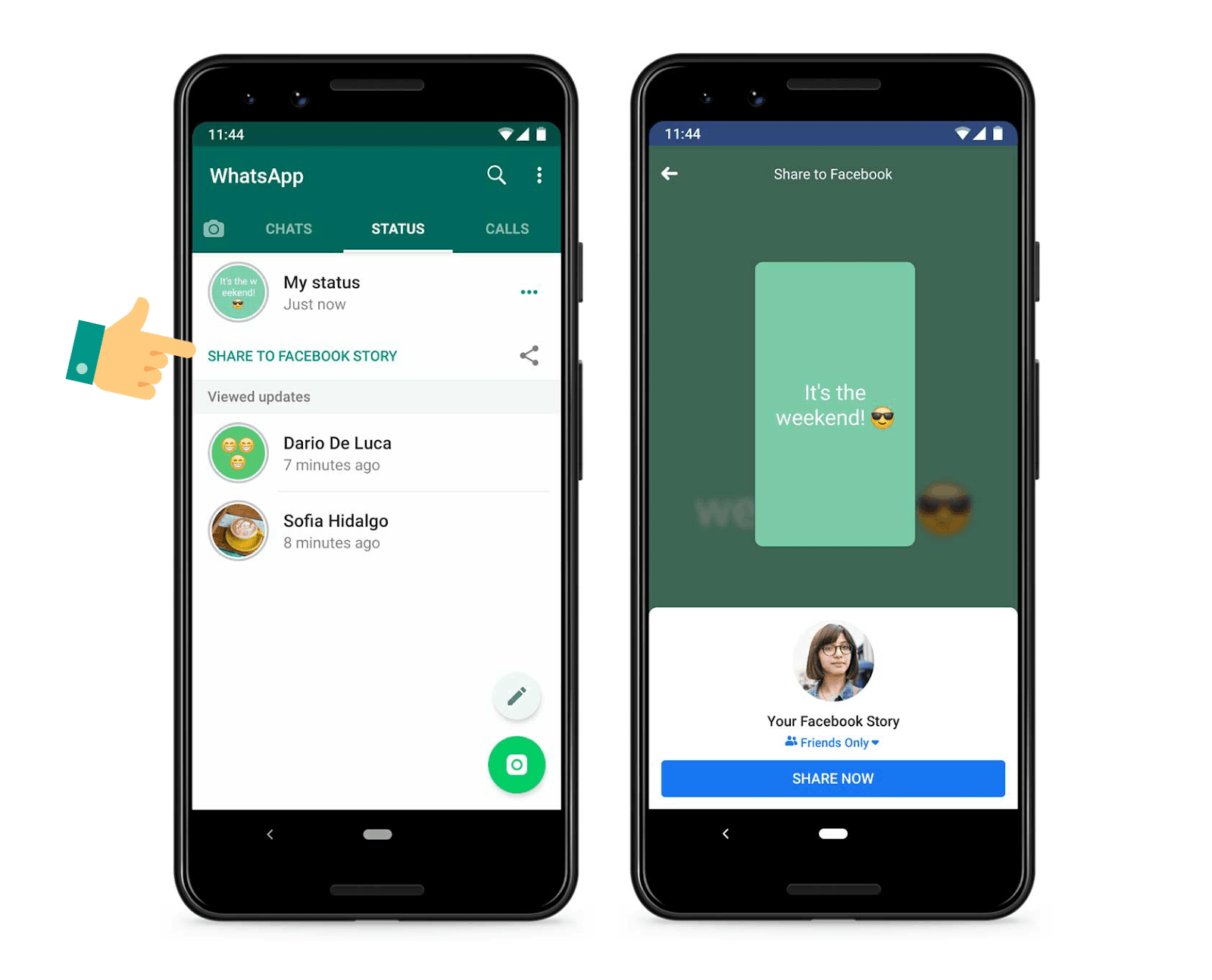
WhatsApp statuses or stories are just like Instagram stories.
You can share any update with the help of this amazing feature.
The best part is that it can view all of your contacts at the same time and you can even track it as well.
Read more:
Nepal WhatsApp Group Invite Links
How it can help you?
Make sure, WhatsApp statuses or stories can help you to share anything like text messages, media files like images and videos, and can even share anything like an update or your location as well.
In case, if you have a personal profile then you can share your personal life.
If you have a business then you can share any updates related to your products or services. Make sure to start using this feature.
It’s easy to update a WhatsApp status or stories.
You just need to open WhatsApp and need to click on the middle-status option.
When you click on that it’ll show you all of your WhatsApp contact’s status or stories. Now, you have two options.
Either you can view these statuses or stories or you can click on the first plus icon in a circle option and update your status or stories.
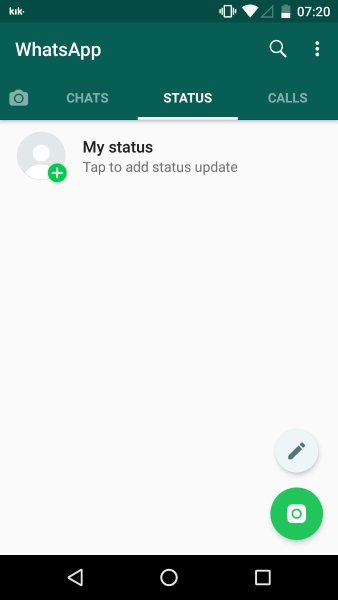
Once you update the status or stories, now, all of your contacts can easily view whatever you shared with them.
These are the steps you need to take in order to update a status or story.
If you still have questions then you can mention them in the comments down below.
Make sure to carefully read the steps and follow the exact same steps.
Now, in my further discussion, I’m gonna share with you what are the tips and tricks that you can leverage during the updating of a WhatsApp status or stories.
Read more:
Meditation WhatsApp Group Links
Here are the tips and tricks:
Now, I’m gonna share with you tips and tricks related to WhatsApp status or stories.
Make sure to carefully read the article and then you should proceed further.
These tips and tricks will help you to get ideas about how you can leverage the feature more accurately and how you can use this feature to get the max out of it.
– Do you know, that you can view someone else WhatsApp status without them knowing?
Yes! you heard it right.
If you want to view the WhatsApp status without them knowing then you need to open the WhatsApp and need to click on the three vertical dots, which you’ll find at the top-right of the screen.
Now, you need to click on the SETTINGS option.
Now, you need to click on the first option called ACCOUNTS.
After that, you need to click on the PRIVACY and here, you can find the READ RECEIPT.
Make sure to disable the setting.
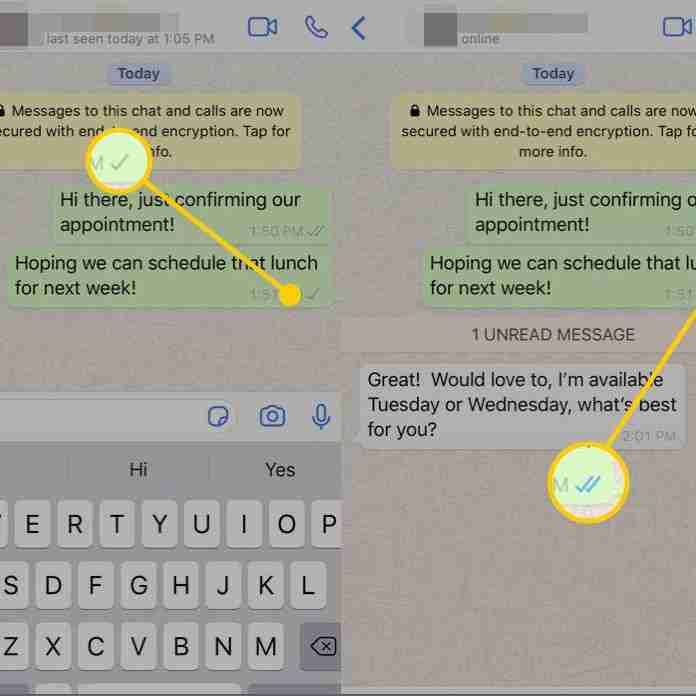
Once you disable the settings, now, when you view someone else WhatsApp status then they’ll not notify you.
If you want privacy then there is nothing like this feature.
Read more:
Family Members WhatsApp Group Name
Girls/ladies WhatsApp Group Name
Cousins WhatsApp Group Name Suggestions
– In case, if you want to show the WhatsApp status with a specific group of people then there is nothing like a PRIVACY option.
Make sure to click on the three vertical dots, you’ll find at the top-right of the screen.
Now, you need to select a group of people that you want to show your WhatsApp status.
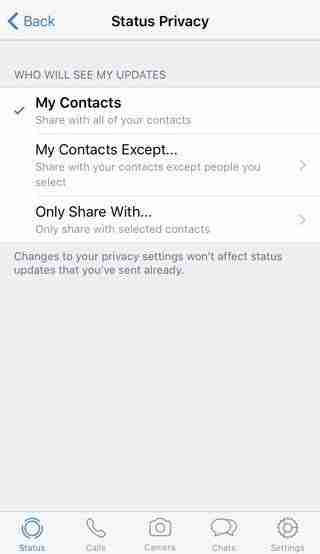
– If you want to show your current location or anything you update then there is nothing like the WhatsApp story feature.
Make sure to open WhatsApp and select the picture or video you want to share, now, you need to select the sticker that you want to use in order to share with that person and then you need to click on the SHARE button and your story will share.

– Few people know about this trick.
When you’ll update a text-based WhatsApp status then you can change the color and fonts of the text you typed in the status.
Make sure to open WhatsApp and go to your status option.
Here, you need to upload an image or capture an image for status.
Now, you need to type the text and need to swipe up or down in order to change the font color and swipe left or right in order to change the font style as well.
These are the tricks that you can utilize in your WhatsApp status.
If you have more suggestions like these then you can mention them in the comments down below.
Make sure to carefully read the article and follow the exact same tactics.
Read more:
Punjabi WhatsApp Group Name Suggestions
Old School Friends WhatsApp Group Name
College Friends WhatsApp Group Name
Bottom lines:
WhatsApp status feature is one of the best features in order to share your thoughts and ideas with your contacts.
You can share your thoughts and ideas with the help of these status features.
Make sure to carefully use this feature in order to market your products and services.
If you have any further questions or anything you want to suggest, you can mention it in the comments below.

