Google Play Store is the primary app store for most Android users, offering access to millions of apps, games, music, movies, and more.
Over time, the Google Play Store receives updates to improve its performance, add new features, and fix bugs.
However, some users may prefer to uninstall these updates for various reasons.
In this article, we will explore whether you can uninstall Google Play Store updates and what happens if the app is taken down by the Google Play Store.
Can I Uninstall Google Play Store Updates?
Yes, you can uninstall updates for the Google Play Store app on your Android device.
When you uninstall updates, the app will revert to the version that was pre-installed on your device.
This means that you will lose any new features and improvements that were added in the latest updates, but you will also lose any new bugs or issues that may have been introduced.
Read more:-
Games In Google Play Store Give Maximum XP
“Remove China Apps” Taken Down By Google Play Store
Here are the steps to uninstall Google Play Store updates:
1. Open the Settings app on your Android device.
2. Scroll down and select “Apps & notifications”.
3. Find and select “Google Play Store” from the list of apps.
4. Select “Uninstall updates” from the app info page.
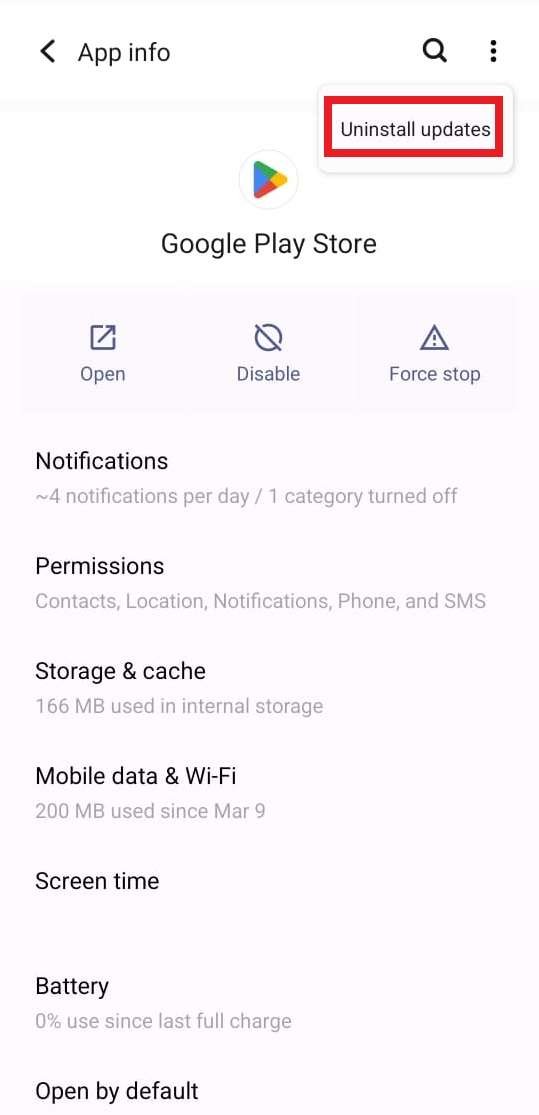
5. Confirm the action by selecting “OK”.
Once you uninstall updates from the Google Play Store, the app will be restored to its original version.
If you want to update the app again, you can do so from the Google Play Store app or by downloading and installing the latest APK file from a trusted source.
What Happens if the Google Play Store App is Taken Down?
In rare cases, the Google Play Store app may be taken down by Google due to policy violations or other issues.
If this happens, you will no longer be able to download or update apps from the Google Play Store app.
However, you can still use your Android device to download and install apps from other sources, such as third-party app stores or APK files.
If the Google Play Store app is taken down, it’s important to be cautious when downloading and installing apps from other sources.
Only download apps from trusted sources and be sure to scan the APK file for malware before installing it on your device.
Additionally, be aware that some apps may not work properly if they rely on the Google Play Store for updates or other features.
Reasons to Uninstall Google Play Store Updates
There are several reasons why you may want to uninstall updates for the Google Play Store app on your Android device.
Here are some common reasons:
1. Compatibility issues: Sometimes, new updates to the Google Play Store app may not be compatible with your device or with certain apps that you have installed. In such cases, uninstalling updates may help resolve the compatibility issues.
2. Performance issues: New updates to the Google Play Store app may introduce new bugs or performance issues that cause the app to slow down or crash. Uninstalling updates may help improve the app’s performance and stability.
3. User interface changes: Some users may prefer the older user interface of the Google Play Store app and may not like the changes introduced in the latest updates. Uninstalling updates may help restore the older user interface.
Note: Uninstalling updates to the Google Play Store app may affect the performance and functionality of other apps that rely on it for updates and other features.
Read more:-
5 Best Alternatives to Play Store For Cracked APKs
Google Play Store Refresh Its Content
What to Do if the Google Play Store App is Taken Down
If the Google Play Store app is taken down, you can still download and install apps from other sources, such as third-party app stores or APK files.
However, it’s important to be cautious when downloading and installing apps from other sources, as they may not be safe or trustworthy.
Here are some tips to help you download and install apps from other sources safely:
1. Only download apps from trusted sources: Stick to well-known app stores and websites that have a good reputation for app safety and security.
2. Check app permissions: Before installing an app, check the permissions it requests and make sure they are reasonable and necessary for the app to function properly.
3. Scan APK files for malware: Use a reliable antivirus or malware scanner to scan APK files before installing them on your device.
4. Keep your device updated: Make sure your device is running the latest software updates to help protect against security vulnerabilities and other issues.
Read more:-
Google Play Application Not Appear When Searching
Download APK Files From Google Play Store
Conclusion
In conclusion, uninstalling updates for the Google Play Store app on your Android device is possible, but it may affect the performance and functionality of other apps that rely on it.
If the Google Play Store app is taken down, you can still download and install apps from other sources, but you should be cautious and only download from trusted sources.
By following these tips, you can continue to use your Android device safely and securely.



