If you’re using an Android device and watching this video then you must be interested in sharing Android applications on BLUETOOTH.
There are tons of other ways and applications on the Play Store that can help you share any type of application from one device to another.
Still, if you want to share with Bluetooth then you’re at the right place.
Make sure to stay with me and I’ll share with you all the required steps that can help you to share the Android applications with Bluetooth.
If your friend asks you to transfer an application from your device to his/her device then Bluetooth can be the best way for it.
If your friend doesn’t want to waste the data in downloading the application from Play Store then it’s one of the best options to transfer the application.
Make sure, if you want to share an Android application then you first need to convert it into an APK file or backup file.
Once it’s converted into an APK, you can easily transfer the file by any means.
Read more:
1. By any file explorer application:
In case, if you want to transfer an Android application via Bluetooth then there is nothing like these file explorer applications. Make sure to download ES File Explorer or Astro.
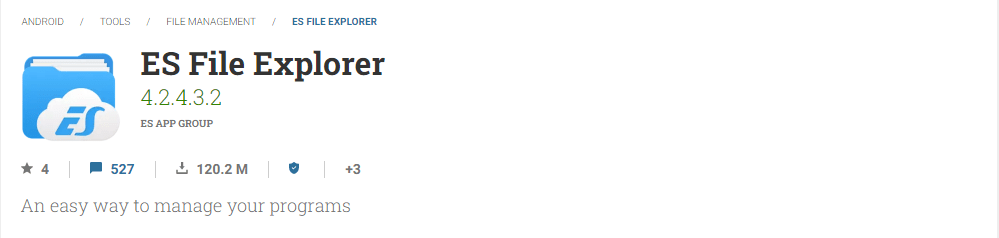
These two are my favorite file explorer.
Once one of these two downloads and installed on your device, now, you need to open it.
If you want to share the application then you need to follow the steps mentioned below.
– Once the FILE EXPLORER application is downloaded and installed on your device, make sure to open it.
– Once the application opens, now, you need to find the Backup section and take the backup of your Android application in the form of an APK.
– Once you get the backup, now, you need to select the location where you want to save the backup.
– Once done, make sure to open the location and share the file Bluetooth.
You need to select the file and select the option SHARE WITH BLUETOOTH.
– Once selected, now, your device will start searching for another device.
Once the search is complete and you find the device, make sure to select it and share the file.
– Once the file is shared, now, the recipient needs to install the APK. For that, he/she needs to enable the UNKNOWN SOURCES.

– Once done, now, the file can easily be installed.
These are the simple steps in order to share any Android application in the form of an APK.
Make sure, that sharing an Android application over Bluetooth can be time-consuming and it totally depends on the size of the backup file.
Read more:
Whatsapp New Payment Platform – Guide
Send A Photo On WhatsApp on your iPhone
2. By any APK extractor:
It’s another great of share any APK file with BLUETOOTH. In order to share the APK file, you need a third-party APK extractor application on your device.
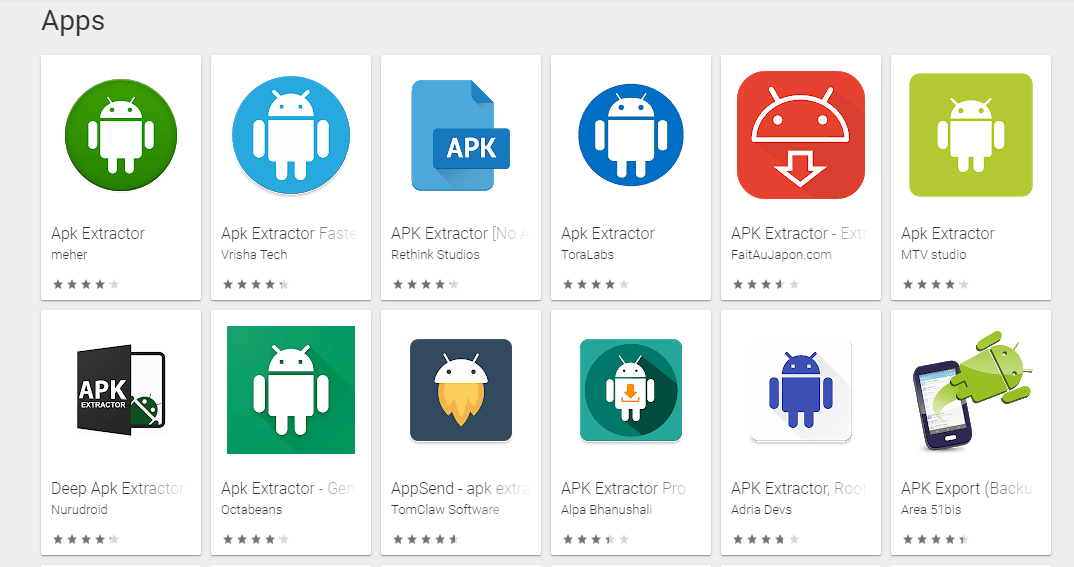
Once you get the application, make sure to follow the steps in order to share the application.
– First, you need to download and install one of the APK extractors.
Once the application is installed, now, you’re ready to extract the APK from your installed applications.
– Now, you need to open it and need to select the application that you want to share over Bluetooth,
– Now, convert the application into an APK file and save it on your device or external storage.
– Once saved, now, you can easily open the folder and find the APK file. Once you’ve found the APK file, make sure to select and share it with Bluetooth.
– Once the APK is shared, the recipient needs to open the folder and need to install the APK.
In order to do that, he/she needs to enable the UNKNOWN SOURCES.
– Once the APK is installed, now, the recipient can also use the application for free and he/she does not need to install it separately from the Play Store or any other means.
These are the required steps in order to share any Android application over Bluetooth.
If you have any questions or anything you want to suggest in any of these steps then make sure to mention it in the comments down below.
If you still do not get the steps then make sure to watch the video.
Read more:
I Can’t Send Pictures On Whatsapp – Complete Guide
Send 1 GB Video On WhatsApp Complete Guide
Bottom lines:
These are the required steps you need to take in order to share the APKs.
If you have installed the application and want to share it then there is nothing like converting it into an APK file and then sharing it over Bluetooth.
If you still have questions or anything you want to suggest then make sure to mention it in the comments down below.



