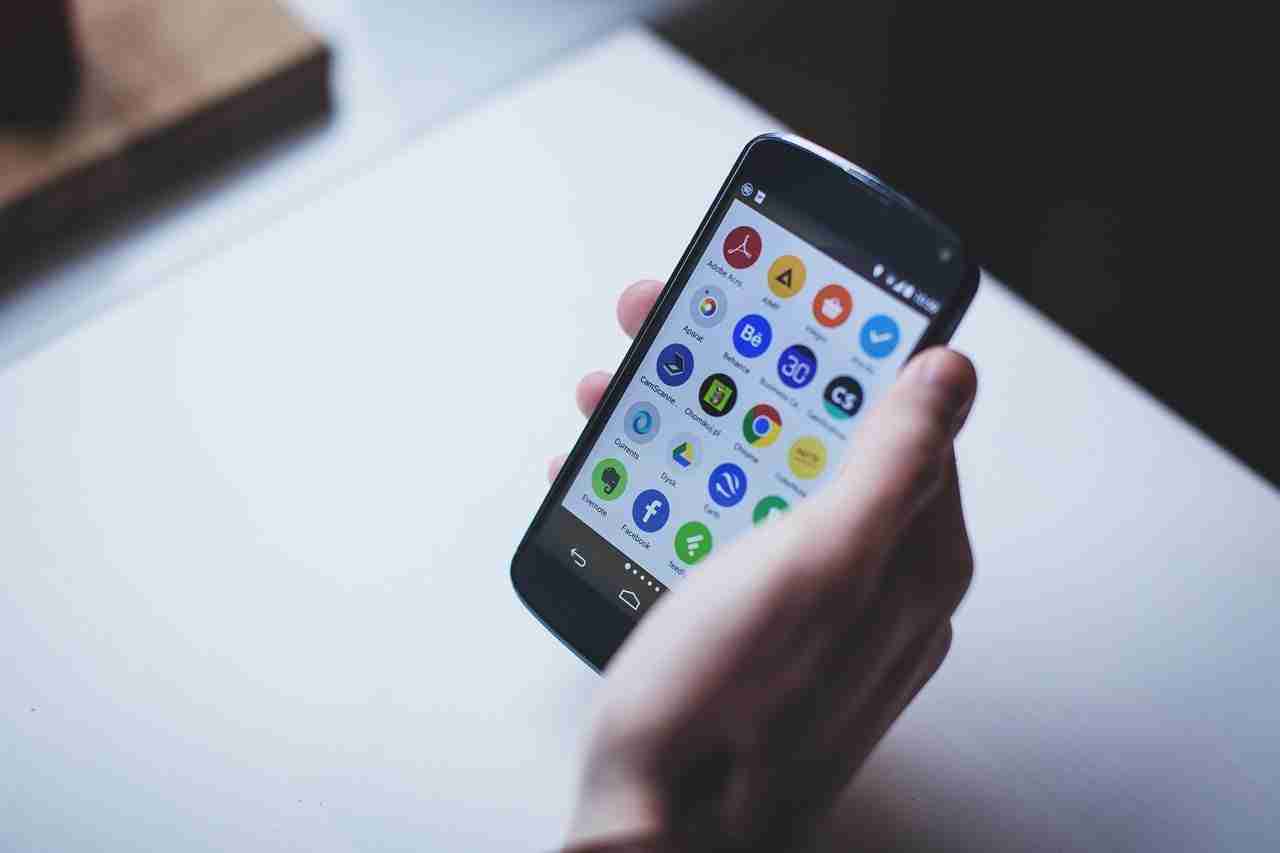Android is one of the most popular operating systems used by billions of devices around the world.
If you’re reading this post then most probably you also have an Android device.
No matter if you’re using an Android mobile device, tablet, TV, etc. you need Android applications for more and better productivity.
Android applications are helpful in order to make your experience better.
Now, suppose, you have an Android application already installed on your device and you need to share this application with your friend but the thing is that your friend is far away from you then is there any way to do this?
Well in this digital era, everything is possible.
YES! You can share the application even if your friend is far away from you.
Make sure to stay with me and I’ll share with you all the methods and procedures that will help you to share the Android application with your friends and families online.
I’ll explain all the best possible ways of doing this.
Before sharing an Android application online you need to make sure that you just need to have a compressed version of your Android application.
This means you need to have an APK, XAPK, etc. If you have one then you can share it anywhere you want.
If you don’t have one then you first need to convert your already installed application into an APK.
For this, you need a third-party application or tool that can help you with that.
Read more:
WhatsApp Not Installing – Fix Issue Step By Step
Best Tips To Find Who He/she Chats To The Most
Make sure to use an APK extractor:
If you want to convert your Android application into an APK file then you must need to have an APK extractor installed on your device.
If you don’t have one then you need to download it from PlayStore. Make sure to follow the link and download one of the extractors.
You can also use file managers like ES FILE EXPLORER or ASTRO FILE EXPLORER.
Once you get one of these, you need to open it and need to take a backup of your already installed application.
Once, you get the backup of your installed application, you’re ready to share it.
1. Use email services:
Once you get the APK or XAPK file, now, you’re ready to share it. You can share it by uploading it to the cloud and then email it.
I know there are many email service providers that can block your file because Gmail and other service providers consider it spam.
These types of files are spam as per the GMAIL guidelines but don’t worry.
In order to share these types of files, you need to first convert them into a ZIP file.
For that, you just need to change the extension from APK or XAPK to ZIP.
Once you change the extension, you can easily share such files.
Once the file is converted you can easily share it by uploading these files on the cloud.
If you still have questions in any of these steps then make sure to mention them in the comments down below.
Read more:
Whatsapp New Payment Platform – Guide
Send A Photo On WhatsApp on your iPhone
2. By Send Anywhere:
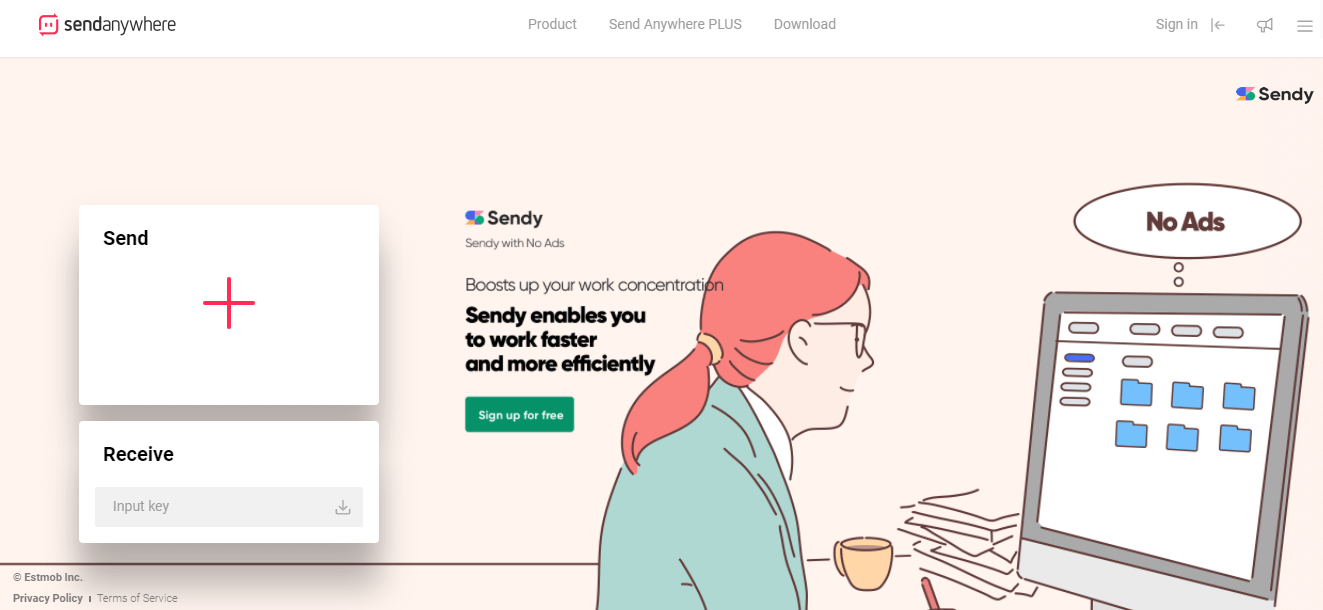
In case, if you want to share the files online then there is nothing like this type of service available online.
Make sure to click on the above link in order to reach the official website.
Once, you’ll reach the site, you’ll see an option of uploading a file.
Make sure to follow the steps mentioned below.
– First, you need to click on the above link in order to reach the site.
– Once you’re there, make sure to create a free account.
There are two options either you can go with a free plan or you can buy their paid membership as well.
– In the free plan, you’ll get free space to upload and share any type of file up to 1 TB.
– First, you need to create a free account on the platform.
Make sure, it also comes on major OS like Windows, macOS, Linux, Android, etc.
You can even download their software versions as well.
– Once the account is created, now, you’re ready to upload the file for free. You can upload up to 1 TB for free.
– Once the file is uploaded, now, you’re ready to share it.
You can share it via email, get the direct link, and can share it anywhere like WhatsApp, Messenger, or any other platform.
For more details, you can refer to the link above and can read in detail. If you still have questions about the tool then you can watch the below video and you’ll be clear.
3. By cloud services:
If you want to share large files then there is nothing like using cloud services like G-DRIVE, DROPBOX, ONE DRIVE, etc.
Once you have the APK or XAPK file, you can upload such files to these services. Once you have uploaded these files, you’ll get a share link.
You can share that link with your friends and families on various platforms. You can share with WhatsApp, messenger, telegram, email, etc.
Once the link is shared, now, the person with whom you shared the link can easily download the file and can easily install it on their devices.
It’s one of the most reliable and easiest ways of sharing files.
Read more:
I Can’t Send Pictures On Whatsapp – Complete Guide
Send 1 GB Video On WhatsApp Complete Guide
4. By remote sharing:
If you can do then there is nothing like this method. If you’re a user of remote services like Team Viewer, Any Desk, etc, then you can easily share any type of files for free.
Yes, you can give your laptop or PC on remote and the person whom you are given the system on remote can easily share the file you want.
They just need to copy the file and need to save it on their own devices.
5. MyAppSharer:
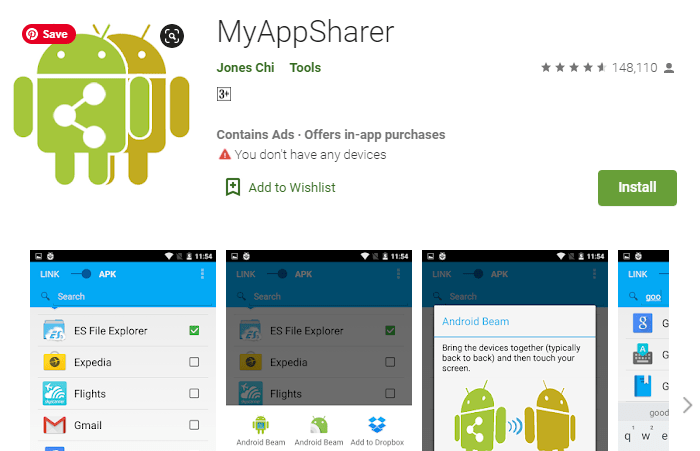
If you want to share Android applications with your friends and families, no matter if they are near or far. You can use this application.
Make sure to click on the above link and download and install the application for free. Once you get the application on your Android device, you need to open it and need to select the single or multiple applications, you want to share.
Once selected, now, you need to select the appropriate option for sharing the application. You can share multiple options.
Make sure to select one of these options and you’re ready to share your application. If you still do not get it, make sure to watch the below video.
It’s a demo video that can help you to use the application. Have any questions? Make sure to ask me in the comments below.
You can share via WhatsApp, Pinterest, Bluetooth, Email, Facebook, Flipboard, Gmail, Google +, and more.
Read more:
Send Zip File In Whatsapp – Complete Guide
Send Folder Through Whatsapp – Complete Guide
Bottom lines:
These are the best APK-sharing methods that you can try. Make sure, if you want to share an Android application then you first need to convert it into APKs.
Once you get the compressed file only then you can share it if the receiver is far away from you.
If you have more suggestions like these then don’t forget to mention them in the comments down below. If you have anything to ask then don’t forget to write in the comments down below.