If you’re looking to download content like applications, software programs, games, or any media files then you’re at the right place.
uTorrent is one of the best platforms in order to download almost any type of content for free.
In order to use uTorrent, you need to open the web browser and search for the term called uTorrent.
When you do so, you’ll find the official website.
Once you’ve found it, make sure to download the setup file.
Once you’ve downloaded it, make sure to install it. Once you get the application or software of uTorrent in your system, now, you’re ready to use it.
With the help of the uTorrent application or software, you can download almost any type of content for free.
uTorrent is free to use and you can download it from its official website.
Suppose, you want to download a game then you need to search for a torrent file.
Once you get the torrent file or magnet link, now, you’re ready to download the main file.
With the help of the uTorrent application or software program, you can download almost any type of data you want.
Suppose, you want to download a text file, media files like images, and videos, and can even download software, applications, and games as well.
The only thing that you should take care of it’s free and should be open source.
The mechanism of using uTorrent is simple.
When you open it, you’ll see an interface asking you to add a torrent file or magnet link.
When you do this, you’re ready to download the main file.
You can set a number of files simultaneously inside the queue.
Sometimes, you may come across a situation when you need to add a number of files to the downloading queue. If this is the case then you’re at the right place.
Make sure to stay with me read the article and enjoy the content.
Read more:-
11 Best Alternative To uTorrent On macOS
Here are the steps:
If you want to add a maximum number of files inside the downloading queue then you need to follow some basic steps in order to do that.
It’s a setting that you need to activate if you want to download or want to queue a maximum number of downloads inside the queue.
1. First, you need to open the uTorrent on your laptop or PC. Once you do this, you may be able to see a few options as mentioned above inside the main menu context.
2. Now, you need to click on the PREFERENCES tab inside the OPTIONS tab.
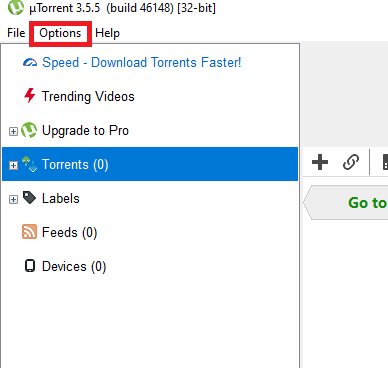
3. When you’ll click, now, you’ll be able to see all the options at the left of the screen.
Read more:-
uTorrent In A Cyberoam Blocked Network
Download Movies On A MacBook Pro
4. Make sure to click on the QUEUEING option there.
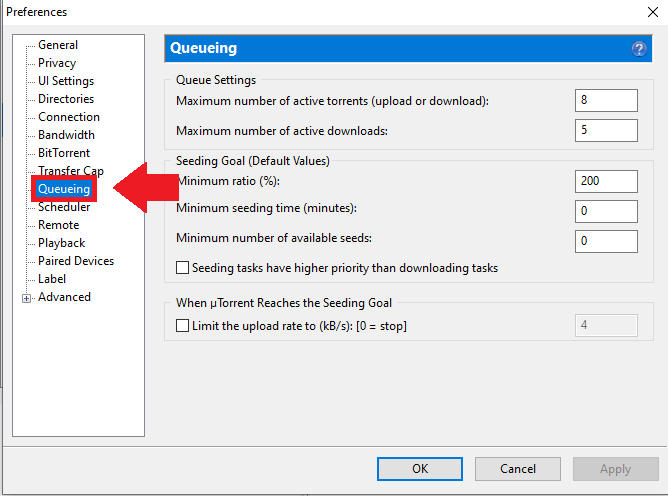
5. Here, you can see all the torrent lineups you want and the number of active torrents you want to download at a time.
6. Here you can put any number you want but make sure your internet should be according to that and yes bandwidth allocation as well.
These are the steps you need to take in order to increase the number of items inside the queue.
If you have any issue with any of these steps then make sure to mention it in the comments down below.
If you have any further suggestions then you can ask me in the comments.
Read more:-
Which Data Does uTorrent Upload
Bottom lines:
Make sure you have high bandwidth and also need to have a great internet speed.
If you have both of these then you can easily adjust these limits.
Make sure to carefully read the above steps and follow the guidelines in order to understand everything.
If you have any questions or anything you have to share with us then you can write it in the comments down below.



