The Google Play Store and Windows App Store are two of the most popular app stores for Android and Windows devices, respectively.
These app stores offer a wide variety of apps for users to download and use.
However, sometimes it can be difficult to find the app you are looking for, especially if you don’t know the exact name or developer.
In this article, we will explore whether there are search APIs available for the Google Play Store and Windows App Store, and how they can be used to make app discovery easier.
Google Play Store Search API
The Google Play Store does offer a search API that allows developers to search for apps on the Play Store programmatically.
The API is known as the Google Play Developer API and is designed for developers who want to automate tasks such as managing app listings, reviews, and ratings.
The API allows developers to search for apps using various parameters such as app ID, package name, and keyword.
The Google Play Developer API is a RESTful API that uses OAuth 2.0 authentication to access its endpoints.
To use the API, developers must first create a project in the Google Cloud Console and enable the Google Play Developer API.
Once enabled, developers can use the API to search for apps on the Play Store and retrieve information such as app details, reviews, and ratings.
Read more:-
Fix the “Something Went Wrong” Error In the Play Store
Fix The Error (925) On the Google Play Store
Windows App Store Search API
Unlike the Google Play Store, the Windows App Store does not offer a public search API for developers.
However, there are third-party services that offer app search APIs for the Windows App Store.
These services scrape the Windows App Store and provide a search API that developers can use to search for apps on the store.
One such service is the Windows Store API, which offers a RESTful API for searching the Windows App Store.
The API allows developers to search for apps using various parameters such as app name, publisher, and category.
The Windows Store API requires an API key to use, which can be obtained by registering for a free account on the service’s website.
Another service is the Windows App Store API, which also offers a RESTful API for searching the Windows App Store.
The API allows developers to search for apps using similar parameters as the Windows Store API and also requires an API key to use.
The Windows App Store API offers both a free and paid plan, with the paid plan offering additional features such as more API calls and priority support.
Using search APIs for app discovery
Search APIs for the Google Play Store and Windows App Store can be useful for app discovery, especially for users who are looking for specific apps or developers.
Developers can use these APIs to search for apps on the stores programmatically and retrieve information such as app details, reviews, and ratings.
This information can be used to create custom app lists or recommendation systems.
For example, a developer could use the Google Play Developer API to search for all apps in a specific category, such as games, and retrieve information such as app name, developer, and rating.
This information could then be used to generate a list of top-rated games in the category or to create a personalized recommendation system for users.
Sure, I’d be happy to provide more information on the Google Play Store Search API and the Windows App Store Search API, as well as how they can be used for app discovery.
Read more:-
Most Expensive Application On Google Play Store
Dream11 App Not Available In The Play Store
Google Play Store Search API
The Google Play Developer API is a powerful tool for developers who want to automate tasks related to their apps on the Google Play Store.
In addition to offering search functionality, the API allows developers to manage app listings, reviews, and ratings, as well as to publish and update apps.
To use the Google Play Developer API, developers must first create a project in the Google Cloud Console and enable the API.
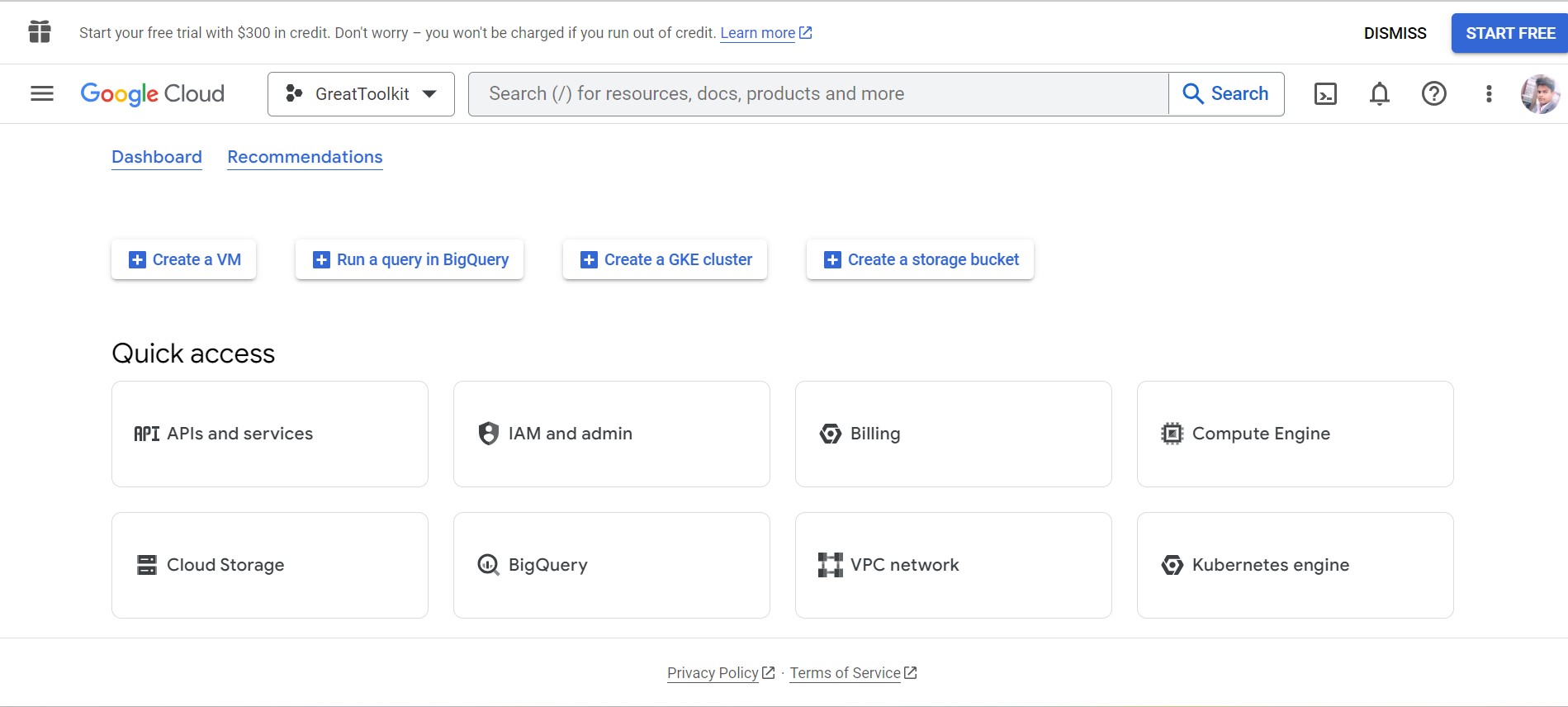
Once enabled, developers can use the API to search for apps on the Play Store using various parameters such as app ID, package name, and keyword.
The API returns a list of apps that match the search criteria, along with information such as app details, reviews, and ratings.
The Google Play Developer API can be used to create custom app lists, recommendation systems, and other tools for app discovery.
For example, a developer could use the API to search for all apps in a specific category, such as social networking, and retrieve information such as app name, developer, and rating.
This information could then be used to generate a list of top-rated social networking apps or to create a personalized recommendation system for users.
Windows App Store Search API
While the Windows App Store does not offer a public search API, there are third-party services that provide search functionality for the store.
These services scrape the Windows App Store and provide a search API that developers can use to search for apps on the store.
The Windows Store API and the Windows App Store API are two such services that offer search APIs for the Windows App Store.
Both APIs are RESTful and allow developers to search for apps using various parameters such as app name, publisher, and category.
The APIs return a list of apps that match the search criteria, along with information such as app details, reviews, and ratings.
Like the Google Play Developer API, the Windows App Store Search APIs can be used to create custom app lists, recommendation systems, and other tools for app discovery.
For example, a developer could use the API to search for all apps in a specific category, such as productivity, and retrieve information such as app name, developer, and rating.
This information could then be used to generate a list of top-rated productivity apps or to create a personalized recommendation system for users.
In conclusion, the Google Play Developer API and the Windows App Store Search APIs are powerful tools for developers who want to automate tasks related to app discovery and management.
While the Google Play Developer API is an official API offered by Google, the Windows App Store Search APIs are third-party services that scrape the Windows App Store.
Nevertheless, both APIs allow developers to search for apps on the stores programmatically and retrieve information such as app details, reviews, and ratings.
By using these search APIs, developers and users can make app discovery easier and more efficient.
Read more:-
3 Ways To Get Google Play Store On An iPhone
Delete Your History On the Google Play Store
Conclusion
In conclusion, while the Windows App Store does not offer a public search API, there are third-party services that provide search APIs for the store.
The Google Play Store does offer a search API for developers, known as the Google Play Developer API.
These search APIs can be useful for app discovery and can be used to search for apps on the stores programmatically and retrieve information such as app details, reviews, and ratings.
By using search APIs, developers, and users can make app discovery easier and more efficient.



