Samsung is one of the leading manufacturers of smart TVs, offering a range of models with advanced features and capabilities.
One of the questions that many Samsung TV owners have is whether their TV has access to the Google Play Store.
In this article, we will explore whether Samsung TVs have the Google Play Store, and what alternatives are available for downloading and installing apps on Samsung TVs.
Does Samsung TV have the Google Play Store?
The short answer is no, Samsung TVs do not have access to the Google Play Store.
This is because Samsung uses its own operating system, called Tizen, on its smart TVs, which is not compatible with the Google Play Store.
The Google Play Store is only available on Android devices, and Samsung TVs run on a different platform.
However, this does not mean that Samsung TVs do not have access to apps.
Samsung has its own app store, called the Samsung Smart TV App Store, which offers a wide range of apps for Samsung TV owners to download and install.
Read more:-
Fau-G Game On The Google Play Store
Progressive Web Apps Be Allowed In The PlayStore
What apps are available on the Samsung Smart TV App Store?
The Samsung Smart TV App Store offers a variety of apps, including streaming apps, social media apps, gaming apps, and more.
Some of the most popular apps on the Samsung Smart TV App Store include Netflix, Amazon Prime Video, Hulu, YouTube, Spotify, and Facebook.
In addition to these popular apps, Samsung also offers its own apps, such as Samsung TV Plus, which provides free live TV channels, and Samsung Health, which offers fitness and wellness programs.
How to download and install apps on Samsung TVs
To download and install apps on a Samsung TV, you can follow these steps:
1. Press the Smart Hub button on your Samsung TV remote.
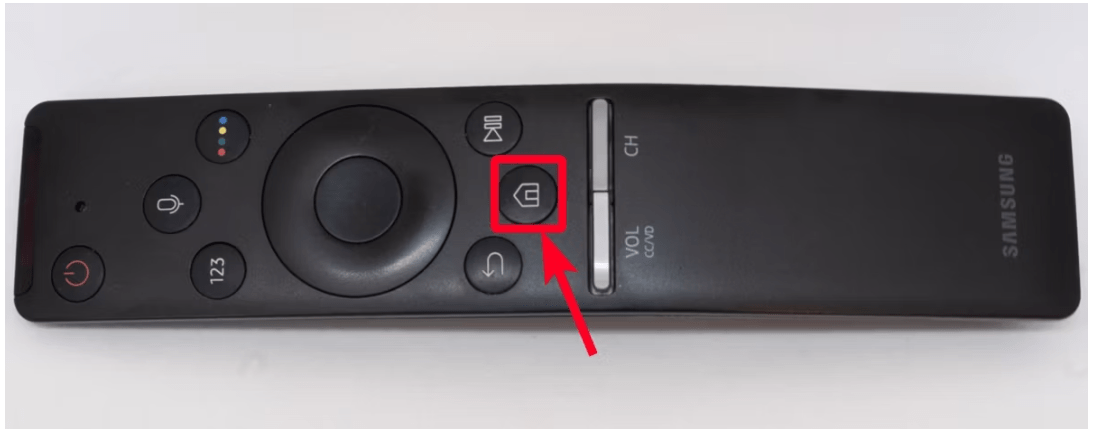
2. Navigate to the Samsung Smart TV App Store using the arrow keys and select it.
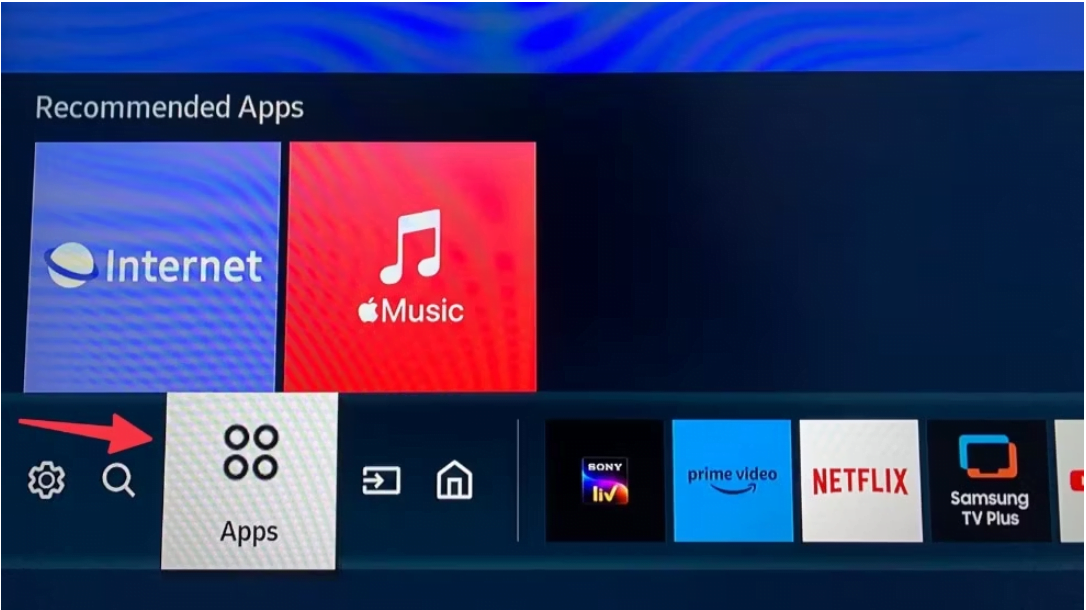
3. Browse the available apps or search for a specific app using the search bar.
4. Select the app you want to download and install.
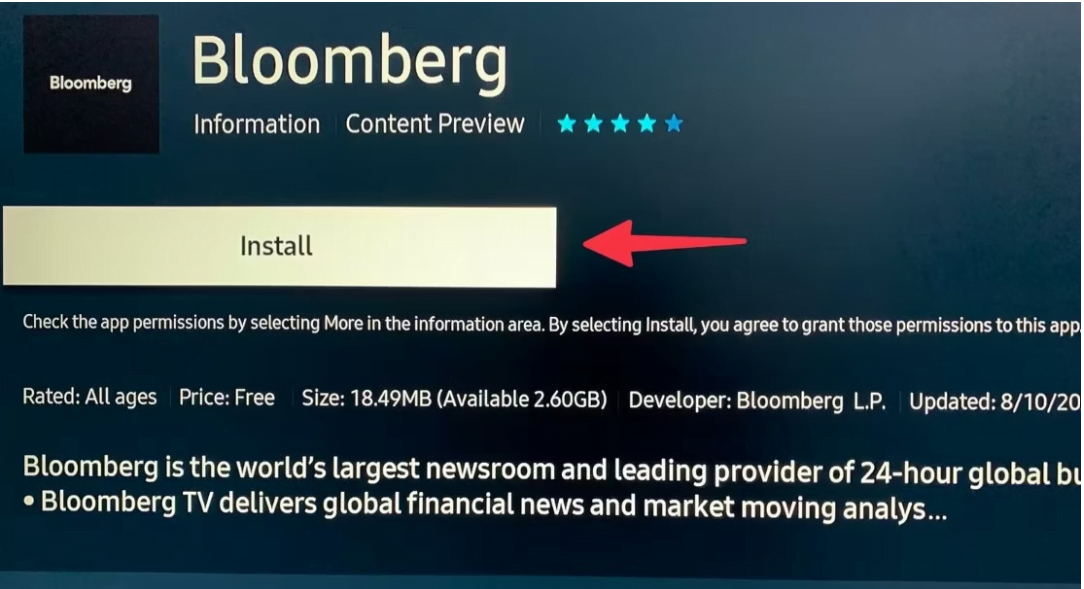
5. Click on the Install button and wait for the app to download and install.
You can also download and install apps on Samsung TVs using a USB drive.
To do this, you need to download the app from a trusted source, save it to a USB drive, and then plug the USB drive into your Samsung TV.
You can then install the app from the USB drive using the TV’s built-in file manager.
Samsung’s Tizen operating system
As mentioned earlier, Samsung TVs do not have access to the Google Play Store because they run on Samsung’s own operating system, Tizen.
Tizen is an open-source operating system that is used on a variety of Samsung devices, including smartwatches, smartphones, and smart TVs.
Tizen is designed to be fast, efficient, and customizable, with a user-friendly interface that is easy to navigate.
Read more:-
“Editor’s Choice” Meaning In Google PlayStore
Huawei Phones Still Have The Google PlayStore
The Samsung Smart TV App Store
The Samsung Smart TV App Store is Samsung’s official app store for its smart TVs.
It offers a variety of apps that are designed specifically for Samsung TVs, including streaming apps, social media apps, gaming apps, and more.
The Samsung Smart TV App Store is updated regularly with new apps and features, and Samsung TV owners can browse the available apps or search for specific apps using the search bar.
One of the key advantages of the Samsung Smart TV App Store is that it offers apps that are optimized for Samsung TVs.
This means that the apps are designed to work seamlessly with Samsung’s hardware and software, providing a better user experience than apps that are not optimized for Samsung TVs.
Popular apps on the Samsung Smart TV App Store
Some of the most popular apps on the Samsung Smart TV App Store include:
1. Netflix: Netflix is a popular streaming app that offers a wide range of TV shows and movies.
2. Amazon Prime Video: Amazon Prime Video is another popular streaming app that offers a variety of TV shows and movies.
3. Hulu: Hulu is a streaming app that offers live TV and on-demand content from a variety of networks.
4. YouTube: YouTube is a popular video-sharing platform that offers user-generated content, as well as official content from TV networks and movie studios.
5. Spotify: Spotify is a music streaming app that offers a wide range of songs and playlists.
6. Facebook: Facebook is a social media app that allows users to connect with friends and family, share photos and videos, and more.
Alternatives to the Samsung Smart TV App Store
While the Samsung Smart TV App Store offers a wide range of apps for Samsung TV owners, there are also alternative app stores and methods for downloading and installing apps on Samsung TVs.
One popular alternative app store is the Amazon Appstore, which offers a wide range of apps that are compatible with Samsung TVs.
Additionally, Samsung TV owners can also download and install apps using a USB drive or by sideloading apps from a trusted source.
Read more:-
Useful or Interesting Applications In Google PlayStore
Malicious Applications On Google Play Store
Conclusion
In conclusion, while Samsung TVs do not have access to the Google Play Store, they offer their own app store, the Samsung Smart TV App Store, which provides a wide range of apps for Samsung TV owners to download and install.
The Samsung Smart TV App Store offers popular apps such as Netflix, Amazon Prime Video, and Spotify, as well as Samsung’s own apps, such as Samsung TV Plus and Samsung Health.
Additionally, Samsung TV owners can also download and install apps using alternative app stores or by sideloading apps from a trusted source.
By using these methods, Samsung TV owners can enjoy a variety of apps and features on their smart TVs.
While Samsung TVs do not have access to the Google Play Store, they do have their own app store, the Samsung Smart TV App Store, which offers a wide range of apps for Samsung TV owners to download and install.
The Samsung Smart TV App Store includes popular apps such as Netflix, Amazon Prime Video, and Spotify, as well as Samsung’s own apps, such as Samsung TV Plus and Samsung Health.
To download and install apps on a Samsung TV, you can use the Smart Hub or a USB drive.
By using these methods, Samsung TV owners can enjoy a variety of apps and features on their smart TVs, without needing access to the Google Play Store.



