WhatsApp is the largest and most popular application on the planet.
If you want to connect with your loved ones then make sure to download and install the application on your device.
Once the application is downloaded and installed you need to register the account with your contact number.
Once the contact number is registered, you’re ready to talk to your friends and family.
Sometimes you may need to contact your loved ones, WhatsApp can be the best and free source for it.
You can’t even share text-based messages, even you can do a lot of things.
Sometimes you may need to share media files like images and videos, you can share with the platform, you can share your live location with your friends and family, you can do audio and video calls, etc.
WhatsApp can help you to connect with your friends and family.
We usually do a lot of personal and professional chats on the platform and sometimes it may happen that you accidentally delete the WhatsApp account, It can be multiple reasons, maybe you’re factory resetting your device and suddenly you forget to take the backup of your WhatsApp chats and media as well.
Maybe you lost your device and all your data went away. Maybe you’re facing a software issue(rare) and your all mobile data is missed out.
There can be lots of reasons for that.
If you want to get back to your WhatsApp application and yes your account and data as well then make sure to stay with me and I’ll teach you all the exact same steps on how you can get back to your WhatsApp account as well as data.
First, we need to understand how WhatsApp exactly keeps data.
It saves all the files of your important media and documents and chats as well.
Want to learn more?
2 Ways To See Who Views My WhatsApp Profile
Uninspirational Instagram Account You Should Follow
How WhatsApp saves data:
Well, as we know, you share lots of images and videos and yes text-based content with your friends and family.
If you want to find the folder where all these data are saved then make sure to go to your device files manager, Once you reach there make sure to find the WhatsApp folder, Once you find the WhatsApp folder make sure to open this folder, in WhatsApp folder you can see all the folders.

You can find the media folder, you can find the database folder.
Inside the media folder all media content like images and videos saved whereas in the database folder, you can find all your text content.
Here in the database folder, you can find all your text messages in the format of “msgstore.db.crypt”. It’s basically an encrypted file, which means no one can read this file.
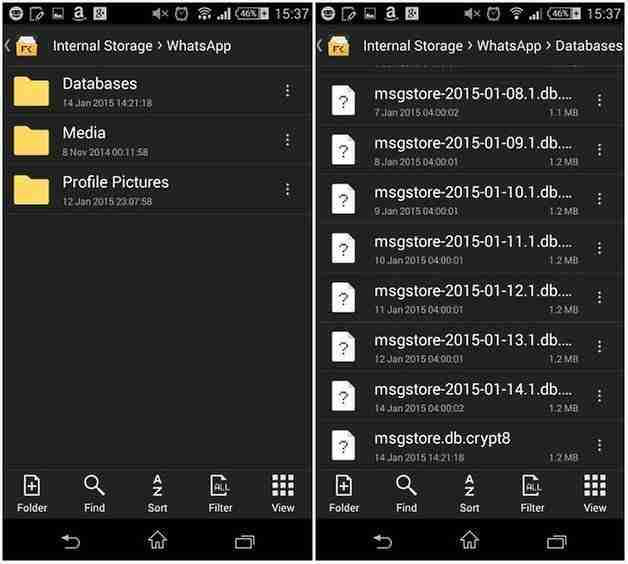
You can also find all the backups automatically saved by WhatsApp itself.
In case if you lost access to your WhatsApp account then you can reinstall the application and can restore all your lost WhatsApp chats.
But what if we lost our device?
Is there any chance to get your WhatsApp data back?
Well, in this article, we’ll discuss how you can get back to your WhatsApp account even if you lost access to your device.
Want to learn more?
2 Ways To See Who Views My WhatsApp Profile
Uninspirational Instagram Account You Should Follow
If you accidentally delete your account:
If you have deleted your WhatsApp account from your device and you want to restore the account again then make sure the account you want to restore won’t get permanently deleted from your device.
In case if you permanently delete your WhatsApp account from WhatsApp settings then WhatsApp clearly states that there is no option to get back of your WhatsApp account again.
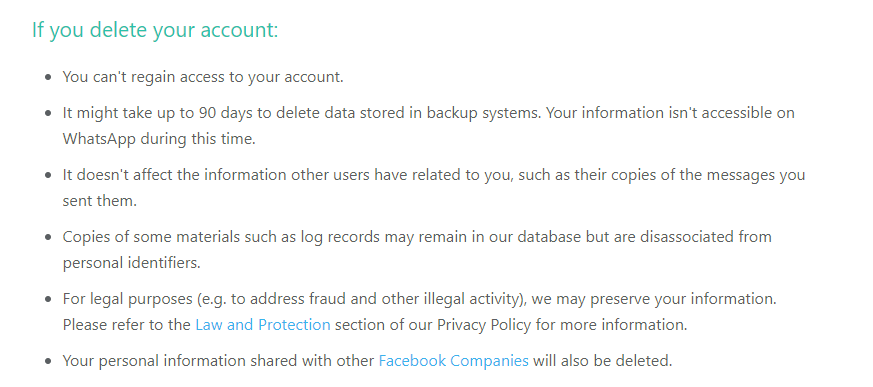
All your data including your cloud storage, your local device data, and everything will be lost.
Make sure not to delete the WhatsApp account permanently otherwise you may end up losing your data forever.
Make sure to save the copy of your data at a safe place where you can get access to your lost data and get back to your WhatsApp account again.
If you want to get back up even if you deleted your WhatsApp account then there is the only option.
You need to install third-party software or backup recovery applications on your device and then need to initiate the recovery process.
WhatsApp normally saves auto-backup on your local folder you can get access to this anytime.
In case you want to save the manual backup on your WhatsApp folders then make sure to follow the steps mentioned down below.
Saving WhatsApp local backups:
Here are the steps mentioned below in order to save the WhatsApp data on your local drive.
Make sure if you delete the WhatsApp account accidentally or intentionally, you won’t be able to get back your data again, Make sure to follow the steps mentioned below.
1. For saving WhatsApp data manually make sure to open the application on your device.
Once it opens, make sure to go to the chats section and click on the three dots at the top.
2. Now you need to find the settings. Once found, make sure to hit settings and find the chats option. Now you need to click on the backup option.
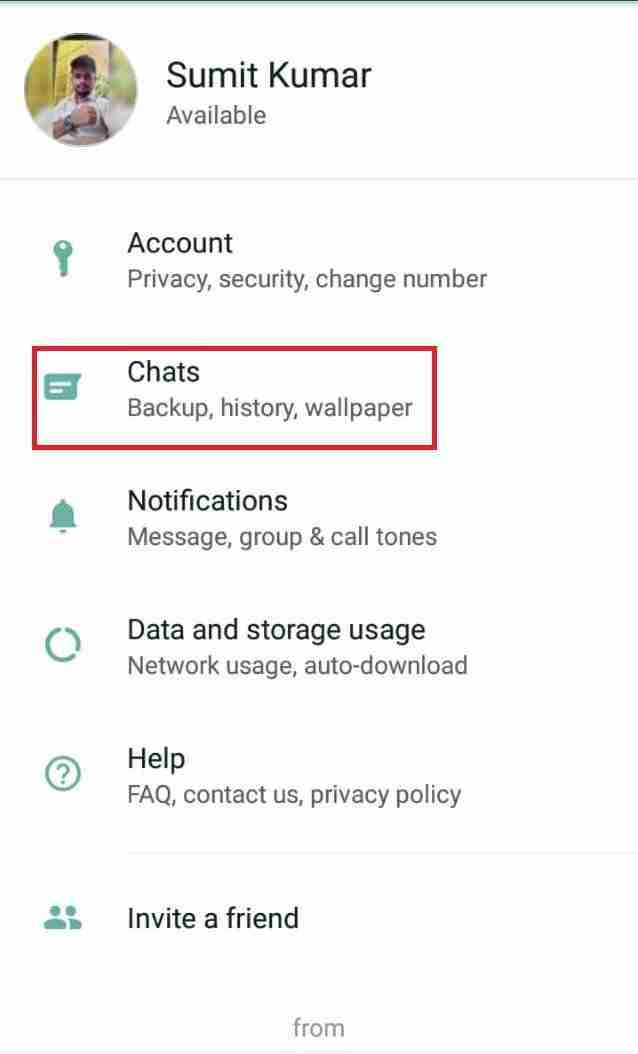
3. Here you can click on the green button and save the backup files of your WhatsApp application on your device.
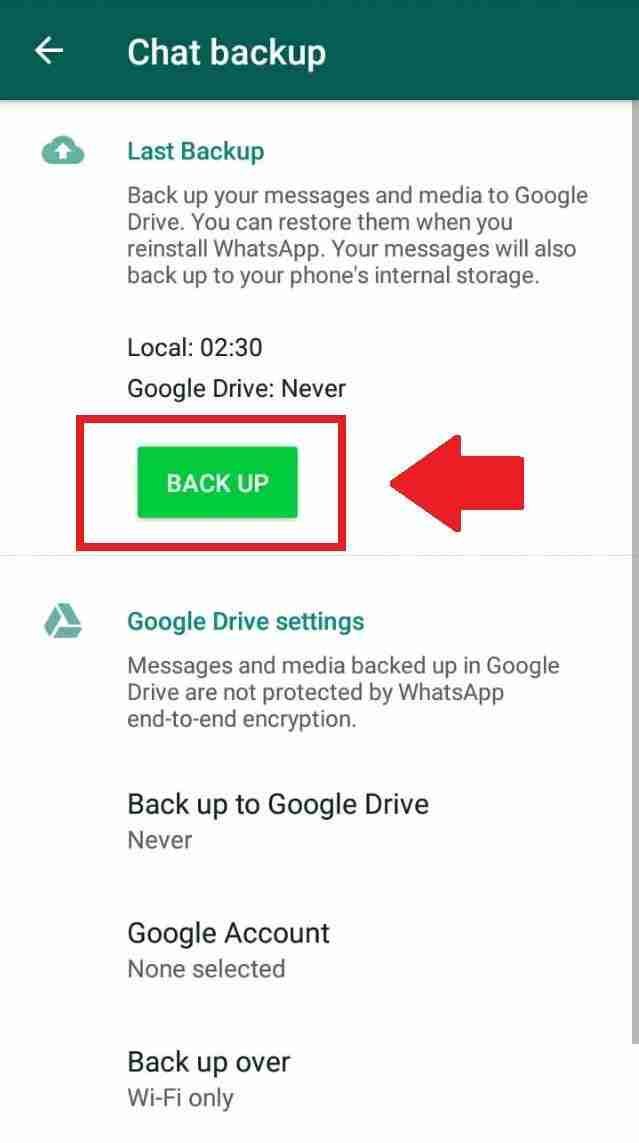
Once the backup is done make sure to keep it safe.
Now if you accidentally uninstalled the application from your device then there is a chance to get back your WhatsApp data from your backup folder.
In order to restore the data, you need to download the application from PlayStore or AppStore.
After that, you need to register the contact number again.
Once the number is registered, WhatsApp will detect the backup and ask you to restore it again.
Click on the restore option and boom! Your data will come back again.
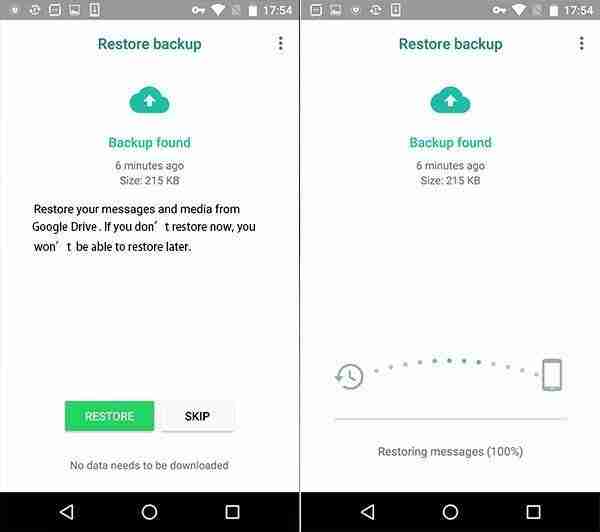
Make sure there will be no chance of getting back to newly received messages. You’ll only get back old messages and media.
Want to learn more?
Photoshopping With Kendall Jenner’s Instagram Pics
How to save WhatsApp backup on your cloud storage:
In case you want to save the WhatsApp data on your cloud storage then make sure to follow the steps mentioned down below.
There are certain steps that you need to follow first if you want to save the data on your cloud storage.
1. First, you need to open the WhatsApp application on your device. Once the application opens make sure to go to the chats section.
2. Inside the chat section, make sure to hit the three dots you can find at the top of the application. When you hit the three dots, you can easily find the settings option. Make sure to hit that button.
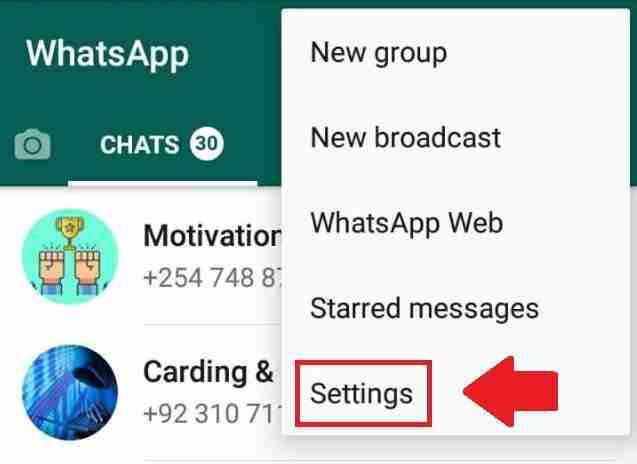
3. Now after entering into settings, you need to find the chats option.
Make sure to hit that button and find the backup option.
Once you’ve found the backup option, make sure to hit that button and choose the Google Drive option.
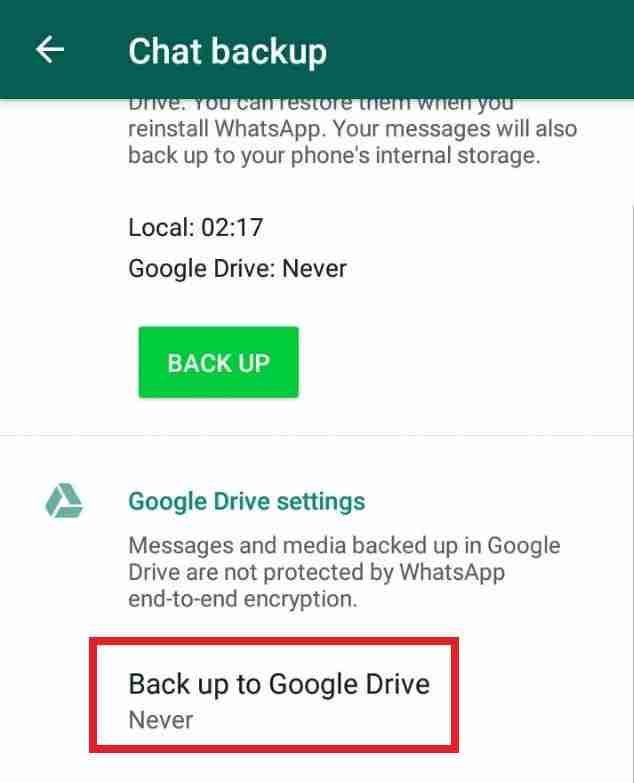
4. If you already added the account, make sure to take back all of your WhatsApp data on the cloud.
Once you take a backup all your files will be saved on the cloud.
5. Now all your data will be saved on the cloud, you can restore this data anytime.
Now you can remove the Google Drive account from WhatsApp settings, your data will be saved on your Google Drive.
6. You can even set the automatic WhatsApp data settings and also set the frequency. If you want then you can also set the media files backed up as well.
These are the steps you need to follow in order to save the WhatsApp data. If you have any questions or suggestions please mention them in the comments down below.
Recover WhatsApp account from cloud storage:
Now all the WhatsApp data you already saved on your cloud storage.
In case you lose your device and your account goes then there is hope to get back of your data.
Now I’ll let you know how you can get back your WhatsApp data even if you delete or lose your WhatsApp account.
Here are the steps mentioned below.
1. First, you need to download the WhatsApp application on your device first, Once the application is downloaded and installed make sure to open the WhatsApp application on your device.
2. Now you need to register the WhatsApp account and once you register the account, it’ll ask you to restore your WhatsApp data from the cloud, make sure to do that.
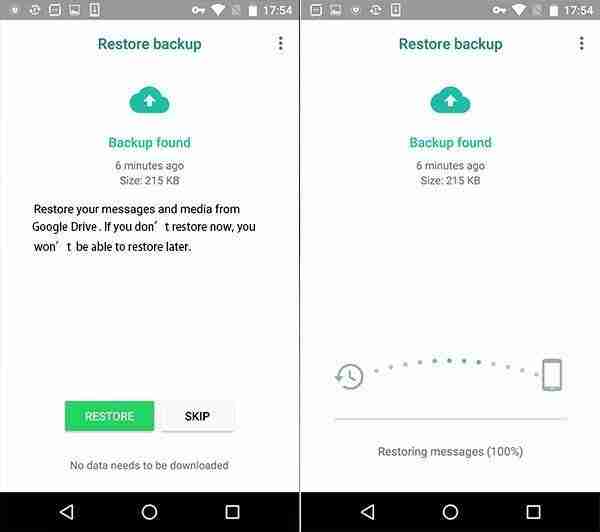
3. After that WhatsApp will auto-detect the data on the cloud and start restoring it from the cloud.
Once the restoring data did make sure to open the application and start using it normally.
These are the steps you need to follow in order to get back to your WhatsApp lost data or account.
Sometimes it may happen that you may not save the data on your Google Drive storage and you suddenly lose your WhatsApp account Is there any chance to get back your WhatsApp account and data as well?
Make sure to stay with me and I’ll tell you about some tools or backup software that can help you to get back from your WhatsApp account.
Make sure to stay tuned and see all the tools mentioned below.
Recover by WhatsApp account by third-party tools:
Recover WhatsApp account with PC:
If you want to recover the WhatsApp data with your PC then there are tons of recovery software you can find on Google.
Make sure to search the keyword and you’ll get lots of different ideas.
Now almost all software applications follow the same scenario. Here are the steps mentioned below in order to connect your device to a laptop or PC, make sure to stay with me and I’ll teach you how you can get a backup of your WhatsApp account.
1. First, you need to connect your device to the PC. You can connect your mobile device with a data cable. Once the device is connected make sure to go to phone settings.
2. Inside the settings, you need to find the about phone option.
Once you get the option make sure to find the USB debugging or version. Now you need to hit it continuously until you see a message to display on your device “You’re in developer mode”.

3. Now you can recover the data.
Make sure to connect your device to a PC and install the software.
Once everything did make sure to follow the instructions of that particular software.
4. When you do so it’ll start recovering all the data, you’ll give access to.
If you have any issue in recovering the data make sure to watch any video on YouTube or search it on Google. You can also comment down below.
These are the steps in order to recover the data.
Now if you want to recover the deleted WhatsApp data from your device then make sure to follow the steps mentioned below.
Recover data from a mobile device:
In order to recover the deleted WhatsApp data, you need to download any data recovery application. You can find tons of options on PlayStore or AppStore.
Once downloaded, make sure to follow the steps mentioned below.
1. First, you need to download the application from PlayStore or AppStore. Now you need to install the application on your device.
2. Once the application is installed make sure to give it the required access.
3. Now you’re ready to get a backup of your WhatsApp account, make sure to select the required options and start backing up on your mobile device.
If you have any issues or if you have any doubts then make sure to mention them in the comments or you can also follow the how-to guide on the support page of the particular application.
Bottom lines:
These are the best possible ways to get back from your WhatsApp account.
In case you delete the WhatsApp account then there is very little chance of getting back your data. If you want to discuss it in more depth then make sure to mention it in the comments down below.
If you lost your data then also mention it inside the comments maybe I’ll help you to get it back.
Last but not least, If you like my content then make sure to share it with your loved ones and also share your thoughts on it.



