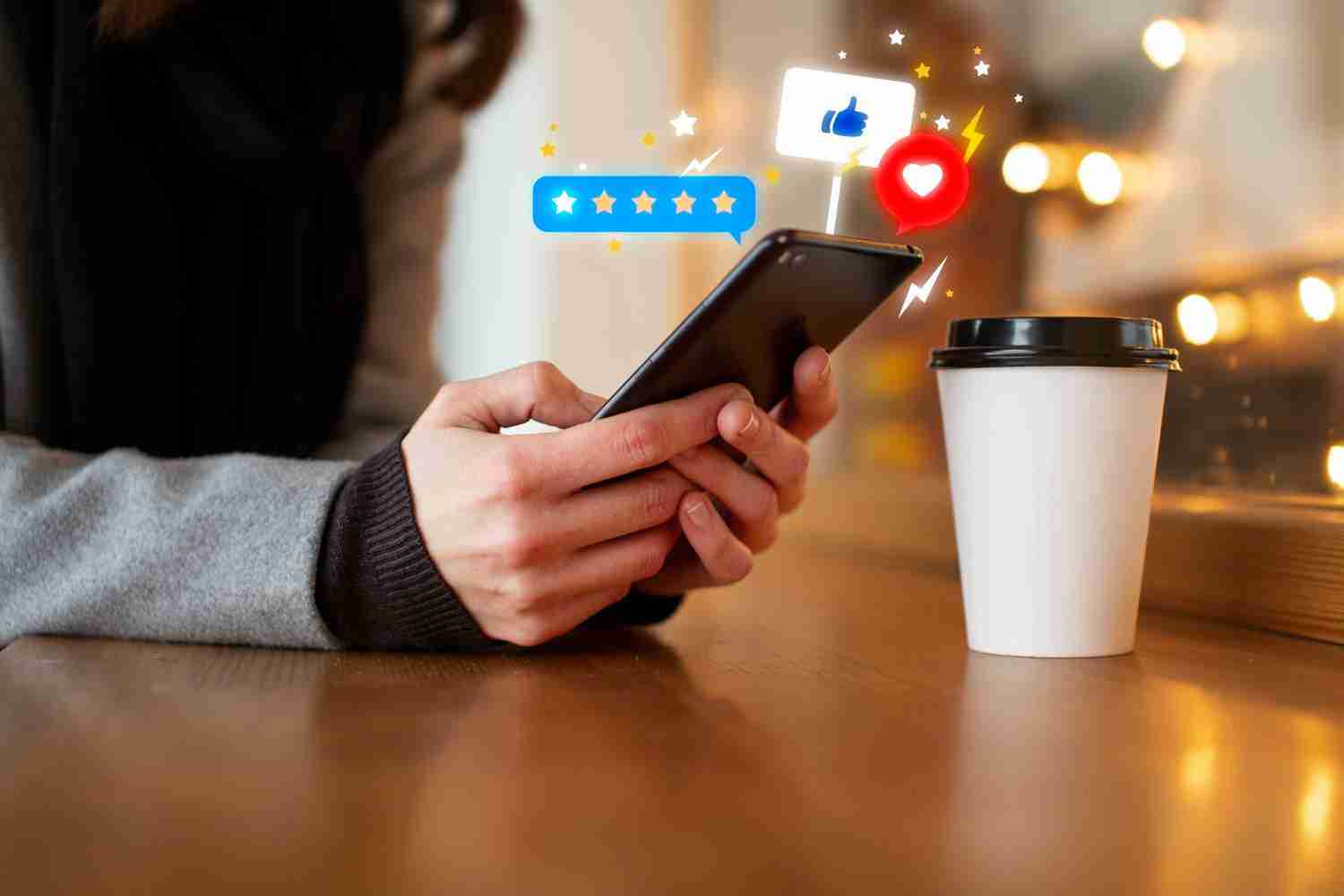As an app developer, receiving a bad review on your app in the Google Play Store can be discouraging.
Negative reviews can hurt the reputation of your app and deter potential users from downloading it.
While you may feel helpless when faced with a bad review, there are steps you can take to remove it from your app listing in the Play Store.
In this article, we will explore how to remove a bad review from your app in the Google Play Store.
Responding to the Review
The first step in addressing a bad review is to respond to it. Responding to the review in a professional and courteous manner can show other users that you are actively addressing issues and concerns with the app.
It can also help to mitigate any negative impact the review may have on your app’s reputation.
When responding to the review, be sure to address any concerns or issues the reviewer has raised. Apologize for any inconvenience or frustration the user may have experienced, and offer a solution or explanation if possible.
Keep in mind that your response will be visible to all users, so it’s important to remain professional and avoid getting defensive.
Read more:-
Fix the “Something Went Wrong” Error In the Play Store
“Google PlayStore” and “Windows AppStore” Search API
Flagging the Review
If you believe that a review violates Google’s policies, you can flag it for removal.
Google’s policies prohibit reviews that are spammy, off-topic, or violate the company’s community guidelines.
Reviews that contain hate speech, profanity, or personal attacks may also be removed.
To flag a review for removal, follow these steps:
1. Open the Google Play Store app on your device.
2. Navigate to the app listing for your app.
3. Scroll down to the reviews section and find the review you want to flag.
4. Tap the three-dot menu icon next to the review.
5. Select “Flag as inappropriate.”
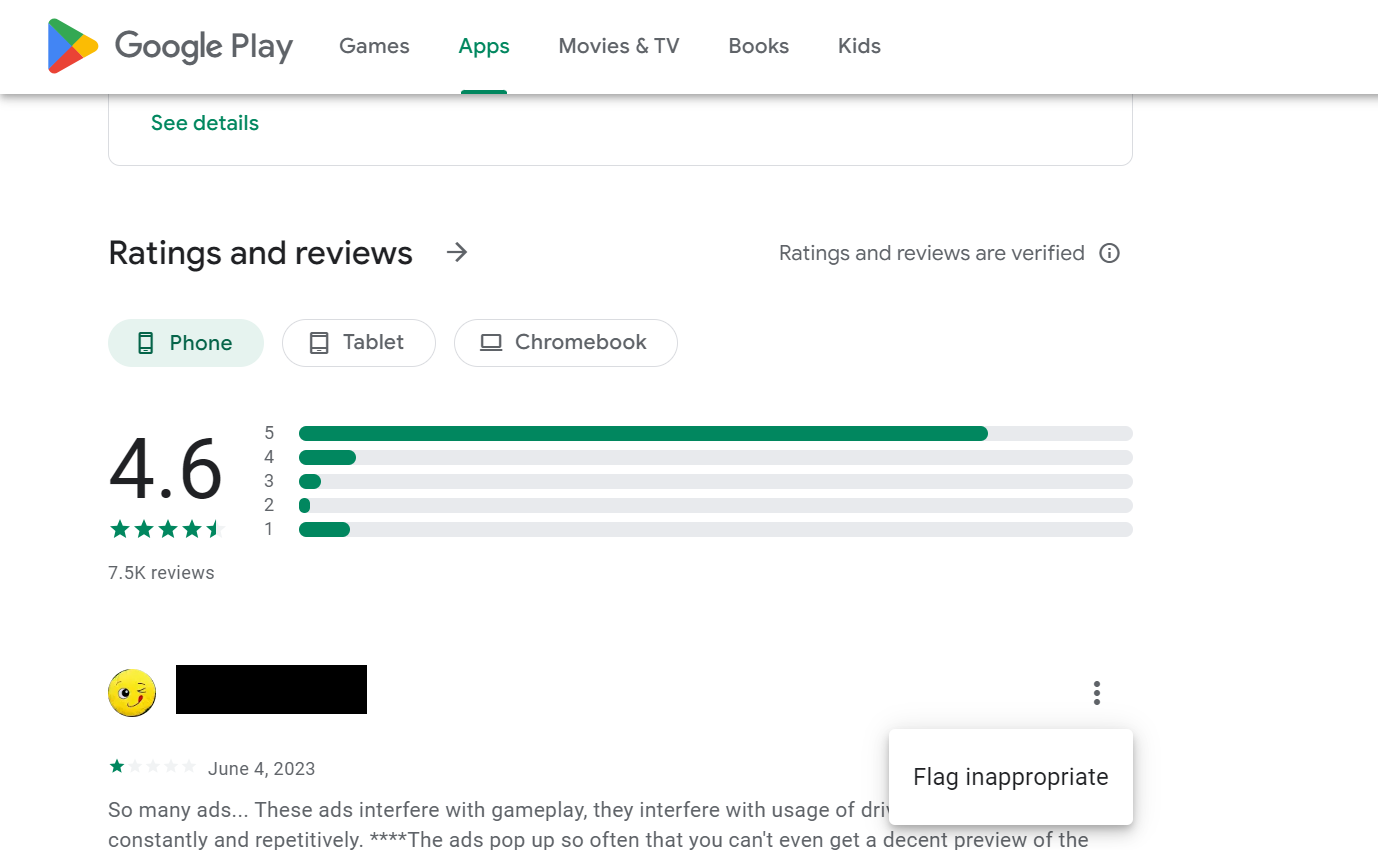
6. Choose a reason for flagging the review and submit your request.
Google will review your request and determine whether the review violates its policies.
If the review is found to be in violation, it will be removed from your app listing.
Appealing a Review
If a review is not in violation of Google’s policies, you may still be able to appeal it for removal.
Google allows developers to appeal reviews that contain factual inaccuracies or are the result of mistaken identity.
To appeal a review, follow these steps:
1. Open the Google Play Console.
2. Navigate to the “Reviews” section.
3. Find the review you want to appeal.
4. Click on the “Appeal” button.
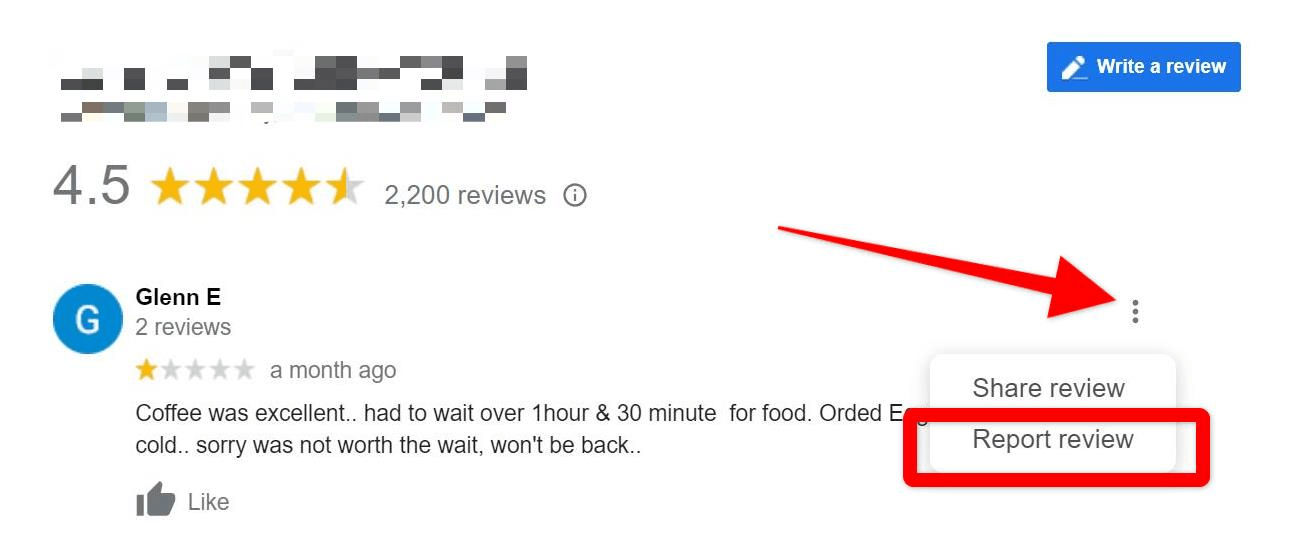
5. Provide a reason for the appeal and any supporting evidence.
6. Submit your request.
Google will review your request and make a determination.
If the review is found to be inaccurate or the result of mistaken identity, it will be removed from your app listing.
Read more:-
Android Applications On Play Store Safe or Not
Dream11 App Not Available In The Play Store
Encouraging Positive Reviews
While removing a bad review can help to improve the reputation of your app, it’s important to focus on encouraging positive reviews as well.
Positive reviews can help to offset the impact of negative reviews and attract more users to your app.
One way to encourage positive reviews is to ask satisfied users to leave a review. You can do this by including a prompt in your app or sending an email to users after they have used the app for a certain period of time.
You can also improve the quality of your app by addressing issues and concerns raised by users in reviews.
By actively addressing user feedback, you can improve the user experience and encourage more positive reviews.
Responding to the review is the first step in addressing a bad review.
By responding to the review in a professional and courteous manner, you can show other users that you are actively addressing concerns with the app.
When responding to the review, be sure to address any issues or concerns raised by the reviewer and offer a solution or explanation if possible.
This can help to mitigate any negative impact the review may have on your app’s reputation.
If you believe that a review violates Google’s policies, you can flag it for removal.
Google’s policies prohibit reviews that are spammy, off-topic, or violate the company’s community guidelines.
Reviews that contain hate speech, profanity, or personal attacks may also be removed. To flag a review for removal, follow the steps outlined in the previous section.
If a review is not in violation of Google’s policies, you may still be able to appeal it for removal.
Google allows developers to appeal reviews that contain factual inaccuracies or are the result of mistaken identity.
When appealing a review, be sure to provide a reason for the appeal and any supporting evidence.
In addition to removing bad reviews, it’s important to focus on encouraging positive reviews.
One way to do this is to ask satisfied users to leave a review.
You can do this by including a prompt in your app or sending an email to users after they have used the app for a certain period of time.
You can also improve the quality of your app by addressing issues and concerns raised by users in reviews.
By actively addressing user feedback, you can improve the user experience and encourage more positive reviews.
It’s important to note that while removing bad reviews can help to improve the reputation of your app, it’s not a guaranteed solution.
Users may still leave negative reviews, and it’s important to continue to address user feedback and improve the quality of your app.
In conclusion, removing a bad review from your app in the Google Play Store can be done by responding to the review, flagging it for removal, or appealing it.
It’s also important to focus on encouraging positive reviews by asking satisfied users to leave a review and addressing issues raised by users in reviews.
By actively addressing user feedback and improving the quality of your app, you can promote its success in the Google Play Store.
Read more:-
3 Ways To Get Google Play Store On An iPhone
Delete Your History On the Google Play Store
Conclusion
Receiving a bad review on your app in the Google Play Store can be discouraging, but there are steps you can take to address it.
By responding to the review, flagging it for removal, or appealing it, you can improve the reputation of your app and attract more users.
It’s also important to focus on encouraging positive reviews by asking satisfied users to leave a review and addressing issues raised by users in reviews.
With these strategies, you can improve the user experience of your app and promote its success in the Google Play Store.