PlayStore is one of the most popular marketplaces for Android applications and games. If you have an Android device in your pocket then you must be aware of PlayStore.
If you need to download any application or game for your Android device then you need to open the PlayStore and need to search for the application that you want to download.
Once you get that application, make sure to click on the INSTALL button and your application or game will start downloading on your Android device.
Once the application is installed, now, you’re ready to use it.
Make sure to open it and start using it. Sometimes, you may come across the question that on what basis the applications will come on the home page.
There is a section for all the popular applications as you can see.
If you want to learn more about these applications, from where these applications are coming on the home page?
How you can show your application or game on the home page?
If these are the questions that you’re thinking about right now then you’re at the right place.
In this article, I’ll explain each section of the PlayStore home page and how you can show your application or game on the main index page of the PlayStore.
So, let’s deep dive into this and discuss things further. Make sure to carefully read the article and don’t forget it to share with your loved ones, friends, and families.
Read more:-
17 Ways To Get Paid Apps On The PlayStore For Free
4 Steps To Install Google PlayStore On Jio Phones
Here are the sections and their description:
When you open the PlayStore application, you’ll find several sections over there. Here, in this further discussion, I’ll explain each section carefully.
Make sure to stay with me and read the article in order to enjoy the content.
These sections are categorized on the basis of reviews, number of downloads, ratings, and user experience.
If you want to display your application on the home page of the PlayStore then please do read it carefully.
1. When you open the PlayStore, you’ll find various sections at the top of the PlayStore. The first section that you’ll find is the FOR YOU in Games.
In this section, you’ll find several sub-sections. If you want to learn more about these sub-sections then make sure to read the below points.
1.1. Top-rated games:
The first section that you’ll find is the top-rated games. If you want to see your game in this section then you need to take as many ratings on your game as you can.
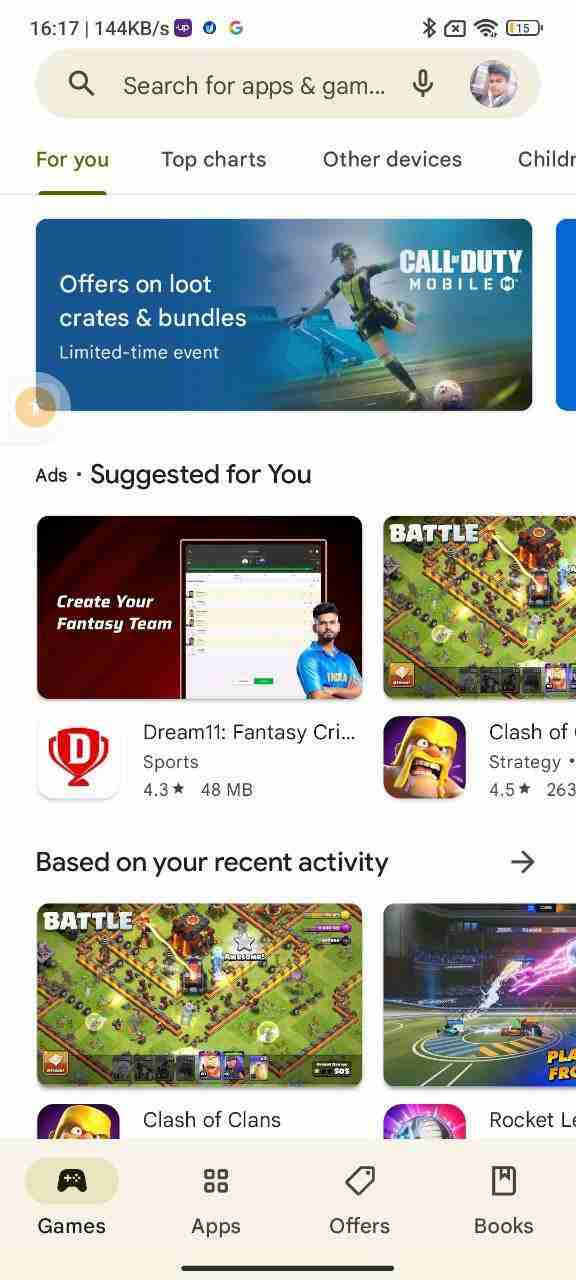
The number of ratings should be high then you’ll be able to show your game in this section.
1.2. Stylised games:
The second sub-section that you’ll find is the stylized sub-section. In this sub-section, you’ll find all the games that you may be interested in.
These games can be stylized to play and you can download and install these games for free and can start playing for free.
1.3. Recommended for you:
The third section that you’ll find is the Recommended section.
In this, you’ll find all the games that are best for you. You may have some past experiences and on the basis of these experiences, the games are shown here in this section.
1.4. Offline games:
The fourth section you’ll find is the offline section. In this section, you’ll find all the games that will be available for playing offline.
If you’re looking to play offline and don’t want to waste your internet then you can look into this section.
1.5. Based on your recent activity:
As it is clear from its name. If you have some recent activities in playing games on your Android device then on the basis of those activities, this section will be built.
You can find all the applications on the basis of your past experiences.
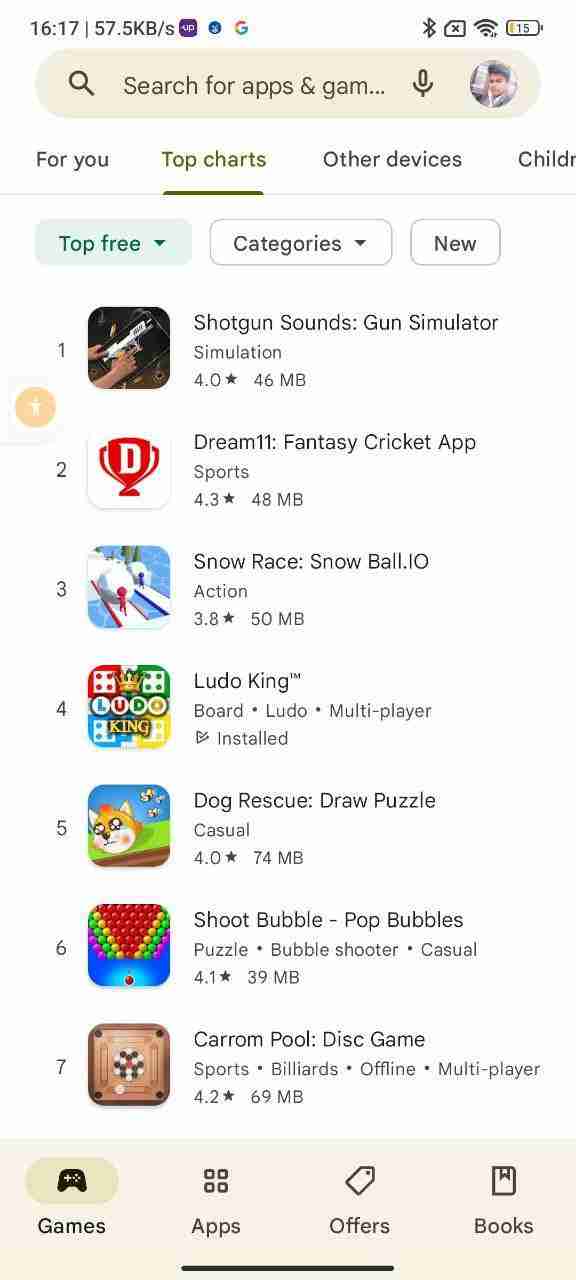
These are the sections in games. If you want to display your game here in this section then you need to fulfill some basic guidelines carefully.
Make sure to get as many reviews and ratings and yes don’t forget about the number of installs.
2. The next section is your Android applications. Here, you can find all of your applications.
Make sure to click on this and here, you’ll find all the applications in different sub-sections.
Here below, I’ll explain all the sub-sections carefully. Make sure to carefully read the article and enjoy the content.
Read more:-
Where Files Store Downloaded From PlayStore
PUBG Mobile Removed From PlayStore
2.1 Recommended for you:
The first sub-section that you’ll find inside the APPS section is called Recommended for you.
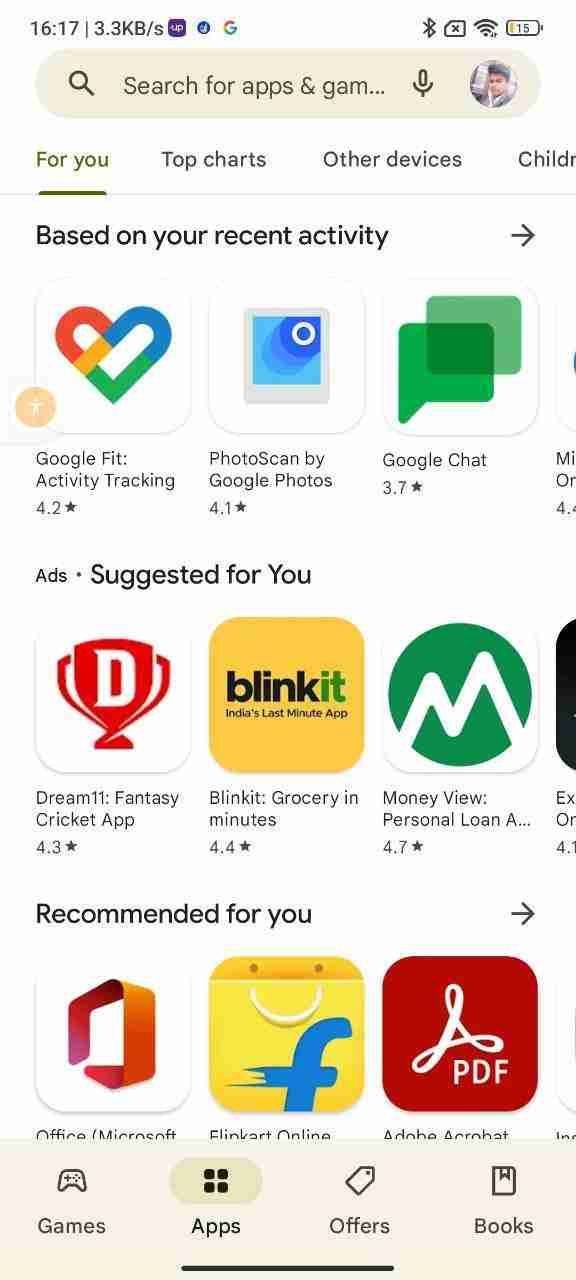
In this section, PlayStore will recommend your Android applications on the basis of your recent activities and use patterns of your applications.
2.2. Popular applications:
In this section, you’ll find all the popular Android applications.
If you want to download an application that has a maximum number of downloads and a good number of ratings and reviews then here you’ll find tons of options.

If you want to see your application here in this section then you need to get a maximum number of downloads and ratings.
2.3. Based on your recent activity:
In this sub-section, you’ll find all the applications that will be based on your recent activities. Here, you’ll find the applications that you have used similar to these applications.
2.4. Go shopping:
If you love shopping then this section is just for you. Here, you’ll find all the applications on the basis of shopping.
You can find tons of different Android applications that will be based on e-commerce product sales and purchases.
2.5. Productivity:
In this section, you’ll find all the applications that will be based on office tools and productivity.
If you want to see your application in this section then you must have a productivity application and should have a great number of installs reviews and ratings.
2.6. Editors choice:
If you want to see your Android application in this section then you must need to have a very good number of installs. Yes, reviews and ratings matter a lot.
If you have a great number of reviews and ratings then you have a chance to fall into this.
3. The third section you’ll find is the offers.
Here, you’ll find tons of different offers for your installed or non-installed applications. In this section, you can share the latest offers and discounts if you have any.
You can share your offer along with the description of how users can redeem the offer.
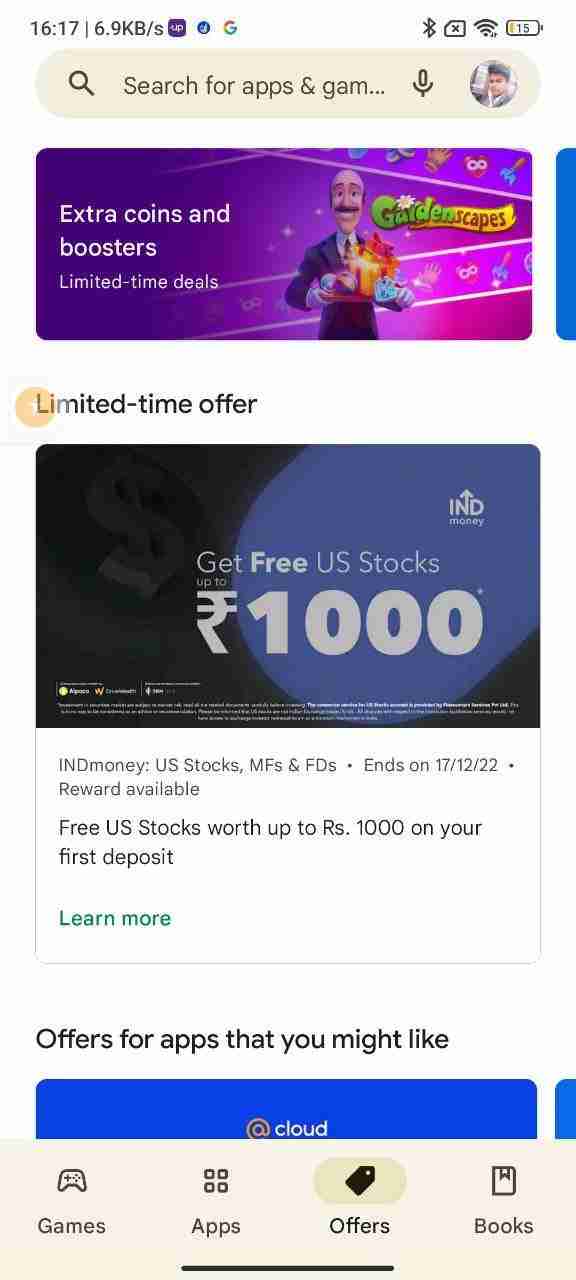
This section is for promotion. If you have a good number of installs and your ratings and reviews are very good then you can publish offers and discounts from time to time.
Make sure to use this section if you’re a developer and you have a good number of downloads.
4. Books are the best place where you can find a digital version of books. If you want to read any book then you just need to search for the book you want to read.
Once you get that book, make sure to click on the add button and the book will be added to your Play Books application.
These are the sections you’ll find on the home page of the Google PlayStore.
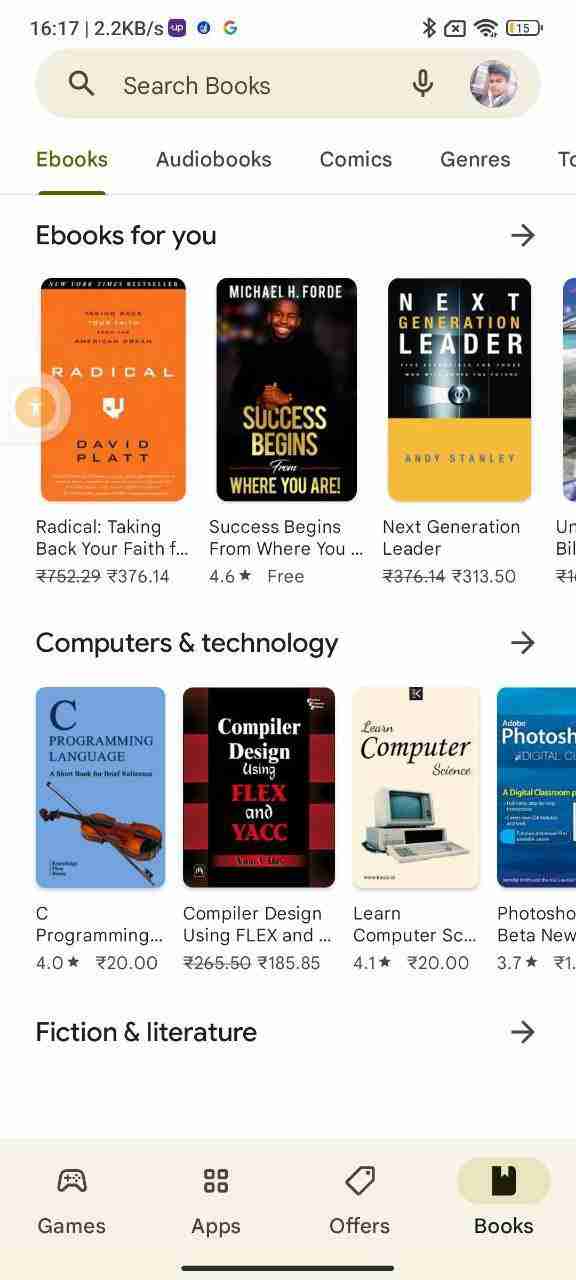
If you want to show your Android application or your game then you need to take care of some of the basic guidelines I already mentioned above.
If you have any further questions or anything you may have to share with us then you can simply write it down in the comments down below.
Read more:-
9 Ways To Fix PlayStore Downloading Problem
30 Most Popular Android Application On PlayStore
Bottom lines:
Hope you guys enjoyed the content. If you have anything to share with us then you can write it down in the comments below.
If you find the article and want to appreciate my effort then please do share this article with your loved ones, friends, and families.
PlayStore is the best place where you can publish your application because the platform has already billions of users and the best part of this platform is that there is a very minimum fee to publish your applications for a lifetime.



