Sometimes, you may need to share things like media files like images, videos, audio files, document files like PDF, PPT, WORD, TEXT, etc.
You need a reliable source of sharing things between devices. If this is the case then there is nothing like Bluetooth.
Make sure to use the Bluetooth feature in order to share anything you want. The only thing that you should care about is that your file should be small because sharing with Bluetooth is a slow process. It can take time to share things like any type of file.
Before sharing any file, you need to pair the devices. In order to pair two devices via Bluetooth, you need to open the Bluetooth in both devices and need to search for the device in one of the devices.
Make sure, both devices are near. These devices shouldn’t be far away from each other. Once you get the other device, you need to click and need to verify the device and need to pair the device.
Once the devices are paired, now, you’re ready to share files. You can now easily share files between both devices.
Sometimes, you may come across a situation when you encounter an error even after pairing the devices. You may come across the situation that even if the devices are paired data is not transferred between the devices.
If this is the case then you’re at the right place. Make sure to stay with me and I’ll share with you all the required possible solutions that will help you to resolve the issue and you’ll transfer the files.
Read more:
WhatsApp Not Installing – Fix Issue Step By Step
Best Tips To Find Who He/she Chats To The Most
Here are the solutions:
Now, I’m gonna share with you some of the best solutions that you can follow in order to solve the pairing issue. Make sure to follow the exact same steps.
The first thing you can try is to restart both devices if the devices are not paired or showing a pairing issue. Sometimes, restarting the devices is one of the best methods that can work for you.
– Make sure to see if the device is already paired. If this is the case then you should unpaired the devices and need to pair them again.
– If you’re connecting laptops or PCs then you should check whether you have the latest version of your Bluetooth driver installed. If not then you should update the driver as soon as possible.
– If you’re using Windows 10 latest version then make sure to run the troubleshoot from your device settings and see if there is a problem with the hardware or not.
– Make sure to see whether your Bluetooth is ON on both devices. Sometimes people forget to TURN ON the Bluetooth.
Read more:
Whatsapp New Payment Platform – Guide
Send A Photo On WhatsApp on your iPhone
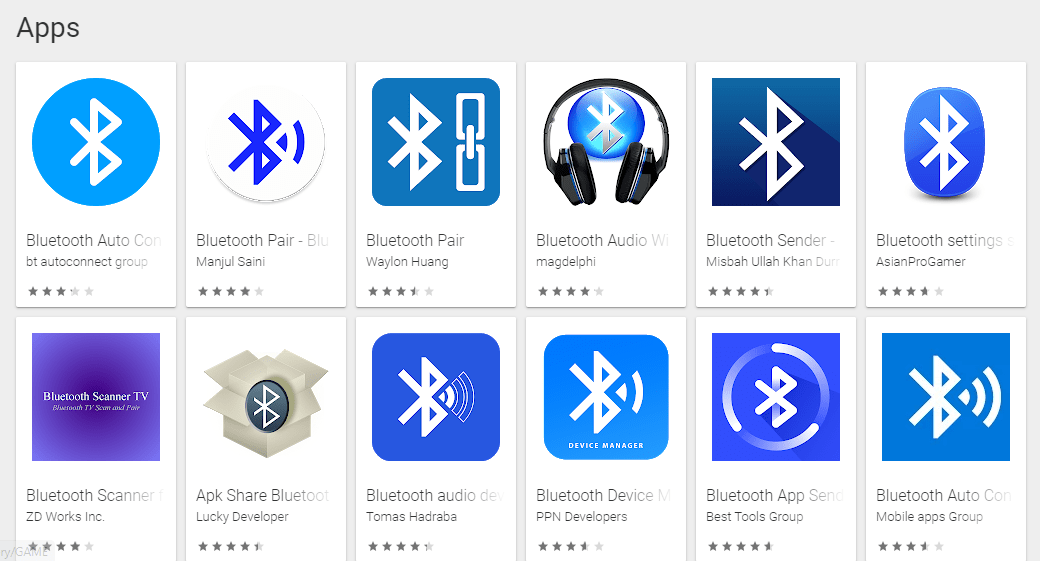
– If you’re using Android devices then you can use the third-party Bluetooth application. Make sure to download it from the Play Store.
These applications can help you to connect with Bluetooth.
– If you want to pair in Windows operating system then you can try to uninstall the Bluetooth driver and reinstall it again. Maybe the issue will be solved.
Read more:
I Can’t Send Pictures On Whatsapp – Complete Guide
Send 1 GB Video On WhatsApp Complete Guide
Bottom lines:
These are the possible solutions that you can follow in order to solve the pairing issues.
If you still have any questions or anything you want to suggest regarding this then make sure to mention it in the comments down below.



