Introduction:
Google Play Store is a popular platform for downloading and updating Android apps.
However, it lacks a dark mode feature, which has become a standard option in many apps and operating systems.
The lack of a dark mode feature in the Play Store has been a source of frustration for many users, especially those who prefer a darker interface for their devices.
In this article, we will explore the current status of the dark mode feature in the Google Play Store and try to answer the question: how we can enable the dark mode in the play store?
Read more:-
Games In Google Play Store Give Maximum XP
5 Steps To Uninstall Google Play Store Updates
What is Dark Mode?
Before we dive into the topic, let’s first understand what dark mode is.
The dark mode is a color scheme that uses a dark background light text and UI elements.
It is also known as a “night mode” or “dark theme”.

The dark mode feature is becoming increasingly popular among users as it reduces eye strain, saves battery life, and provides a more immersive user experience.
Current Status of Dark Mode in Google Play Store:
As of my knowledge, the Google Play Store has now an option to enable the DARK MODE.
You have two options to enable the dark mode, one is the Play Store’s own and another one is the system-wide setting.
However, users can enable dark mode on some Android devices by enabling the system-wide dark mode feature.
The system-wide dark mode feature will apply to the Google Play Store and other apps that support this feature.
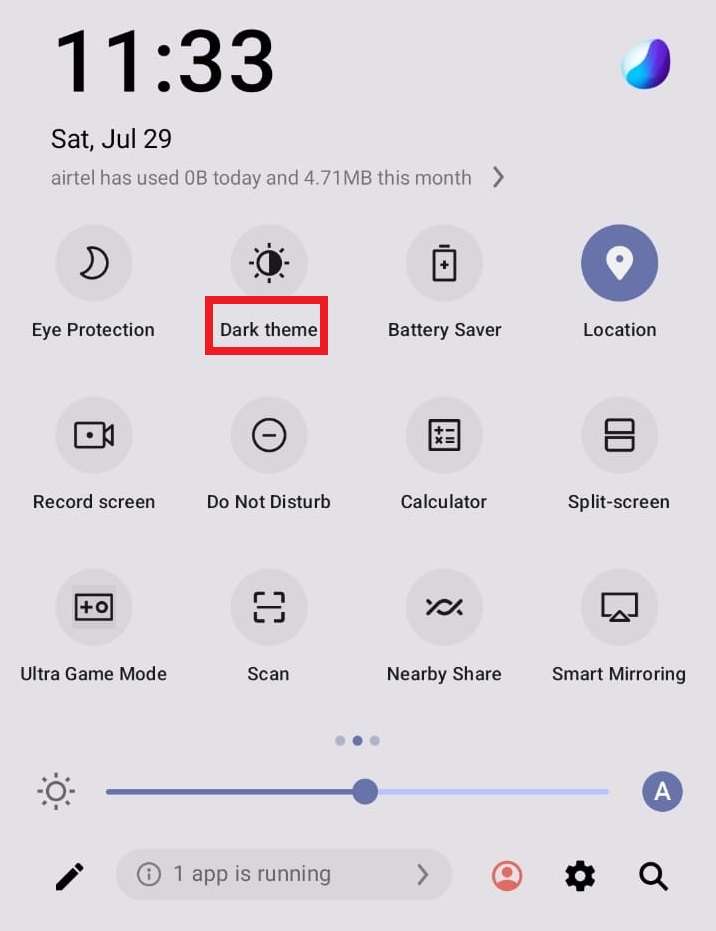
Google has been gradually rolling out the dark mode feature to its various apps, including Google Chrome, Google Drive, and Google Maps.
If you want to enable the setting of dark mode in your Google Play Store then you need to read this article further in order to understand this. Make sure to stay with me and let’s deep dive into this.
Read more:-
5 Best Alternatives to Play Store For Cracked APKs
Google Play Store Refresh Its Content
Steps to enable the dark mode in Play Store settings:
If you want to enable the dark mode setting in your Play Store account then you need to follow certain steps.
Make sure to stay with me and read the steps below in order to understand it.
1. First, you need to open the Play Store on your mobile device. Once you open it, now, you need to click on your profile.
2. Now, you need to click on the SETTINGS tab and here you’ll find several options.
3. Now expand the section of the General settings option and here you’ll find the option called theme.

4. Make sure to hit this and enable the dark theme.
These are the required steps you need to take in order to enable the dark theme. If you have the latest Android device then you’ll find the option in your Play Store settings.
If you can’t find it then please update the Play Store to the latest version and then you’ll find the same.
Reasons for the Delay in Dark Mode Feature in Google Play Store:
There could be several reasons for the delay in the dark mode feature in the Google Play Store. One of the possible reasons could be the complexity of implementing the dark mode feature in the Play Store.
The Play Store has a vast collection of apps and UI elements, and implementing a dark mode feature that works seamlessly across all devices and apps could be a challenging task.
Another reason could be the lack of demand for the dark mode feature among users.
Google is known for its data-driven approach, and the company may not prioritize the dark mode feature if it does not see a significant demand for it among users.
Finally, the delay in the dark mode feature in the Google Play Store could be due to the company’s focus on other features and improvements.
Google may be focusing on improving the overall user experience of the Play Store, including faster app downloads, better app recommendations, and improved security features.
Alternatives to Enable Dark Mode in Google Play Store:
While waiting for Google to roll out the dark mode feature in the Play Store, users can use third-party apps or browser extensions to enable dark mode in the Play Store.
However, using third-party apps or extensions may come with additional risks and potential security concerns.
Here are some of the popular third-party apps that can enable dark mode in the Google Play Store:
1. Dark Mode for Play Store: This is a free app available on the Google Play Store that enables dark mode in the Play Store. The app requires Android 8.0 or later and does not require root access.
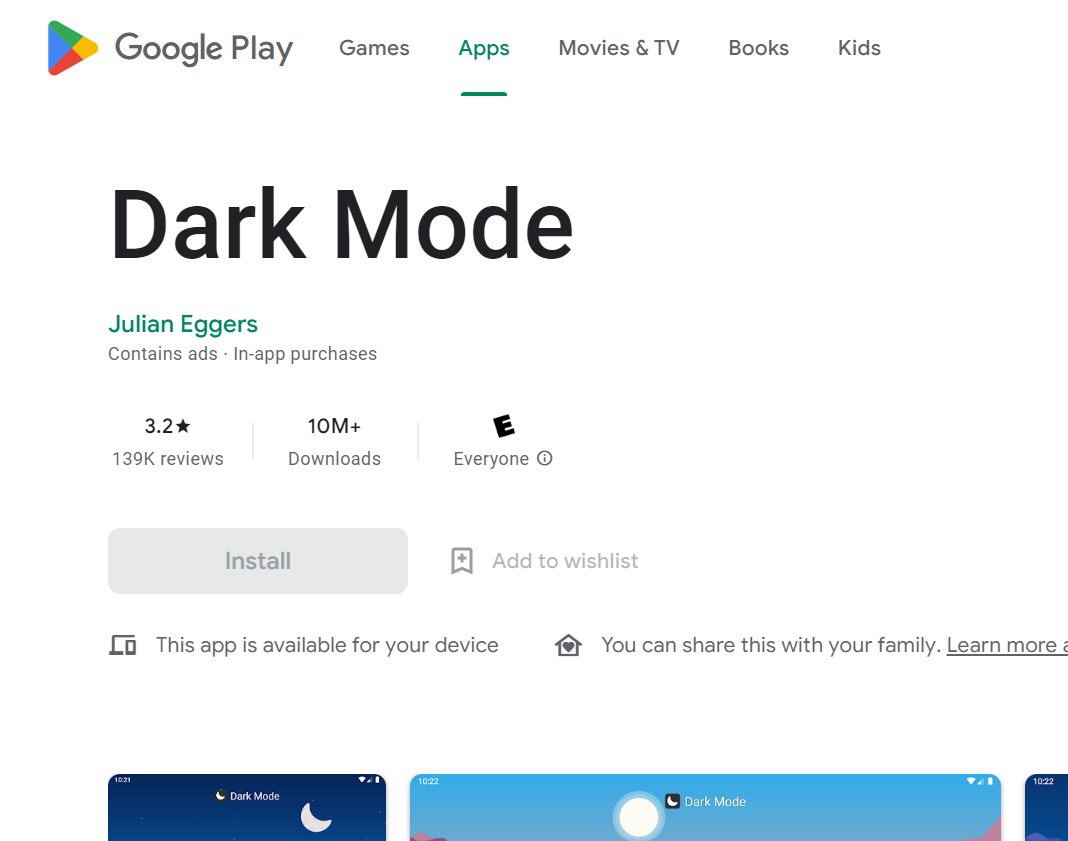
2. Substratum: Substratum is a theming engine that allows users to apply custom themes to their Android devices, including the Play Store.

However, Substratum requires root access, which can void the device’s warranty and may cause security issues.
Google has been increasingly focused on providing dark mode options across its various apps and services.
In addition to the apps mentioned earlier, Google has also introduced a dark mode feature in its Gmail app, Google Calendar, Google Keep, and Google Messages.
The company has also enabled the dark mode feature in the Android operating system, which applies to many apps, including the Play Store.
However, the dark mode feature in the Android operating system is not consistent across devices. Some devices may have a system-wide dark mode feature, while others may not.
Additionally, the dark mode feature may not work seamlessly across all apps and UI elements, which can result in a less-than-optimal user experience.
Google has finally launched its dark mode setting. You can enable this setting directly in your Play Store settings as I explained above.
Now, you have the opportunity to enable dark mode in your Play Store settings. You can use third-party applications if you can’t find the option in your Play Store or in your device settings.
Additionally, third-party apps and extensions may come with additional risks, such as security concerns and potential compatibility issues.
Overall, the dark mode feature is becoming increasingly popular among users, and it is likely that Google will continue to focus on providing this feature across its various apps and services, including the Play Store.
Read more:-
Google Play Application Not Appear When Searching
Download APK Files From Google Play Store
Conclusion:
In conclusion, the dark mode feature is now available in the Google Play Store.
While there could be several reasons for the delay in the feature, it is evident that users are eagerly waiting for Google to roll out this feature.
Users can use third-party apps or browser extensions to enable dark mode in the Play Store.
However, it is essential to be cautious while using third-party apps and extensions as they can pose potential security risks.



