Google Play Store is the primary app distribution platform for Android devices, providing users with access to millions of apps, games, books, movies, and other digital content.
Like any other app, Google Play Store stores data on your device to improve its performance and user experience.
However, there may be instances when you need to clear Google Play Store’s data. In this article, we will explore the effects of clearing the Google Play Store’s data.
What is Google Play Store Data?
Google Play Store data refers to the information that the app stores on your device.
This data includes information about your installed apps, app preferences, search history, app updates, and more.
Google Play Store stores this data to improve its performance and provide users with a better experience.
Read more:-
Debit Card In Pakistan Is Accepted By Play Store
“Google PlayStore” and “Windows AppStore” Search API
Why Clear Google Play Store Data?
There may be several reasons why you might want to clear Google Play Store’s data.
Some of the most common reasons include:
1. App Updates: Sometimes, apps may not update correctly, which can cause issues with their performance. Clearing the Google Play Store’s data can help fix these issues and allow the apps to update correctly.

2. Storage Space: Google Play Store’s data can take up a significant amount of storage space on your device. Clearing this data can help free up space on your device.
3. Performance Issues: If you’re experiencing performance issues with the Google Play Store, clearing its data can help fix these issues and improve its performance.
4. Account Issues: In some cases, clearing Google Play Store’s data can help fix issues related to your Google account, such as problems with syncing or logging in.
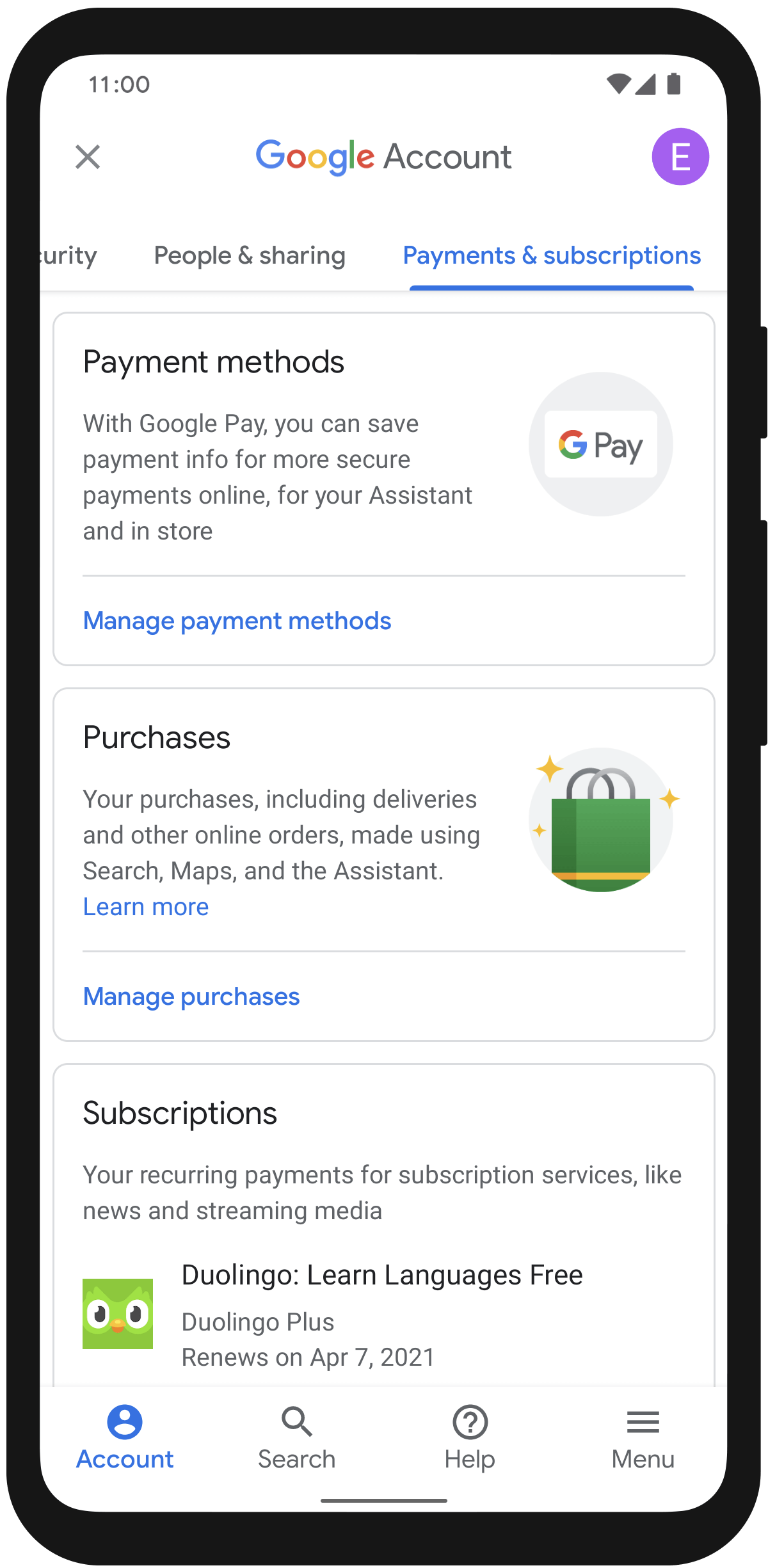
Effects of Clearing Google Play Store’s Data
Clearing Google Play Store’s data can have several effects on your device.
Some of the most significant effects include:
1. Reset App Preferences: Clearing Google Play Store’s data will reset your app preferences, including settings such as auto-update, push notifications, and other app-specific settings.
2. Remove Search History: Clearing Google Play Store’s data will remove your search history, including recent searches and suggested apps.
3. Delete Installed Apps: Clearing Google Play Store’s data will remove all the information about your installed apps, including their data and settings. However, the apps themselves will remain installed on your device.
4. Reset Google Play Store Settings: Clearing Google Play Store’s data will reset its settings to their default state, including parental controls, auto-update preferences, and other settings.
5. Free Up Storage Space: Clearing Google Play Store’s data can free up a significant amount of storage space on your device, which can be useful if you’re running low on space.
Read more:-
Android Applications On Play Store Safe or Not
Remove Bad Reviews On Application On the Play Store
How to Clear Google Play Store’s Data
Clearing Google Play Store’s data is a straightforward process.
Here are the steps you need to follow:
1. Open the Settings app on your Android device.
2. Scroll down and tap on “Apps & Notifications.”
3. Find Google Play Store in the list of apps and tap on it.
4. Tap on “Storage & cache.”
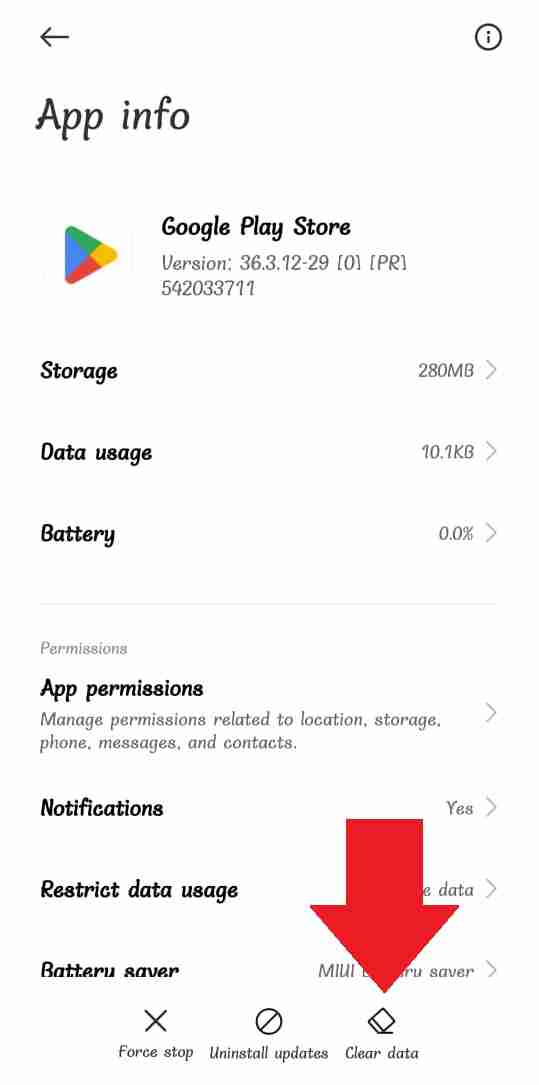
5. Tap on “Clear storage” and then confirm the action.
6. Wait for the process to complete, and then close the Settings app.
Clearing Google Play Store’s data is a useful troubleshooting step for Android users experiencing issues with the app.
The process of clearing Google Play Store’s data is straightforward, as outlined in the previous section.
However, there are a few additional things to keep in mind when clearing Google Play Store’s data.
Firstly, clearing Google Play Store’s data will not delete any of your installed apps.
The apps themselves will remain installed on your device, but their data and settings will be deleted.
This means that you will need to log in to your apps again and set up any preferences or settings that you had previously set.
Another important thing to keep in mind is that clearing the Google Play Store’s data will also reset your app preferences.
This means that any app-specific settings, such as auto-update preferences, push notifications, and other settings, will be reset to their default state.
You will need to go into each app and set up your preferences again.
Clearing Google Play Store’s data will also remove your search history, including recent searches and suggested apps.
This can be useful if you want to keep your search history private or if you want to clear out any irrelevant search suggestions.
In addition to the effects mentioned above, clearing Google Play Store’s data can also help fix issues related to app updates, performance, and account syncing.
If you’re experiencing any of these issues, clearing the Google Play Store’s data is a useful troubleshooting step to try.
It’s important to note that clearing Google Play Store’s data should not be done lightly.
While it can be a useful troubleshooting step, it can also have unintended consequences.
For example, resetting app preferences can cause some apps to behave differently than before, which may not be desirable.
Before clearing Google Play Store’s data, it’s a good idea to back up any important data, such as app settings, game progress, or other data that you don’t want to lose.
You can back up this data using a third-party app or by using the built-in backup feature in your Android device’s settings.
Overall, clearing Google Play Store’s data can be a useful troubleshooting step for Android users experiencing issues with the app.
However, it’s important to weigh the potential consequences before doing so and to back up any important data beforehand.
Read more:-
Recover My Google Play Store Password
Fortnite Game Not Available On Google Play Store
Conclusion
Clearing Google Play Store’s data can have several effects on your device, including resetting app preferences, removing search history, deleting installed apps, resetting Google Play Store settings, and freeing up storage space.
However, clearing Google Play Store’s data can also help fix issues with app updates, performance, and account syncing.
If you’re considering clearing Google Play Store’s data, make sure to back up any important data before doing so.
Overall, clearing Google Play Store’s data can be a useful troubleshooting step for Android users experiencing issues with the app.



