The Google Play Store is home to millions of apps, ranging from games and productivity tools to social media and entertainment apps.
While the store boasts a wide variety of apps, many users wonder if all the apps on the Play Store are safe to download and use.
In this article, we will explore this question in detail and provide tips for staying safe while using apps on the Play Store.
Are all apps on the Play Store safe?
The short answer is no, not all apps on the Play Store are safe. While Google has implemented strict guidelines for app developers to follow, there are still some apps that slip through the cracks and may contain harmful content.
In fact, in 2020 alone, Google removed over 100,000 apps from the Play Store for violating its policies or containing malware.
However, it is important to note that the vast majority of apps on the Play Store are safe to use.
Google has implemented various security measures to protect users from harmful apps, including automated and manual review processes for new and existing apps, as well as machine learning algorithms that detect and remove malicious apps.
Read more:-
Fix the “Something Went Wrong” Error In the Play Store
“Google PlayStore” and “Windows AppStore” Search API
Risks associated with unsafe apps
The risks associated with unsafe apps on the Play Store can vary, but some of the most common risks include:
1. Malware: Malware is software designed to harm your device or steal sensitive information. Malware can be hidden in apps and can be difficult to detect.
2. Privacy violations: Some apps may collect and sell your personal information, such as your location, browsing history, and contacts, without your consent.
3. Inappropriate content: Some apps may contain inappropriate or offensive content, such as violent or sexual content, which may not be suitable for all users.
4. Scams: Some apps may be designed to scam users out of money or personal information, such as fake banking apps or phishing apps that mimic popular services.
Tips for staying safe on the Play Store
1. Read app reviews: Before downloading an app, read the reviews to see what other users have to say about it. Look for reviews that mention security concerns or privacy violations.

2. Check app permissions: When you download an app, it will ask for various permissions to access your device’s features and data. Make sure to read and understand the permissions before granting them.
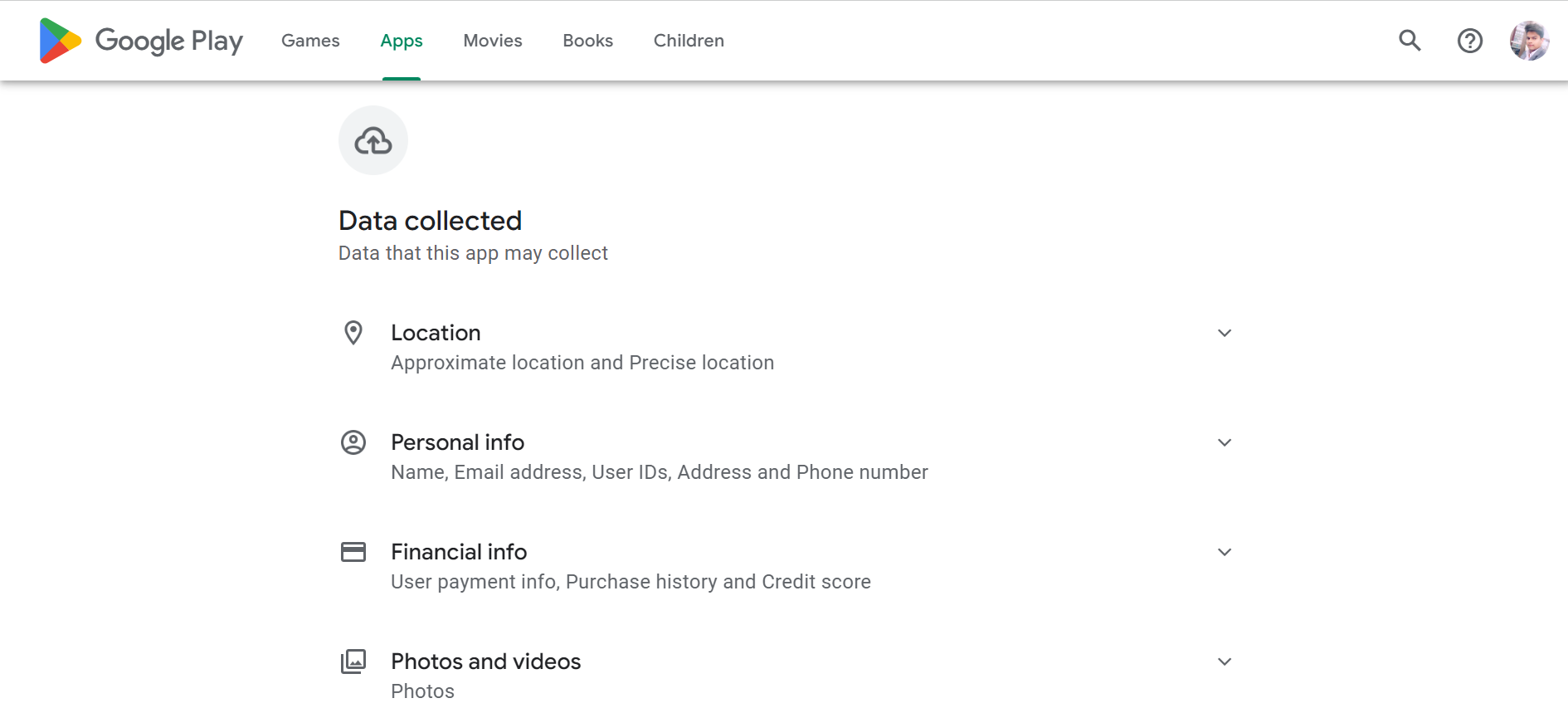
3. Stick to reputable developers: Stick to apps from reputable developers with a proven track record. Check the developer’s website and reviews before downloading an app.
4. Keep your device updated: Make sure to keep your device and apps updated to the latest version to ensure you have the latest security patches and bug fixes.
5. Use a security app: Consider using a security app that can scan your device for malware and protect you from phishing attacks and other security threats.
Risks associated with unsafe apps on the Play Store and additional tips for staying safe:
Risks associated with unsafe apps:
1. Malware: Malware is software that is designed to harm your device or steal sensitive information.
Malware can be hidden in apps and can be difficult to detect. Once installed on your device, malware can cause damage to your data and even steal sensitive information such as usernames, passwords, and credit card information.
2. Privacy violations: Some apps may collect and sell your personal information, such as your location, browsing history, and contacts, without your consent.
This can lead to targeted advertising, identity theft, and other privacy violations.
3. Inappropriate content: Some apps may contain inappropriate or offensive content, such as violent or sexual content, which may not be suitable for all users.
This can be particularly concerning for parents who allow their children to use apps on their devices.
4. Scams: Some apps may be designed to scam users out of money or personal information, such as fake banking apps or phishing apps that mimic popular services. These apps can lead to financial loss and identity theft.
Read more:-
Most Expensive Application On Google Play Store
Dream11 App Not Available In The Play Store
Additional tips for staying safe on the Play Store:
1. Use two-factor authentication: Consider using two-factor authentication for your Google account to add an extra layer of security.
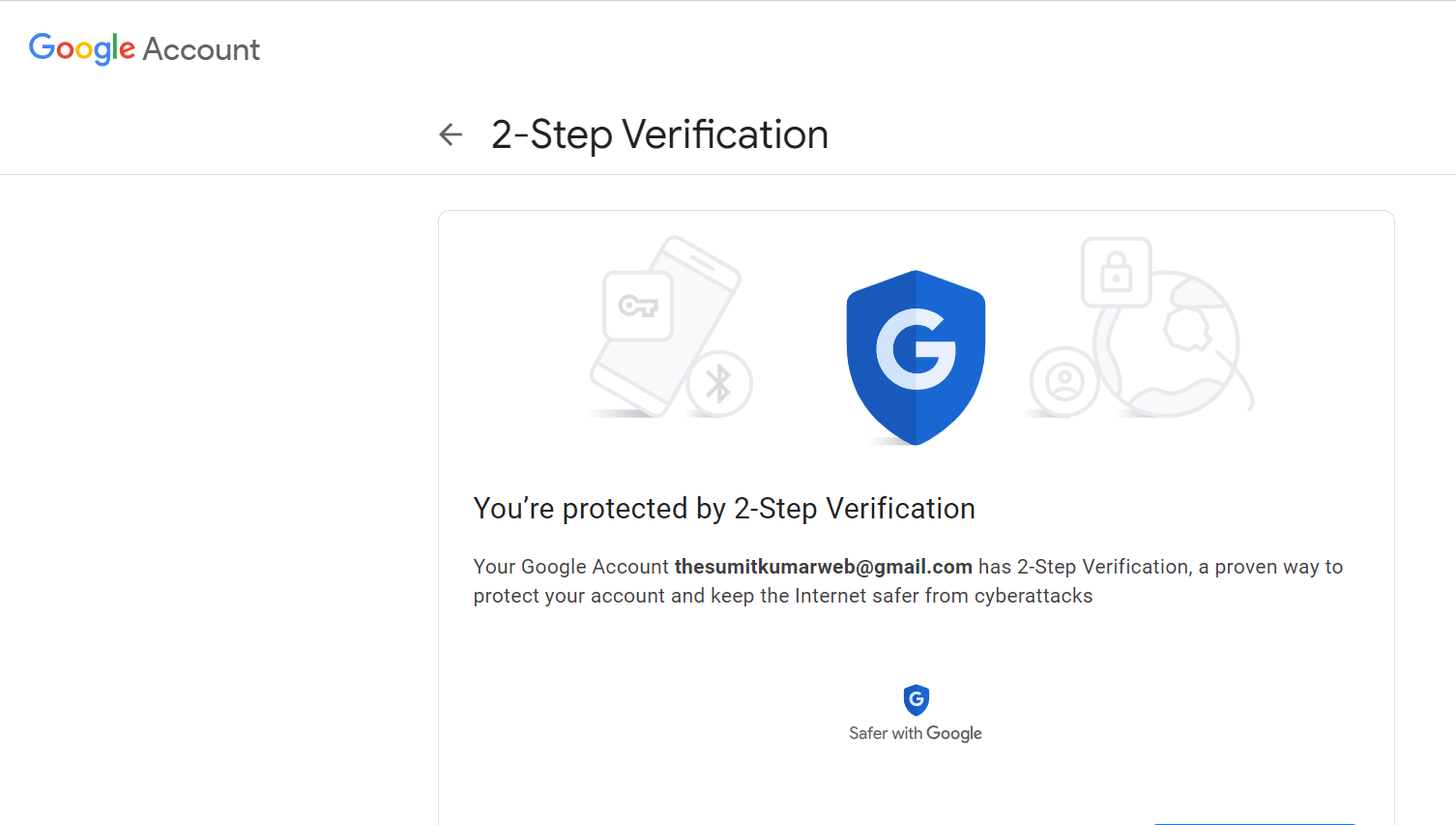
This will require you to enter a verification code in addition to your password when logging in to your account.
2. Be cautious of unknown developers: Be cautious of apps from unknown developers or those with a poor reputation. Stick to apps from reputable developers with a proven track record.
3. Check app ratings: Check the app ratings to see how other users rate the app for security and privacy concerns. Avoid apps with low ratings or negative reviews.
4. Use Google Play Protect: Enable Google Play Protect, a built-in security feature that scans apps for malware and other security threats.
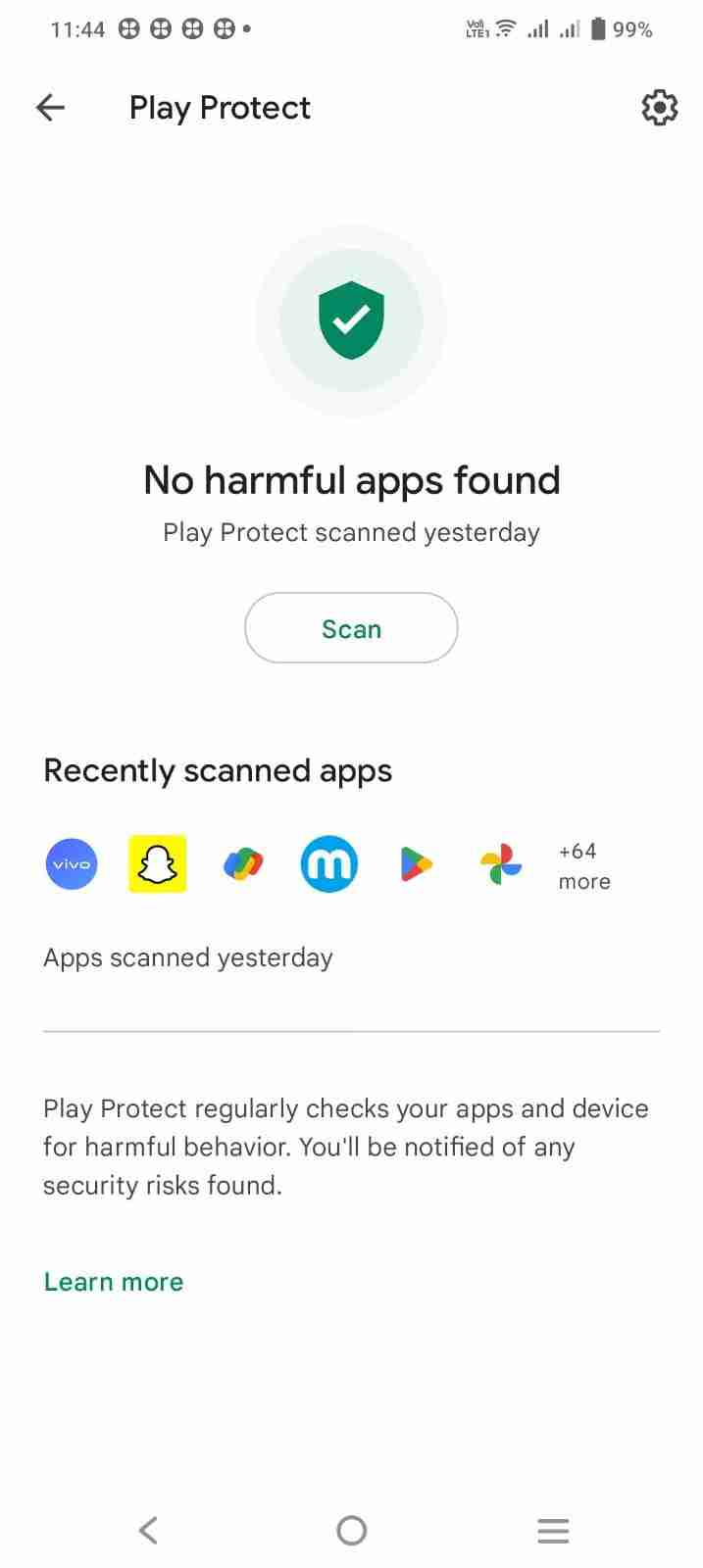
Google Play Protect can be enabled in the Google Play Store settings.
5. Be cautious of app permissions: Be cautious of apps that require excessive permissions, such as access to your contacts or microphone, without a valid reason. Only grant permissions that are necessary for the app to function.
While not all apps on the Play Store are safe, the majority of them are. Google has implemented various security measures to protect users from harmful apps, but it is still important to take precautions and stay vigilant when downloading and using apps.
By following the tips outlined in this article, you can stay safe and protect your device and personal information while using apps on the Play Store.
Remember to always read app reviews, check app permissions, stick to reputable developers, keep your device updated, and consider using a security app for extra protection.
Additionally, be cautious of unknown developers and apps with a low rating, and use Google Play Protect and two-factor authentication for added security.
Read more:-
3 Ways To Get Google Play Store On An iPhone
Delete Your History On the Google Play Store
Conclusion
In conclusion, not all apps on the Play Store are safe, but the majority of them are.
Google has implemented various security measures to protect users from harmful apps, but it is still important to take precautions and stay vigilant when downloading and using apps.
By following the tips outlined in this article, you can stay safe and protect your device and personal information while using apps on the Play Store.
Remember to always read app reviews, check app permissions, stick to reputable developers, keep your device updated, and consider using a security app for extra protection.



