As one of the most popular app stores in the world, the Google Play Store is known for its wide range of apps and games that cater to the needs of millions of users.
However, not all apps are allowed on the Play Store. In fact, there are several apps that have been banned by the Play Store for various reasons.
In this article, we’ll take a closer look at which apps are banned by the Play Store, why they are banned, and what alternatives users have.
What Are Banned Apps?
Banned apps are those that are not allowed on the Google Play Store due to various reasons such as security concerns, legal issues, policy violations, and harmful content.
These apps are removed from the Play Store and users are not able to download or install them from the store.
Why Are Apps Banned?
There are several reasons why an app may be banned from the Play Store.
Some of the most common reasons include:
1. Security concerns: Apps that pose a security risk to users, such as those that contain malware, spyware, or viruses, are not allowed on the Play Store.
2. Legal issues: Apps that violate copyright laws, promote hate speech, or contain adult content may be banned due to legal issues.
3. Policy violations: Apps that violate Google’s policies and guidelines, such as those that promote gambling or illegal activities, may be banned from the Play Store.
4. Harmful content: Apps that promote violence, self-harm, or suicide may be banned due to their harmful content.
5. Deceptive behavior: Apps that engage in deceptive behavior, such as scamming users or falsely representing their features, may be banned from the Play Store.
Read more:-
Time Take To Get First App Install In Google Play Store
Rented Movie From the Google Play Store Watched Offline
Examples of Banned Apps
There have been several apps that have been banned from the Play Store over the years.
Some of the most notable examples include:
1. Fortnite: In 2020, the popular game Fortnite was banned from the Play Store due to a dispute between its developer, Epic Games, and Google over revenue sharing.

2. TikTok: In 2019, TikTok was briefly banned from the Play Store due to concerns over the app’s handling of user data and privacy.
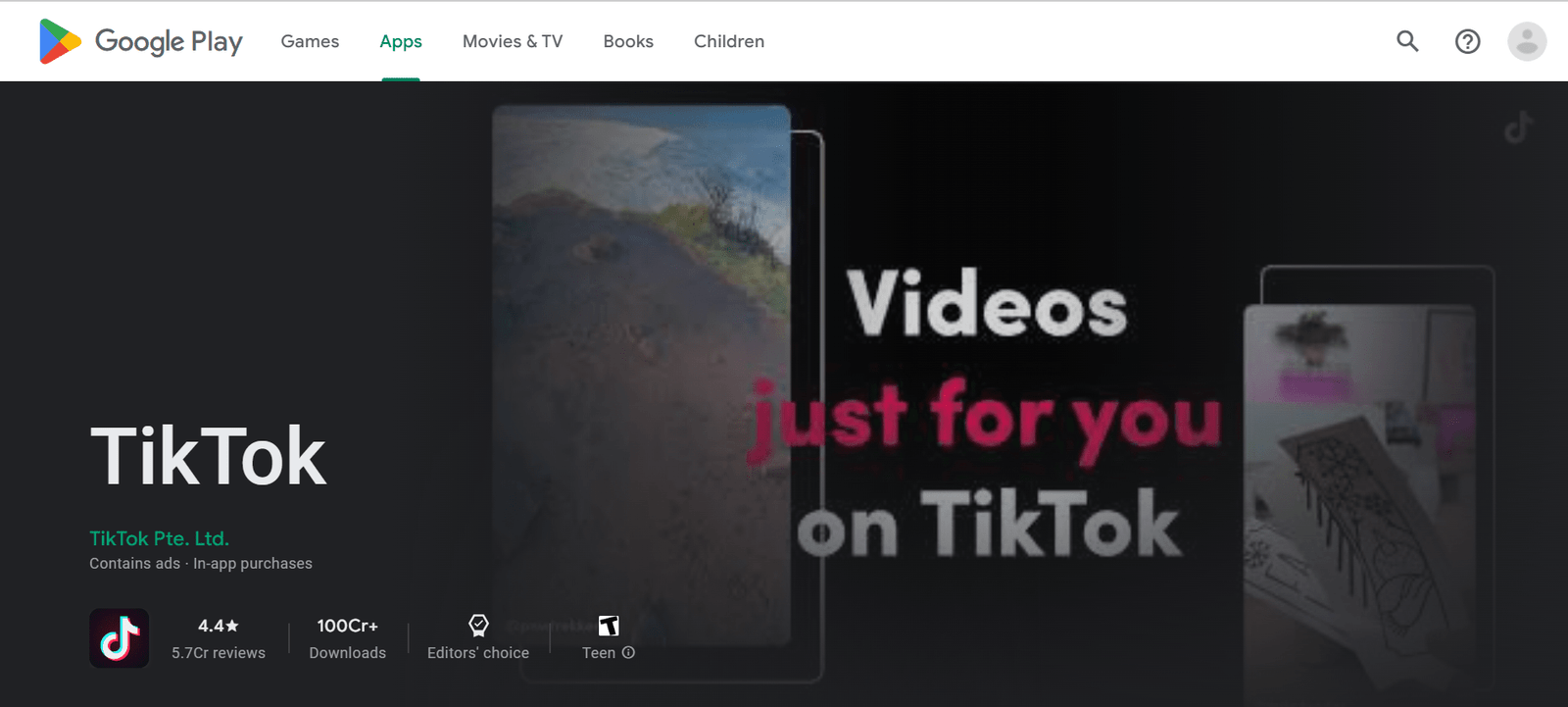
3. CamScanner: In 2019, the popular scanning app CamScanner was banned from the Play Store after it was found to contain malware.
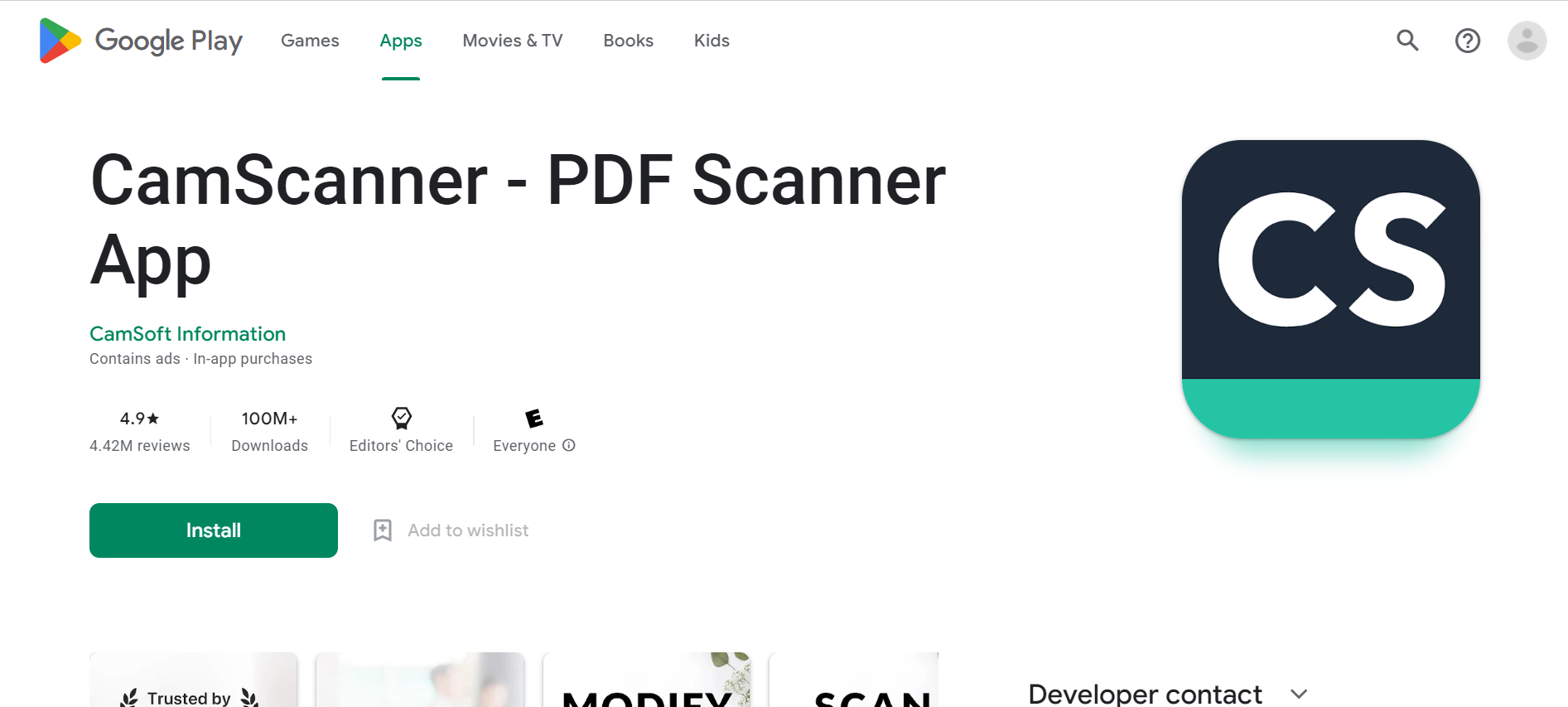
4. VidMate: In 2020, VidMate, a popular video downloader app, was banned from the Play Store due to policy violations.
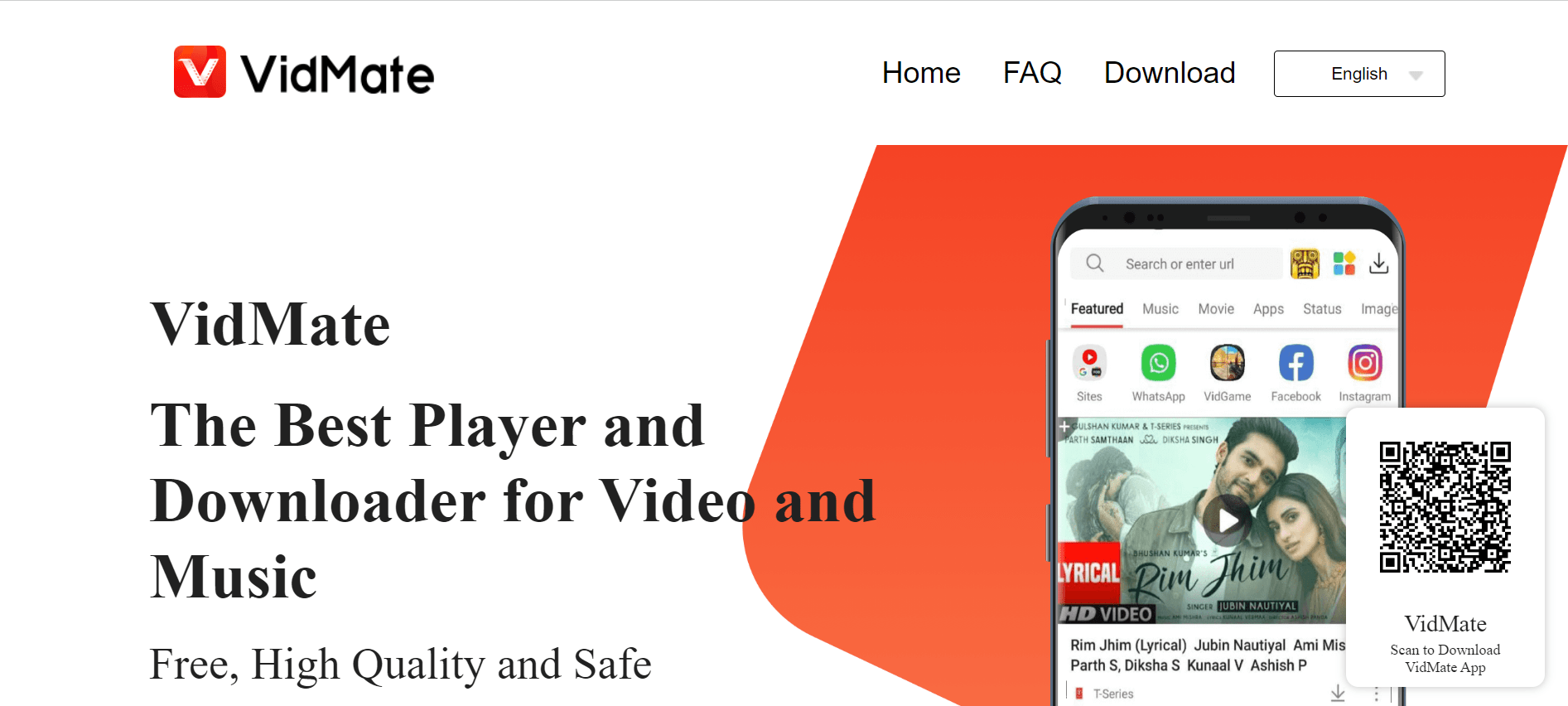
5. Clean Master: In 2019, the popular cleaning app Clean Master was banned from the Play Store due to concerns over its intrusive advertising practices.
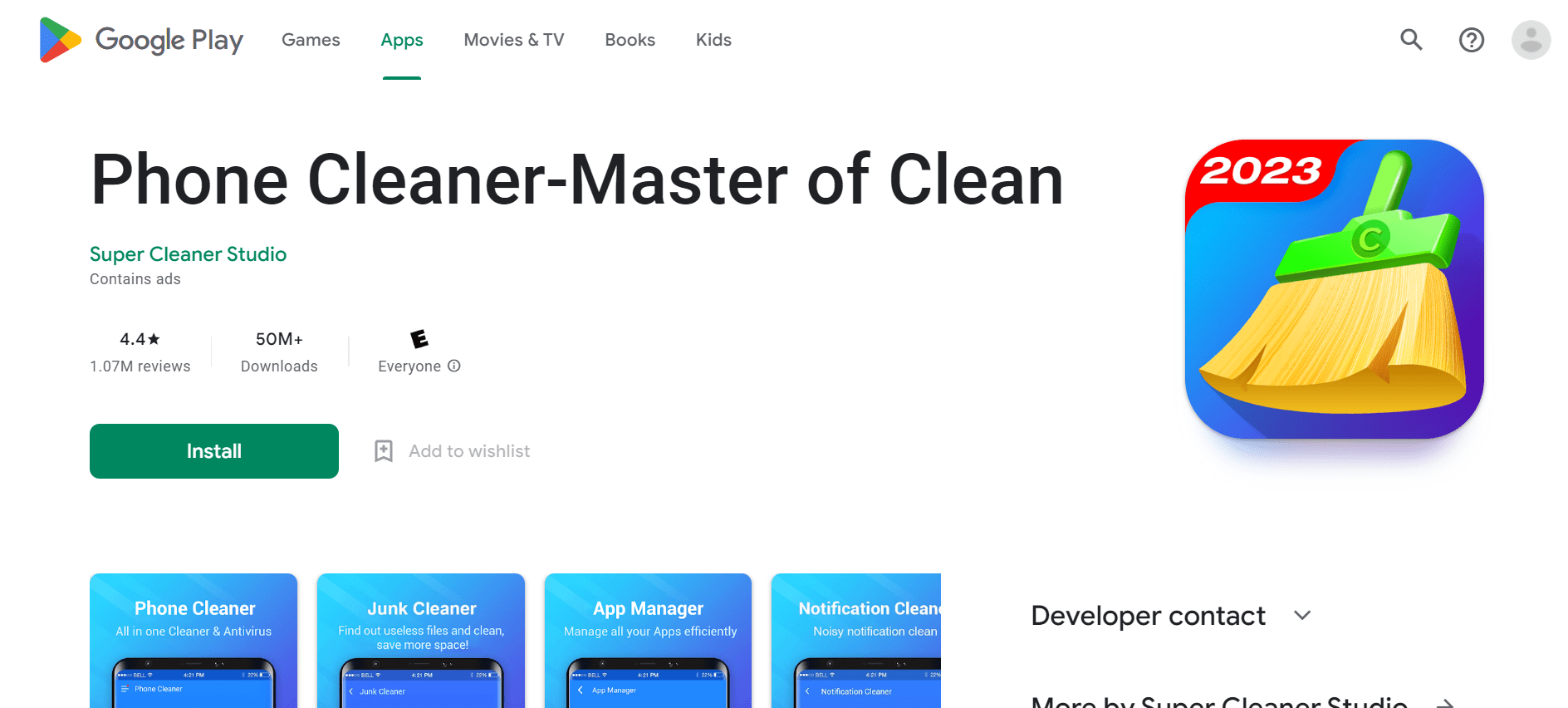
Alternatives to Banned Apps
If an app has been banned from the Play Store, users still have several alternatives to choose from.
For example, there are several third-party app stores that offer a wide range of apps and games that are not available on the Play Store.
However, users should be cautious when using third-party app stores, as they may not be as secure as the Play Store and may contain harmful apps.
Another alternative is to download the app directly from the developer’s website.
However, this is not always a safe option, as users may be at risk of downloading malware or other harmful content.
Users can also opt for similar apps that are available on the Play Store.
For example, if an app for downloading videos has been banned, users can choose from several alternative apps that offer similar features.
It’s important to note that while alternative app stores and direct downloads may offer a solution to accessing banned apps, they may come with risks.
Users should be cautious and research the app and its developer before downloading it from any source.
Read more:-
Connection Timeout Error In The Google Play Store
Mitron Application Removed From The Play Store
How to Avoid Downloading Banned Apps
To avoid downloading banned apps, users can take several steps, such as:
1. Stick to the Play Store: The safest way to download apps is to stick to the Google Play Store. While some apps may be banned, the vast majority of apps on the Play Store are safe and secure.
2. Check reviews and ratings: Before downloading an app, users should check its reviews and ratings to ensure that other users have had a positive experience with it.
3. Research the developer: Users should research the app’s developer to ensure that they are reputable and trustworthy.
4. Check permissions: Users should check the permissions that an app is requesting before downloading it. If an app is requesting access to sensitive information, such as contacts or location data, it may be a red flag.
5. Use anti-malware software: Users can use anti-malware software on their devices to scan for and remove any harmful apps.
Google has strict policies and guidelines in place to ensure that the apps available on the Play Store are safe, secure, and meet the needs of users.
However, despite these measures, some apps slip through the cracks and are later discovered to be harmful or in violation of Google’s policies.
When this happens, Google takes action to remove the app from the Play Store and prevent users from downloading or installing it.
In addition to the reasons mentioned earlier for why apps may be banned, Google also bans apps that promote fraudulent or deceptive behavior, such as apps that claim to offer a service but fail to deliver on their promises. Google also takes action against apps that encourage or facilitate the sale of counterfeit goods.
One notable example of a fraudulent app that was banned from the Play Store is the “Virus Shield” app. This app claimed to protect users’ devices from viruses and other malware, but it was later discovered to be a complete fraud.
The app did not provide any real protection and was simply a fake app designed to trick users into paying for a service that didn’t exist.
Another example of a banned app is the “SuperVPN” app. This app claimed to provide a secure and private VPN service, but it was later discovered to contain malware and spyware.
The app was found to be collecting users’ sensitive information, such as their browsing history and location data, and sending it to third-party servers without their consent.
As a result, Google removed the app from the Play Store to protect users’ privacy and security.
While Google takes measures to ensure that harmful apps are removed from the Play Store, it’s important for users to be cautious when downloading and installing apps.
One way to do this is by checking an app’s permissions before installing it. Permissions are the access rights an app requests to access different features and data on a user’s device.
Users should be wary of apps that request unnecessary permissions, such as access to the user’s contacts or location data, as this could be a sign that the app is not trustworthy.
Users can also protect themselves by keeping their devices updated with the latest security patches and using anti-malware software. This can help detect and remove any harmful apps or malware that may have been installed on the device.
In conclusion, while the Google Play Store offers a vast selection of apps and games, there are some apps that are banned due to various reasons, including security concerns, policy violations, legal issues, and harmful content.
Google takes action to remove these apps from the Play Store to protect users’ privacy and security. However, users should also take measures to protect themselves by being cautious when downloading and installing apps and keeping their devices updated with the latest security patches.
Read more:-
UpToDown Vs Google Play Store – Guide
Block Android Applications In Google PlayStore
Conclusion
In conclusion, while the Google Play Store offers a wide range of apps and games, there are several apps that have been banned from the store due to security concerns, legal issues, policy violations, or harmful content.
These apps are removed from the Play Store, and users are not able to download or install them from the store.
However, users still have several alternatives to choose from, such as third-party app stores, direct downloads, or similar apps available on the Play Store. It’s important to be cautious when using alternative sources, as they may come with risks.
To avoid downloading banned apps, users should stick to the Play Store, check reviews and ratings, research the developer, check permissions, and use anti-malware software.
By following these steps, users can ensure that they are downloading safe and secure apps that meet their needs.



